Access and Login Guide
Moveworks Labs Okta
-
Open your preferred browser to https://labs.moveworks.com
NOTE: Open a fresh Incognito Session. This lab uses user consent authorization and therefore can run into strange issues if other sessions are open in your current browser.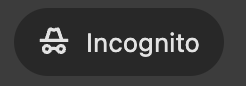
-
Sign in using your assigned credentials
Example:[email protected]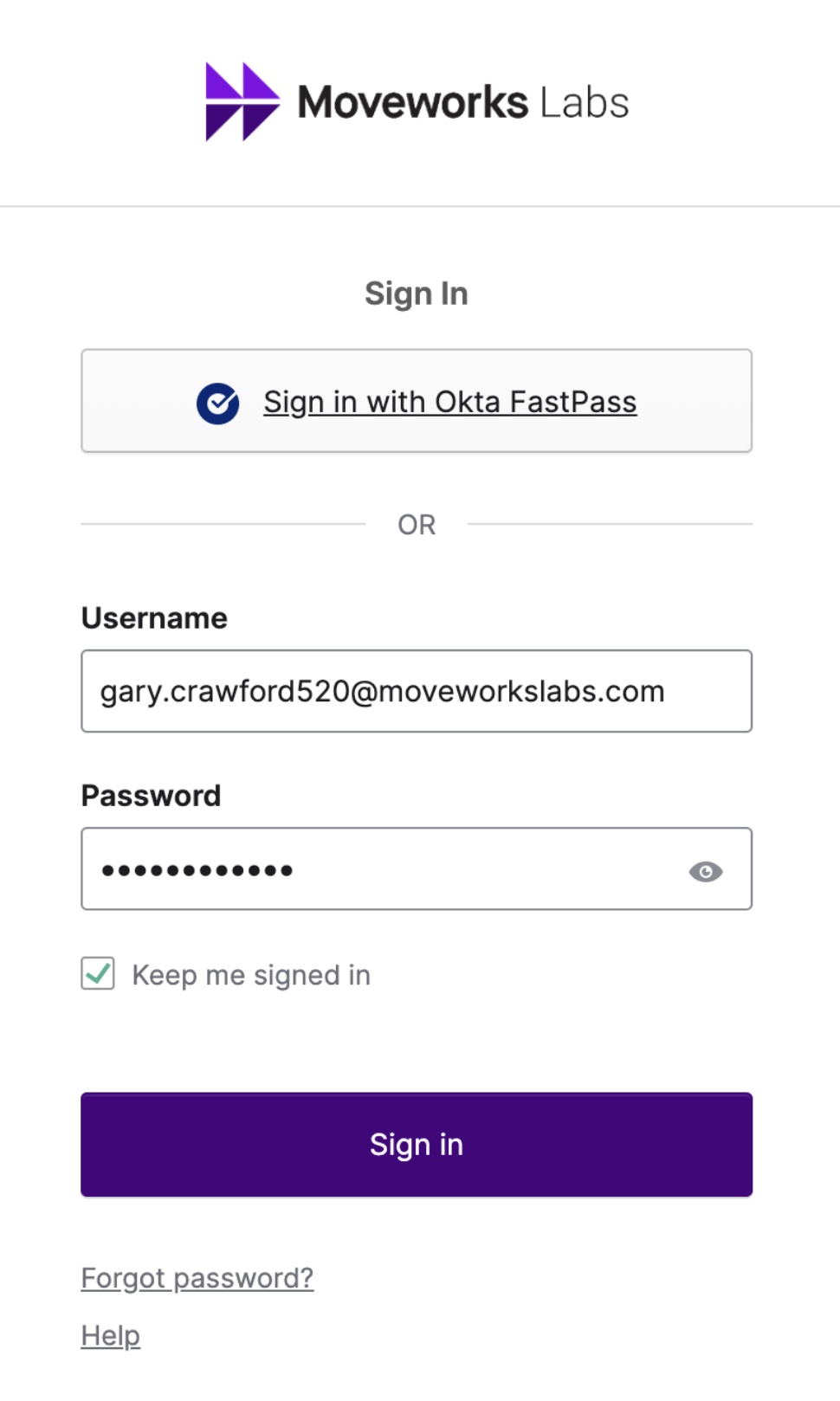
-
Setup a Security Question if you have not yet
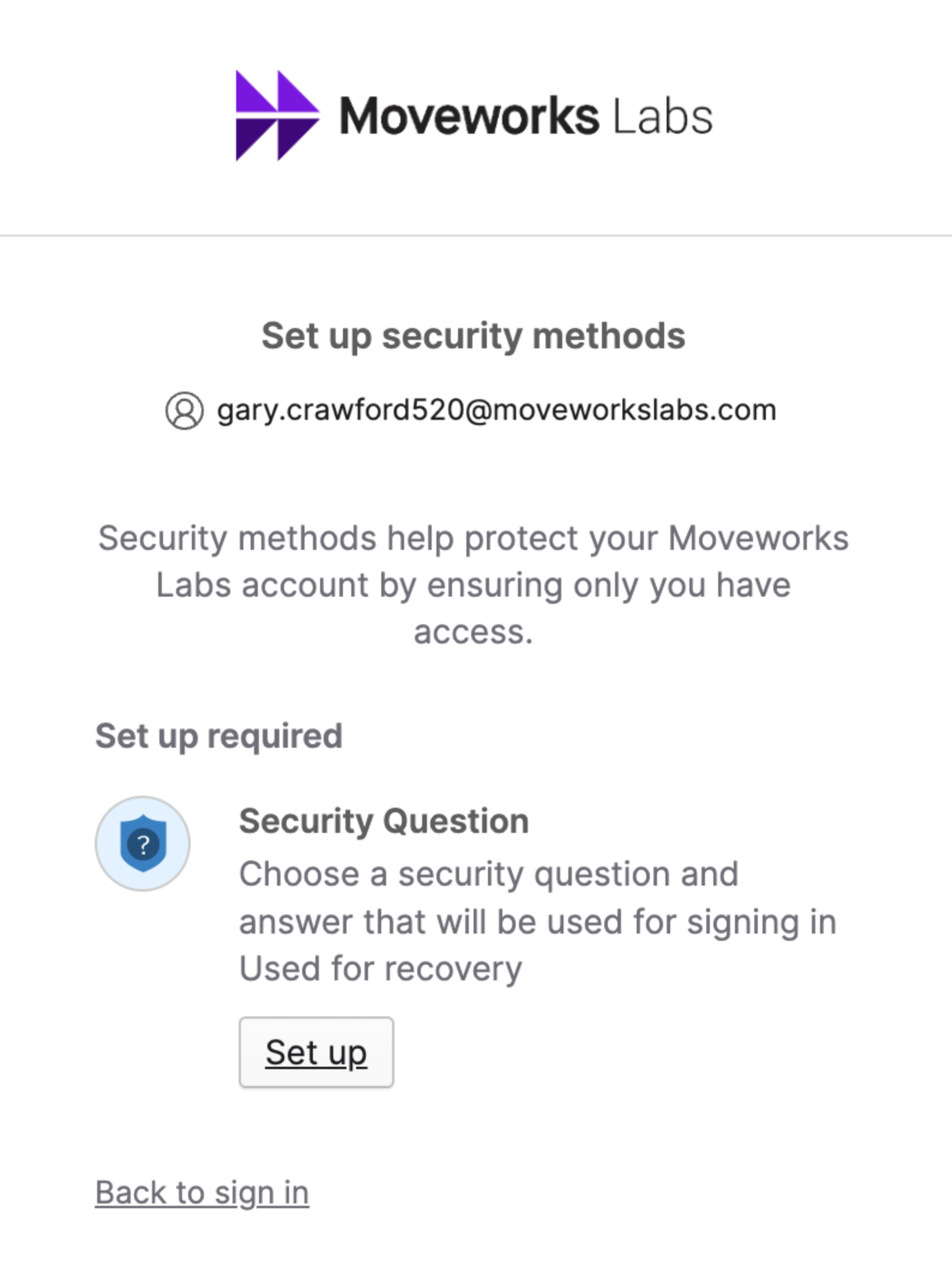
-
Select Your Collaboration Platform of Microsoft Teams or Slack
-
Add and/or Message the Developer Labs App
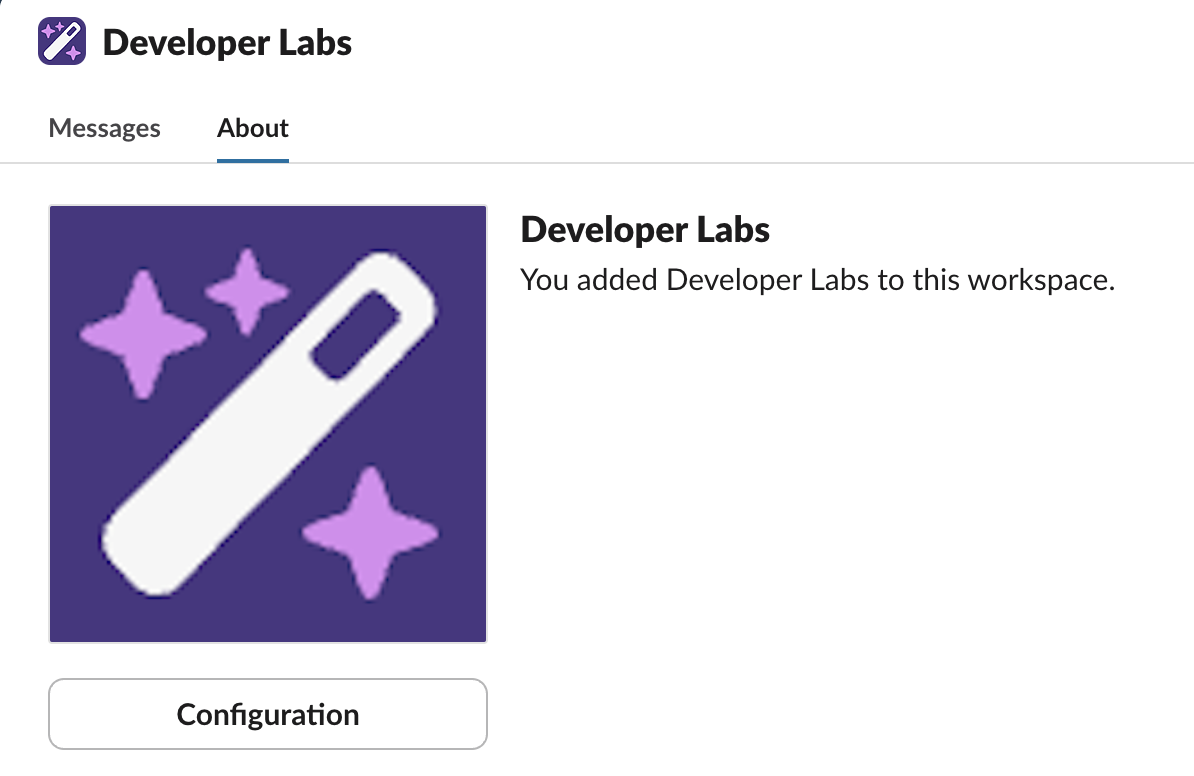

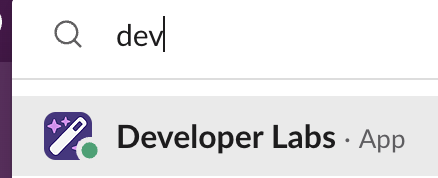
-
From labs.moveworks.com, click on the the tile called “Agent Studio (Developer Labs)”
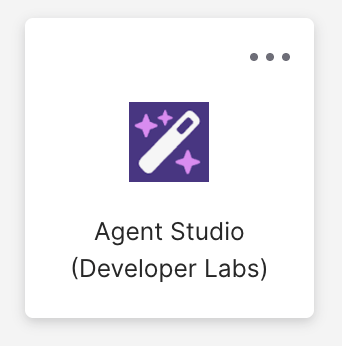
-
You should now be logged into the Developer Console and it should look like this:
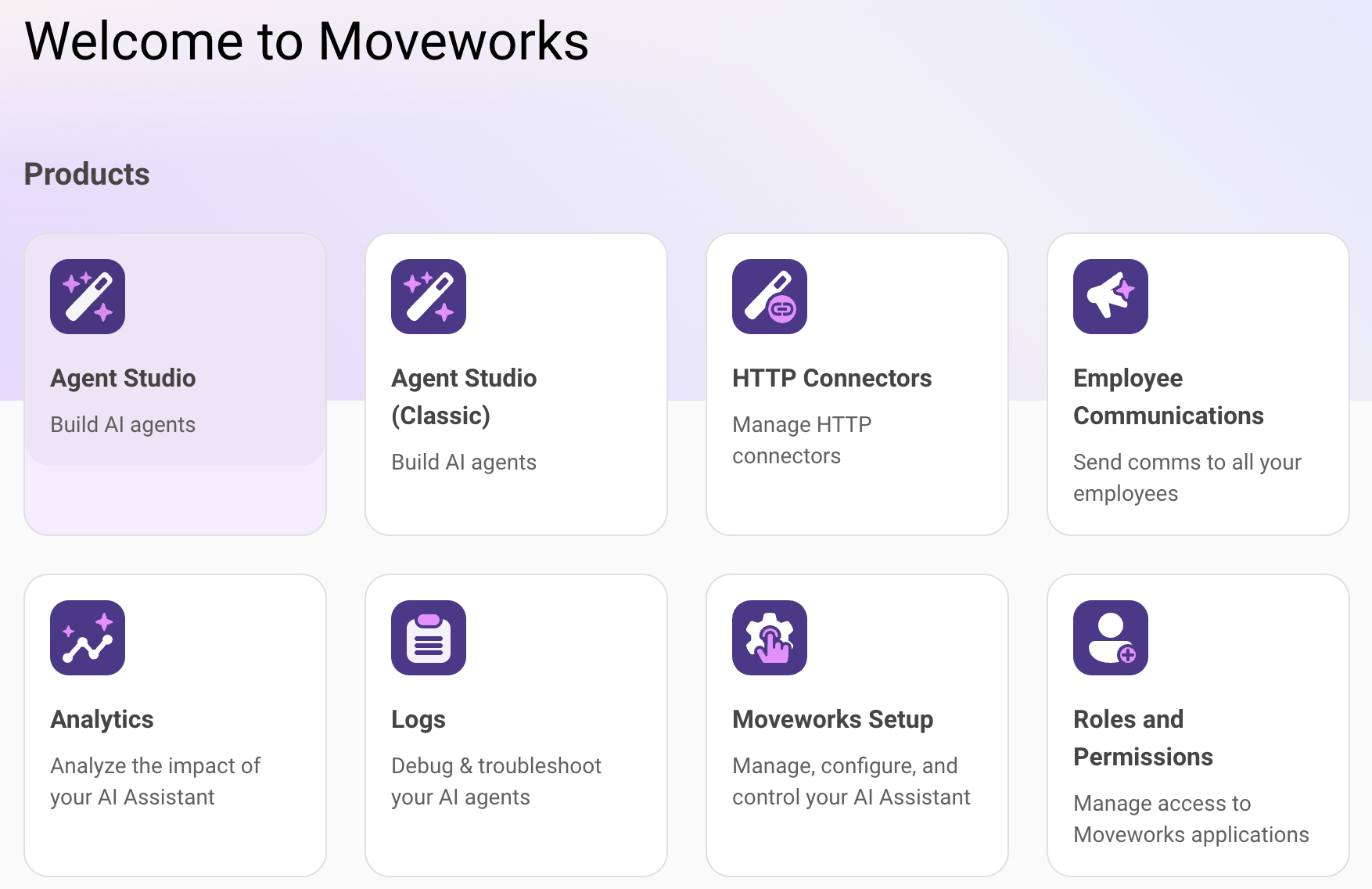
Updated 3 months ago