Resolver Strategies
What are resolver strategies?
Resolver strategies instruct AI agents how to convert the user’s provided value (e.g. “this week's most important bug”) to a Data Type the system wants (e.g. <JiraIssue>_BUG-732).
Please read the Slot Resolvers documentation to understand how resolver strategies fit into the big picture.
One Strategy, One Data Type
Each resolver strategy produces one data type. For example, if I have a resolver strategy that is bound to the JiraIssue data type, then it can NOT also return an AsanaTask
Methods
Resolver strategies are made up of multiple “methods.” Each method provides a list of possible values that matches the data type.
Resolver Strategy LimitationA Resolver Strategy can only have 1 Static Method or multiple Dynamic Methods.
It is not possible to have multiple Static Methods or a mix of Static & Dynamic Methods. If this something you think you need, reach out to your CSE or [email protected]!
Type of Methods
You can build two types of methods:
- Static methods - preconfigure a multiple choice list of possible values.
For example, if you're changing the status of a
JiraIssue, you might specify a few status options- Not Started (
id=4) - In Progress (
id=8) - Done (
id=10) The AI agent will offer these options as part of how slot resolvers work.
- Not Started (
- Dynamic methods - use an action to retrieve possible values.
For example, if you're trying to get a list of
JiraIssuerecords that are assigned to the user, you can fetch them from the Jira Issues API and offer them to the user. You can send data from yourWarningYou can not currently use compound actions, but other action types are valid.
Output Cardinality
For a given resolver, the action, after output mappings are applied, should return an instance of your data type.
For example, a resolver strategy for JiraIssue might return
- A single
JiraIssuerecord - for example, if the user specified the issue by it's ID (e.g. "I want to close BUG-732"), then you can return the content as{ "id": "BUG-732", "title": "Set HTTP Status code correctly on custom REST API", ... }
If you always retrieve a single object in your output and want the entire object select the below setting: Interpret output as the exact value.
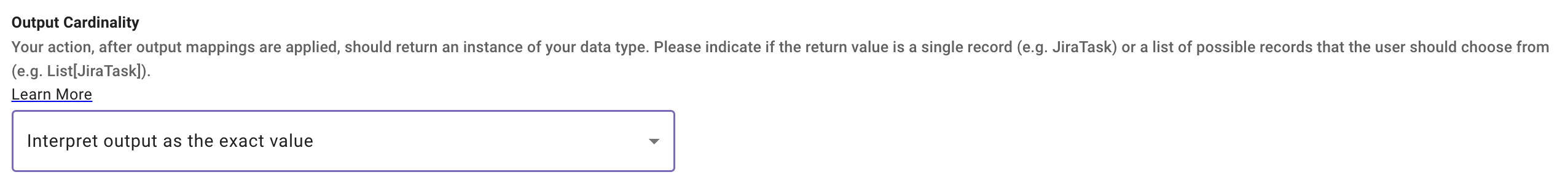
- A list of
JiraIssuerecords, for example, if the user said "Show me my tasks," you would return a list of records. (Note: you can return 0, or 1 records, but it must be a list).[ { "id": "BUG-732", "title": "Set HTTP Status code correctly on custom REST API", ... }, { "id": "BUG-733", "title": "Envelope response under 'data' keyword", ... }, ... ]
If you always retrieve a list in your output and want the user to make a selection from the list choose the below setting:Interpret output as a list of candidate values.
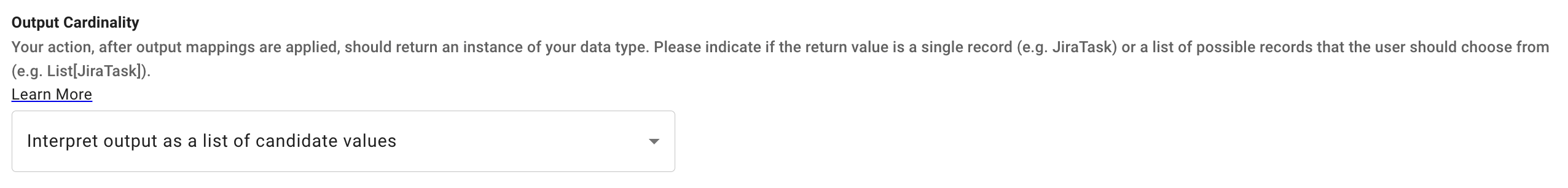
Method Selection
During the conversation, the AI agent picks the best method to use based on the conversation. For example, if you the following methods
- Get
JiraIssueby ID - Get
JiraIssueassigned to user - Get
JiraIssueby status & project
Then the AI agent will choose the right method based on the conversation
| Example Utterance | Resolver Strategy Method Selected |
|---|---|
| "Can you please update the due date of BUG-732 to next week" | Get JiraIssue by ID |
| "I need to update the due date of my tasks" | Get JiraIssue assigned to user |
| "I'm preparing for a stand-up. Can we update the due date of in progress tasks for Project Orion?" | Get JiraIssue by status & project |
How do I configure Resolver Strategies?
The 2 ways to author Resolver Strategies
First, it's worth mentioning that there are 2 ways to author a resolver strategy:
- As part of a Data Type. This will make your Resolver Strategy reusable wherever your data type is used.
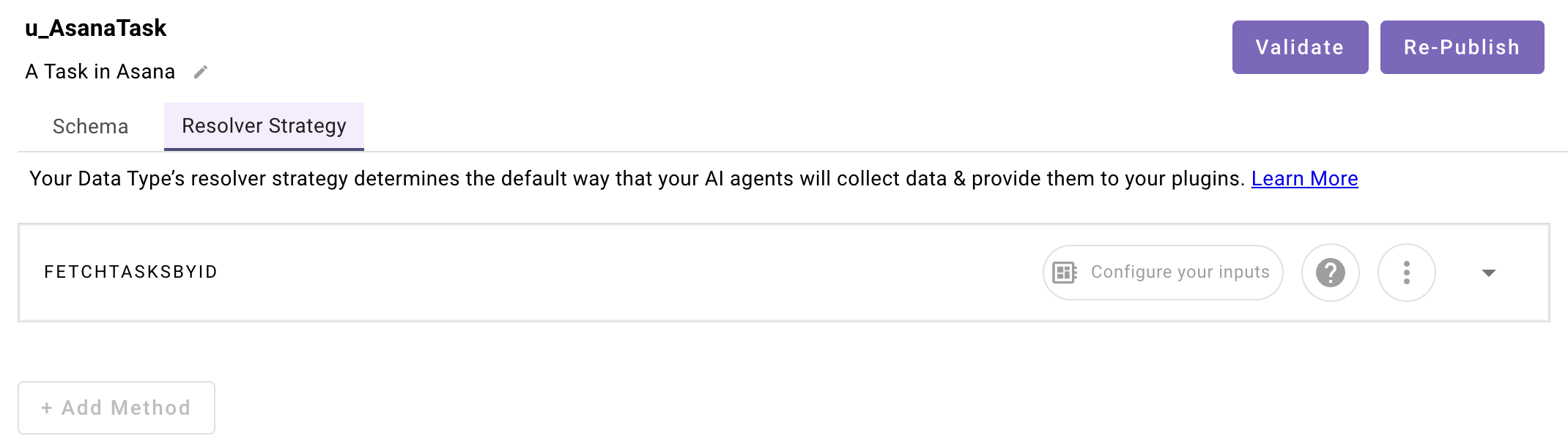
- As part of a Slot. This will tie your Resolver Strategy to a specific slot making it non-reusable.
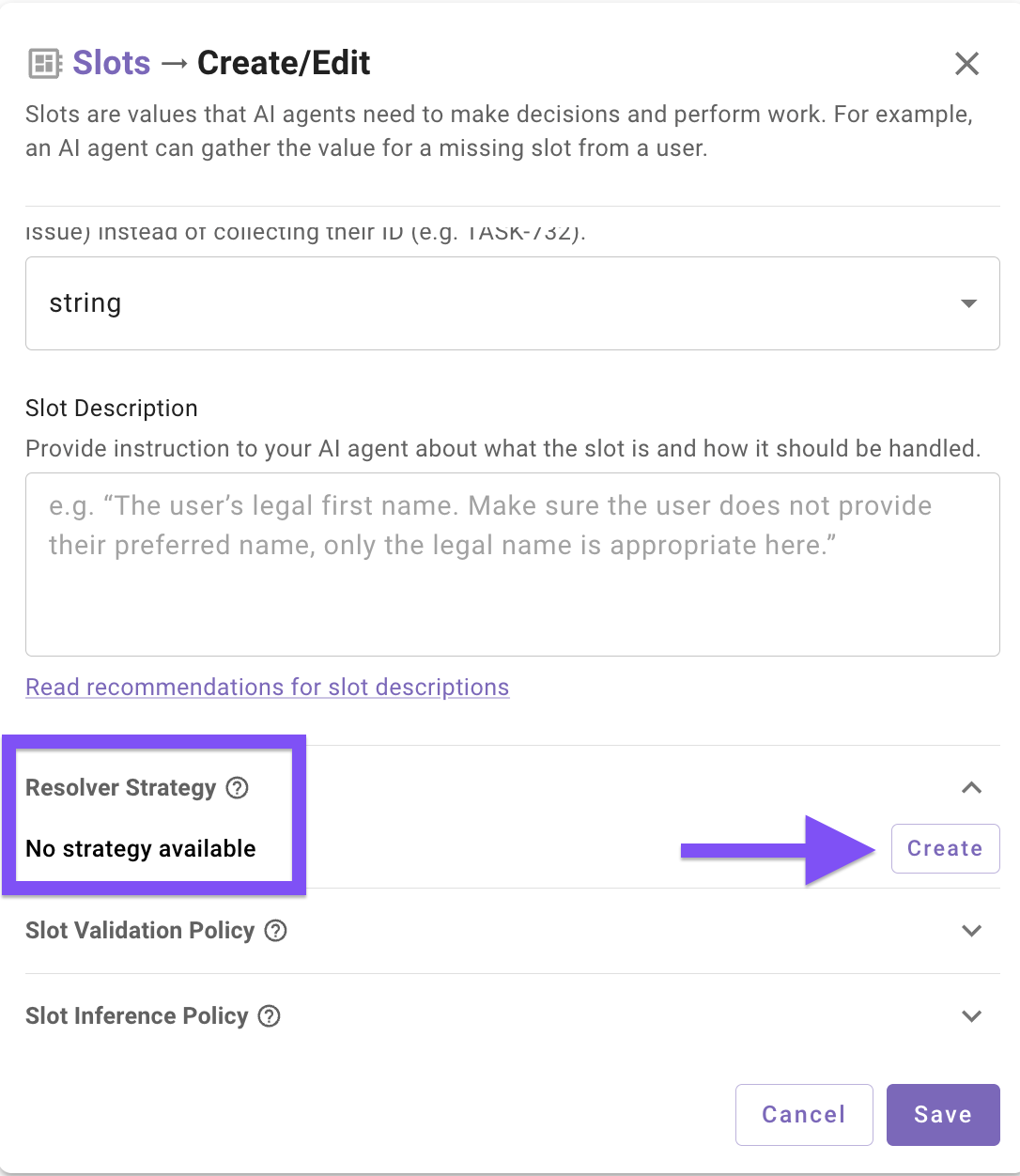
Resolver Basic Info
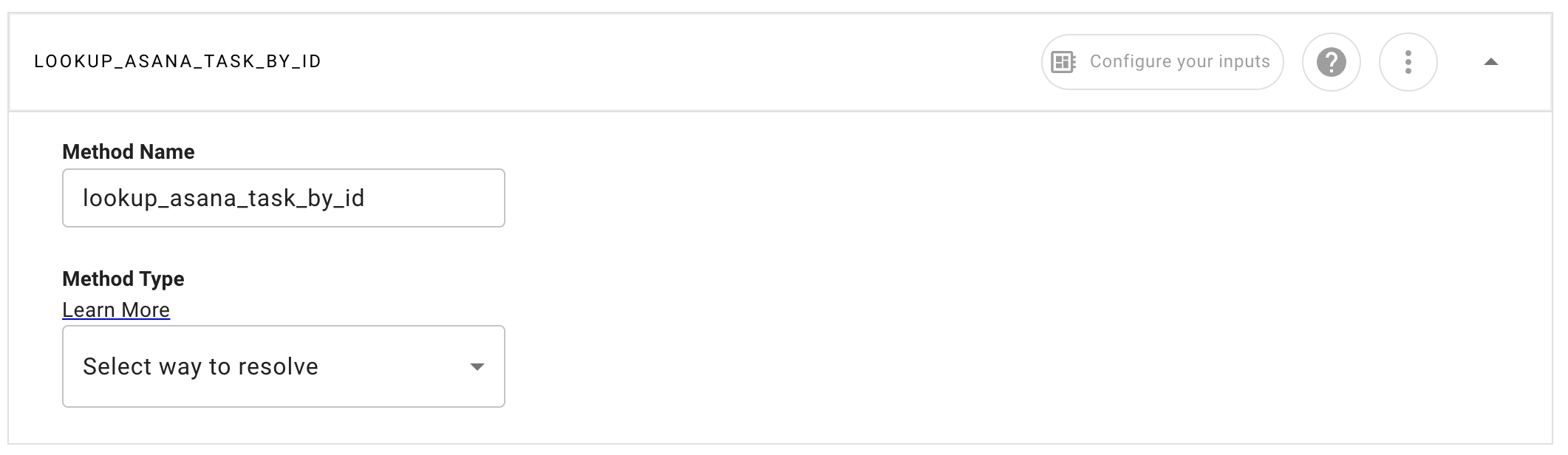
It's important to provide a detailed Method Name as this helps the AI Assistant choose which Method is best for each conversation with the user. The Method Name must be in snake_case format.
Configuring a Static Resolver
Static Resolvers allow you to configure a list of options to show the user every time. Each option has a Display Value (what the end user will see) and a Raw Value (what will be used in your Activities).
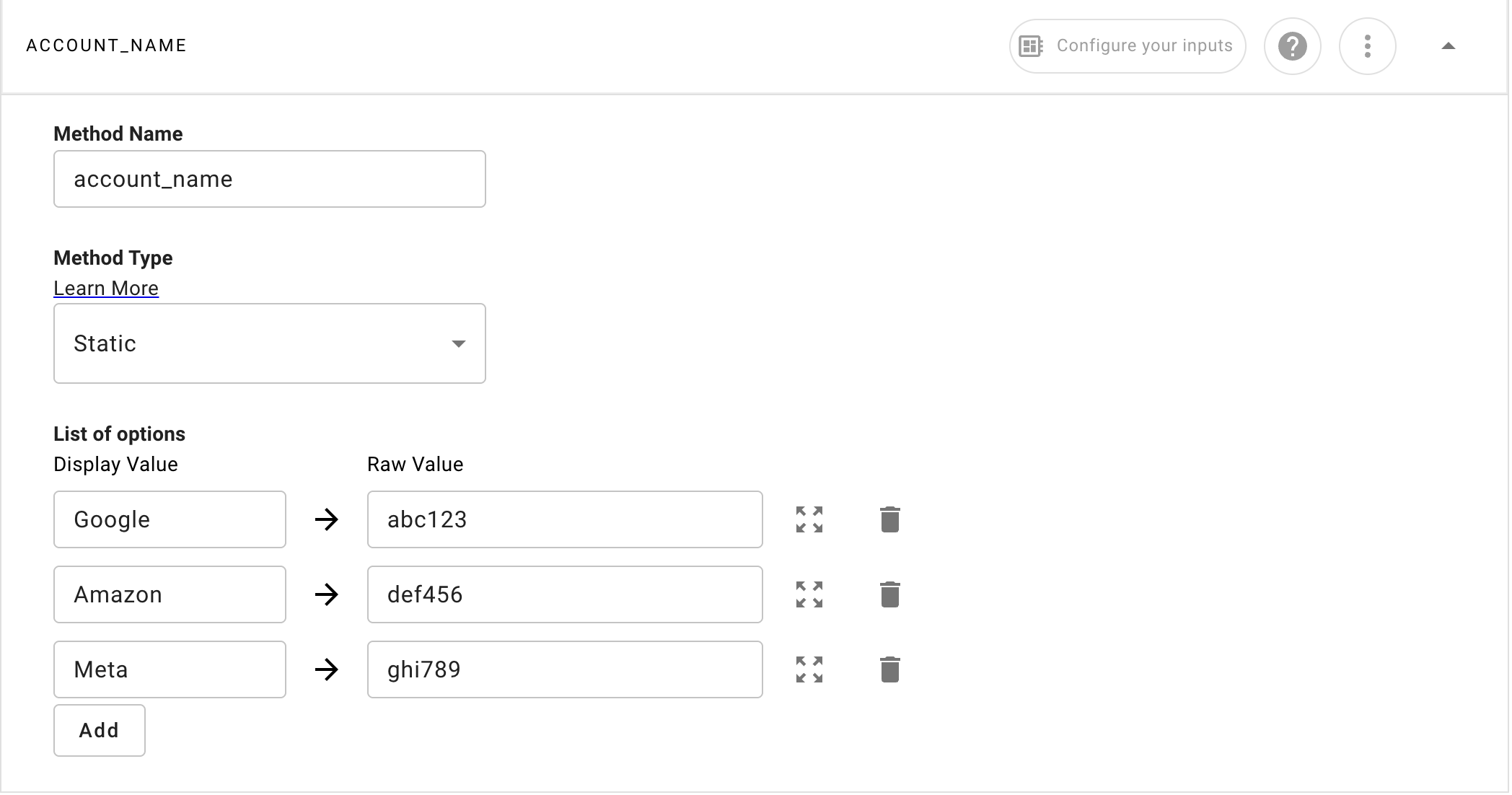
Configuring a Dynamic Resolver
Dynamic Resolvers require you to select an Action in order to dynamically lookup slot values.
Setting
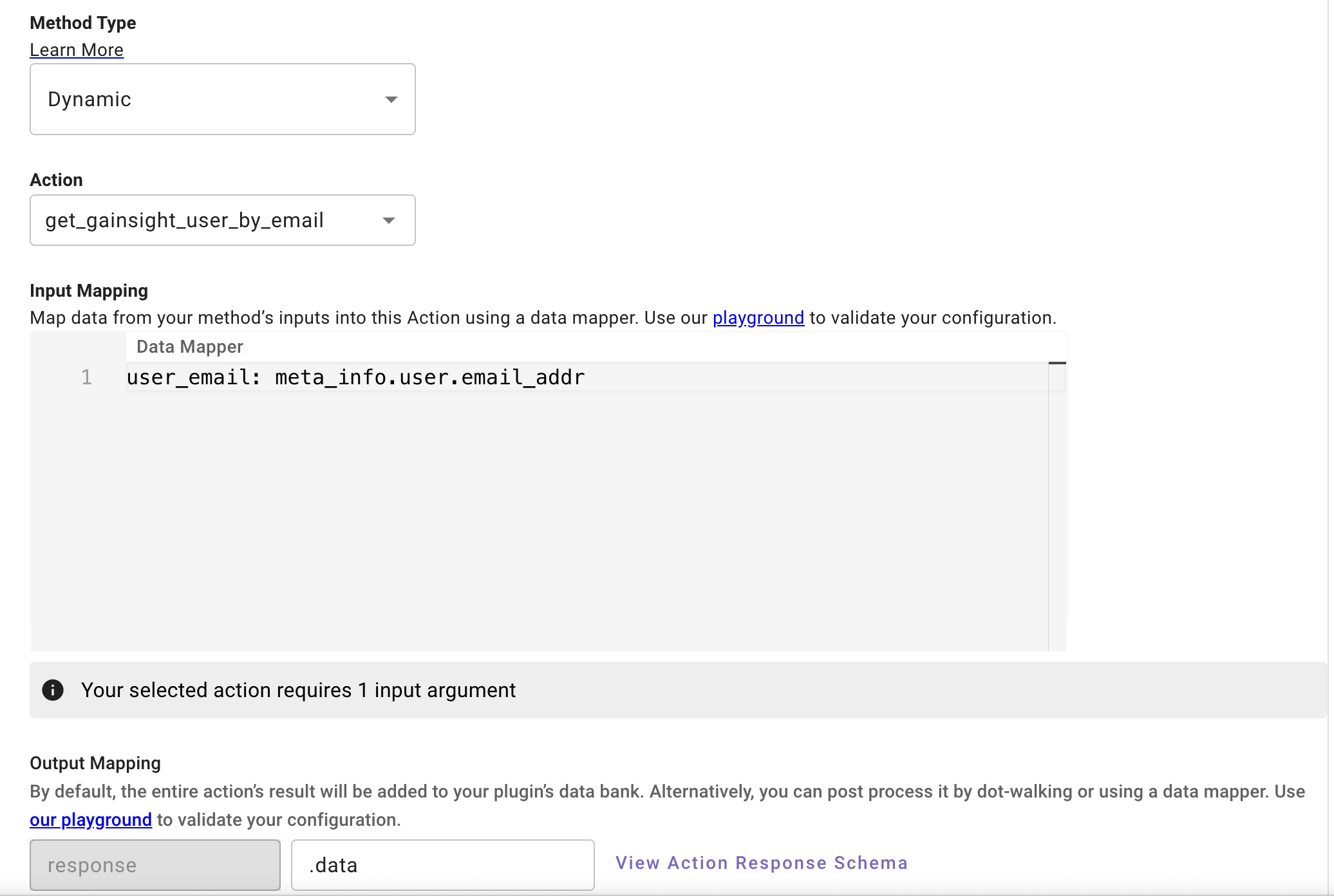
Selecting an Action
It's recommended to only use HTTP Actions for Dynamic Resolvers; Compound Actions are currently not supported. Script and Built-in actions are also available but HTTP Actions are preferred.
Input Arguments & Input Mapping
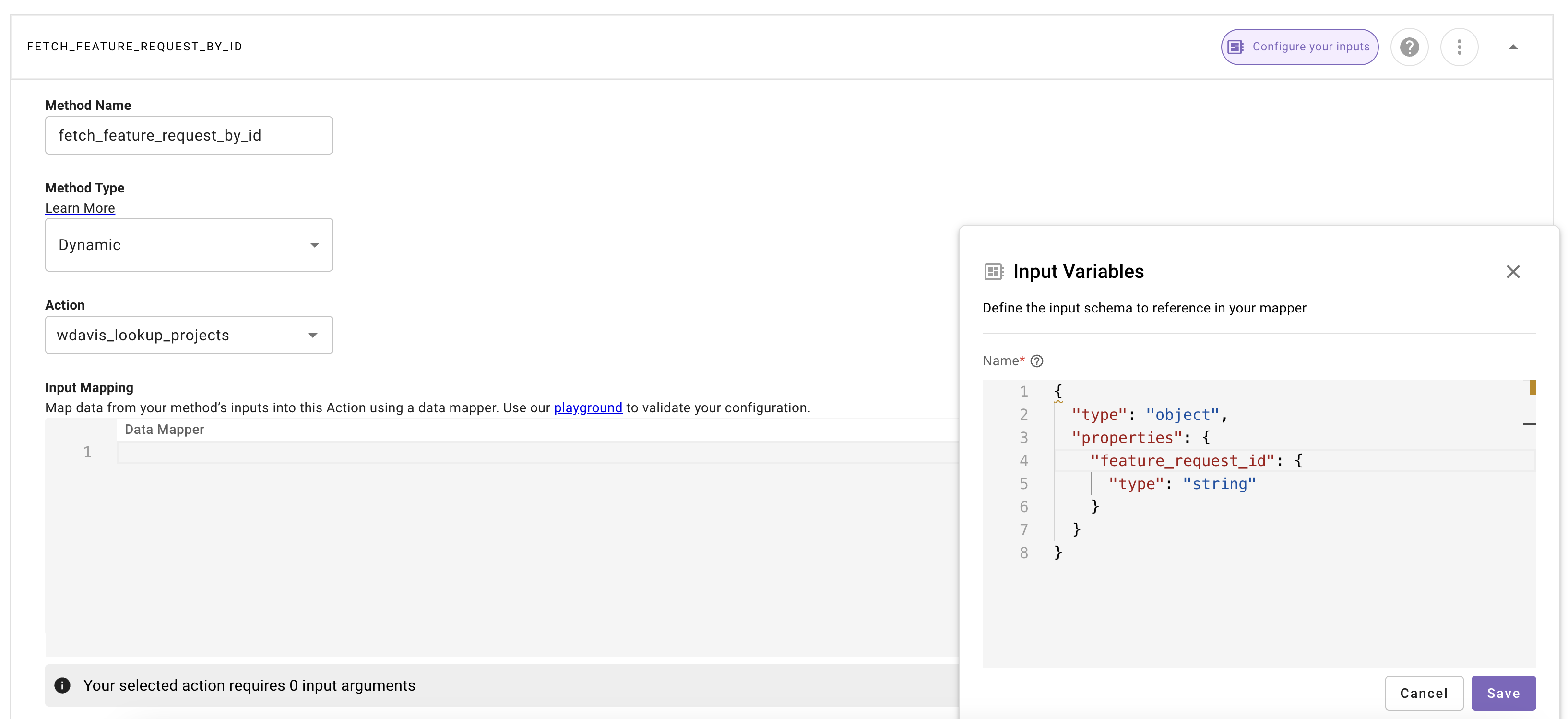
You can configure input arguments for your resolver method using a JSON schema. Inputs are added to the resolver method's data bank. For example, the following schema would provide a single feature_request_id string as data.feature_request_id. These will be collected from the user whenever the resolver slot is collected.
The names of these are important as that is how the reasoning engine infers what it is collecting from the user similarly to slots in a conversational process. Do not create additional slots in your conversational process for resolvers input variables, treat the input variables as if they are slots contained within the resolver itself.
{
"type": "object",
"properties": {
"feature_request_id": {
"type": "string"
},
"feature_request_name":{
"type": "string"
}
}
}Learn more about how to write JSON schemas at the official JSON schema docs.
Context Passing into Dynamic Resolvers
In most cases, your resolver methods will collect their inputs from users (i.e. ask the user for the resolver input argument).
However, in some cases, you may want to set input args based on the rest of your plugin. For example,
- Fetching a list of
TimeOffTyperecords for a givenUser– requires one slot (the user) into the resolver for another slot (the time off type) - Handling "nested dropdown values" (i.e. the value of one slot changes the values available for another slot – like category/subcategory).
To use context passing:
-
Attach a resolver strategy to the slot you want to receive context. This can be via a data type, or inline.
-
Select the View Strategy Mapping button.
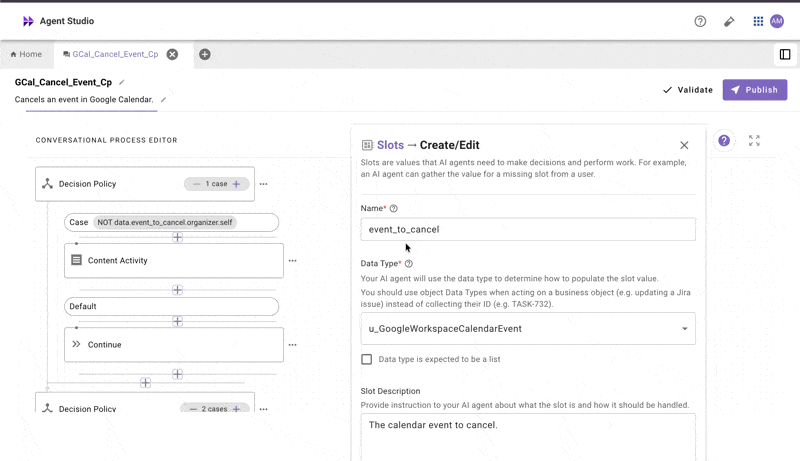
-
Pass context from slots or activities in the conversation process to the slot resolver.
Warning
Slots & activities must be collected / completed before their contents are passed to a resolver. Else you may receive null / empty values.
-
Use your context-passed values in your resolver method.
- The data will be passed in as
data.<key_name>in the data bank (e.g.data.start_dateabove) - Your resolver method does NOT need input variables when using context passing.
- The data will be passed in as
Output Mapping
This represents the output structure of your resolver method. By default, it will capture all of the data that the action you selected returns. However, you can "dot walk" into the object if you want to limit the data returned.
The output value from the http action in the resolver is stored as response when referencing it in the output mapper
Clicking "Switch to data mapper" will take you to a Data Mapper editor where you have more controls to fully define a custom output object.
Note: the output mapper must always point to an array if the output cardinality is set to interpret as a list of candidate values. This is how we build the list of option the user can select from
For example given an action with an output like
{ "hasErrors": false, "results": [ { "referenceId": "ref1", "id": "0015g00000N1ABC", "success": true, "errors": [], "fields": { "Name": "Acme Corporation", "Industry": "Technology", "BillingCity": "San Francisco", "Phone": "+1-415-555-1234", "Website": "https://www.acme.com" } }, { "referenceId": "ref2", "id": "0035g00000M9XYZ", "success": true, "errors": [], "fields": { "FirstName": "John", "LastName": "Doe", "Title": "CTO", "Email": "[email protected]", "Phone": "+1-415-555-1111" } } ] }
The output mapping would be response.results
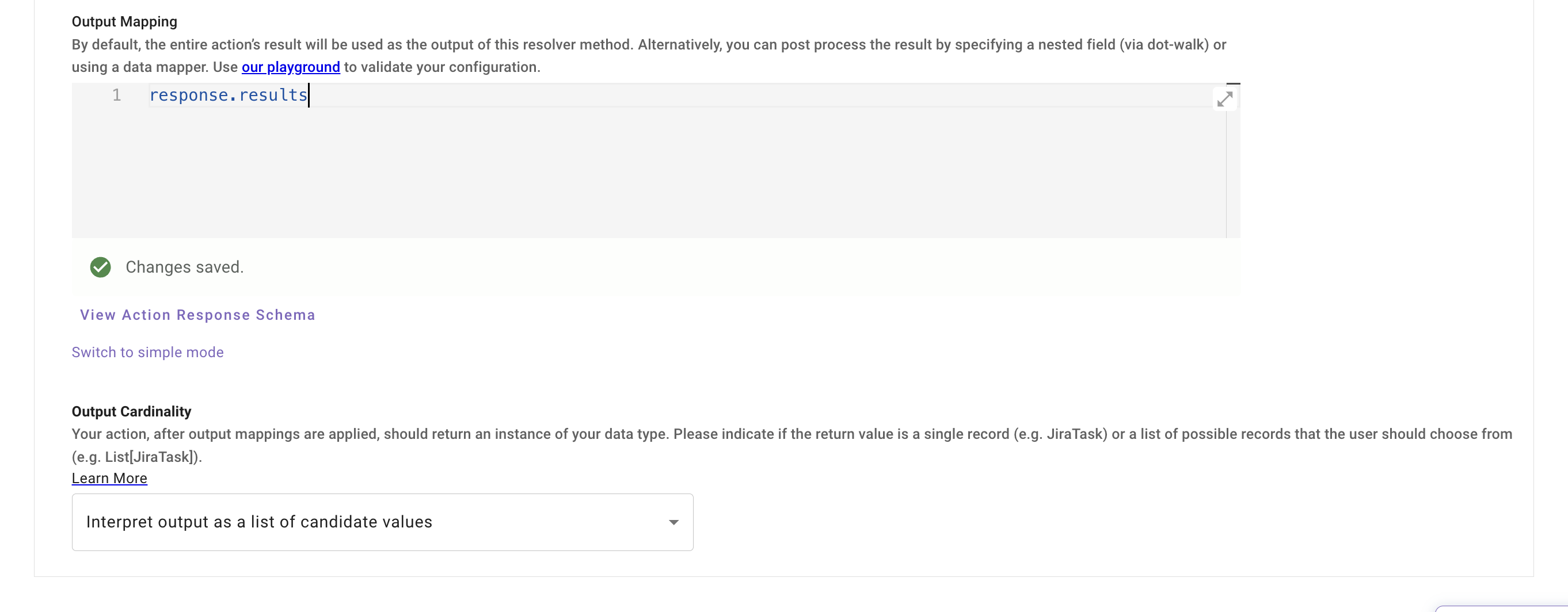
Output Cardinality
See the Output Cardinality reference for guidance on which option to choose.
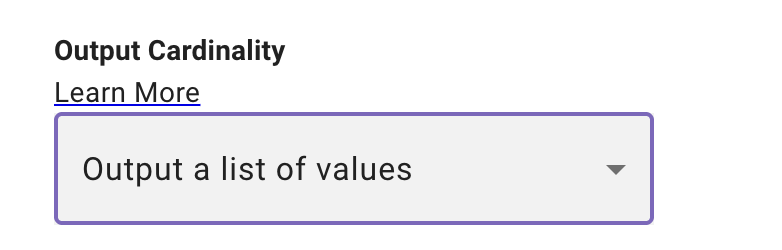
Data Bank Inside Of Dynamic Resolvers
data.<input_arg>
data.<input_arg>You can reference the input arguments of your resolver method with the notation data.<input_arg>
Important Note:
You can not reference the data bank of the conversational process. Only keys that have been explicitly context passed via the strategy mapper on the slot become part of the resolvers data bank in addition to input arguments defined on the resolver for collection.
meta_info.user
meta_info.userYou can reference user attributes about the current user (ie. the user that triggered the plugin) with the notation meta_info.user
See User Attributes Reference for examples.
How To Reference The Output Of Resolvers
Static Resolvers
Once the user selects one of the presented static options you can reference the output in the conversational process in 2 ways.
To reference the display value of the user's static resolver choice use:
data.<slot_name>.display_value
To reference the raw value of the user's static resolver choice use:
data.<slot_name>.value
Dynamic Resolvers
Once the user selects one of the presented dynamic options you can reference the output in the conversational process by simply using:
data.<slot_name>
Updated 2 days ago