Live Agent Handoff - Channel Handoff
This document outlines the general user experience for Moveworks’ live agent handoff in chat. The screenshots show the experience in Google Chat, but it will behave similarly in Microsoft Teams and Slack.
Overview of End-User Experience
When employees interact with their Moveworks AI Assistant, they will have the option to request to speak with a live agent within various flows including the ticket filing process.
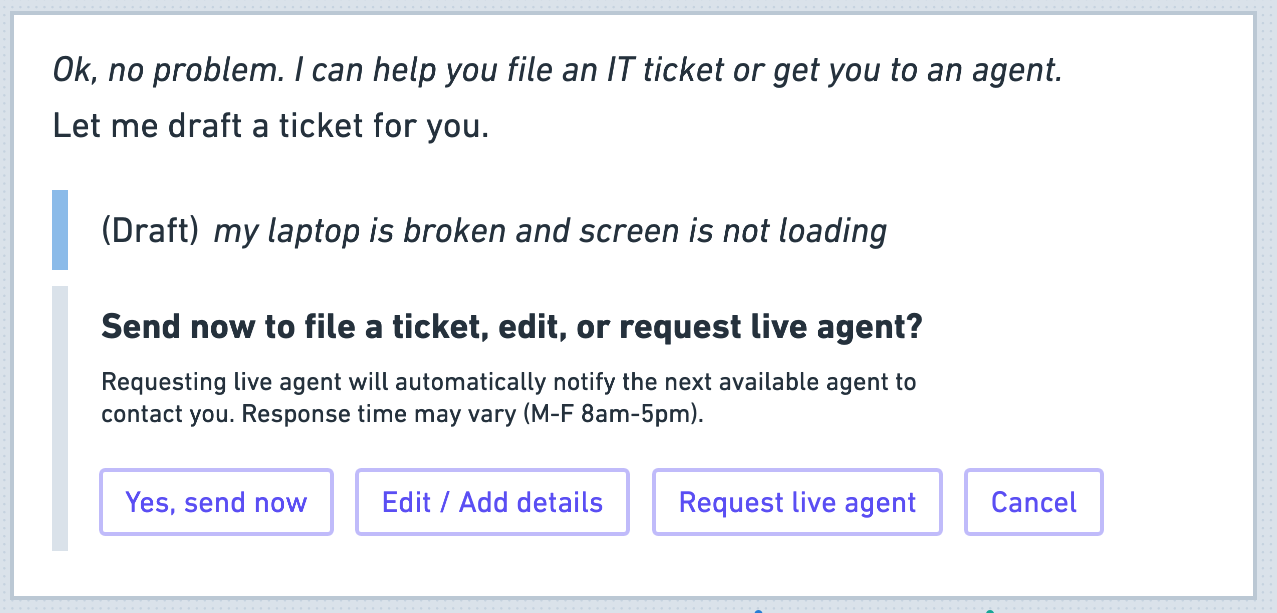
Upon clicking Request live agent, the user will receive a confirmation message:
At this time, a message will be posted to a specified chat room that is monitored by agents. Upon seeing this message, agents will reach out to the affected user via chat or via the ticket, as specified in the message.
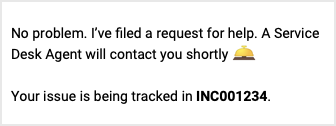
Overview of Agent Experience
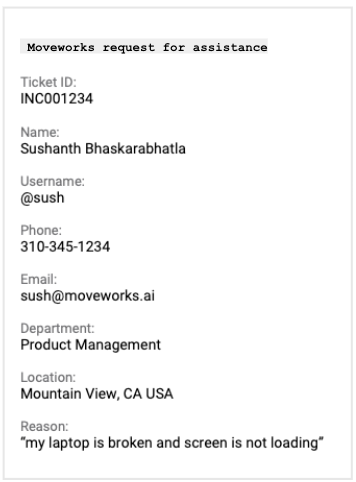
At this time, a message will be posted to a specified chat room that is monitored by agents. Upon seeing this message, agents will reach out to the affected user via chat or via the ticket, as specified in the message.
Ticket Creation at Time of Live Agent Handoff
- The ticket will be filed as follows:
- Assignment Group: {{default assignment group}}
- Short Description: {{user input}}
- Ticket Type: INC
- Created by: {{bot name}}
- Requested for: {{user}}
- Contact Type: chat bot
- Assigned To: EMPTY
Required steps from customer
- Creation of the private agent chat room/team/channel.
- The ID of this channel will need to be provided to Moveworks for configuration.
- Training for agents on how to pick up issues from the channel and mark as done.
Updated 3 months ago