CSAT Analytics
Overview
The CSAT dashboard can be found under AI Assistant Insights in your analytics app and offers an insightful overview of user satisfaction concerning the Moveworks AI Assistant and its overall performance within your organization. It features advanced filtering options, including user department and location, allowing for a comprehensive analysis of the feedback data.
The date range can be changed at the very top of the screen by clicking on the underlined dates.
At the top there are two graphs that display how the score and response rate are varying over time. Hovering on any data point will allow you to view accurate information.
The score breakdown section displays the number of responses for each rating point in the defined time range. Clicking on any of these will open a new tab to the right which contains detailed information regarding the date on which the survey was taken and any feedback that the user has provided.
An aggregated report of all the information can be viewed by clicking on the "ALL CSAT FEEDBACK" button.
🎥 See a walkthrough - Watch this Academy video on CSAT Insights
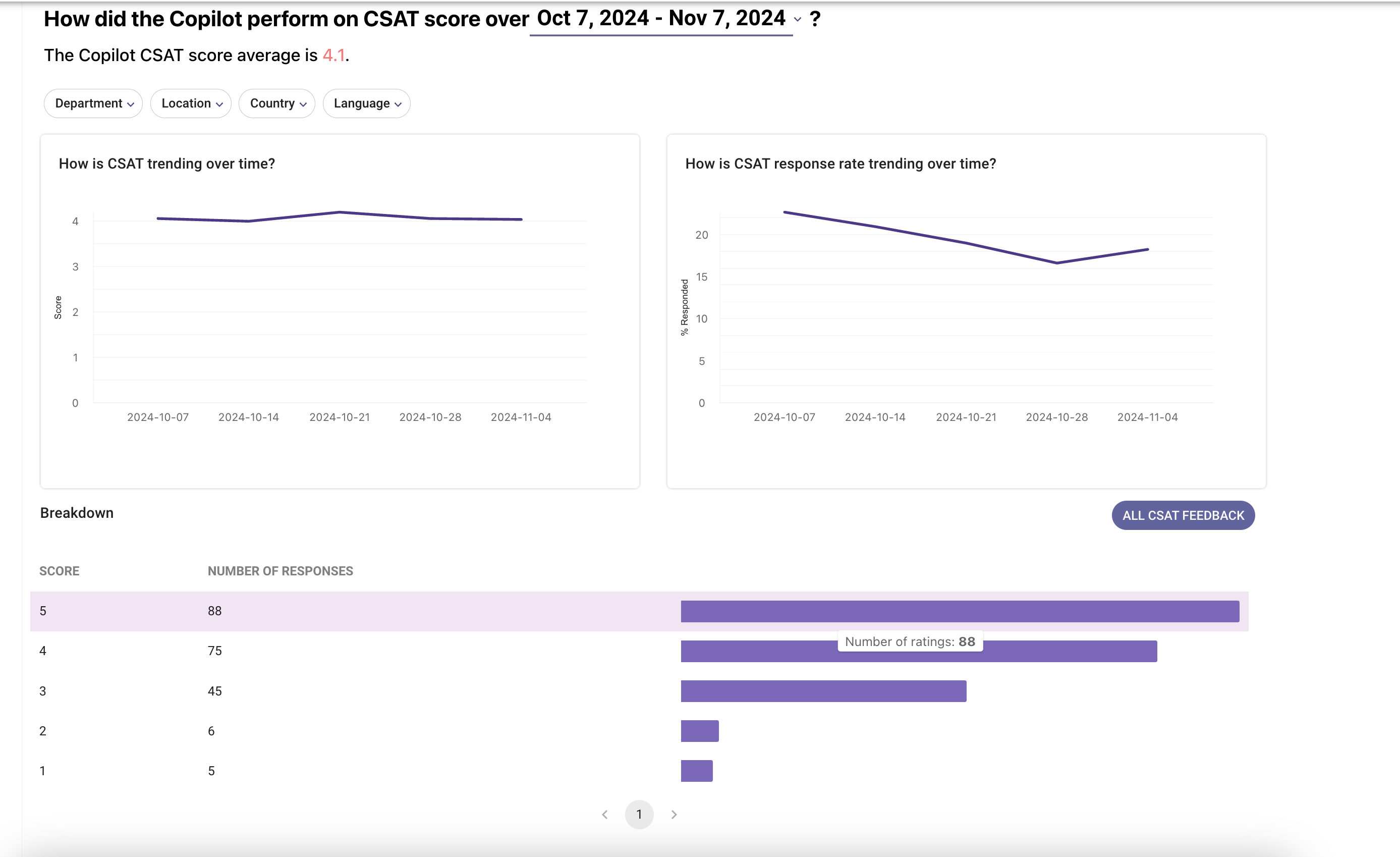
Updated about 1 month ago