Agent Email Signature Link to the Moveworks Bot
What is it?
An eye-catching, bot-branded image for your service desk agents to embed in their email signatures that users can click to get to the bot.
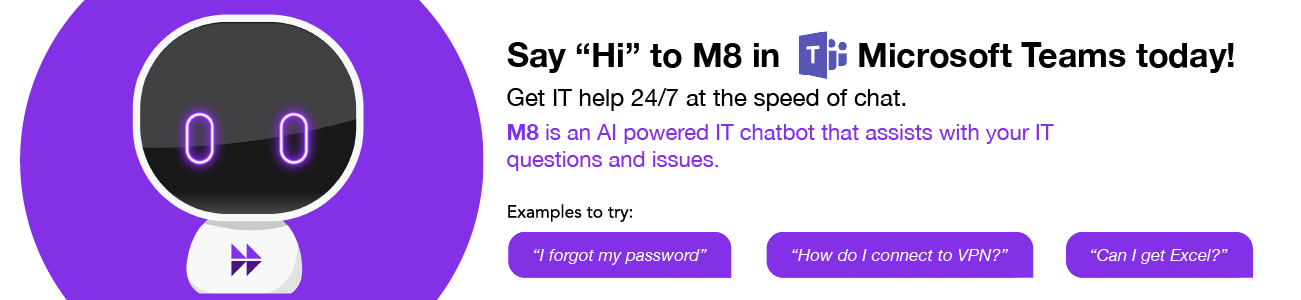
SME Needed and Time to Complete
Email Admin - 10-15 min
Moveworks Provided Assets
- Email signature image
- Moveworks deep link to the bot
How To
- First, you must host the Moveworks-provided image at a publicly available URL.
- Once that is complete, add the image with its bot deep link into your users’ signatures. This varies depending on the service you are using, but usually involves embedding some simple HTML into your users’ signatures or using a signature editor in which you can add your image, highlight it, and make it a hyperlink.
- For Office365, follow the video guide on this webpage for adding a company-wide “disclaimer,” which can have an image with a link included: https://docs.microsoft.com/en-us/microsoft-365/admin/setup/create-signatures-and-disclaimers?view=o365-worldwide
- For GSuite, this guide can help: https://www.exclaimer.com/email-signature-handbook/10116-create-a-gsuite-email-signature
Updated 8 months ago