In-Bot Alerts (Opt-In based)
Important NoteThis capability is currently in open preview. Customers who are interested to enable this functionality, please reach out to your CSM or support team.
Caveats: This feature is still in Beta.
- Enabling this feature will send alerts to configured recipients.
- Only Super-admins of the org can modify the recipients.
- Subscription is for all alerts and is not alert specific.
- You might encounter scenarios where an Alert is triggered multiple times, even if the issue is persisting.
In-Bot Alerts functionality within Alerts modules allows key stakeholders and admins of an org to receive proactive notifications whenever a critical alert is generated or resolved.
This functionality enables the admins and key stakeholders within an org to get proactively notified on scenarios like:
- Connection failures scenarios between Moveworks and your systems*
- On-premise agents health
- Large drop in ingested knowledge articles
This also removes the dependency to keep checking Alerts module within Moveworks Setup.
Steps to configure In-Bot Alerts?
-
Log in to MyMoveworks using your org's SSO and navigate to Moveworks Setup
-
Navigate to Alerts module in the left navigation bar
-
Click on Notifications Settings. Note: If this functionality is not turned ON for your org, this option will not show up.
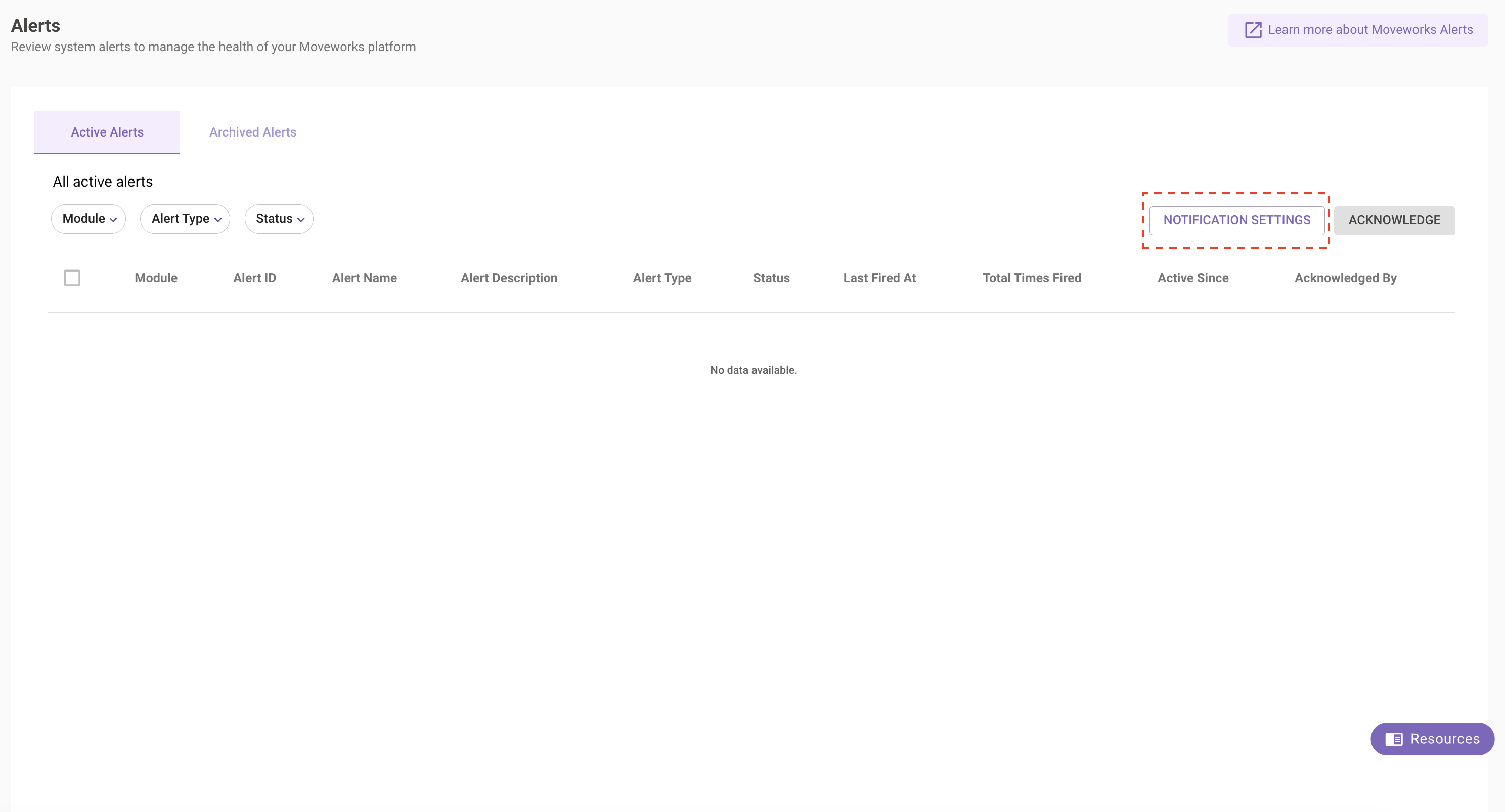
-
Configure the recipients for in-bot alerts. Note: For appropriate governance, only super-admins of an org can modify the recipients of in-bot alerts. If you are Moveworks Setup Admin and not a super-admin, then you might not be able to configure this.
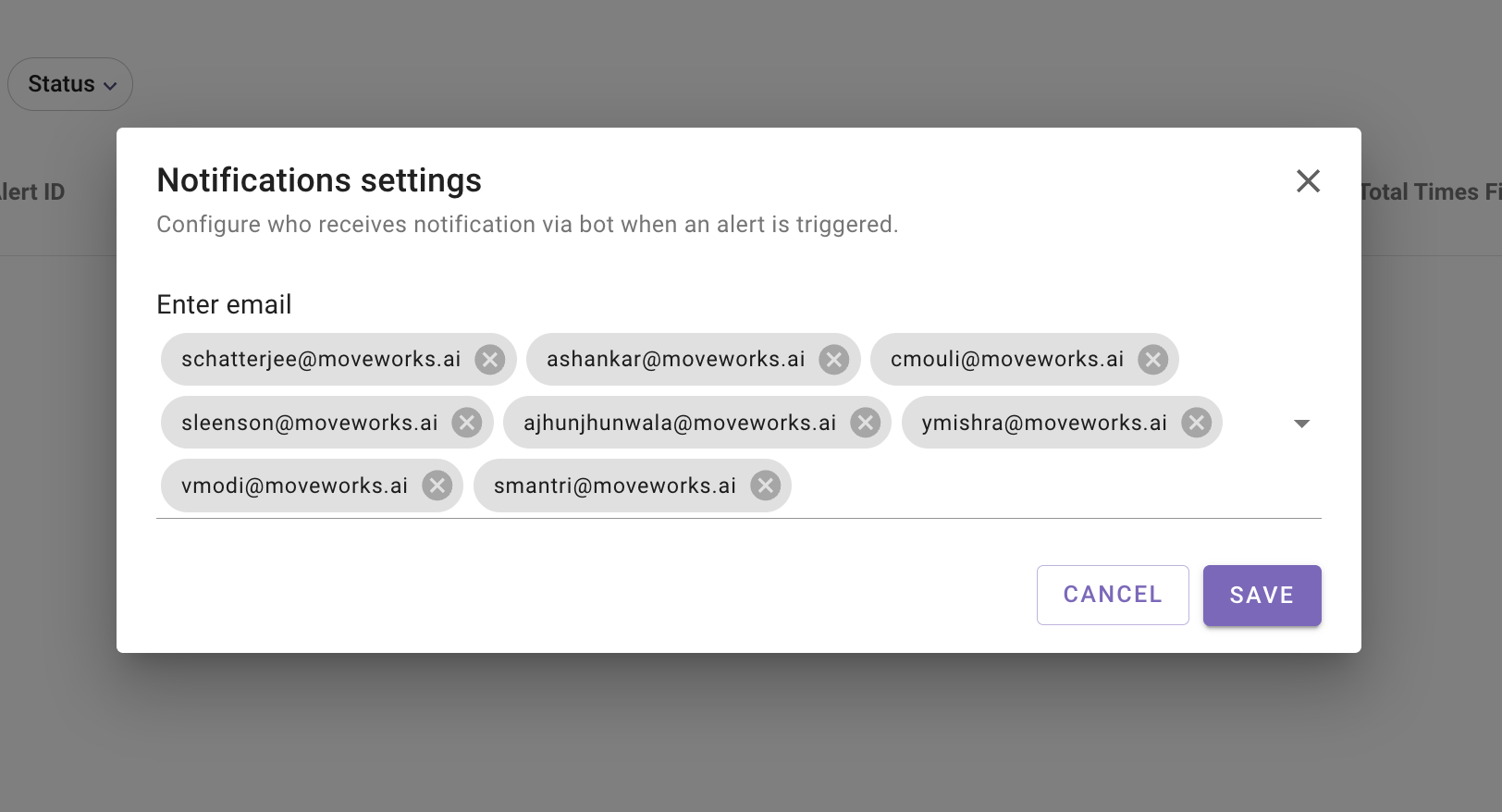
-
Click on Save
Alert Format
Whenever a new Alert is triggered, the recipients will receive notification in the following format.
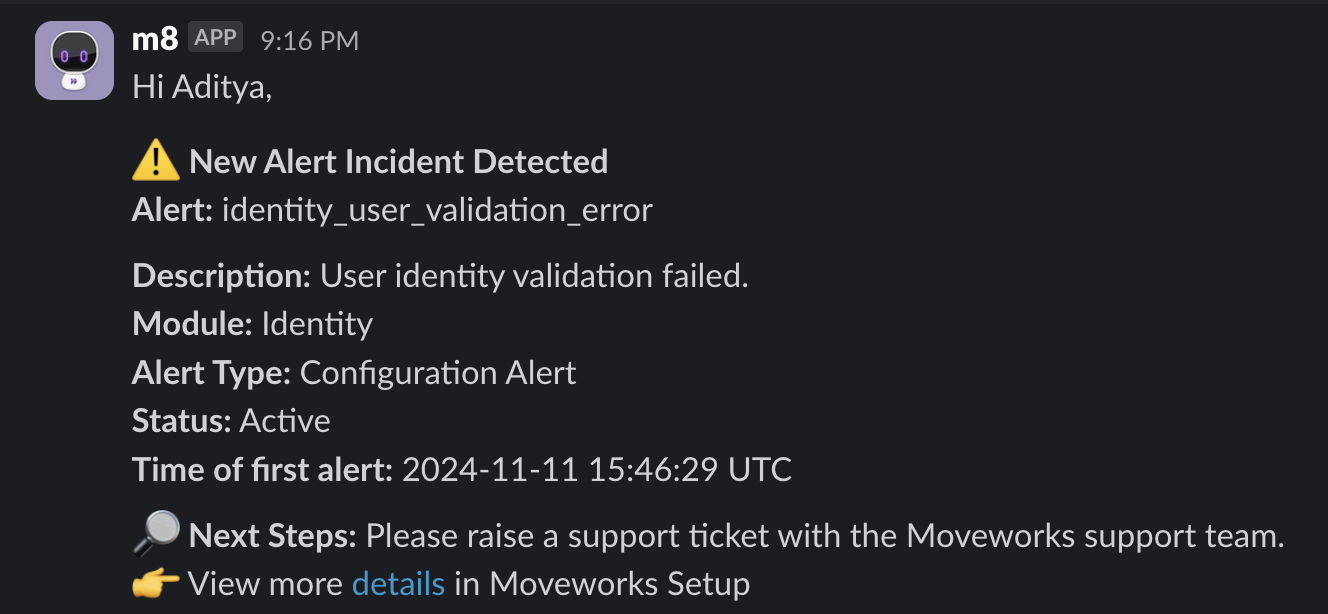
FAQs
Q: Which Alerts are considered as part of In-Bot Alerts functionality?
A: You can view the full list of supported alert types here.
Q: I am not a super-admin - how can I configure the recipients of this functionality?
A: To ensure strict governance, the notifications settings can only be modified by Super-Admins. For other Moveworks Setup users or admins, they will only be able to view the recipient configuration.
Q: I am unable to see the Notifications Settings option within Alerts menu?
A: This means the functionality has not been turned on for your org. Reach out to your CSM in you wish to be included as part of limited preview.
Q: Can recipients mute or unsubscribe from certain alerts?
A: No, this is currently not supported.
Updated 3 days ago