Confluence Cloud Access Requirements
Confluence Cloud Access Needs
For Confluence Cloud, Moveworks requires a dedicated Service Account. API access is done via basic auth and requires a username and token, which needs to be generated by logging in as the Service Account user.
The Service Account must have read access to the necessary Confluence spaces where end-user knowledge articles reside.
The service account can have SSO enabled, as long as you are able to log in on behalf of it. When Moveworks connects to Confluence, it will be leveraging the API token without requiring the local password of the service account.
Please note that Global API tokens will not work for the integration.
Here are the steps to create an API token for a Confluence Service Account:
- Log in to https://id.atlassian.com/manage/api-tokens using the Service Account user credentials.
- Click Create API token.
- From the dialog that appears, enter a label for the token (Moveworks) and click Create.
- Click Copy to clipboard and store the token for the next steps
More detailed information here: https://confluence.atlassian.com/cloud/api-tokens-938839638.html
After creating the token, you can use the curl command below to test that the access is working as expected (be sure to replace https://company.atlassian.net with the name of your instance, replace [email protected] with the Service account you are using, and replace my-api-token with the API token you created following the steps outlined above ):
curl -v https://company.atlassian.net/rest/servicedeskapi/servicedesk --user [email protected]:my-api-tokenCreate the Connector in Moveworks Setup
Navigate to Core Platform > Connectors > Built-in Connectors and create a new connector. Select Confluence and enter the information below:
- Connection Name: confluence (recommended)
- Base Url: Enter the URL of your Atlassian instance
- Authentication Type: Basic Auth
- Username: Enter the username of the service account created earlier
- Password: Enter the API token created earlier
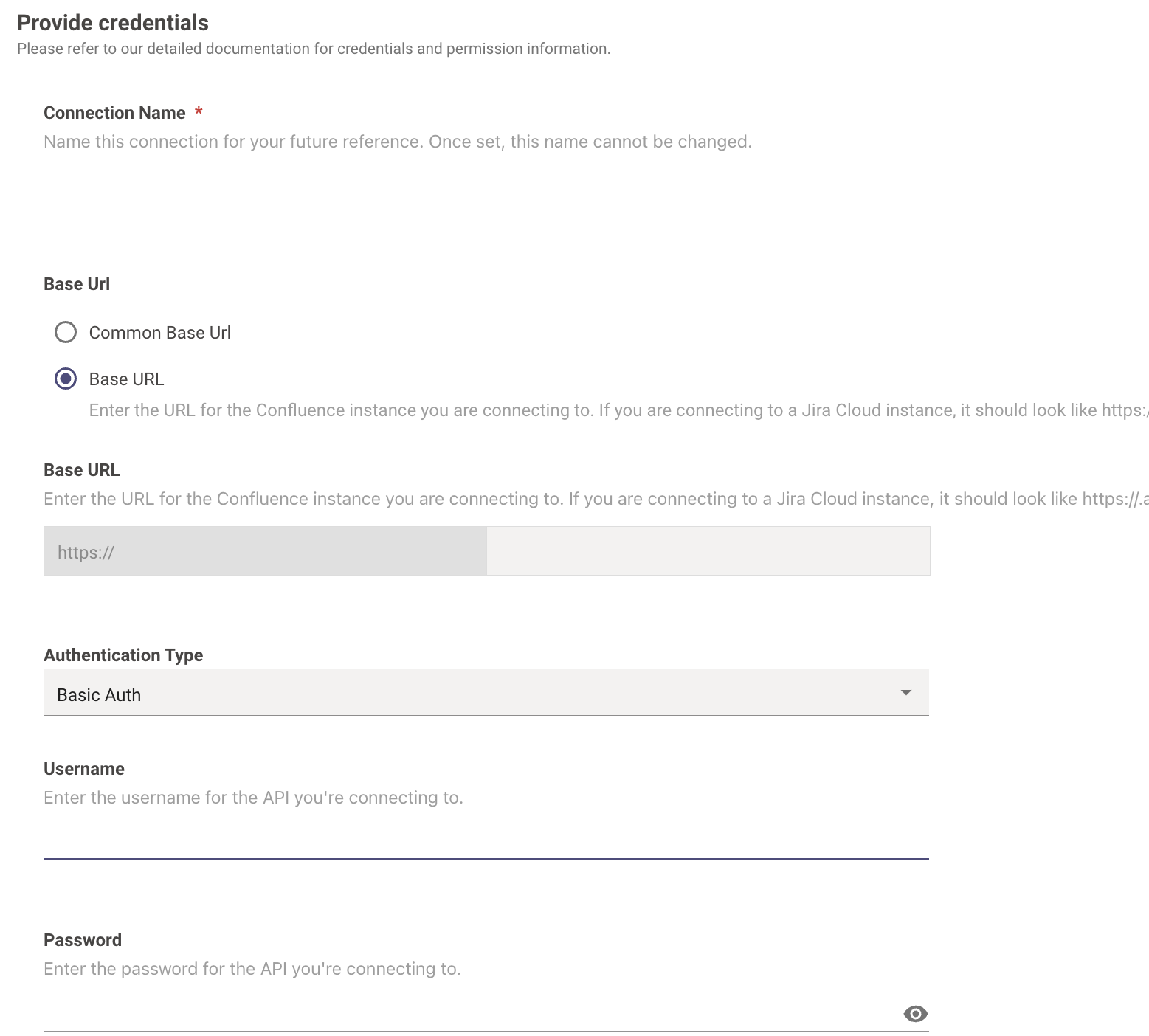
Updated 5 months ago