Logs
Log Viewer
- Go to https://my.moveworks.com/ and log in
- Click the App Switcher in the top right
- Click on the "Logs" tile in the home page
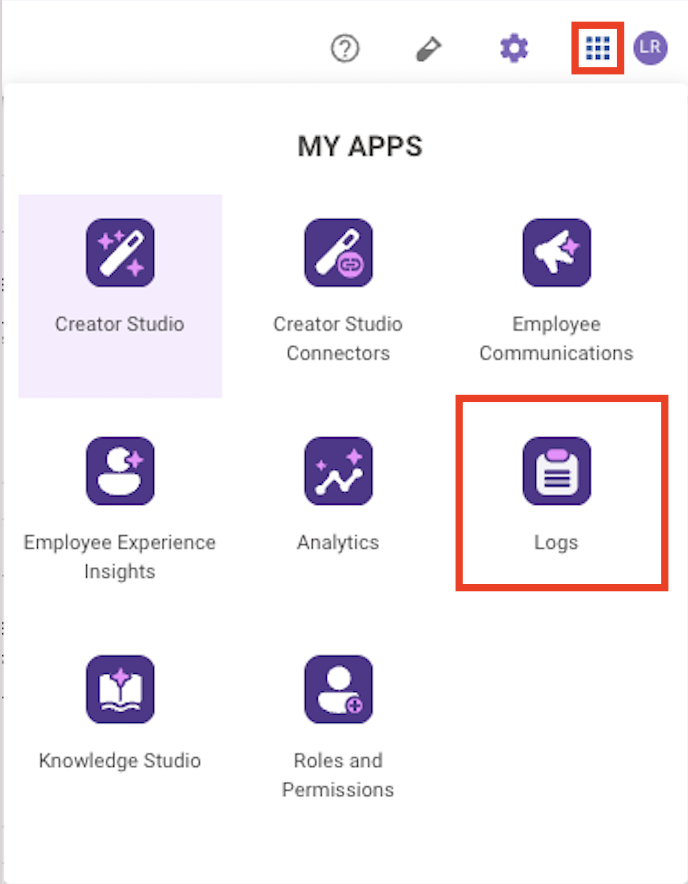
Filters
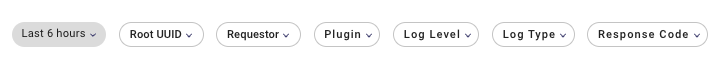
- Time-range - This filters for logs between a lower & upper bound time range. It defaults to the last 6 hours & can go back a max of 14 days.
- Root UUID - This UUID that ties an entire Plugin execution together.
- Requestor - This is the user email of the user who triggered the Plugin.
- Log Level - This is the level of the log.
- By default it will be LOG_LEVEL_DEBUG.
- If an error occurred, it will be LOG_LEVEL_ERROR.
- Log Type - This can be compound_action.trigger, compound_action.step,action.http
- Response Code - This is only applicable to action.http logs. It filters these logs based on the requests response code (e.g. 200, 404)
Updated 8 months ago