Quip Access Requirements
As Moveworks has integrated with Quip Knowledge, we would need the following details to connect our services with your Quip instance. Our systems fetch the knowledge articles stored in your system and serve the user with relevant answers.
Setup
To authenticate the API calls to Quip, we use the recommended OAuth mechanism summarized in the diagram below:
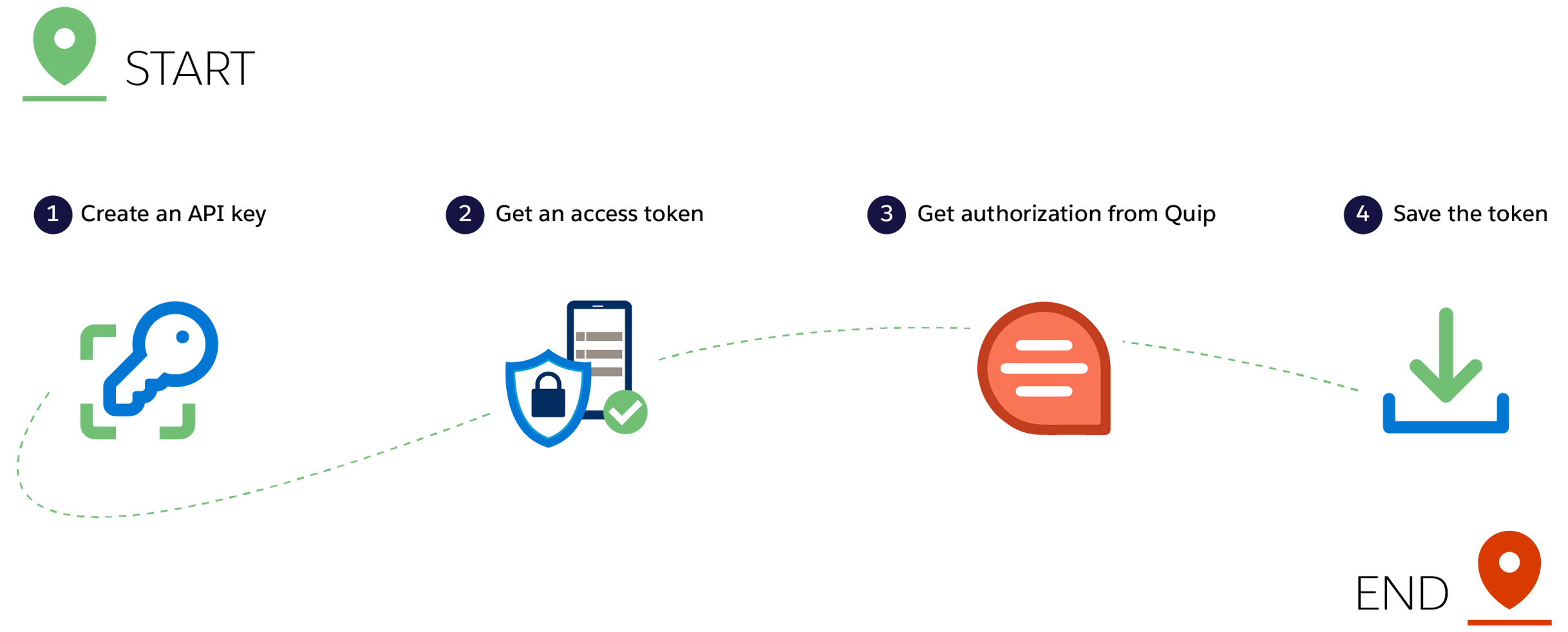
This will require the creation of a Service Account that has access to the documents present within your Quip instance as well as the creation of a New API Key for Client Credentials.
Quip’s Automation APIs have severely low Rate Limits and therefore you would need to contact your Quip Support to raise a ticket for upgrading the Rate Limit of the Service Account you created for us by at least 4X for us to successfully test and enable Quip Content Integration with your MW Bot.
After following through this setup, you will need to provide the following to Moveworks:
- OAuth Client Credentials
- Client ID
- Client Secret
- Service Account Credentials
- Username
- Password
How to generate the Client Credentials?
In order to get secure access to your instance using the available APIs, we will follow the authentication method that is used by Quip.
Note: Only a Quip admin can create an API key.
- Log in to the Quip Admin Console.
- Click Settings, then Integrations.
- Click New API Key.
- Name your API key and enable the User Read permission scope
- Copy the client ID and client secret and store it in a safe storage
Creating the Connector
With all the required details collected, we can now configure the connector to interact with your Quip Instance.
- Go to the Connectors module in Moveworks Setup, by clicking on Manage Connectors under Core Platform, and then click on System Connectors.
- Click on Create New in the top right corner.
- Search for the Quip System here
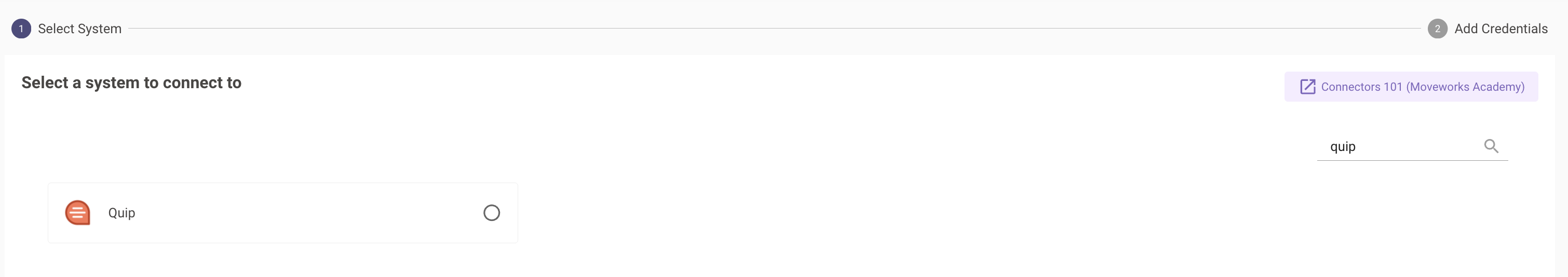
- Start by providing the the Quip URL, and the API Key we just generated along side the Username and Password for the Service Account.
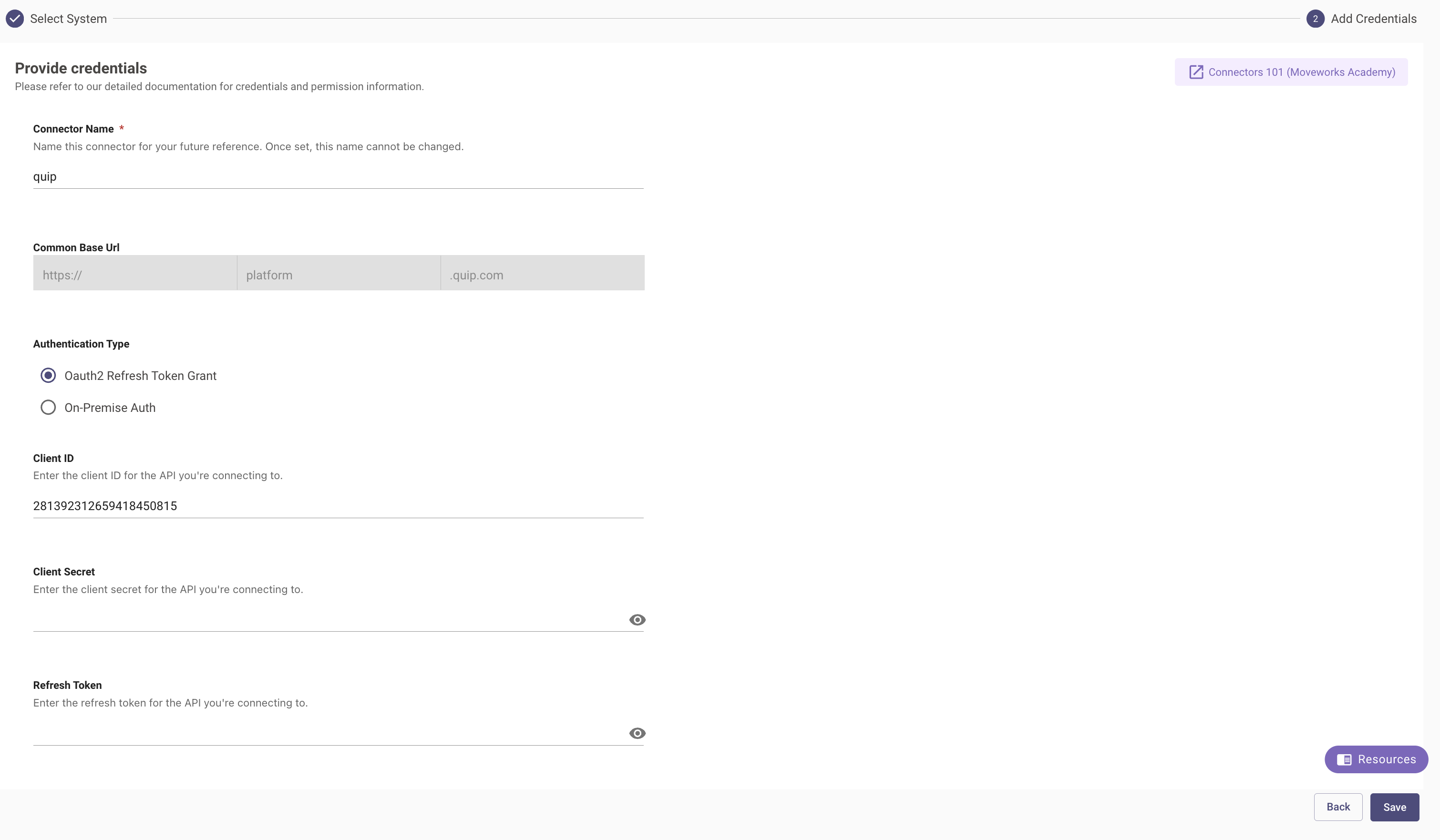
You can now go ahead and save the config and start using this Connector across Setup.
Updated 8 months ago
