Permissions Platform
Overview
At Moveworks, the Permissions Platform for searchable indexed data can be configured using one of 4 strategies:
- Mirrored Permissions: Rules from the source content system are respected and mirrored directly by Moveworks during ingestion, referring to Users / Groups / Roles and the rules associated with them. This is referred to as Relationship Based Access Control or REBAC for short.
- Managed Permissions: Rules written into the Moveworks Setup configuration that enforce access restrictions via ACL. This is referred to as Attribute Based Access Control or ABAC for short.
- Public to all members of the organizations: In this scenario, all users in your organization will be able to view any article associated with the integration. This is equivalent to an ABAC Rule of
TRUE - Denied for all members of the organizations: In this scenario, users in your organization will not be able to view any article associated with the integration. This is equivalent to an ABAC Rule of
FALSE
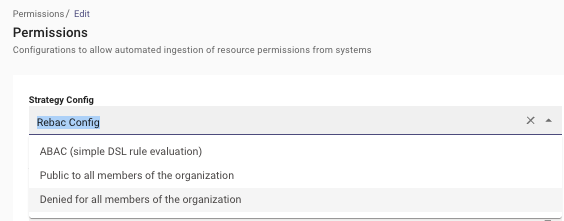
For Live Search, Moveworks also supportsUser Consent Permissions: Used in Live Search retrieval, the connection is granted via oAuth to the source content system on a user-by-user basis, and calls to the system at query time use the oAuth token which enforces permissions natively.
Mirrored Permissions
For an overview of our overall Mirroring architecture, you can refer to Content Ingestion Platform.
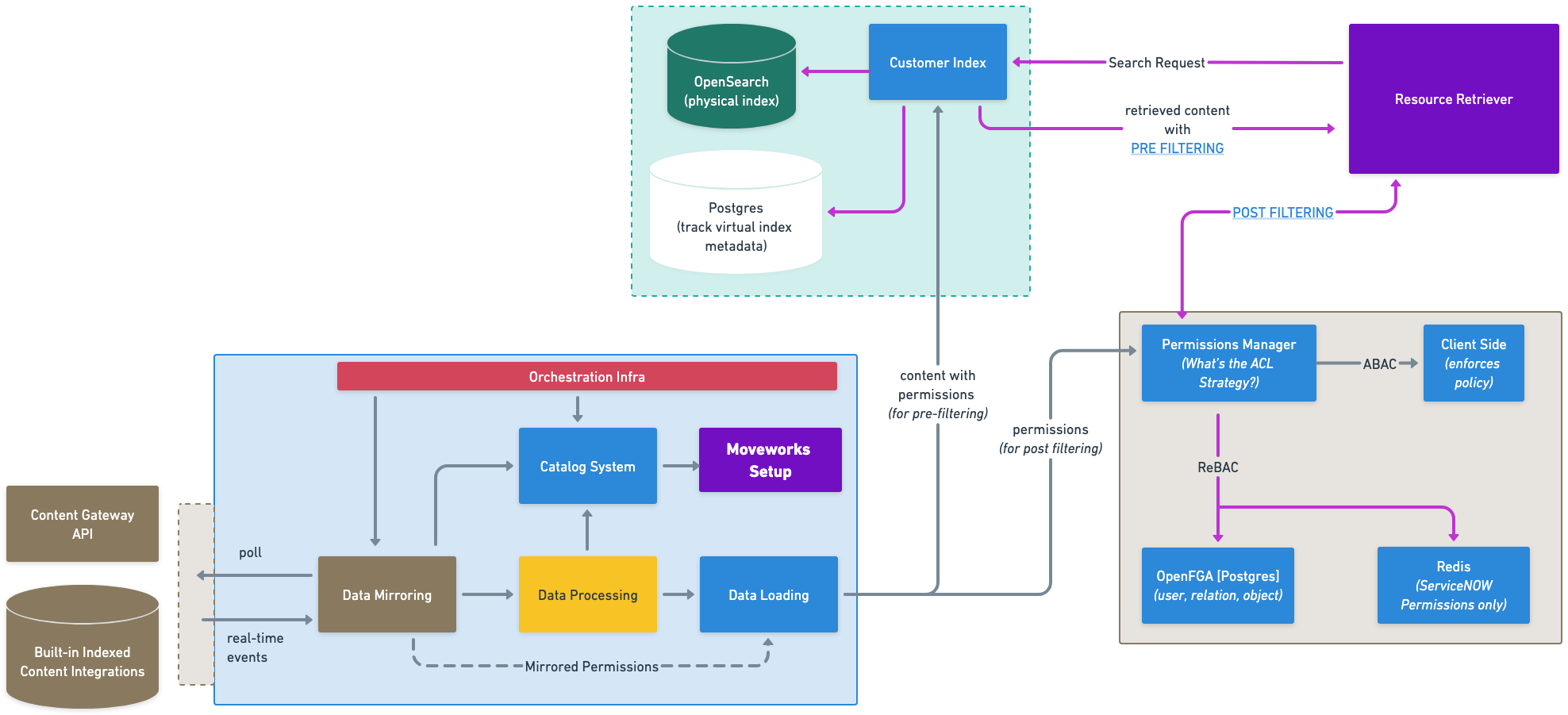
The overall flow is similar to how Moveworks mirror content: Customer Dataset Records are generated during the mirroring to be loaded. Moveworks mirrors permissions from external systems to the permissions store [OpenFGA or Redis for ServiceNOW permissions] and also propagate it to the content index [Instadex]. Once permissions are stored, Moveworks is able to leverage pre-filtering (during retrieval) and post filtering (after retrieval) of content to ensure that the AI Assistant and Enterprise Search only serve content that a user should be allowed to view.
The content permissions is applied in two ways:
- Pre-Filtering: During loading of content into the customer’s index, the Permissions Loader will write the Relationship Based Access Control (ReBAC) rules into OpenFGA, and then propagate to the customer’s Permissions Index, to dictate which users can access particular documents and embeddings to make future retrieval more efficient and enforce the correct access rules.
- Post-Filtering: At retrieval time, we have additional checks, like Attribute Based Access Controls (ABAC) that apply further filtering beyond the pre-filtered ReBAC rules.
The Mechanics of Relationship Based Access Control (ReBAC)
A deeper dive of how Moveworks has constructed our unified permissions platform (using OpenFGA) can be found in the blog “How we’re securing permissioned content for enterprise search”.
In summary, Moveworks aims to mirror permissions sets from various source content systems to match the OpenFGA standards using Relationship Based Access Control (ReBAC). What this means is that Moveworks wants to be able to answer:
❔Can X User do Y Operation on Z Object
To do so, Moveworks will query the source system and ingest permissions to construct a graph of the relationships from Z objects to X Users and the Y operations that link them together.
For some source systems, this task can be very straight forward to mirror. For others, Moveworks needs to do additional API calls and operations to be able to structure the graph that would allow us to easily answer this question. In general, we would query as such:
- What pieces of content Moveworks is ingesting → List of Content
- Who can access those pieces of content → List of Users / Groups / Roles that can access Z content
- This can be broken down into multiple queries — Who can READ / who can EDIT (WRITE) / etc. → Y Operations
- Which Users are in Groups / Roles that can access Z content? → Full list of X Users
Moveworks would then preserve the relationship in the manner of: Z Content → Y Operation → X User
🔑 Moveworks is creating direct relationships from Users to Objects (Content) and cutting out the excess load of maintaining the groups/roles that may apply permissions (in systems that use ABAC, for example) by flattening out the mappings.
Incremental Ingestion Support
The only difference between doing this in a whole-sale ingestion flow versus incrementally, when updates occur, is that the operations to flatten and mirror the mappings from the source system into Moveworks need to be relatively lightweight and straightforward.
If Moveworks only needs to care about the Users / Groups / Roles and the Content Permissions that refer to them, then Moveworks can track the changes across a bounded set of record tables and track changes.
For example, Moveworks can listen for (with events/webhooks) or manually check for changes (time boxed to 15 min. or so) and see if there were changes to the:
- Content Records
- Content Permissions Records
- Group/Role Records
- User Records
Moveworks can then propagate changes from any of these changes into our ReBAC mappings.
Managed Permissions (ABAC)
Moveworks imports a variety of user attributes such as division, department, country code from Chat, ITSM, or IDAM integrations. These user attributes can be made available to the Moveworks Access Control Platform to be used to configure access control for resources such as forms and knowledge within Moveworks, without having to rely on a 3rd party system.
Managed Permissions cannot co-exist with Mirrored PermissionsFor any integration that supports mirrored permissions, the managed permissions setup cannot be configured simultaneously.
Managed permissions is ideal for gradual rollout scenarios where you would like to set up a new content integration to only be available for a subset of users to test it prior to a broader rollout to all users.
Attributes that can be leveraged in your ABAC Configuration
When configuration Managed Permissions, you will need to write a DSL rule as part of your ABAC configuration. The following attributes from the User Object, and the Knowledge Article or File Object are available to be leveraged in your Moveworks DSL Rule Configuration.
- "Knowledge base" from the knowledge platform. e.g:
- For ServiceNow, this is the "knowledge base"
- For Confluence, this is the "space"
- For Sharepoint, this is the "site"
- For Moveworks FAQs, this is the "Sheet tab"
- Information on the HTML url of the article.
- Information from the Moveworks User Object.
Example Configuration:
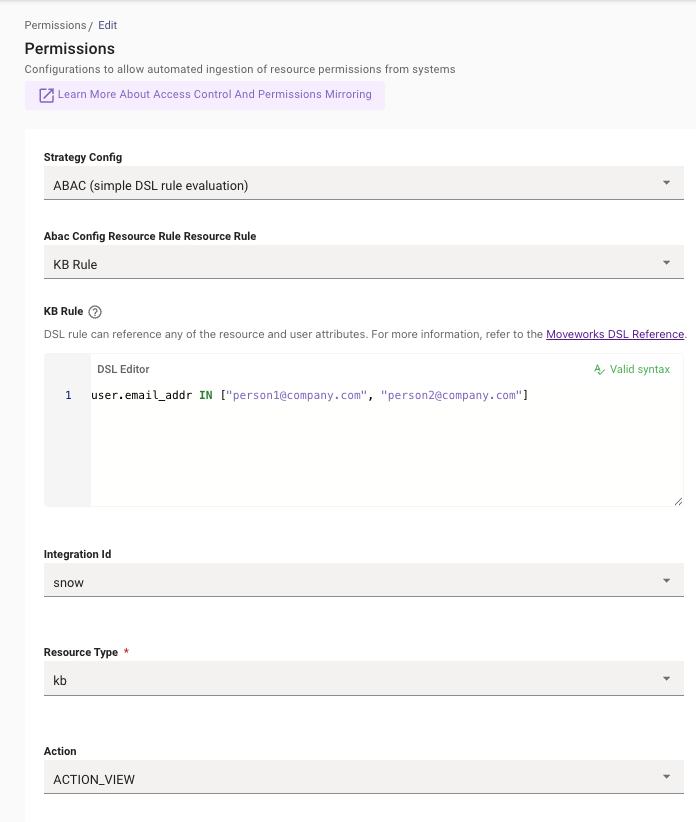
Example restrictions
- If you only want to make content from the integration available to certain users:
user.email_addr IN ["[email protected]", "[email protected]"]
- Only show articles from the HR ServiceNow Knowledge Base to users in specific countries:
- e.g:
(resource.knowledge_base.$LOWERCASE() IN ["ITHELP".$LOWERCASE()]) AND (user.country_code.$LOWERCASE() IN ["Cambodia", "Thailand", "Vietnam".$LOWERCASE()])
- e.g:
- Only show articles from the ITHELP Confluence space to users in the Engineering division
- e.g:
(resource.knowledge_base.$LOWERCASE() IN ["ITHELP".$LOWERCASE()]) AND (user.division.$LOWERCASE() IN ["Engineering".$LOWERCASE()])
- e.g:
User Consent Permissions
Moveworks also offers the ability for Users to grant access to search across and execute workflows against their data using API calls to the source system in real-time. Connections to the source system of record that will leverage this kind of execution are called Live API Integrations.
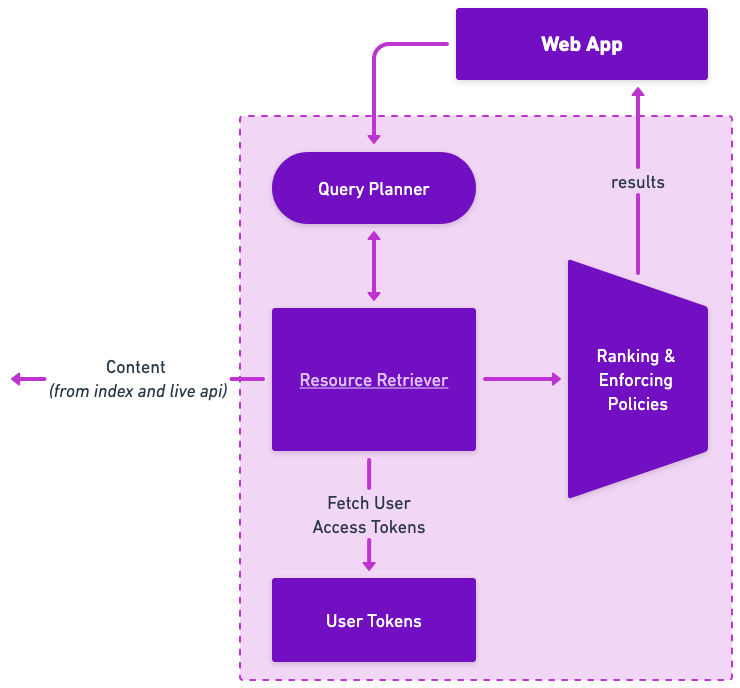
Users are able to grant this consent to any system that a Moveworks Administrator has configured as available, through Moveworks Setup, and can be leveraged for either Enterprise Search, Agent Studio Plugins, or both.
In either case, the consent flow will leverage an oAuth2 call to the source system. For example, if a User wants to be able to search through their OneDrive content via Moveworks, they can navigate to the Enterprise Search Web interface — on the landing page, they can opt to connect and trigger the oAuth flow to OneDrive. When access is granted, Moveworks stores the token in our User Access Token store.
When the user then makes a query, we see what systems access has been granted for and retrieve the relevant User Tokens, powering API calls to search across those systems. Results are then bundled, ranked, and filtered before being returned to the user. You can learn more about how this works on our Live Search page (TBD).
Updated 14 days ago