Okta Chiclet Deep Link to Bot
What is it?
The Moveworks experience is best experienced as a direct message with the bot within chat. For our customers that have Okta, Moveworks recommends the creation of an Okta bookmark app that direct messages your Moveworks bot on chat to offer employees an easy way to engage with the Moveworks bot for any IT issue or request.
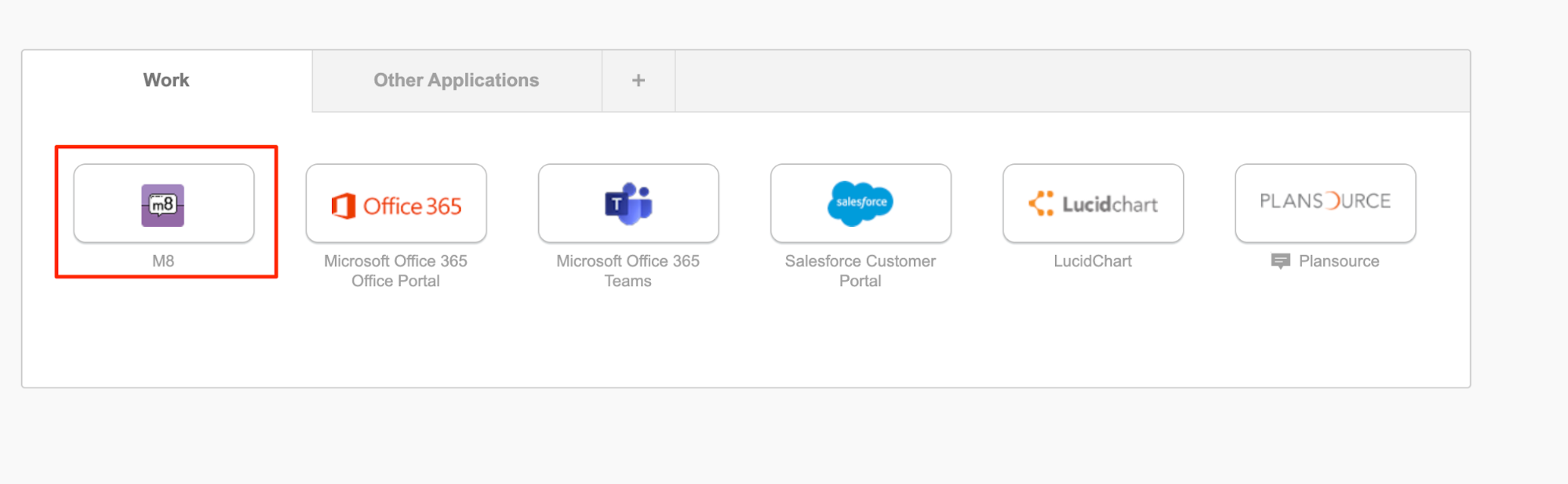
SME Needed and Time to Complete
- Okta Admin - 5-10 min
Moveworks Provided Assets
Company-branded bot icon
Moveworks deep link to the bot
How To
Creating the Okta Bookmark App for the Moveworks Bot
-
Within the Okta Admin UI navigate to the Applications Tab
-
Click on Add Application.
-
Search for Bookmark App.
-
Add the Bookmark App as an Application.
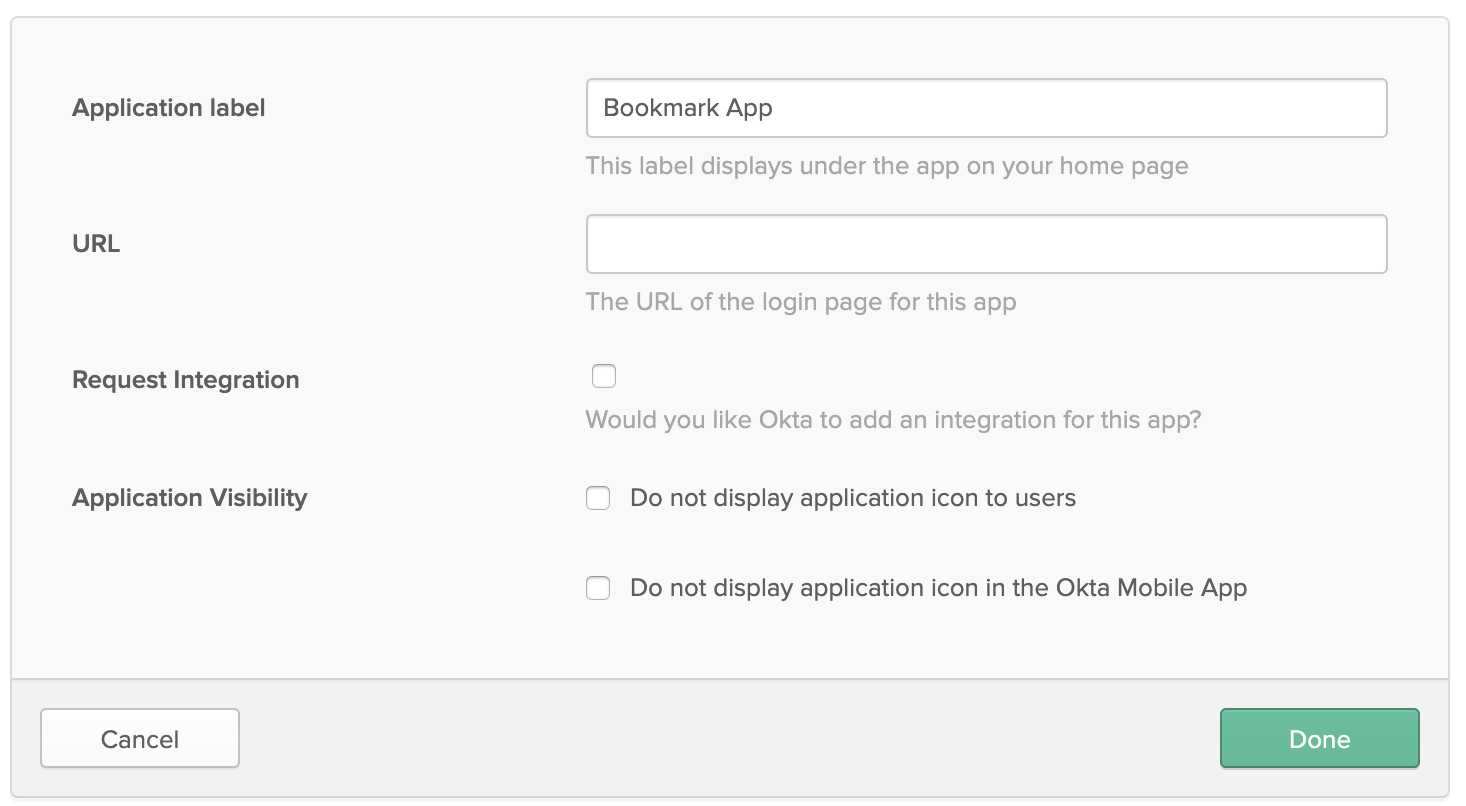
-
Fill out bookmark application details.
Application label = Moveworks bot name
URL = Link to the Moveworks Bot (This will be provided by your Moveworks CSM) -
Change the logo of the new bookmark application to match your bot avatar (This will be provided by your Moveworks CSM).
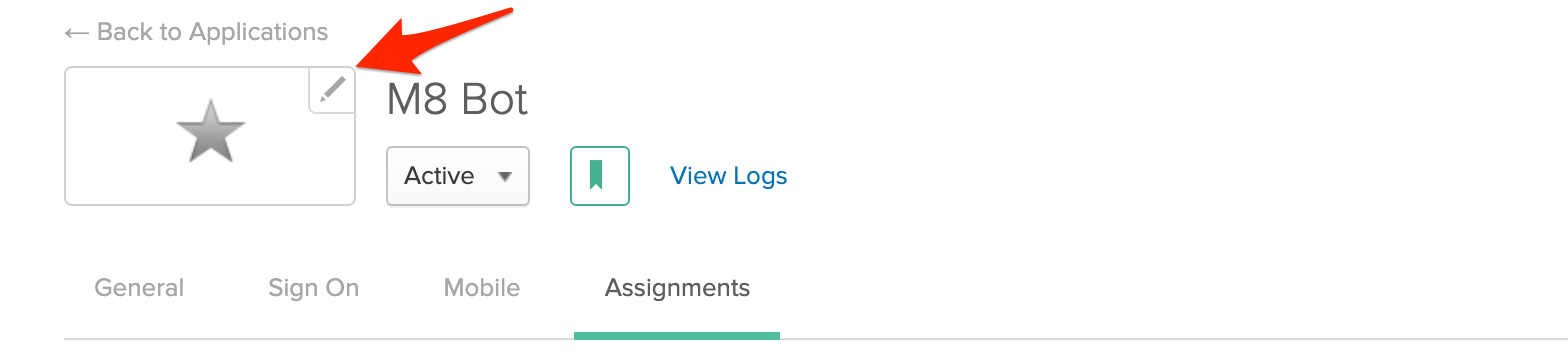
-
Assign bookmark app to all employees.

-
Bot will now show up as a chiclet for all employees to directly route users to the bot for IT support.

-
Clicking on the chiclet will directly open up a chat window to the bot for the employee.
Updated 8 months ago