ManageEngine Ticketing Integration Overview
File Tickets

End-employee chat experience & respective ManageEngine portal update (automated)
Behind the scenes
When the employee wants help with an issue that doesn’t ticket, Moveworks will provide the user utterance as the subject and description.
curl --location --request POST '{{base_url}}/api/v3/requests' \
--header 'Authorization: {{auth-token}}' \
--data-urlencode 'input_data={"request":{"subject": "Test ticket creation", "name": "I am having issues with my laptop", "id": "{{requestor_id}}"}}'
Optionally, the end-employees can choose to provide more details to the ticket & attachments, those will be served via the description.
The optional Attachments are added via a different endpoint.
curl --location --request POST '{{base_url}}/api/v3/requests/{{request_id}}/_uploads' \
--header 'Authorization: {{auth-token}}' \
--header 'Content-Type: multipart/form-data' \
--form 'addtoattachment="true"' \
--form 'filename=@"{{attachment_url}}"'Ticket Notifications
Your users will also receive ticket notifications when:
Comment added to a ticket
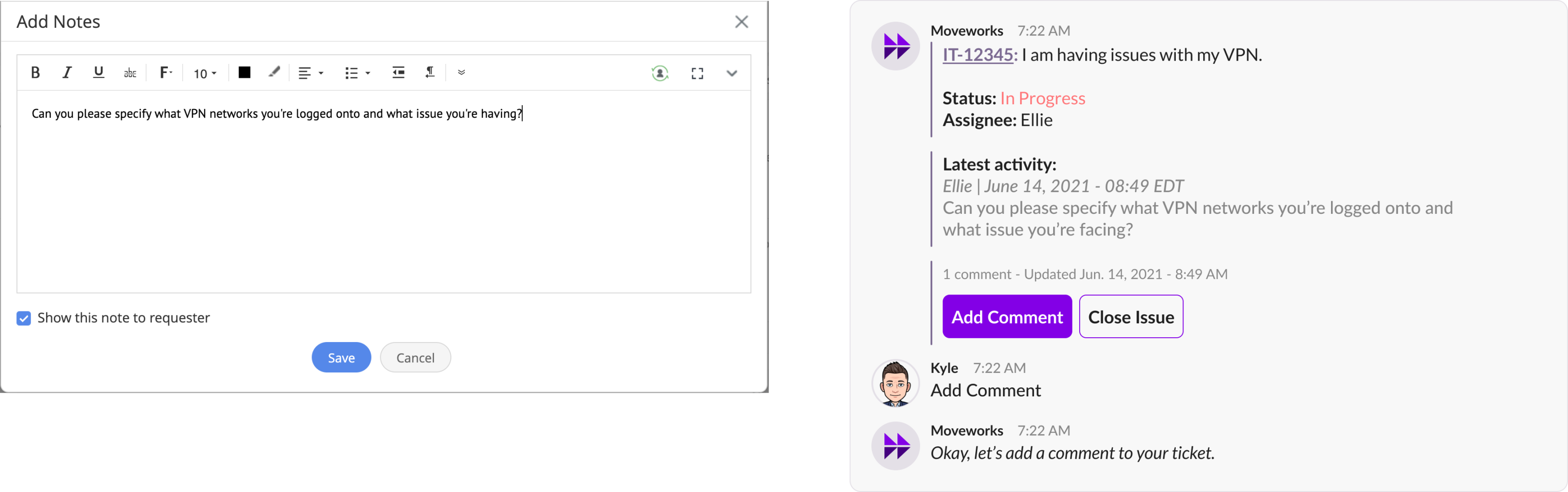
Manage Engine portal work note added & respective end-employee notification (automated)
Ticket is closed
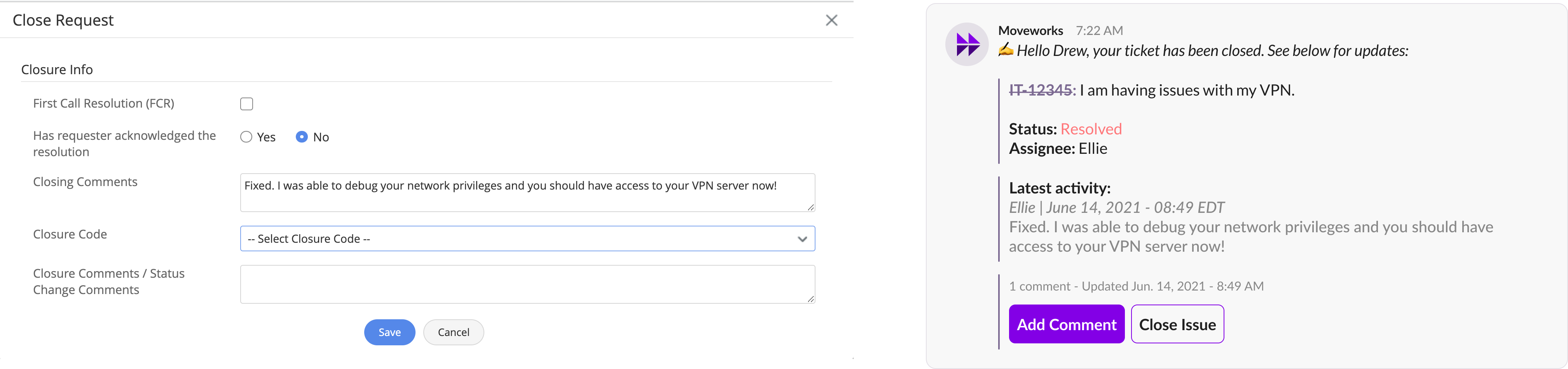
Ticket closed in Manage Engine portal & respective end-employee notification (automated)
Ticket Nudges
Our ticket nudge skill works to ensure that tickets are not lost in the shuffle by checking for ticket updates every 10 seconds. They are delivered when:
• Ticket state is New or In Progress
• Ticket has had no employee-facing comments for 3 days
Example end-employee notification nudge

Example end-employee notification nudge
View Tickets
Employees can check status of their tickets in real-time. We support the following query patterns:
-
View List of Tickets by Check Status
-
View Ticket by Subject Matter
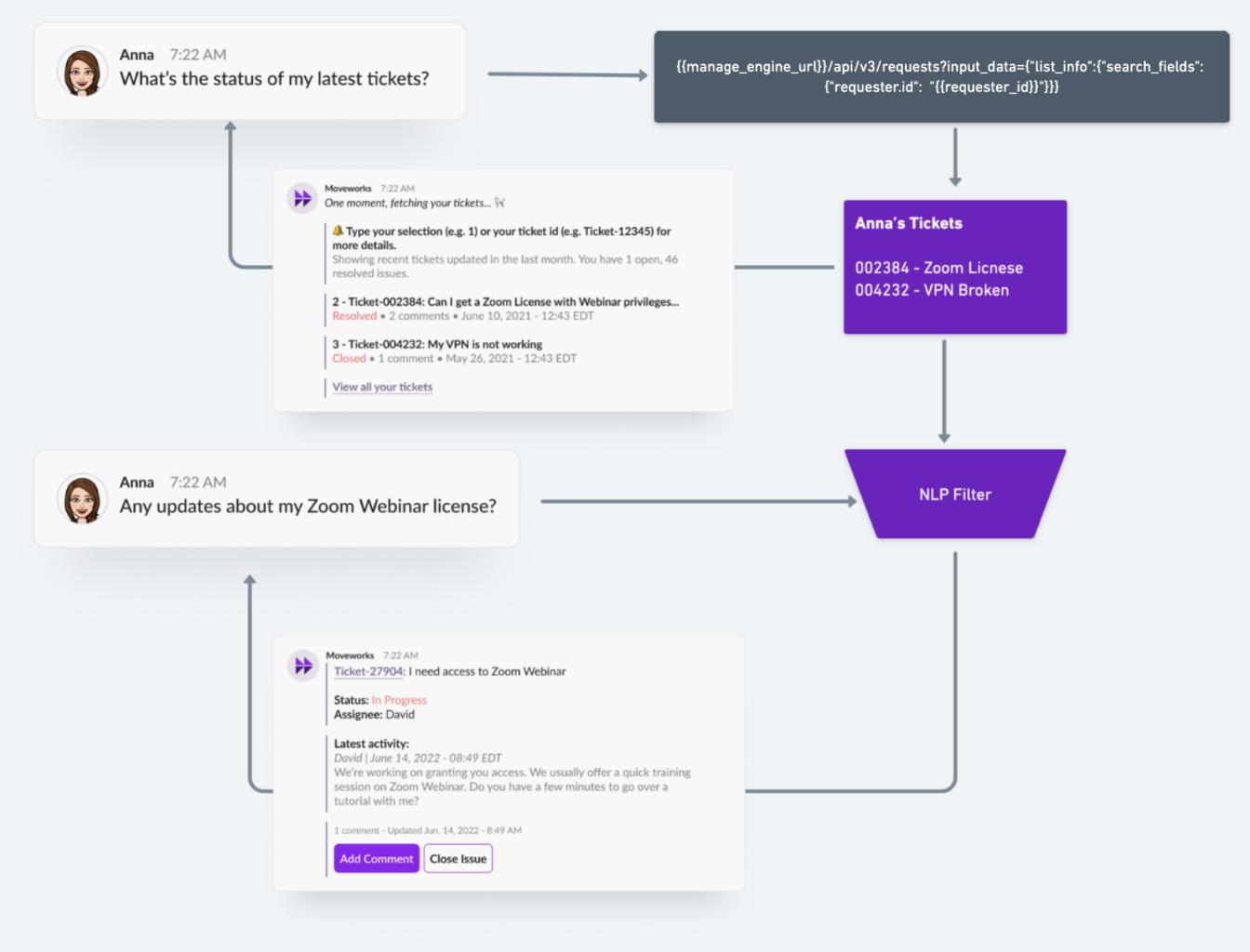
curl --location --request GET '{{base_url}}/api/v3/requests?input_data={"list_info":{"search_fields": {"requester.id": "{{requester_id}}"}}}' \ --header 'Authorization: {{auth-token}}' -
View Ticket by Ticket Number
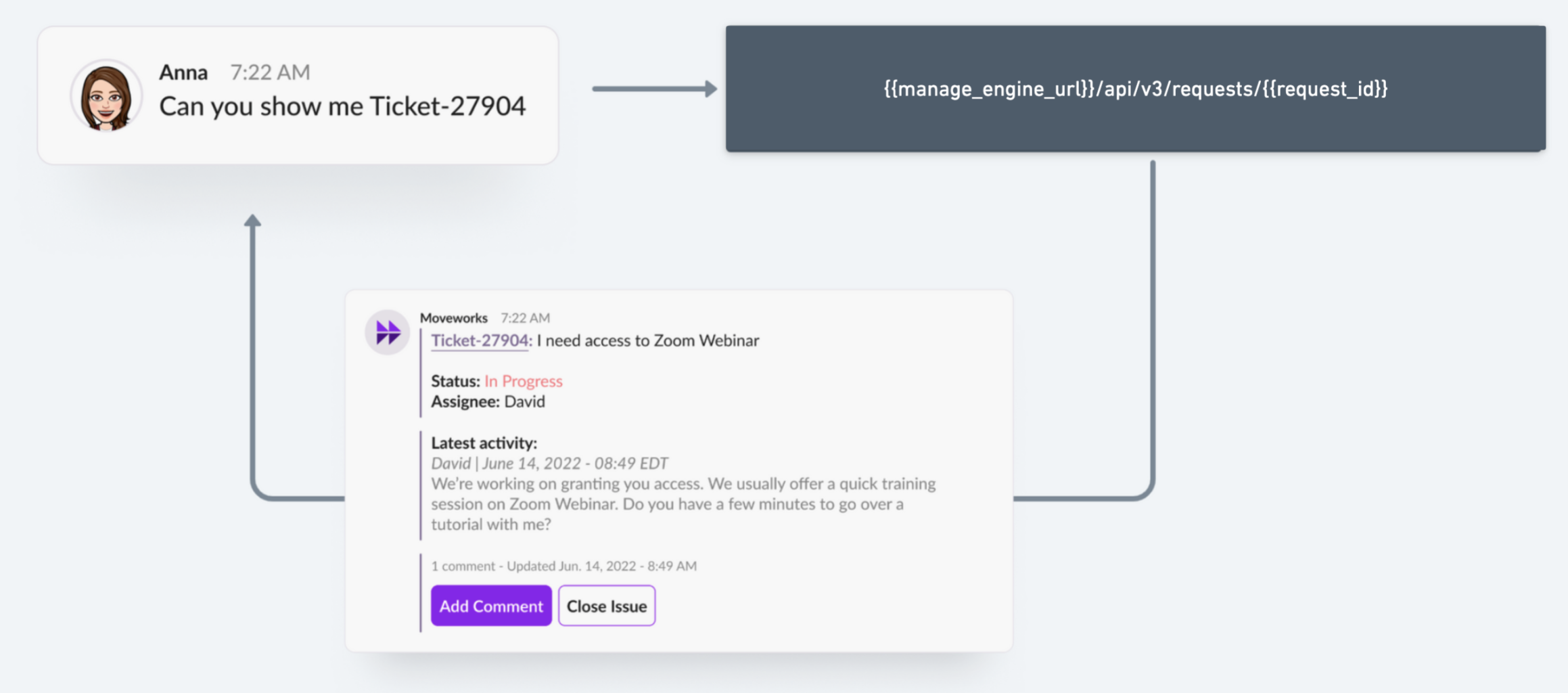
curl --location --request GET '{{base_url}}/api/v3/requests/{{request_id}}' \ --header 'Authorization: {{auth-token}}'
Add comments to tickets
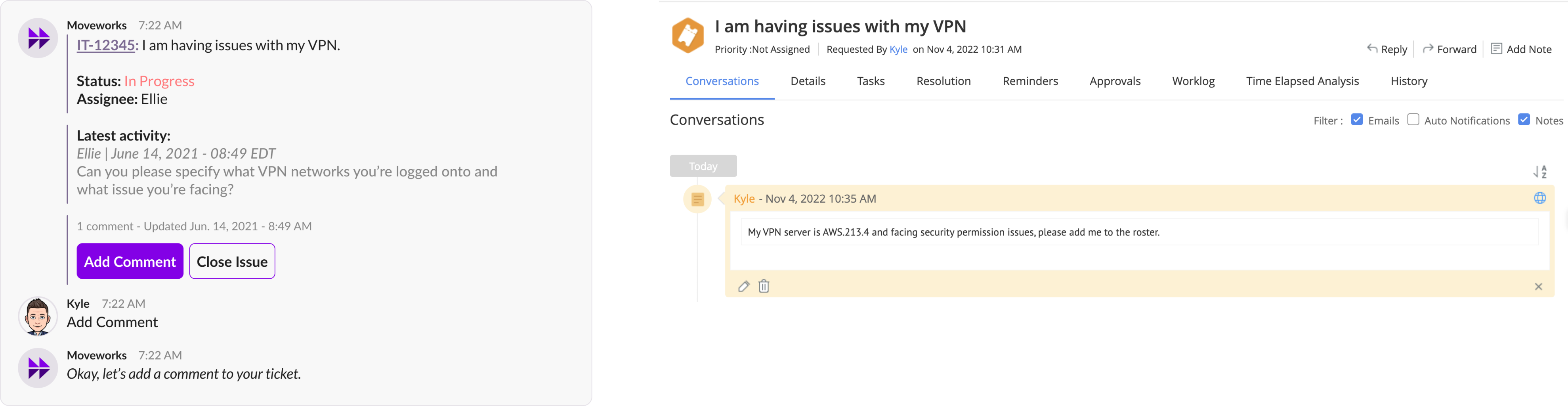
End-employee chat experience & respective Manage Engine portal update (automated)
Behind the scenes
When the employee adds comment to a ticket, we will comment on behalf of the Moveworks accounts & add it as a note and set the status of the ticket to Open.
curl --location --request POST '{{base_url}}/api/v3/requests/{{request_id}}/notes?input_data={"request_note":{"description": "My VPN server is AWS.213.4 and facing security permission issues, please add me to the roster.", "show_to_requester": true}}' \
--header 'Authorization: {{auth-token}}'Close Tickets
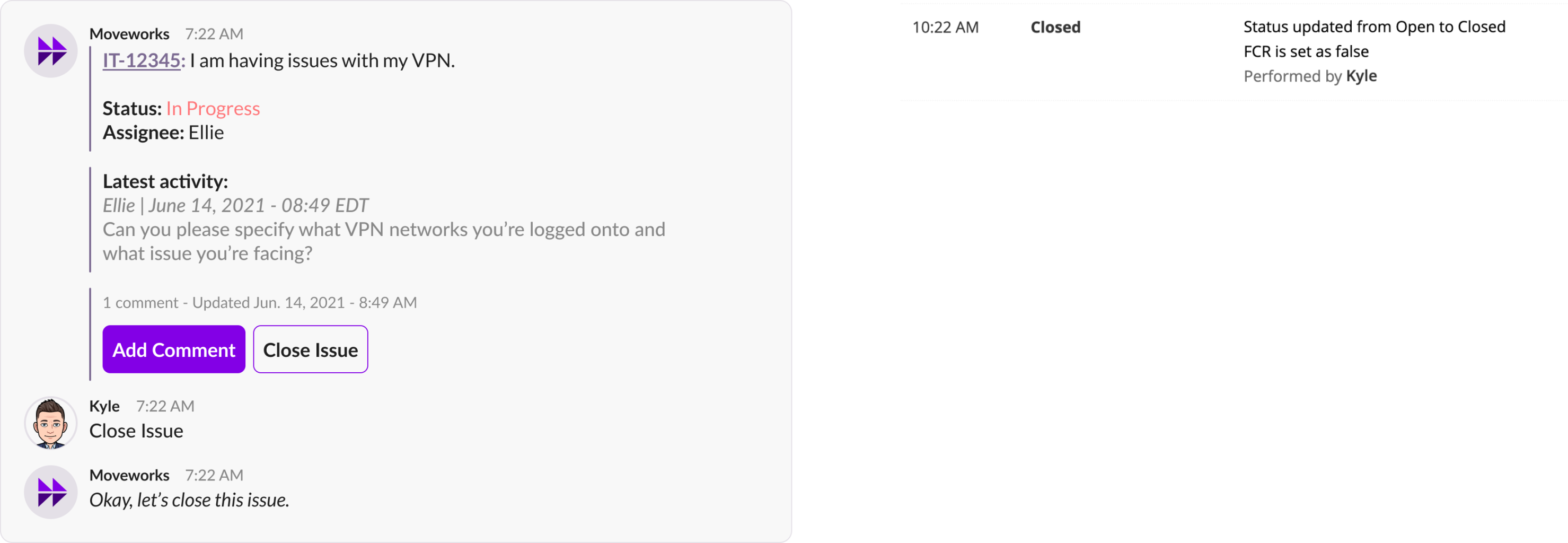
End-employee chat experience & respective Manage Engine portal update (automated)
Behind the scenes
When the employee closes a ticket, we will call the /close endpoint that sets the ticket status to Closed and provide a default solution into the ticket.
curl --location --request PUT '{{base_url}}/api/v3/requests/{{request_id}}/notes?input_data={"request": {"closure_info": {"requester_ack_resolution": true, "closure_code": { "name": "success"}}}}' \
--header 'Authorization: {{auth-token}}'Reopen Tickets
When the employee asks to re-open their ticket, they can always do so in-chat, Moveworks will set the ticket status to Open to reopen it.

curl --location --request POST '{{base_url}}/api/v3/requests/{{request_id}}/notes?input_data={"request": {"status": {"name": "Open"}}}' \
--header 'Authorization: {{auth-token}}'Updated 8 months ago