AI Assistant on Web: Analytics
All Assistant on Web usage data is automatically included in your existing customer-facing analytics dashboards. There are no new dashboards or configuration steps required. Once your users start interacting with Assistant on Web, all metrics will appear alongside your existing Assistant data.
Access your Analytics Dashboard
- Login to your my.moveworks.com/moveworks_analytics .
Screenshot below is illustrative, sourced from our internal demo & testing environment.
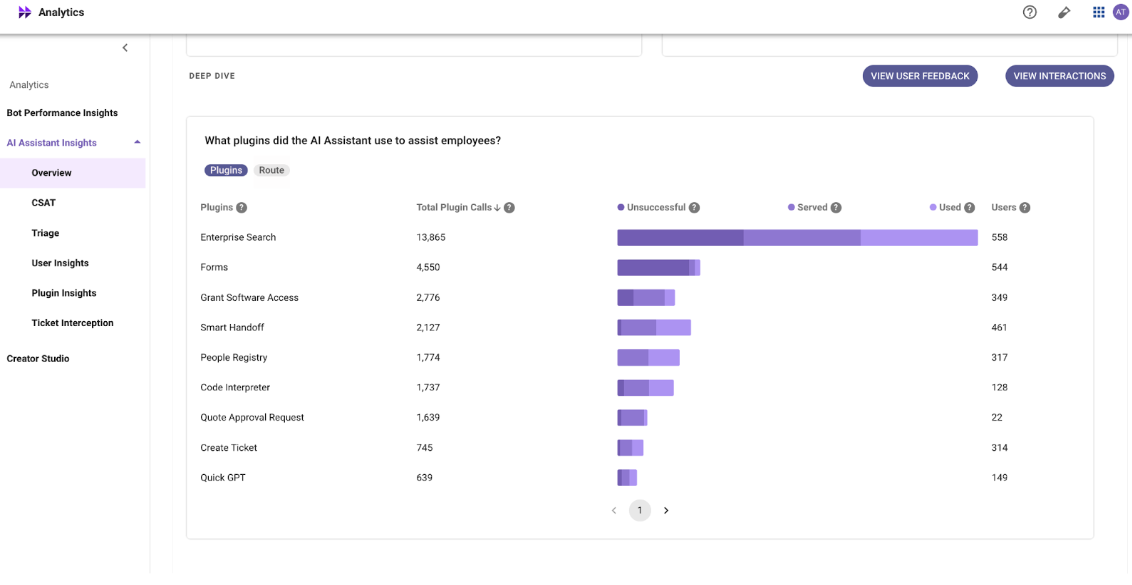
Available AI Assistant Insights Dashboards
Analytics for Assistant on Web is available in your standard dashboards:
- Overview – Tracks total Assistant usage and key metrics over time.
- CSAT – Measures employee satisfaction with AI-generated responses.
- Triage – Displays how requests and issues are categorized and resolved.
- User Insights – Shows active users, adoption trends, and now includes a “Web” platform view.
- Plugin Insights – Highlights which plugins are most frequently used by the Assistant.
- Raw Interactions – Provides a detailed log of every user interaction.
Note: No setup is required. Data for Assistant on Web will flow automatically into these existing dashboards as soon as your users start using the web experience.
What's new?
You'll see a new platform within the User Insights webpage.
- User Insights – Shows active users, adoption trends, and now includes a “Web” platform view.
The list of platforms you may see depending on how many platforms are available in your organization include:
msteams+msteams_agent: Microsoft Teamsslack: Slackmovewebchat: Embedded Assistantweb: Assistant on webgchat: Google chatglip: Glipwebex: Cisco Webexzoom: Zoomfacebookworkplace: Meta Workplace
These will appear within the** "How is AI Assistant adoption across surfaces?"** bar graph.
Screenshot below is illustrative
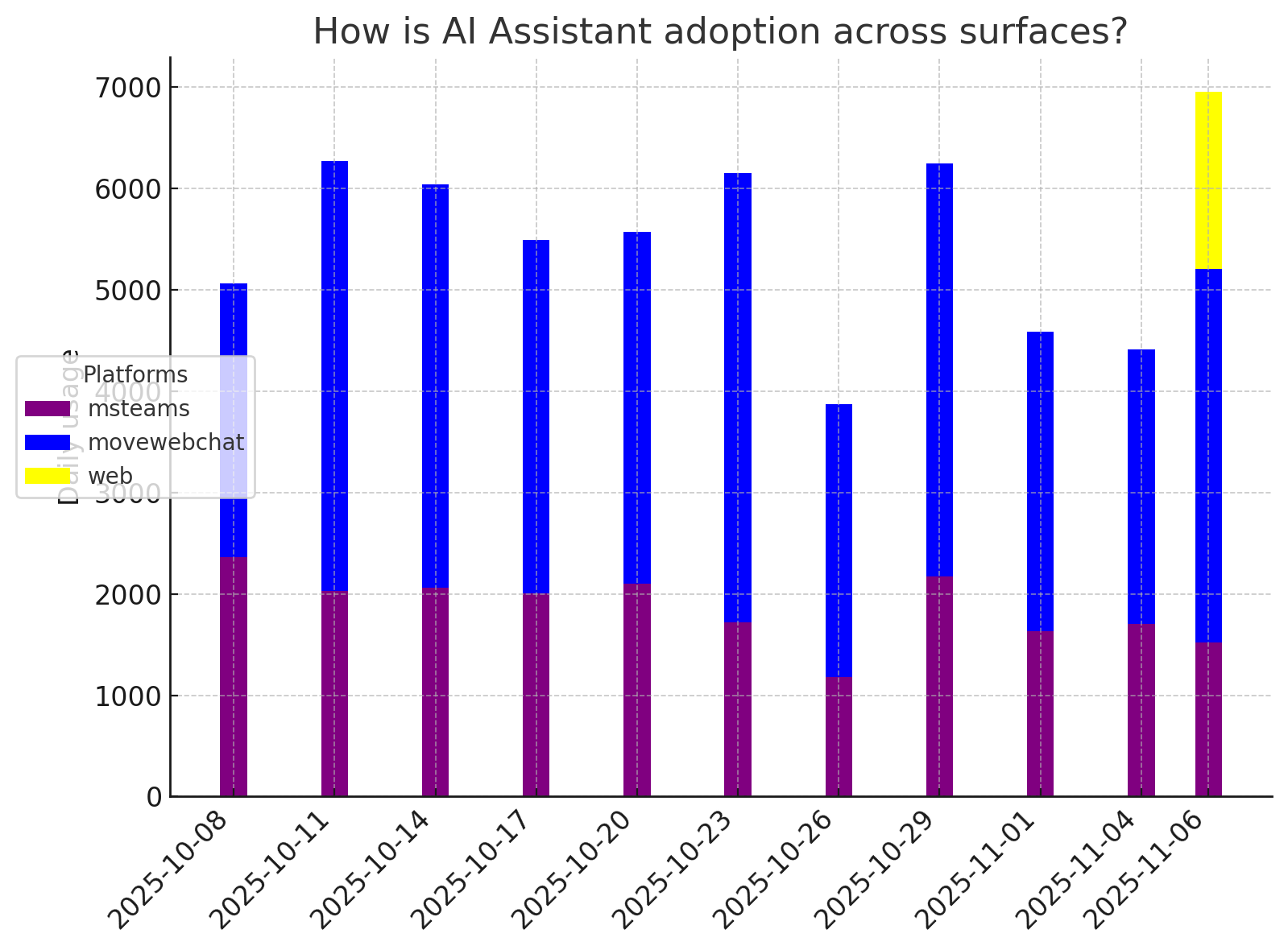
Note: Usage data is accurately being tracked from December 5, 2025 and onwards:
Assistant on Web launched to all customers on November 6, 2025. When we initially launched we were not able to differentiate some types of user interactions between the
webandmovewebchatplatform. This means that from November 6, 2025 to December 4, 2025 the following user interactions will be labeled as "web" when there's a possibility the user interaction actually occurred on themovewebchatplatform.The list of user interactions only apply to notifications. Since the following notifications are sent to all platforms: Employee Communications, Ticket Updates, and Agent Studio. When those notifications are sent to both
webandmovewebchatplatforms, we are unable to properly label any URL clicks. Specifically the types of URL clicks we are incorrectly labeling as thewebplatform include:
- URL links to tickets (user is viewing a ticket in an ITSM system)
- URL links related to knowledge base articles (ex. user is viewing a confluence article)
This means that if any notification, specifically these (Employee Communications, Ticket Updates, and Agent Studio) contained a URL to tickets or knowledge base article we don't know if the action was taken on the
webandmovewebchatplatform given that at this moment we will log this interaction with theweblabel.This issue does not apply to any chat platforms. We resolved this issue on December 5, 2025. So you'll start to see the data properly reflected from December 5, 2025 and onwards.
Updated about 2 months ago