Configure Internal Knowledge Ingestion
Internal sources are the internal knowledge articles that you have published in your knowledge management systems. Moveworks supports integration with a wide array of knowledge management systems.
In this guide you will learn how to set up ingestion for these articles into Moveworks. After these articles have been ingested by your Moveworks AI Assistant, it will be able to more intelligently respond to user’s queries.
Internal Sources module
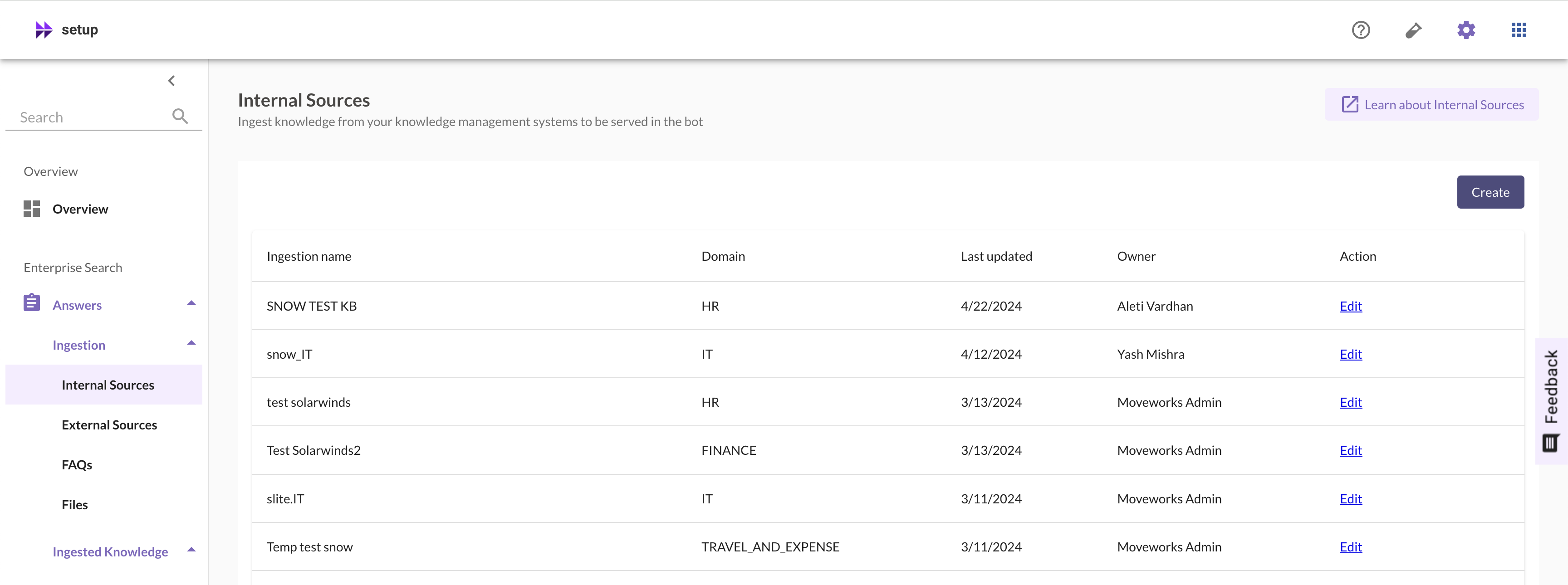
To get to the Internal Sources module, go to Moveworks Setup, then click on Answers, and then click on Internal Sources.
Once you go to Internal Sources, there will be a table listing out all past knowledge ingestion configurations. You can edit one of these pre-existing configurations or create a new configuration.
Note: When creating a new knowledge ingestion, some systems must be configured via the wizard flow, which is the standard method of configuring a system, and others must be configured via the advance mode.
Configuring Knowledge Ingestion for Sources
The following Guides walk you through the steps of how to integrate with different sources and ingest knowledge into Moveworks.
- How To Configure the Answers Plugin for ServiceNow
- How To Configure the Answers Plugin for Confluence
- How To Configure the Answers Plugin for SharePoint
Filter out Articles from being Ingested
Pre-Requisites
- Please ensure the required Connector has been created with the necessary permissions. Also ensure the appropriate access has been provided to view the Article ID for the articles to be filtered out.
Configuration
- In order to filter out the articles from ingestion, users need to enter the Advanced Mode during the Knowledge Configuration flow.
- Please find the Knowledge Article Filter Rule where users can use the below attribute to filter out the Article based on its sys_id which is written in the Moveworks DSL Language.
NOT(article.article_id IN ["<article sys_id>"])

Validation
- Once the ingestion has completed running. Users can validate if the article was filtered out by searching for the title in the Ingested Articles View Page.
Serve Knowledge to Users Based on their Geo Location
Pre-Requisites
- Please ensure the required Knowledge System Connector has been created with the necessary permissions. Please refer the Knowledge Access Requirements for details.
- Please ensure the Service Account being used for connecting to the System and has access to the Articles.
- Follow this guide on How To Ingest User GeoCode Information which is required for this configuration.
- The Articles have been formatted with the Moveworks Guidelines which help run the personalised search.
Configuration
These Configurations are Internal, In order to setup them up please reach out to the Moveworks Support Team.
Now that we have the Geocode Information for Users & the GeoCode Info added in the Header of the Knowledge Articles, we can start configuring the plugin.
- Click on Answers > Plugin Settings under Enterprise Search in the Moveworks Setup sidebar.
- Click on the Geocode boost Preference dropdown and select one of the types.
-
Hard - Your bot will answer queries with respect to your geolocation every time, if the bot is not confident in the response, it won't provide you an answer.
-
Soft - Your bot will respond to your queries with respect to your geolocation, but if it does not find out an appropriate article for your location, it might respond to you with whatever source is available.
-
Disabled - This disables the Geocode Boost option for your bot.
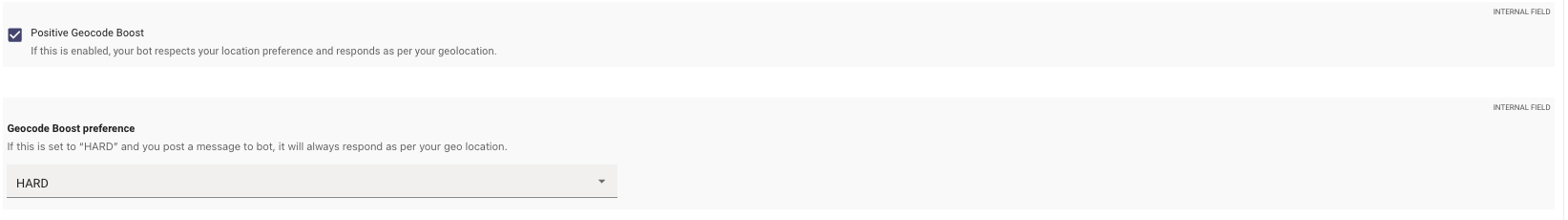
-
- Click on the checkbox next to Positive Geocode Boost.
There is also an internal Feature Param which the Support Team will need to enable in order for the Profile Boosting to be enabled.
Validation
The users can now request for knowledge in the AI Assistant, and based on their Geo location the responses would include Articles which are mapped to that location.
This is especially common in case of Articles where the Title includes the name of the location. Here is a guide to learn more about this
Knowledge Ingestion FAQs
Q: Can I only do Advance mode or basic mode? Can I do both?
A: Moveworks supports only one of these modes during the ingestion set up process.
Q: How long does it take for Moveworks to ingest all my articles?
A: It will take 30 minutes to 4 hours depending on the number of articles you are ingesting.
Q: How can I delete a connector ?
A: Moveworks does not support deleting connectors as of August 2025. To delete a connector, reach out to support with the connector name, and Moveworks Technical Support can help delete the connector. Please specify your org name in the ticket as well.
Q: How can I ingest custom tables in ServiceNow that I created?
A: You can use Advance mode for ingesting custom tables, see Advance mode for more information on how to ingest custom tables.
Q: What is the difference between Sample URL and Start URL?
A: Sample URL is provided by the bot when it responds to a query, whereas the start URL is used in Advance mode to do custom filtering for your articles.
Q: Are Integration ID and connector name the same?
A: Yes, Integration ID and connector refer to the same value.
Q: Can I modify a connector while editing a configuration?
A: No, if you want to use new connector, you must create a new ingestion.
Q: Will the bot stop working after I edit an ingestion?
A: No, your bot will still function, when the edited knowledge is fully ingested, the bot will reflect the changes in its responses.
Troubleshooting
- I selected a connector but it says “we don’t support this action now”, what should I do ? This means that the connector selected is not supported by Moveworks Setup as of now. Go ahead and select the functioning connector that you have created.
- I see multiple SNOW connectors, which one to select ? You can create multiple ServiceNow connectors and all the connectors are shown to you in the first step of the configuration. Select the connector that you created and is functioning.
- I accidentally selected the wrong domain for an ingestion and submitted, what can I do now? Domain modification for an ingestion is not supported as of now, you can contact your Moveworks Implementation team to make this change.
- I think some Knowledge Bases are missing from the table? How is this possible ? Please go back to the table view and check again, please ensure that you have gone through all the pages. If there are still tables that are missing, you can also use Advance mode to add custom tables.
- I don’t see my custom tables in a knowledge base but I need them, what can I do? You can use Advance mode to ingest all your custom tables.
- I am getting wrong article count, where did I go wrong ? Please check the tables that you have selected or the URL that you have given. This count is the total number of articles that you have in your tables selected, or based on the start URL that you provided.
- I accidentally selected the wrong KBs for ingestion, how do I stop or pause it? You can go ahead and edit your ingestion.
- I am unable to go to my ServiceNow instance by clicking the link on review screen? This means that the Sample URL provided is incorrect. Try adding the Sample URL again.
- I am getting the error: “Sorry we do not support this connector as of now. Please contact your Moveworks Implementation team”, what should I do? Check if you are using the right connector for the system you are trying to make configurations to.
- I am getting the error: “Apologies, we're experiencing a delay. Please try again after checking your connector setup, instance health.”
- This error arises in the circumstance when Moveworks is not able to connect to your system.
- Verify the credentials for the connector that you are using.
- Check if your knowledge system is up and running.
- If the issue still exists contact your Moveworks Implementation team.
- I am getting the error: “Unable to load the given page” To resolve this issue, go to the home page, and retry the configurations.
- I am getting the error: “Sorry we cannot process your request this time” To resolve this error please contact your Moveworks Customer Support team.
- I am getting the error: “unauthorized” This error arises when the session is expired, please reload the page.
Updated 5 months ago