Support
How to contact Moveworks Support?
Customers can contact Moveworks Support by going to the My Moveworks support portal.
How to use the My Moveworks Support Portal?
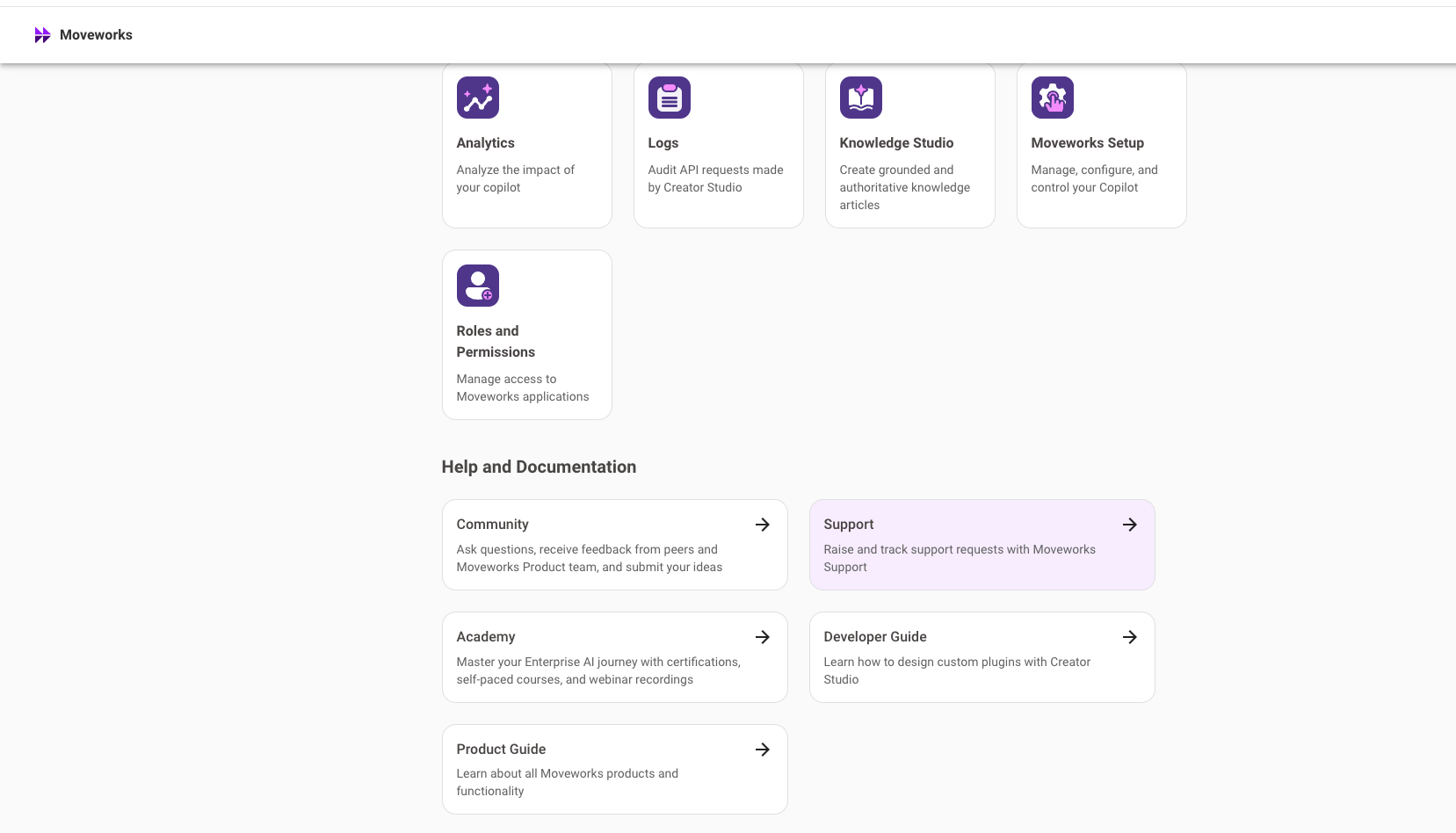
- Log in to My Moveworks.
- Click on the Support tile.
- Select Log In with a Different Provider. (This step is not required after first login)
- Choose your region [e.g., My Moveworks (US)]
- Click on your organization name (e.g. {org_name}.moveworks.com)
Note: You also have the option to login using one time password by providing your email address.
Upon successful login, you'll be directed to the homepage which serves as your gateway to various self-serve resources like Community, Academy, Product Guides and Developer Guides.
If you're looking to check the status of your existing tickets or need information on past queries, utilize the search bar located at the top of the homepage. Simply enter relevant keywords or ticket IDs to find your tickets quickly.

Click on the View Cases to view and manage your tickets.
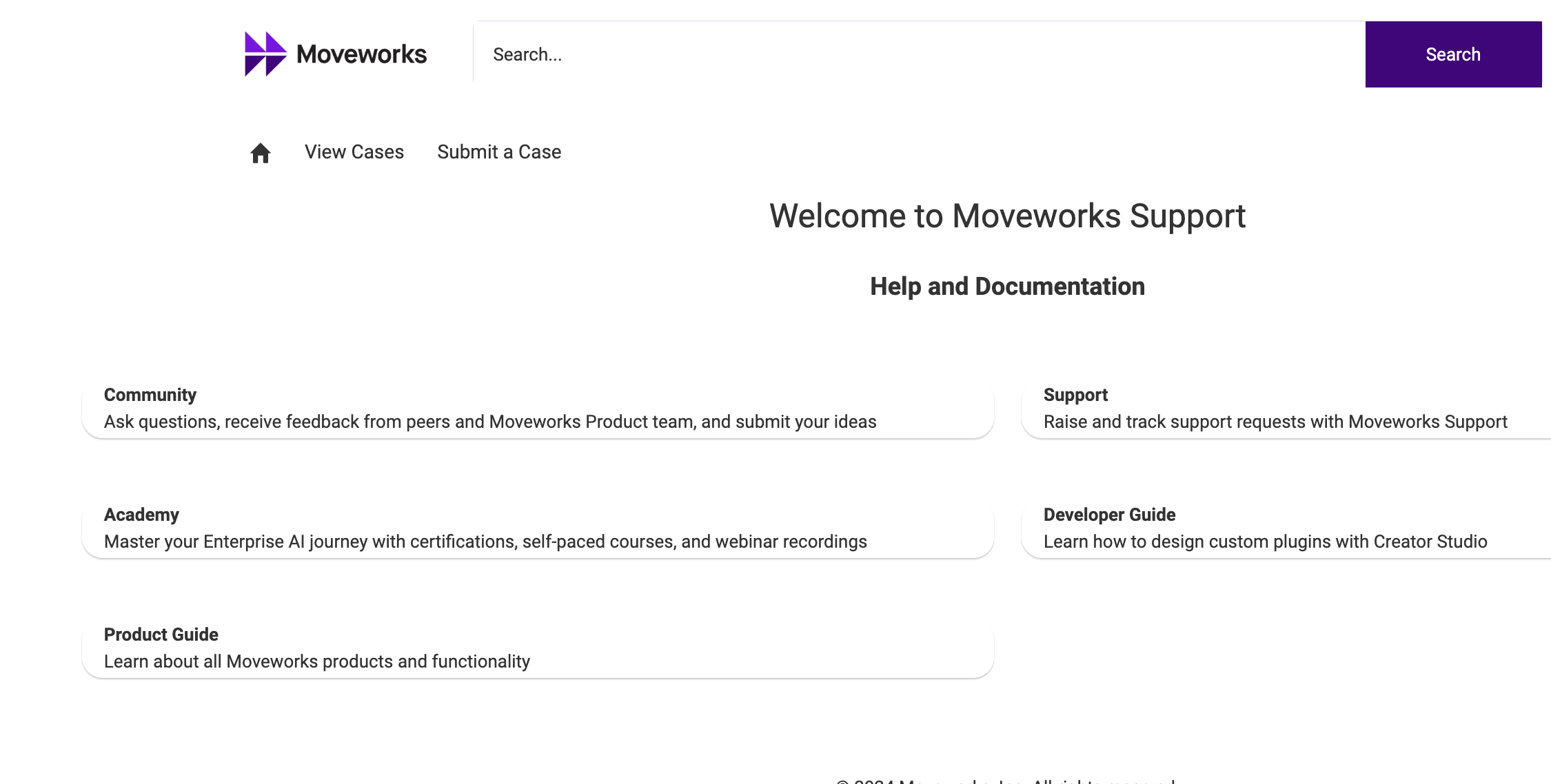
To create a new ticket, click on the Submit a Case button and select the correct case type.
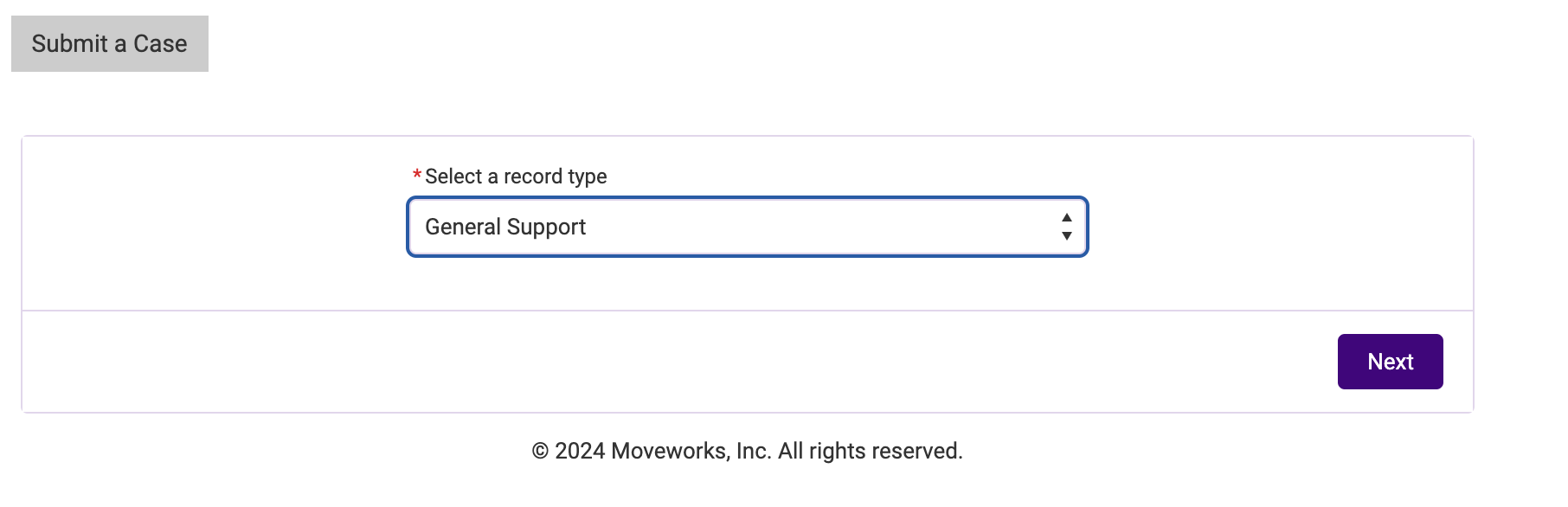
Fill all the Mandatory fields and click the Submit button.
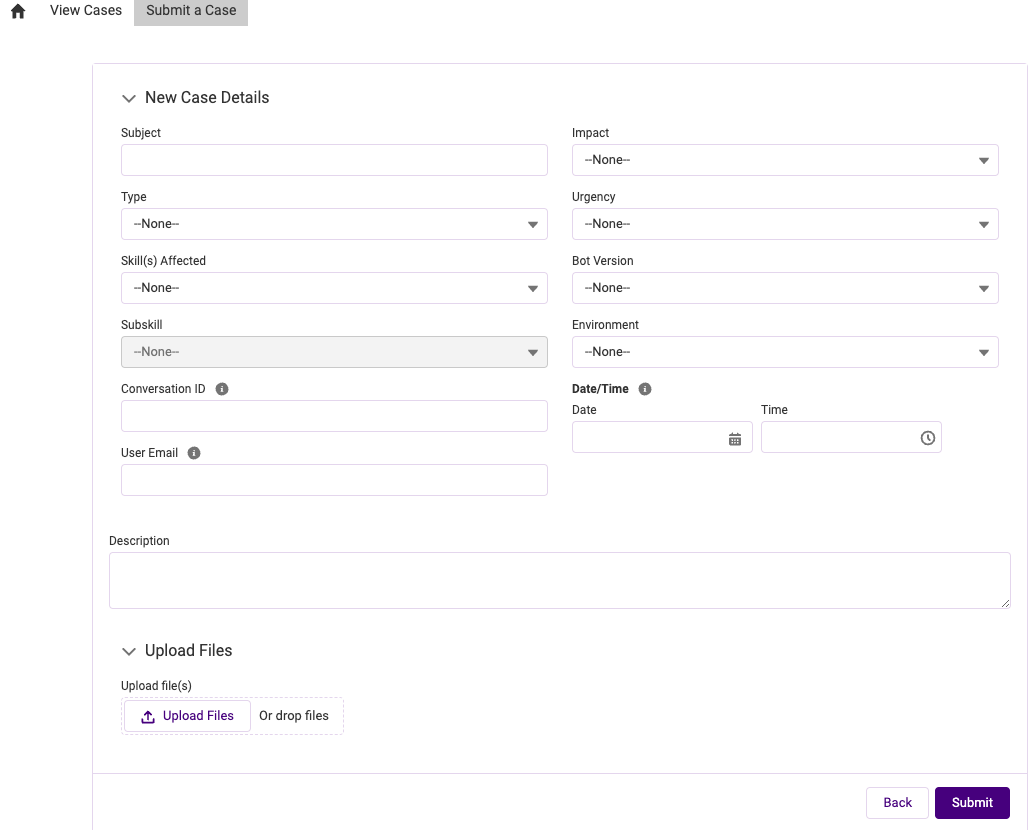
Once the ticket is created you should be able to view the ticket under My Cases - Open.
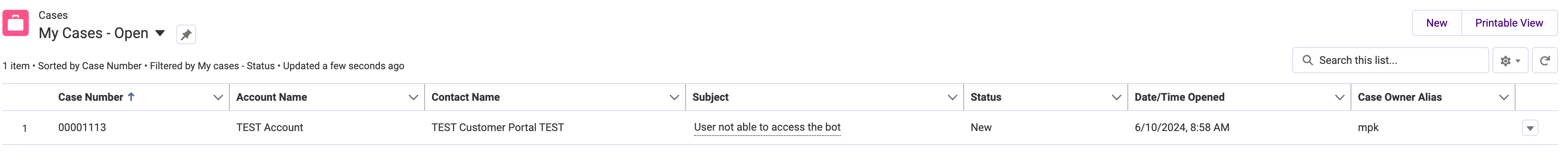
How to report issues
To help us best troubleshoot your issue, please include the following in your ticket:
- Conversation ID (if applicable)
- Examples of the tickets the bot filed or was responding to when the issue occurred (if applicable)
- Email address of the user who experienced the issue (if applicable)
- Date and time of the issue
- Screenshots of the user experience
- Details about the expected results (Knowledge article details, Form name, FAQ item info , use case details etc)
- Any other useful information
Support issues are handled according to a priority level determined by the selected Impact and Urgency. See the Incident Priority Matrix and example scenarios for each level below:
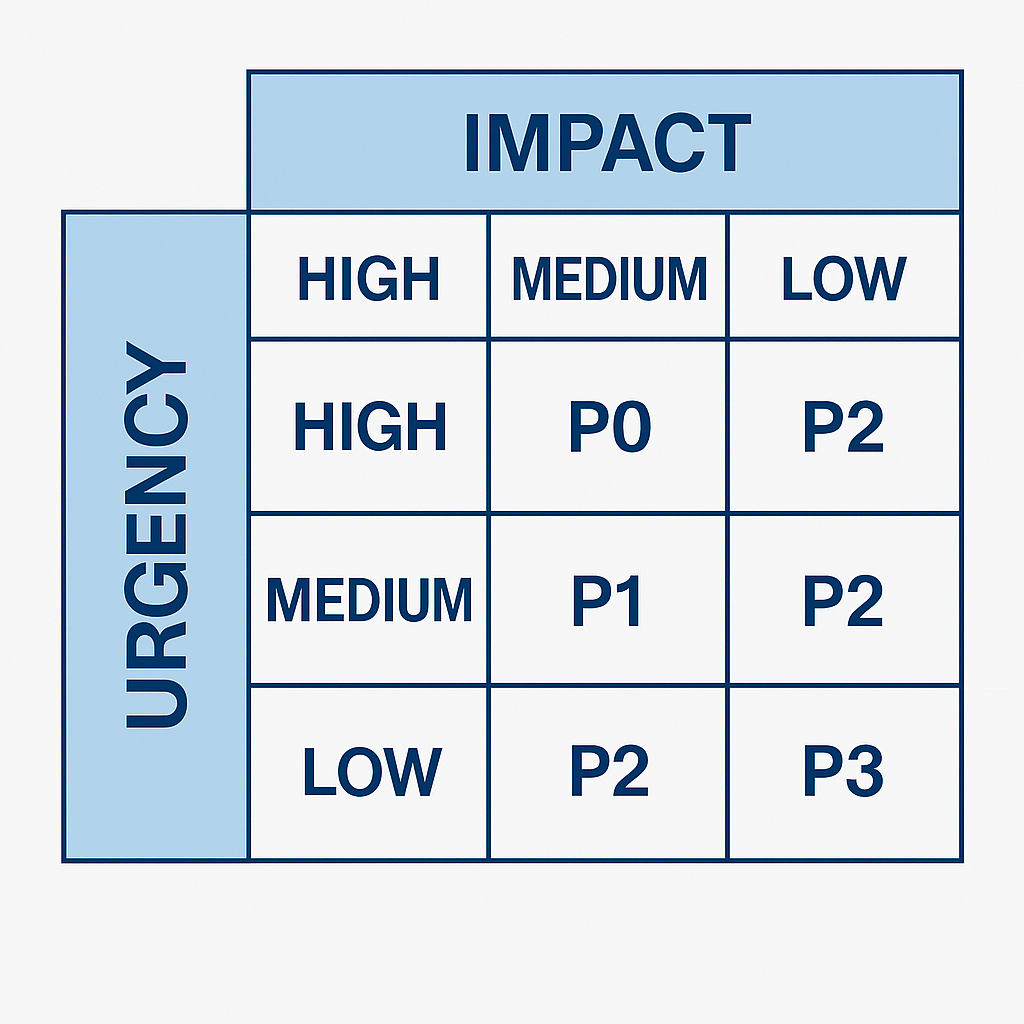
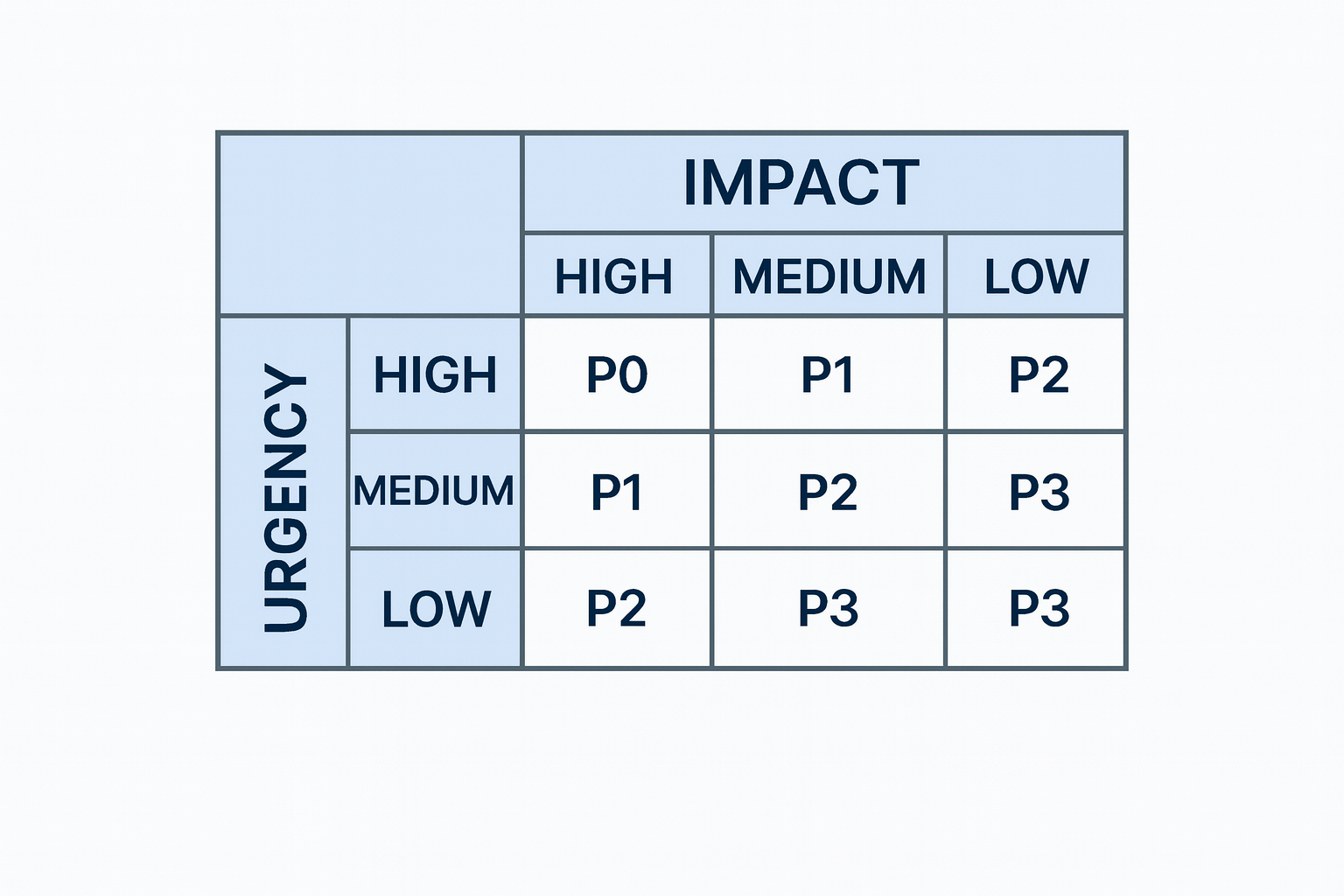
Example scenarios for P0 (Severity 1 - Critical):
- Bot is down for majority of users
- An entire skill is down (Eg: Triage , Answers, Forms etc)
- Web portal is down (Eg: Moveworks for Web, EXI, Employee Comms)
Example scenarios for P1 (Severity 2 - High):
This includes scenarios where key features are not working as expected:
- Ticket creation is failing consistently
- Software provisioning is not working
- Key Agent Studio plugins failing to execute
- Article/Form/File permissions not being respected by the bot
- Unable to publish Campaigns
Example scenarios for P2 (Severity 3 - Medium):
Bot remains functional but issues with performance impact, or features not operating as documented
- Bot is not returning an expected KB Article, form or software
- Bot missed to notify the user about an update
- Employee comms message failed to deliver to few users
- New KB/File/Form not being ingested
- Few users not able to chat with the bot
- Translation issues
Example scenarios for P3 (Severity 4 - Low):
Non critical change requests:
- Add advanced configuration changes not supported via MW Setup
NOTE : Non Prod (Sandbox) issues will be considered as P2 by default
How to escalate issues?
Please contact your account team to request an expedited resolution for your support issue.
FAQs
Q: I am getting an error while trying to login to the new portal?
A: If you receive the error no user found for email while logging in to the new portal, please reach out to the support team via [email protected] to get your account enabled in the new portal.
Q: Where can I see the tickets that were created via email?
A: All users will be able to see the email tickets by selecting All Cases.

Q: Where can I find the details about support packages?
A: Please refer the Moveworks website for the services & support package details.
Status Page
For live updates on the status of all Moveworks’ systems visit our Status Page at: https://status.moveworks.com.
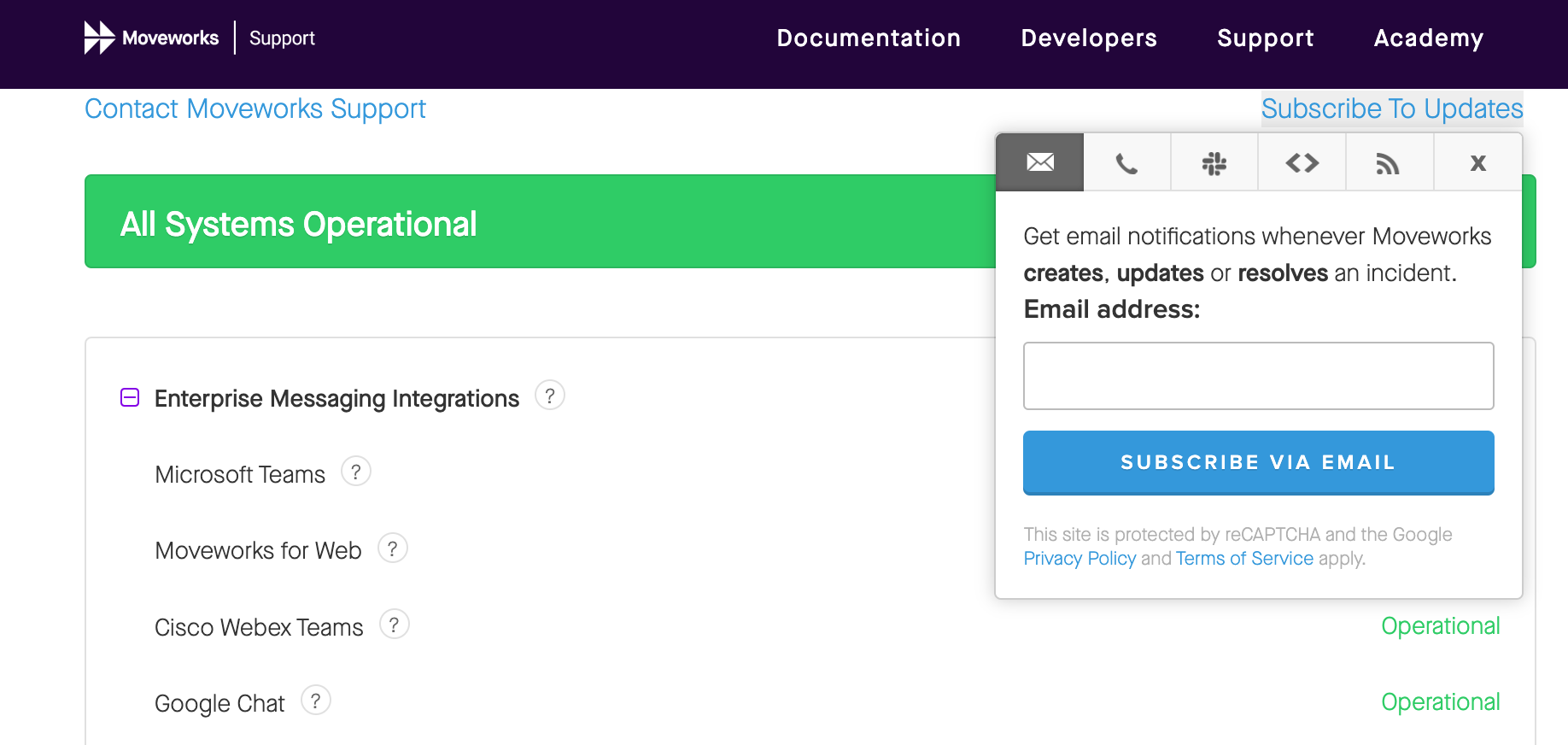
You can subscribe on the Status Page to proactively receive notifications whenever Moveworks creates, updates, or resolves an incident.
Without subscription, contacts will not be on the notification list in the case of outages.
Options for updates:
- Text Message
- Slack
- Webhook
- RSS Feed
Updated 15 days ago