Moveworks Support Scope
Comprehensive guide to the types of questions and requests you can submit to Moveworks Support, including AI Assistant issues, analytics, employee communications, configuration changes, and troubleshooting.
What types of questions/requests can I send to Moveworks Support?
Feel free to raise a support ticket if you need help with the below issues or tasks.
Investigating common issues like
-
Why is the AI Assistant not responding to a user/multiple users?
-
Why didn't AI Assistant nudge on a certain ticket?
-
Why did the concierge skill not notify an end-user on a ticket?
-
Why the user did not receive an approval notification?
-
Why did the AI Assistant fail to provision X software/group?
-
Why did the AI Assistant did not intercept a ticket or channel update?
-
Why the ticket creation is failing for users?
-
Why the channel updates are not syncing?
-
Why the channel ticket creation is not working?
-
Why the AI Assistant is unable to provision a software?
-
Why the password reset or account unlock is failing?
-
Why MFA reset is not working as expected?
Investigating issues where the AI Assistant is not returning the expected results.
-
AI Assistant not serving the expected form/KB/FAQs
-
Expected result is not showing up in a specific route (Channel, Ticket or DM)
-
Multilingual queries are not serving the expected results.
-
AI Assistant is serving an incorrect backstop
-
Invalid KB/FAQs or Forms are being served by the AI Assistant.
-
Users are unable to find the expected software through the AI Assistant
-
AI Assistant is not triggering account unlock , MFA reset or password reset options.
Moveworks Analytics
- Issues with analytics access through control center
- Questions/ requests related to Analytics dashboard data
- Requests to add specific data reports to a customer's export.
Troubleshooting Employee Comms
- Why didn't an employee Comm complete?
- Unable to sent out employee comms
- Some users did not receive the employee comm notification
- Audience builder not working as expected.
- Campaign translation is not accurate.
Updating ticket filters, which includes:
- Changes to denominator filter
- Changes to triage scope
- Changes to nudge/concierge ticket filter
- Changes to ticket interception filters
Minor changes to configuration (modifying behavior of an existing skill)
- Updates/changes to verbiage served by the AI Assistant.
- Modifying the frequencies in which the AI Assistant notify the users
- Updating images for AI Assistant avatars (Web AI Assistant and Control Center)
- Adding a new knowledge Base for an existing integration
- e.g: Add a new ServiceNow Knowledge Base, Confluence Space or Sharepoint Site to be ingested.
- Changing Live Agent Handoff behavior
Account Access
- User receiving frequent account unlock notifications
- User did not receive a lock out notifications
- User unable to unlock the account through the AI Assistant
- Password reset is not working as expected
- Update the password reset behavior.
Software Access
- Update the approver or approval configuration for an existing app
- Disable an app from being served through the AI Assistant
- Setting up new software if the integration is already set up
- e.g: Add a new Configuration for a new App
Group Access
- Users are not getting added a specific group
- Unable to remove users from groups
- Group creation through the AI Assistant is failing
Answers
- FAQs are not getting surfaced in the AI Assistant.
- Recently updated KB is not showing up in the AI Assistant.
- Formatting of the Articles in the AI Assistant is not accurate
- Issues related to external KB articles.
Forms
- Form is not fillable in the AI Assistant.
- Form fields are not displaying as expected.
- User is unable to see a form
- Form submission fails with an error.
Lookups
Who is usernot returning the user profile card.- Lookup card is not showing all expected details.
- Conference room lookup not working as expected
Approvals
- Approvals are failing for users
- User unable to add a comment while denying a request
- All approvers are not receiving the approval notification.
Triage
- Change the current triage assignment behavior
- Eg: XYZ group has been retired and any predictions to XYZ should be routed to ABC group
- Set up a default Fallback group when there are no predicted groups to assign a ticket
- Add or update triage filters (Add or remove a specific type of tickets from being triaged)
- Investigate incorrect triage assignments or missed triage opportunity.
Channel Resolver
- AI Assistant is not responding to channel utterances
- Tickets are not getting created in channel for specific or all users
- Ticket updates are not showing up in the channel thread.
- Duplicate messages are posted in channel threads
SFTP Setup
- Read Access: For analytics
- Read + Write Access: For sending data
How to contact Moveworks Support?
Customers can contact Moveworks Support by going to the My Moveworks support portal.
How to access My Moveworks Support Portal?
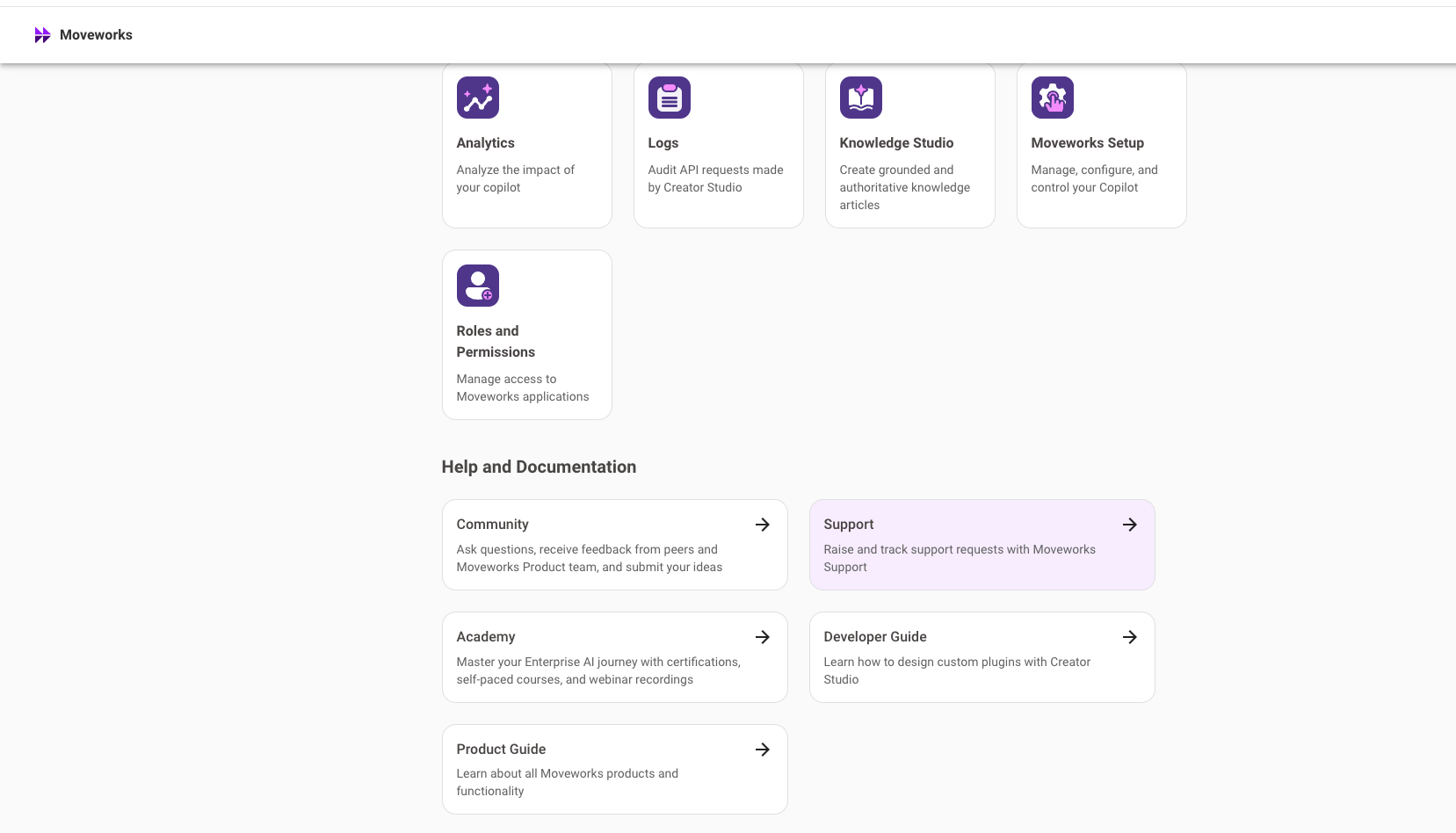
- Log in to My Moveworks.
- Click on the Support tile.
Note: You may be asked to verify the email address with a one-time password if you are logging in for the first time.
Updated 3 months ago