ServiceNow Setup Guide for EXI
ServiceNow Access Requirements
The Moveworks bot will directly perform actions in ServiceNow to query information about tickets and users for Employee Experience Insights (EXI).
Service account in Production Instance
Moveworks needs one account for the bot on your ServiceNow Production instance.
What is this account used for:
A dedicated service account in ServiceNow allows the Moveworks service to read tickets and users. Create a service account dedicated to Moveworks and share the credentials of this account with your Moveworks team. This account must have the following permissions and settings.
Service Account Requirements & Permissions
- Account Timezone: GMT time zone (no offset) in UTC/GMT time format
- Read Access to following tables:
- incident
- sc_request
- sc_req_item
- sc_task
- sys_user
- sc_item_produced_record
Setting Up OAuth Access
Along with the username & password of the service account, you will need to create an OAuth application to enable OAuth for the Moveworks service account.
-
Navigate to System OAuth -> Application Registry and select New to create a new OAuth application.
-
Select Create an OAuth API endpoint for external clients.

-
Name the token as move works and then select Submit.
- Note: By Default the token will be auto generated when left blank, and be valid for 100 days. Redirect URL and Logo URL are not used, and can be left as
https://localhost:3000.
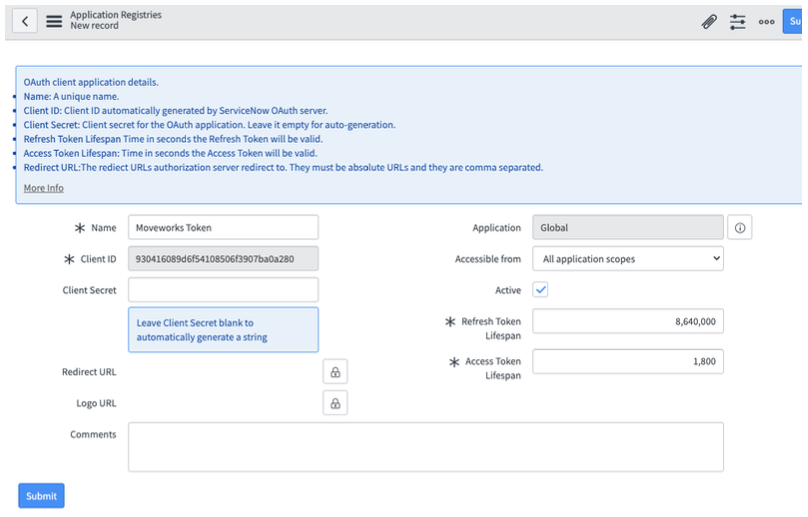
- Note: By Default the token will be auto generated when left blank, and be valid for 100 days. Redirect URL and Logo URL are not used, and can be left as
-
Once the OAuth application is created, navigate back to its settings and click on the lock on the right side of Client Secret to view the Client Secret value that was auto-generated.
-
Securely send the service account Username, Password, Client ID, and Client Secret to your Moveworks Team.
Updated 8 months ago