Adding Embedded AI Assistant to Unily
This guide walks through how to set up Moveworks for Web on Unily
-
Follow the Embedded AI Assistant Installation Guide to complete required configuration steps before attempting to embed the Assistant on your Google Site.
-
Go to the CMS editor and select Developer (https://your_instance.unily.com/cms/#/developer):
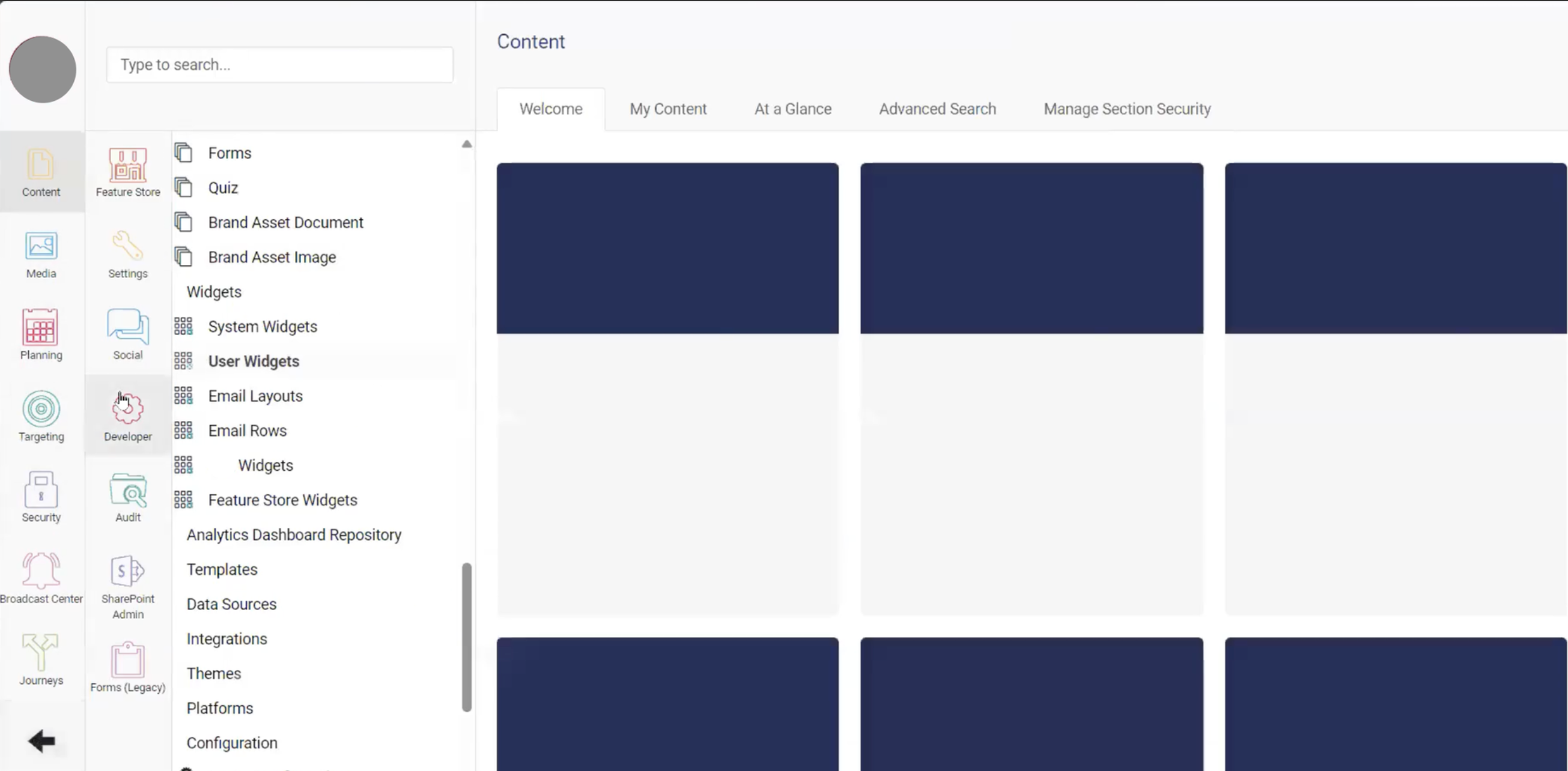
-
On the right side nav bar, Expand Inline Scripts and select the three dots (⋅⋅⋅) to the right of Body Scripts.
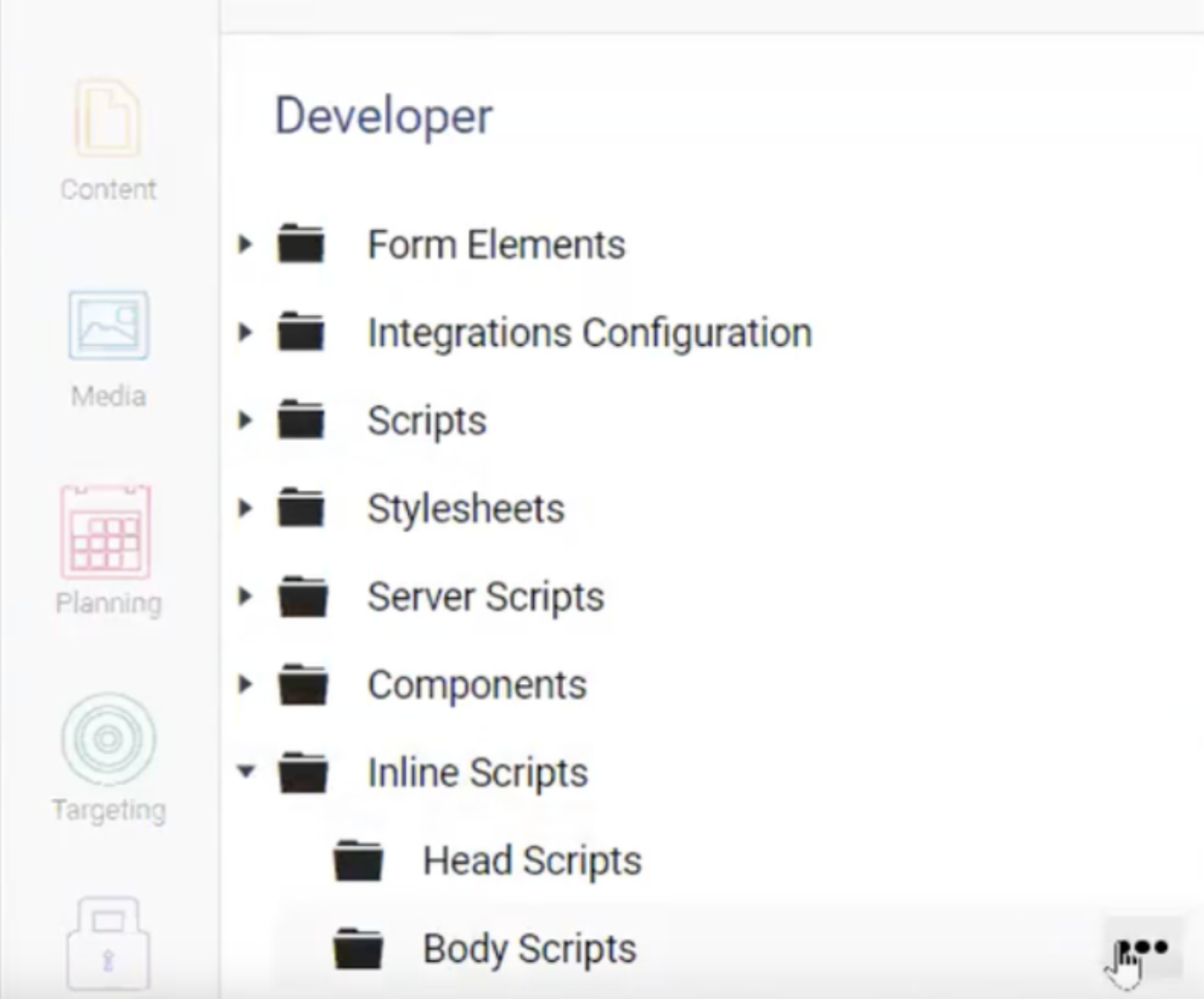
-
Select Create Inline Script.
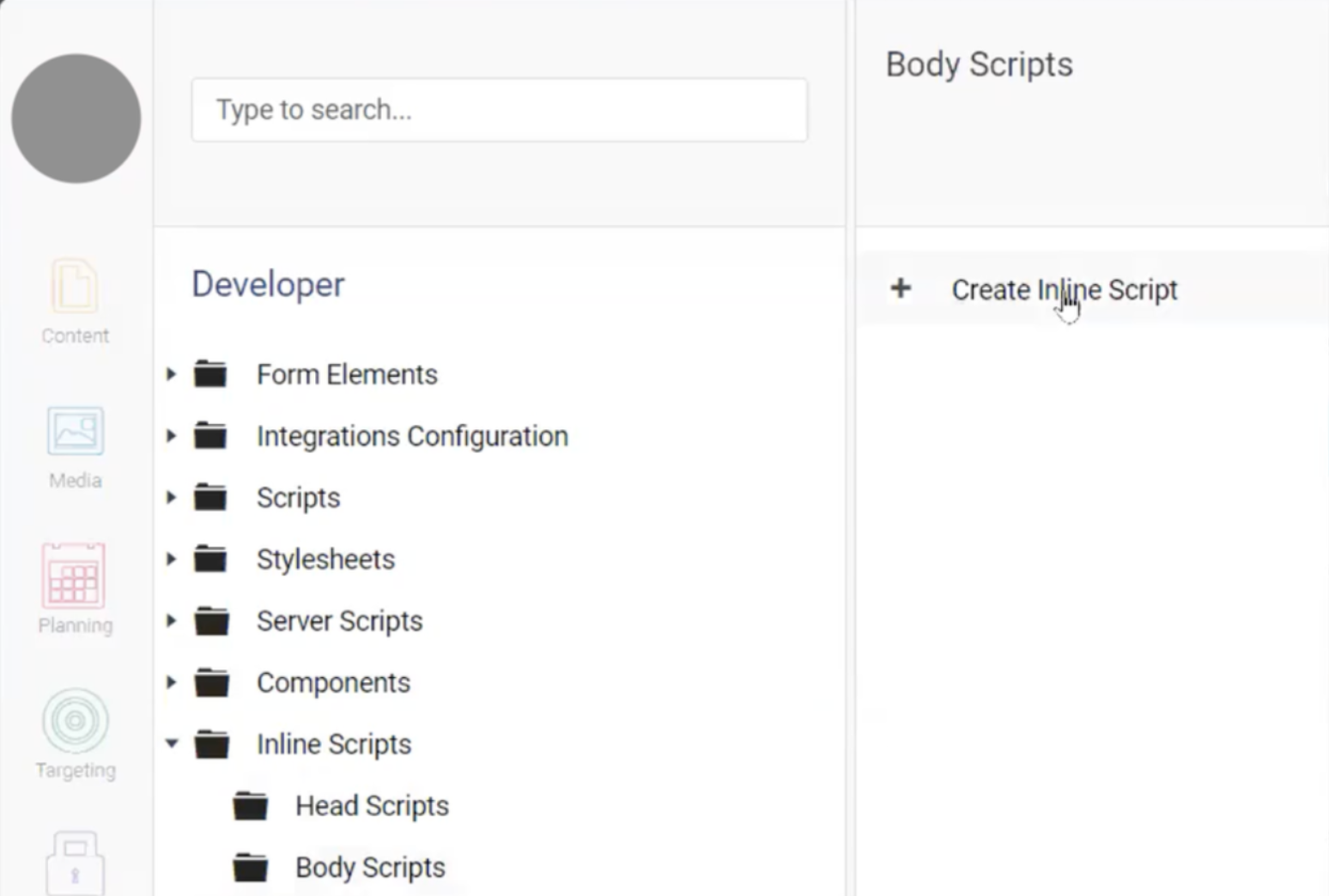
-
Name your script, add the Embedded AI Assistant Code Snippet into the Script section, then click SAVE.
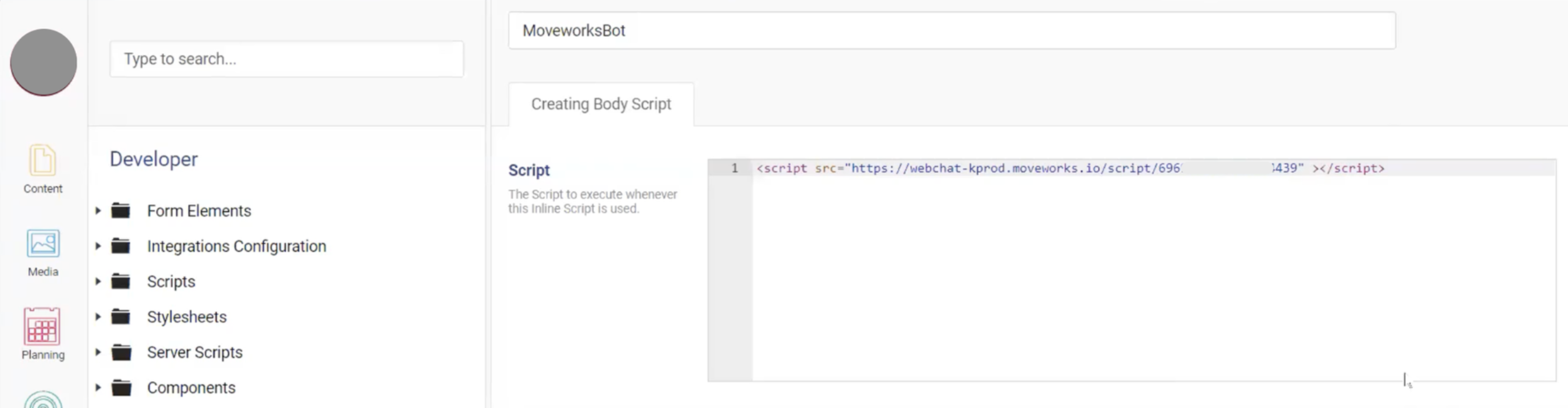
- You can grab the Embedded AI Assistant Code Snippet here
-
All done! You have successfully set up Embedded AI Assistant on Unily, and it will now load on every page.
Updated 27 days ago