Haystack Access Requirements
Prerequisite
Verify with Haystack’s Customer Success team you have access to the Moveworks integration then reach out to your Moveworks Customer Success team with the URL you log in to Haystack with and we will provide you a public key to set up on your Haystack configuration.
Steps
-
From a Haystack Admin account go to your admin console by clicking your profile drop down in the top right.
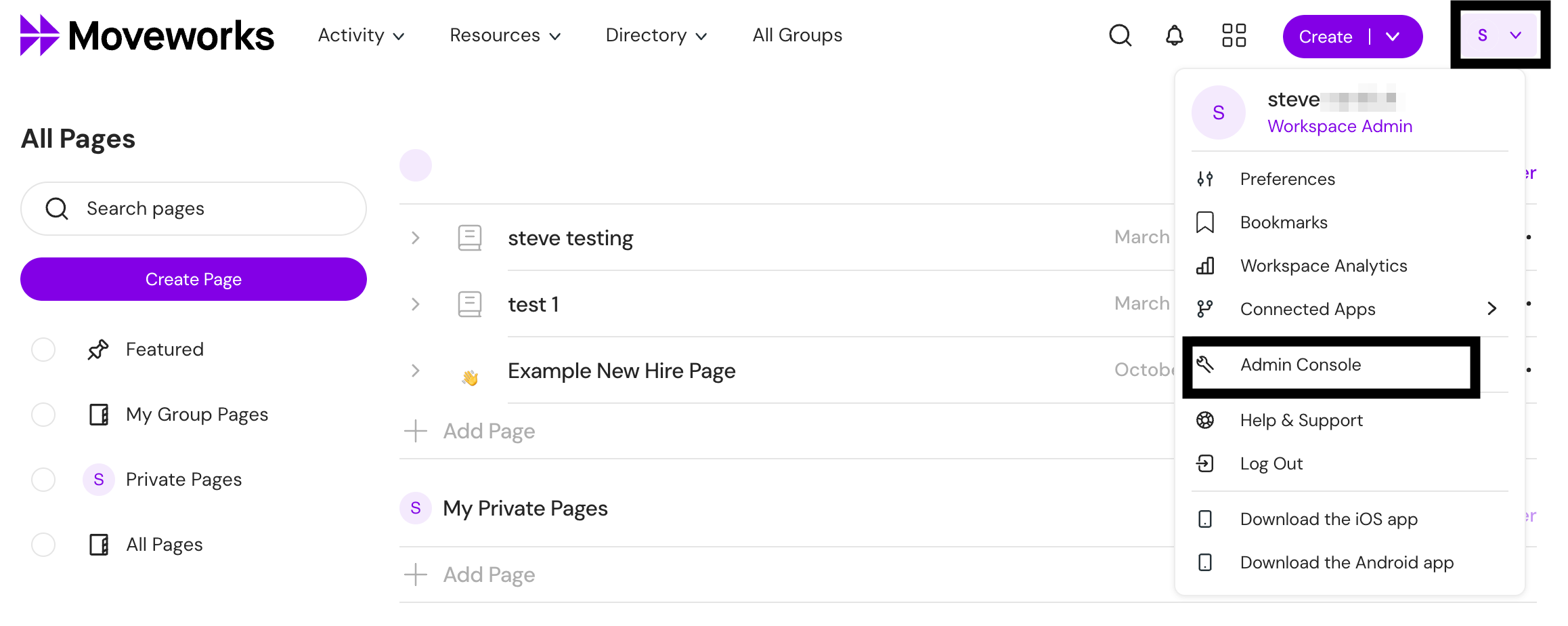
-
Click on connected apps on the left hand panel of the admin console, click enable on the connect Moveworks button if not already turned on, take the public key provided to you by the Moveworks Customer success team and paste it into the public key section and hit save Moveworks configuration.
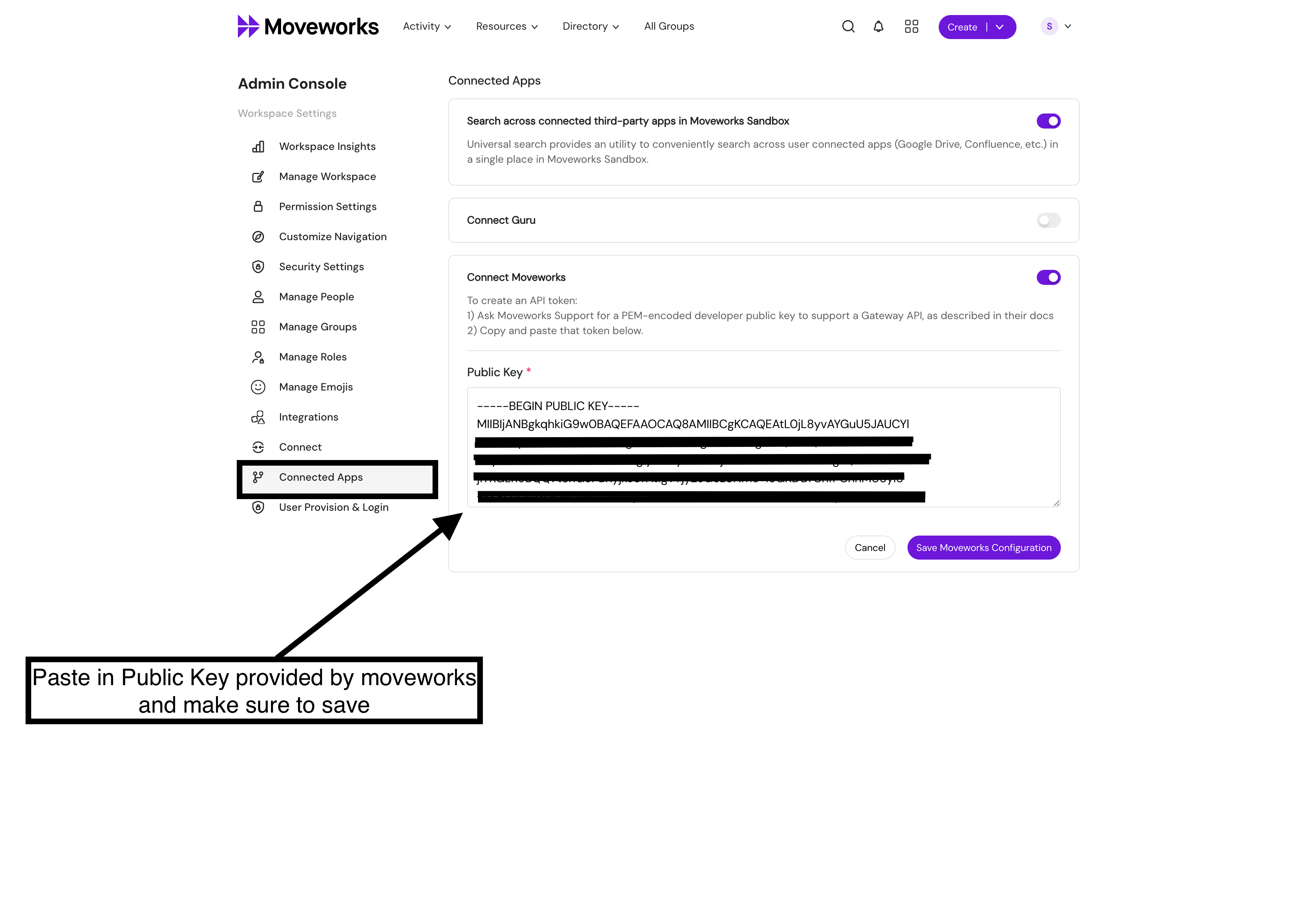
Updated 8 months ago