Publish this Conversational Process as a Plugin
-
In Agent Studio, navigate to Plugins
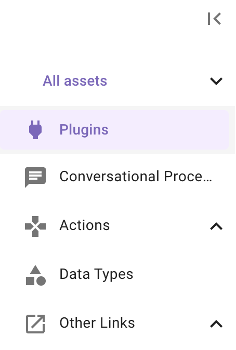
-
On the top right, click the “CREATE” button

-
Name the plugin with the same naming convention we used to build actions. Add the description as seen below as well.
Or copy paste from here: firstname_lastname_workday_give_feedback Give feedback to an employee in Workday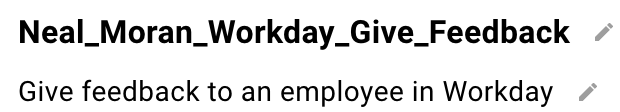
-
On the “Plugin Editor” tab, click the “Conversational” tile in the "Trigger" block. On the right you will see a dialog to provide examples of utterances that should trigger this plugin.
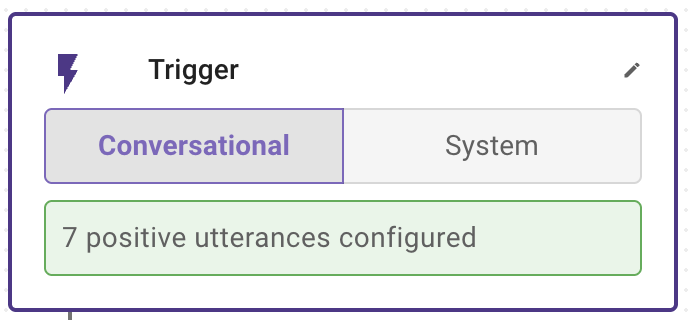
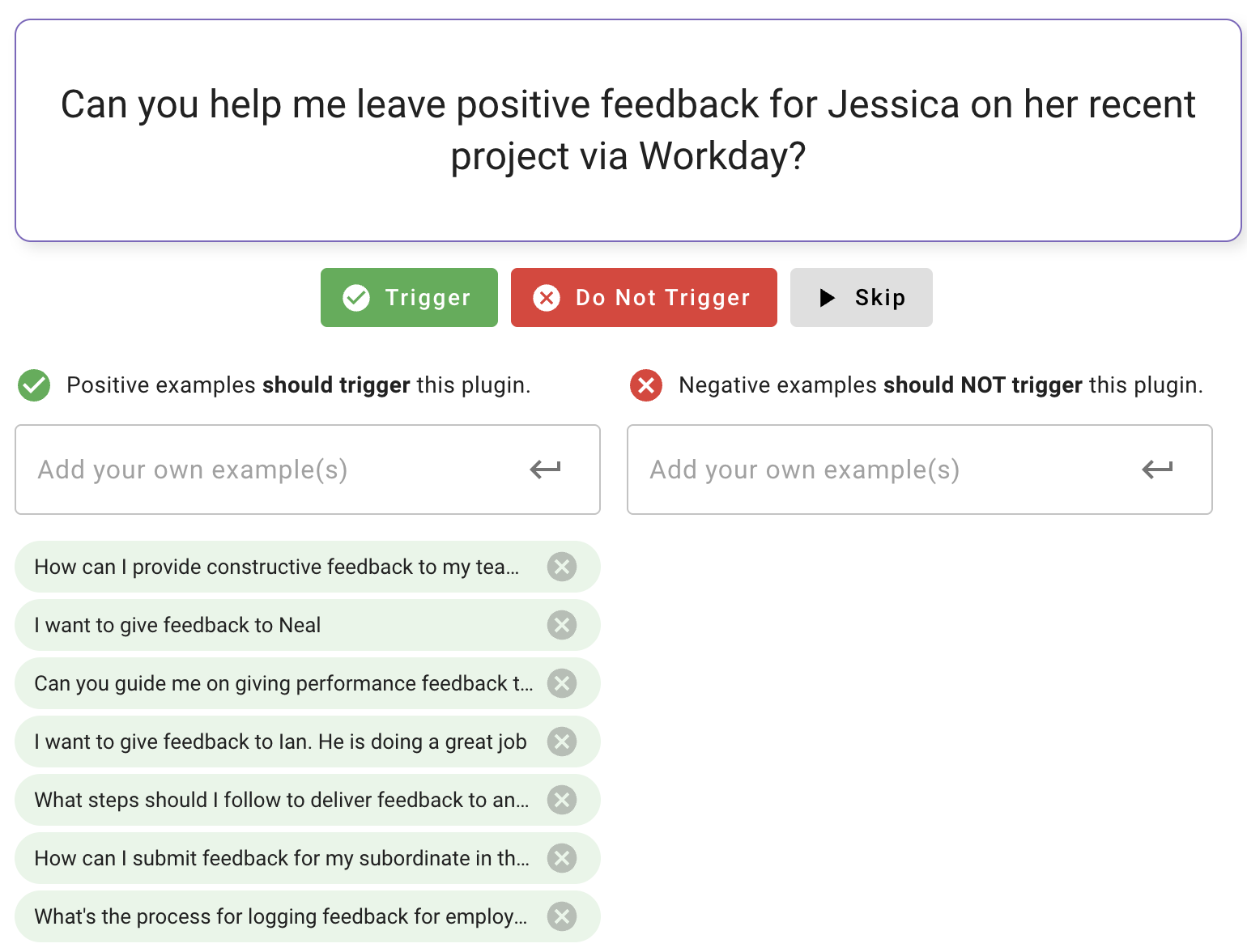
Some examples will be provided for you. If they look good, choose the green “Trigger” button or skip it and provide some of your own. You need at least 5 examples in order to proceed. Once you have 5, click “Save Draft”.
-
Now select “Conversational Body" in the "Body" block, and reference your Conversational Process you just created. Be sure to choose "Conversational Body" as well.
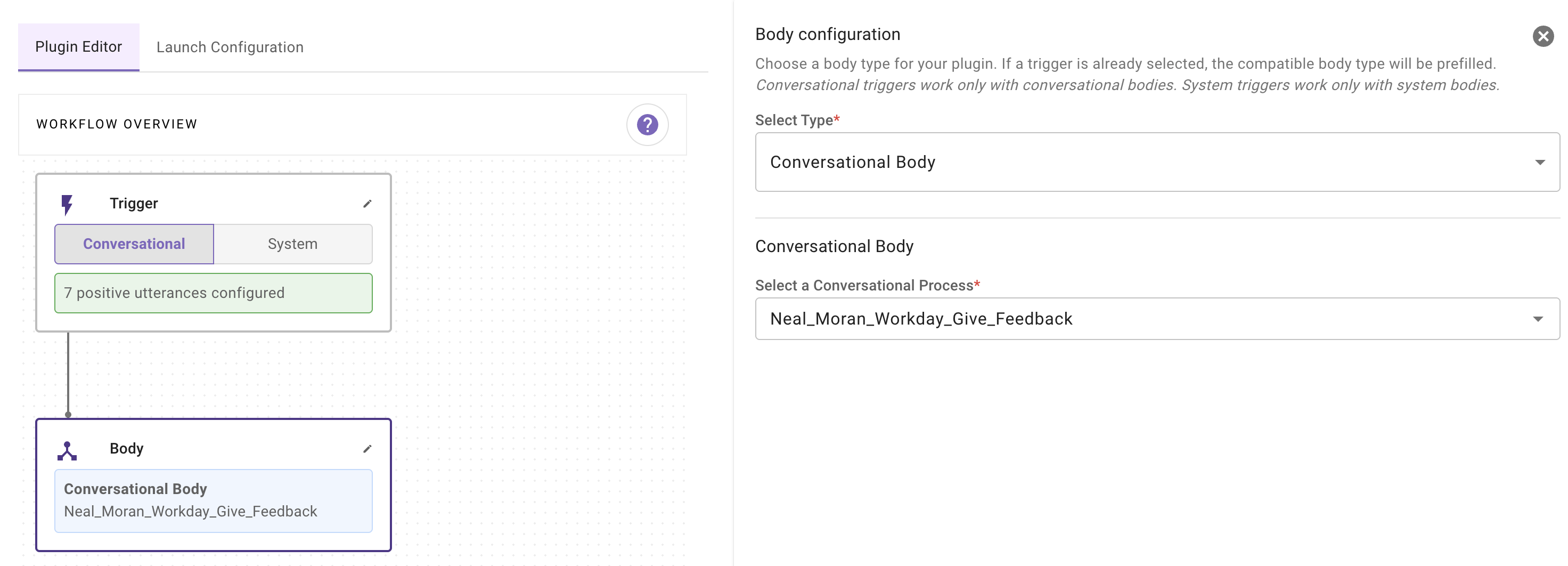
-
Choose the “Launch Configuration” tab. Under “Allow Selected Users”, search for your email and launch only to yourself. This will ensure your plugin does not get triggered by someone else.
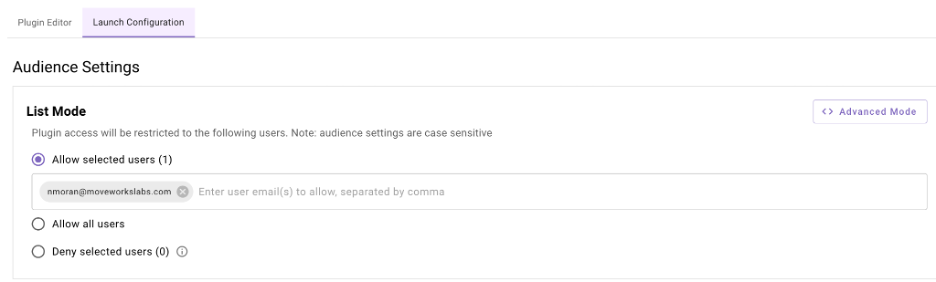
-
Click “Save Draft” then “Validate” on the top right. If the validation is successful click “Publish” and you should see this.
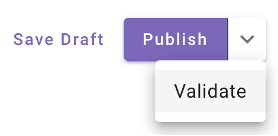
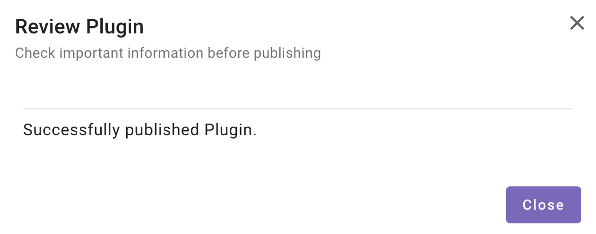
Updated 3 months ago