BMC Remedy/Helix Access Requirements
What is this account used for:
To integrate with BMC Remedy, Moveworks leverages the BMC Platform REST API.
To authenticate to this API, Moveworks BMC Connector requries a service account along with its username and password.
Moveworks interacts with your BMC Remedy System for actions such as:
- Monitor tickets for autonomous resolution
- Reach out to an employee when a BMC Remedy ticket needs the employee's attention
- Create tickets to log issues the bot has resolved autonomously
- Create tickets for issues that require an agent's attention
- Triage incoming tickets
- Read knowledge base articles, so that the bot can serve them to employees
- Read the BMC Remedy user table so that the bot can log and assign issues appropriately.
Outlined below are the BMC interface forms and REST API interfaces required to read and write to BMC Remedy that the bot service account will need access to, as well as reasons for the access.
Required Access for ITSM Integration/ Core Ticketing & Ticket Notifications:
- HPD.IncidentInterface - Get Incident Details
- HPD.IncidentInterface_Create - Create Incident
- HPD.WorkLog - Update Ticket Work notes
- SRM.WorkLog - Update REQ Ticket Work notes
- SRM.RequestInterface - Get Request Details
- SRD:ServiceRequestDefinition_Base - Get Request Schema Definitions
- CTM:People - Get User Information
Required Access for Knowledge Search:
- RKM:KnowledgeArticleManager - Get Knowledge article metadata
- RKM:HowToTemplate - Get HowToTemplate Article Body Content
- RKM:KnownErrorTemplate - Get KnownErrorTemplate Article Body Content
- RKM:ProblemSolutionTemplate - Get ProblemSolutionTemplate Article Body Content
- RKM:ReferenceTemplate - Get ReferenceTemplate Article Body Content
How does authentication work?
When Moveworks authenticates with BMC over HTTPS port 443, BMC verifies that the credentials are valid, the AR Server generates a JSON Web Token (JWT).
Moveworks then uses the JWT in subsequent API calls, and regenerates it every 55 minutes.
Authentication Example:
TOKEN_RESPONSE=$(curl -s -X POST "${REMEDY_SERVER}/api/jwt/login"
-H "Content-Type: application/x-www-form-urlencoded"
-d "username=${USERNAME}"
-d "password=${PASSWORD}")Connector Configuration (step-by-step)
- Navigate to the Connectors module in your Moveworks Setup by selecting Built-in Connectors. You can find this under Core Platform section.
- On the top right, Click Create New.
- Search for and select the BMC Remedy (includes Remedy Helix) connector.
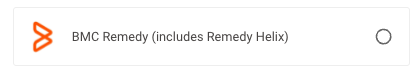
- Name the connection and choose the Common Base URL option.
- Input the URL for your BMC instance.
- Select BMC Remedy AR Auth
- Input the Username and password of your BMC Service account.
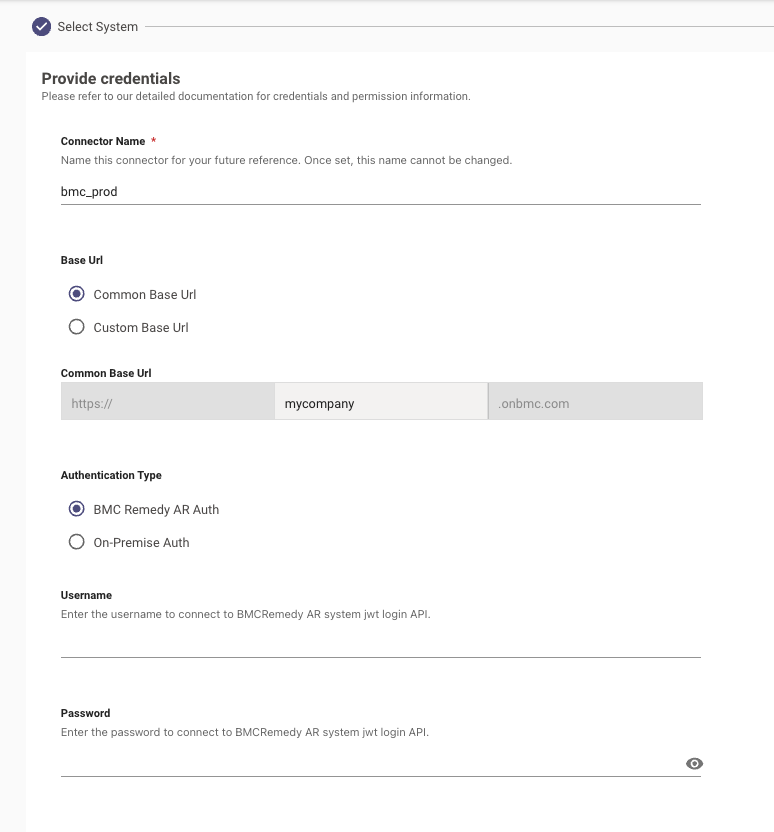
References
Updated 5 months ago