Adding Embedded AI Assistant to Google Sites
This guide walks through installing Moveworks for Web on a Google Site.
- Follow the Embedded AI Assistant Installation Guide to complete required configuration steps before attempting to embed the Assistant on your Google Site.
- Navigate to your site, and click Embed on the top right
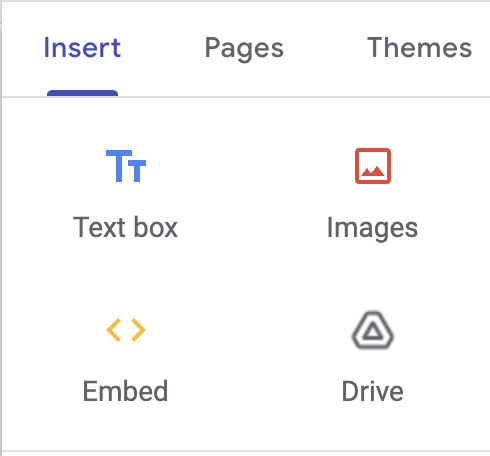
- Select Embed Code
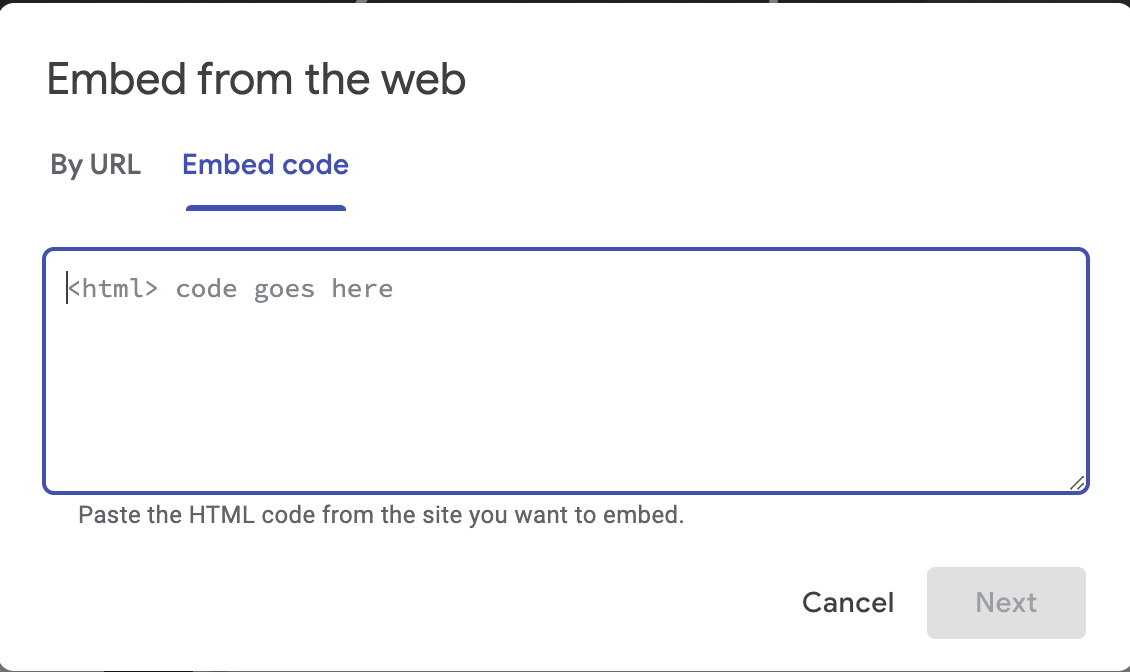
- Paste the Embedded AI Assistant snippet. You can grab the Embedded AI Assistant Code Snippet here
- NOTE: Google Sites does not allow the embedding of a plain
<script>tag. You will need to ensure your embedded HTML is encapsulated in a<div>tag in order for the AI Assistant to load successfully on the page.
- NOTE: Google Sites does not allow the embedding of a plain
- Select Publish on the top right.

Updated 21 days ago