GitHub
Overview
With the GitHub content connector, Moveworks Enterprise Search enables the Moveworks AI Assistant to answer user’s questions directly in chat, by understanding the questions and responding instantly with answers containing the most relevant content, links to knowledge base articles or files, or links to external articles taken from trusted knowledge sources.
Supported Content Types
The Moveworks GitHub content connector supports Markdown (.mdx) file types. It is recommend to use standard # notation to break up the article in relevant sections.
Snippet Titles
Note that Moveworks will also parse any front-matter to determine the title of your article.
---
title: VPN Troubleshooting Guide
metadata:
...
---
# How to solve connection errors
Here are some instructions.
# How to solve VPN slowness
Here are some other instructions.In this example, Moveworks will create a knowledge article “snippet” titled “VPN Troubleshooting Guide: How to solve connection errors”
Article Links
Moveworks generates links to your articles based on the file path.
For example, if you created a file hosted at folder1/folder2/file3.md, Moveworks can convert that file path into a URL that looks like this: https://site.com/folder1/folder2/file3.md.
Unsupported Behavior: Advanced Content
Please note that images, tables, text formatting, lists or other multi-media formats will not be rendered in chat. Instead, the user will be able to click the article and view the source article.
Knowledge Ingestion
Once you follow the steps in our Github Knowledge Access Requirements, the Moveworks connector will be able to communicate with your repository.
WarningThe Moveworks AI Assistant will only ingest the specific files and folders that it has been configured to ingest answers from. Even if the AI Assistant has full access to a GitHub repository it will will only ingest data from the specified folder, and will not access the data in the other folders of the repository.
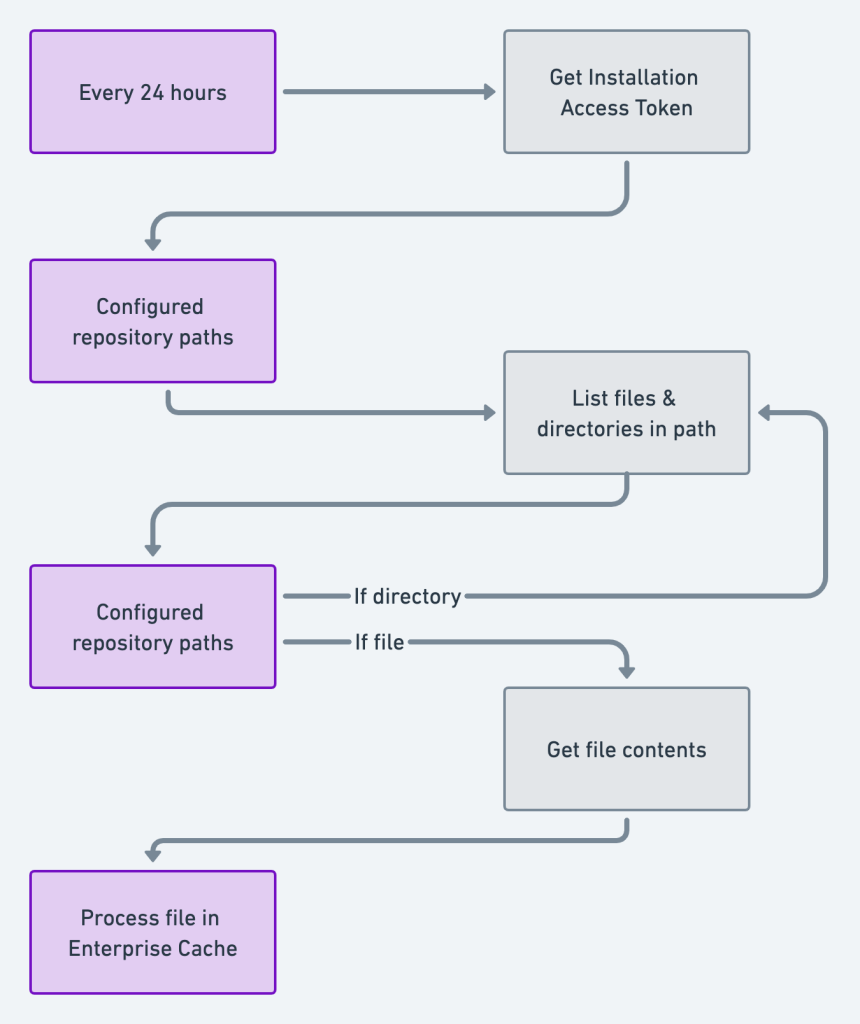
Moveworks leverages the following APIs to ingest your content:
- Get installation token
https://api.github.com/app/installations/{installation_id}/access_tokens - Get files / directories
https://api.github.com/repos/{acount}/{repo}/contents
Updated 8 months ago