LumApps Access Requirements
Why do we need access to your LumApps instance?
Our knowledge fetcher gets the content stored in your LumApps instance utilizing the available APIs and performs the “snippetization” process to cache relevant article data with relevant tags.
Setup
In order to get secure access to your instance using the available APIs, follow the authentication method that is used by LumApps as detailed below:
Create a service account
To authenticate with LumApps we use the service account created within your instance. Please create a service account and copy the User ID.
Create an OAuth application
There are two ways to create an OAuth application: the OAuth application manager extension or the LumApps API.
Option 1: Using the OAuth Application Manager Extension
This extension can be installed from the extensions library. You can find the documentation on how to use the extension on the LumApps documentation site and create an OAuth Application.
Option 2: Using the LumApps API
-
Retrieve your platform token. To retrieve your token to create the application, you must follow these steps:
- Go to LumApps and authenticate with a global administrator account.
- Open the javascript console of your browser within your platform and run the following script:
This will return platform token which will be used in the step below. Copy the returned value.fetch(window.location.origin+"/service/user/token", {method: "POST"}) .then(data=>{return data.json()}) .then(res => {console.log(res.token)});
-
Create the application. To create the application, you must run the following cURL command using an endpoint with the body provided below:
The URL's host for this endpoint must be your instance's Haussmann Cell. This information can be found in the debug dialog (CTRL + ? or CTRL + SHIFT + ?).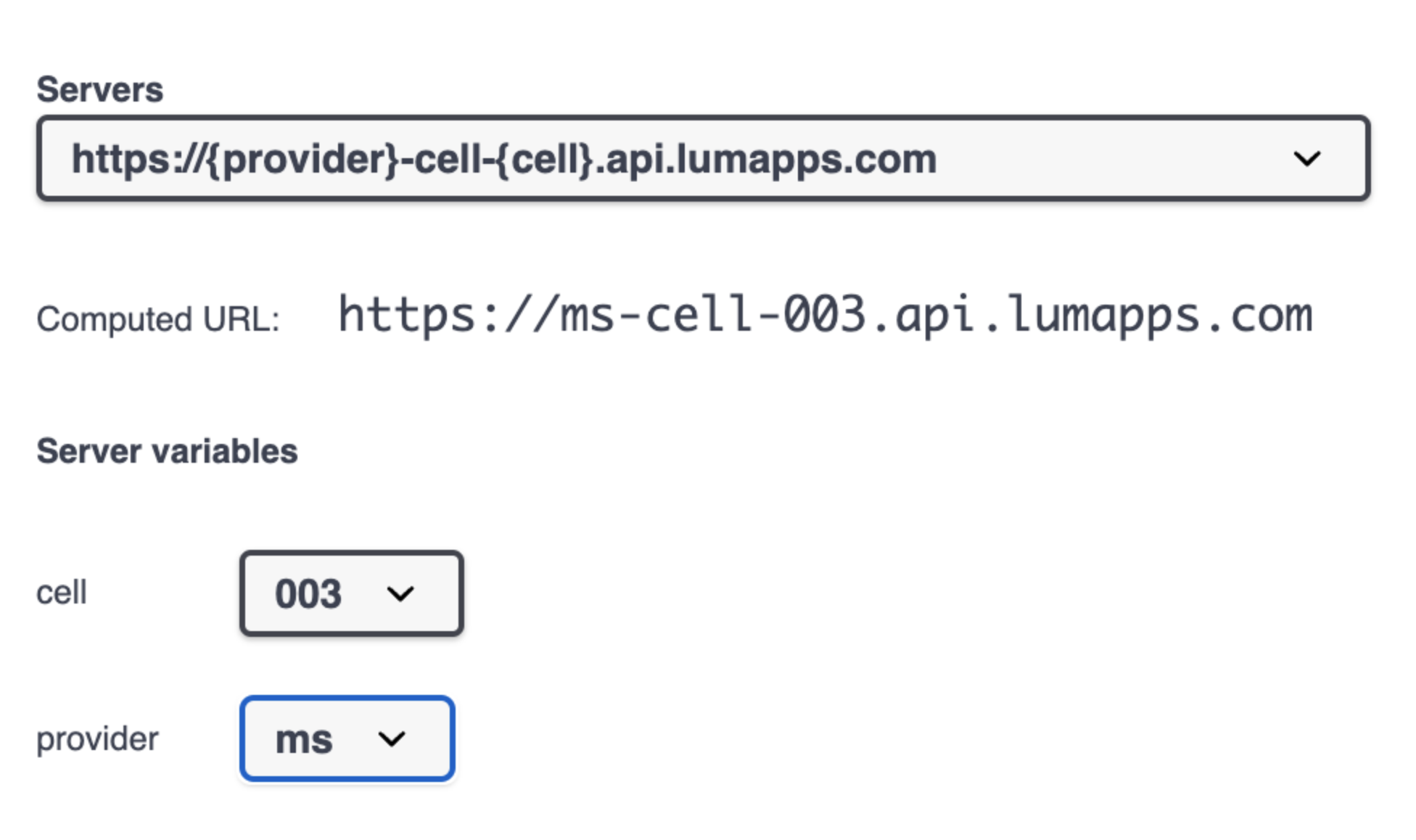
Endpoint: POST /v2/organizations/{organizationId}/applications Body: { "name": "<Application Name>", "scopes": [] } Example: curl --location '{{haussmann_cell}}/v2/organizations/{{organizationId}}/applications' \ --header 'Content-Type: application/json' \ --header 'Authorization: Bearer {{lumapps_platform_token}}' \ --data '{ "name": "Moveworks", "scopes": [ "default" ] }'scopes- can be empty since they are not implemented for now.lumapps_platform_token- is the token that you retrieved in the previous step
This endpoint returns the
application IDand theclient secret. Both are necessary to retrieve a LumApps token.
Theclient_secretof your application will be returned only once for security reasons. Store it somewhere safe!
Provide the following to Moveworks
Provide all of the information listed below to the Moveworks Customer Success team via an encrypted email.
- Organization ID (May be called Customer ID in LumApps)
- Application ID
- Application Secret
- Authorized User ID
- Haussmann Cell URL
- Should be the base URL taken from
{{haussman_cell}}above and appending\_ah/api/lumsites/v1/content/list. - e.g.
https://go-cell-001.api.lumapps.com/_ah/api/lumsites/v1/content/list.
- Should be the base URL taken from
Updated 9 months ago