StaffBase Access Requirements
As Moveworks has integrated with StaffBase Intranet, we would need the following details to connect our services with your StaffBase instance. Our systems fetch the News Posts stored in your system and serve the user with relevant answers from them.
General Setup
You need to be an ADMINISTRATOR within your StaffBase instance to generate an API Token
You will need the following to connect Moveworks to your StaffBase instance.
- Generated API Token
For example, an API token you created looks like:dGVzdDEyMzQ2Nzg6dGVzdD2Nzg= - The Base URL of your Staffbase platform.
For example, the base URL of your Staffbase platform looks like: https://exampleapp.staffbase.com
Generate API Token
The StaffBase API is secured by HTTPS and basic authentication .
Follow the steps outlined in their official documentation to create an API Token:
Creating and Retrieving an API Token
Make sure to set the Access level as Read-only when configuring the token.
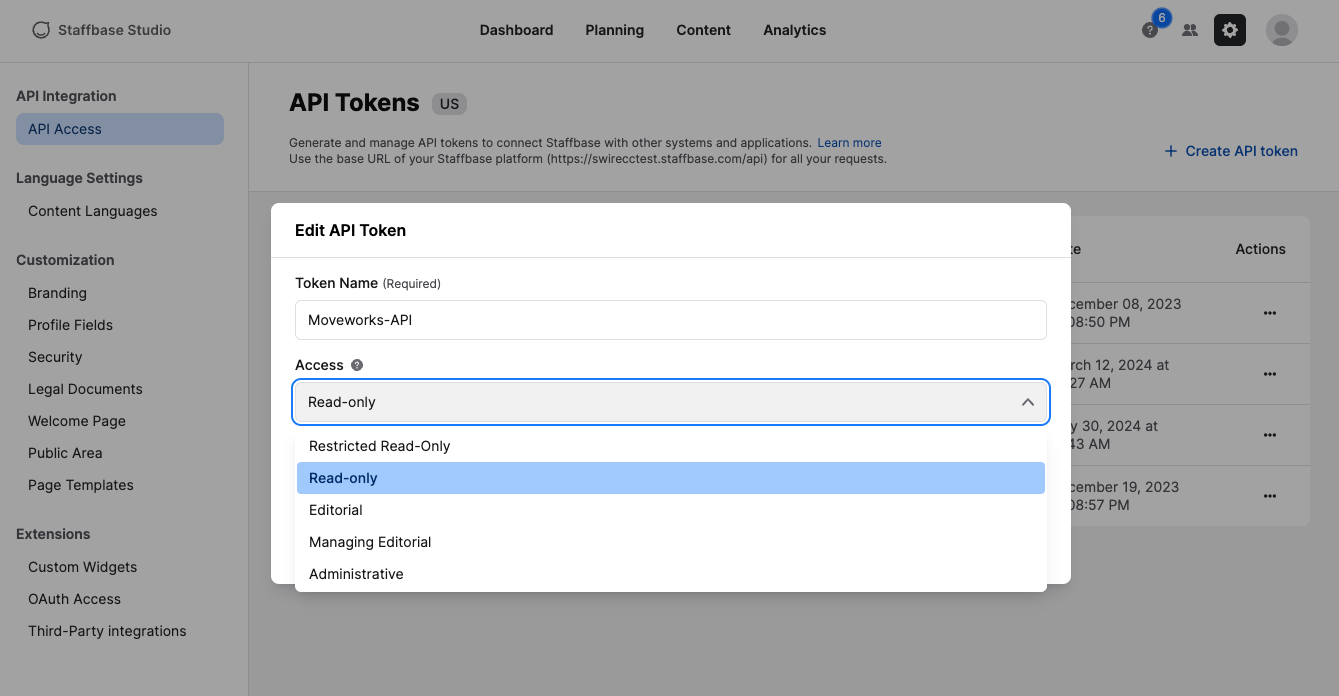
Creating the Connector
With all the required details collected, we can now configure the connector to interact with your Staffbase Instance.
- Go to the Connectors module in Moveworks Setup, by clicking on Manage Connectors under Core Platform, and then click on System Connectors.
- Click on Create New in the top right corner.
- Search for the Staffbase System here
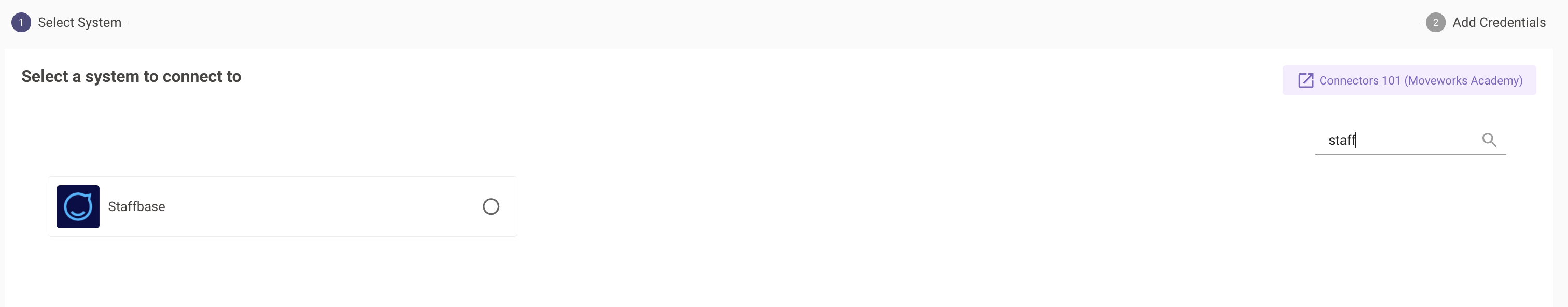
- Start by providing the the Staffbase URL, and the API Token we just generated.
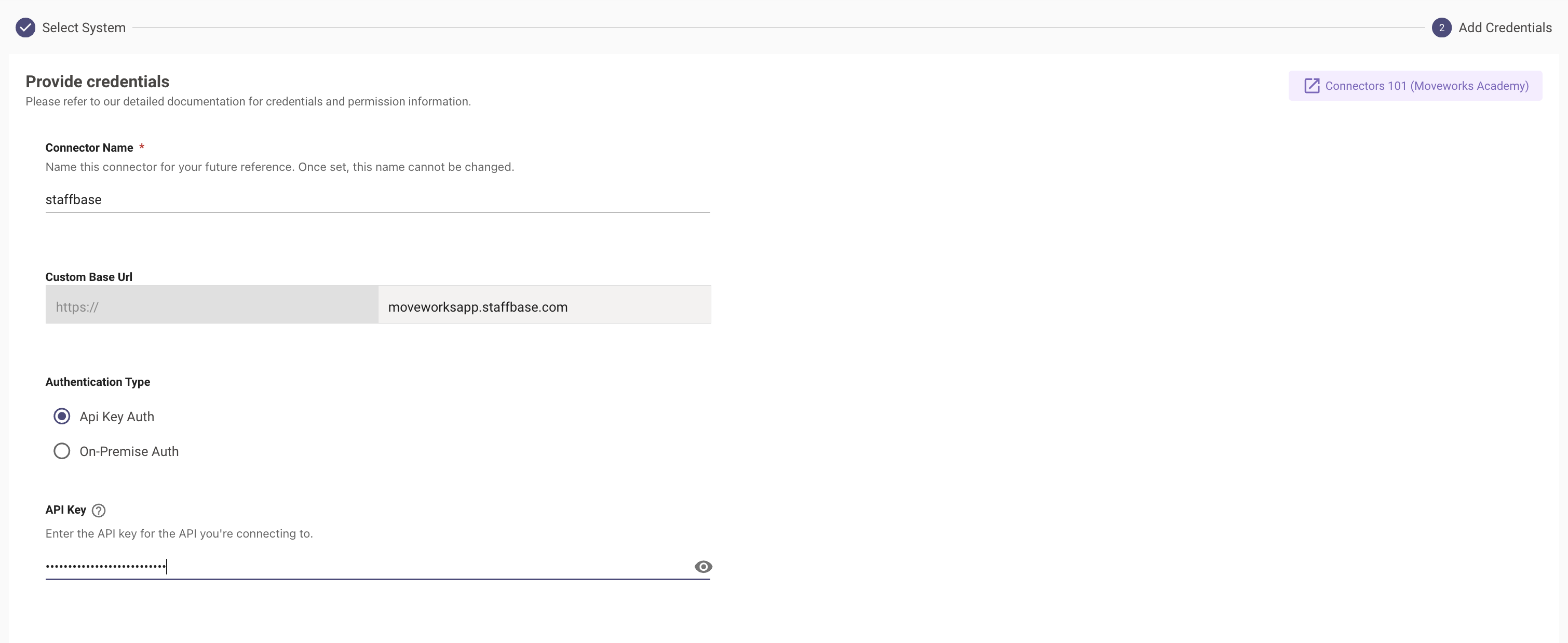
You can now go ahead and save the config and start using this Connector across Setup.
Updated 8 months ago