Compound Action Data Bank
When you're building your Compound Action, you can reference additional variables which will be provided by Moveworks when the Compound action executes. This is the Compound Action Data Bank.
meta_info
meta_infoYou can access the meta_info key from any part of the Compound Action. It's structure takes the following form.
{
"meta_info": {
"user": { ... }
}
}meta_info.user
meta_info.userWe can access the user attributes of the current user (the one who invoked the plugin) with the following notation meta_info.user.{{attribute}}. View all of the available user attributes here.
steps:
- action:
action_name: some_action
output_key: some_action_resp
input_args:
name: meta_info.user.first_name
- return:
output_mapper:
name: meta_info.user.first_name
role: meta_info.user.role
department: meta_info.user.department
some_attr: meta_info.user.custom_data.some_attrdata
dataYou can access the data key from any part of the Compound Action. It's structure takes the following form.
{
"data": {
...input_variable_names,
...output_keys
}
}data.{{input_variable_name}}
data.{{input_variable_name}}Your Compound Action's Input Variables are inserted at the top level of the data key. So for example, if you defined 2 input variables (name & age)...
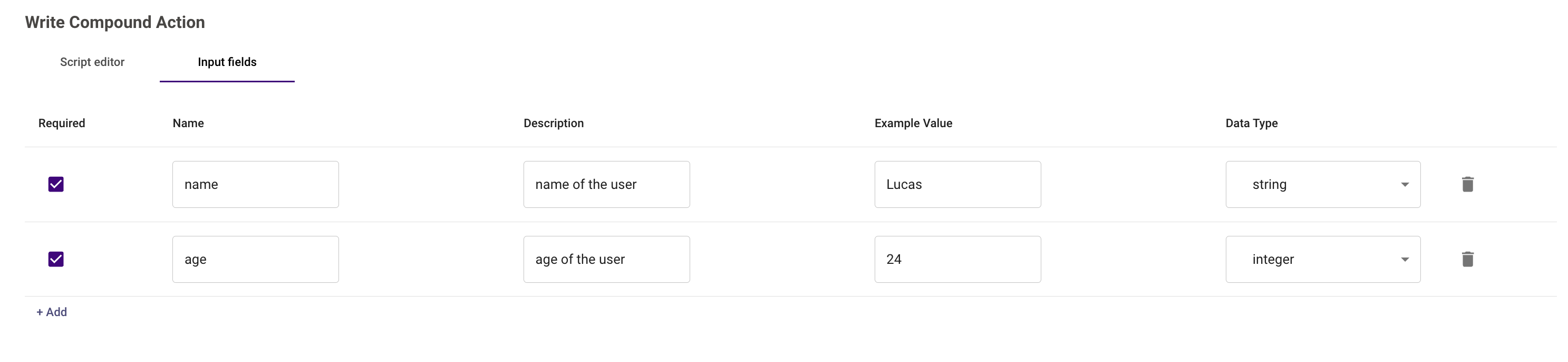
You could reference it in your Compound Action as data.name and data.age
- return:
output_mapper:
name: data.name
age: data.agedata.{{output_key}}
data.{{output_key}}Expressions "save" their data to an output key so you can reference them later. Some expressions that utilize output keys include
- Actions (Built-in, HTTP, etc.)
- For expressions
- Raise expressions
These keys can be accessed using the notation data.{{output_key}}, facilitating data flow and handling within the compound action.
action Example
action ExampleIn this example, we pass data through the output key from one action to the next.
steps:
- action:
action_name: get_user_device
output_key: device
input_args:
user_email: meta_info.user.email_addr
- action:
action_name: clean_recycle_bin_on_device
output_key: remote_action_result
input_args:
device_id: data.device.asset_uuid # data.device is the output key of the first actionfor Example
for ExampleWhen you use a for expression, the output keys of all steps within that for expression are inserted into the for expression's output_key as a list of dictionaries.
For example, if you had the following compound action...
steps:
- action:
action_name: get_open_outages
output_key: outage_tickets
# Assume response structure is [ {"ticket_id": "OUT-123", ...}, {"ticket_id": "OUT-456", ...}, ... ]
- for:
each: ticket
index: index
in: data.outage_tickets
output_key: outage_ticket_process_results
steps:
- action:
action_name: get_incident_manager_for_outage
input_args:
outage_id: ticket.system_id
output_key: incident_manager_profile
# Assume response structure is { "id": "7bd99d76-d5a6-4ed9-bea5-7f513bf35c6a", "status": "INACTIVE" }
- action:
action_name: update_incident_manager_profile
input_args:
manager_id: data.outage_ticket_process_results[index].incident_manager_profile.id
status: "ON_CALL"
output_key: updated_manager_profile
The resulting data bank under data will look like this:
{
"data": {
"outage_tickets": [ {"ticket_id": "OUT-123", ...}, {"ticket_id": "OUT-456", ...}, ... ]
"outage_ticket_process_results": [
{
// Process results for "OUT-123"
"incident_manager_profile": { "id": "7bd99d76-d5a6-4ed9-bea5-7f513bf35c6a", "status": "INACTIVE" },
"updated_manager_profile": { "id": "7bd99d76-d5a6-4ed9-bea5-7f513bf35c6a", "status": "ON_CALL" }
},
{
// Process results for "OUT-456"
"incident_manager_profile": { "id": "839b82da-38f2-41f4-91ec-db70de7c3c56", "status": "INACTIVE" },
"updated_manager_profile": { "id": "839b82da-38f2-41f4-91ec-db70de7c3c56", "status": "ON_CALL" }
}
]
},
...
} Updated 8 months ago