Slots
What are slots?
Slots are input values required to execute a conversation process that requires user input. These values can be collected directly from the user or retrieved from the AI assistant's memory. Slots are critical for enabling plugins to perform actions, such as closing a Jira ticket or submitting a Workday PTO request.
Example Use Cases
- Jira Ticket Closure: Requires a
ticketslot to identify the ticket. - Slack Channel Rename: Needs a
channelslot (the target channel) and anew_nameslot (the desired name). - Workday PTO Request: Uses a
num_daysslot to specify the duration of the leave.
Key Components of Slots
Slot Naming and Descriptions
Slot names and descriptions guide the Assistant in reasoning about and processing slots. Clear, descriptive naming and detailed descriptions improve accuracy and usability.
Best Practices
- Be Descriptive: Use clear, specific names and descriptions to avoid ambiguity.
- Use Semantically Unique Names: Ensure slot names are distinct to prevent confusion during inference.
Good Examples | Bad Examples |
|---|---|
name: | name: |
name: name: | name: name: "slot2" description: |
Tip: Controlling the Assistant's Behavior with Descriptions
Use slot descriptions to define specific behaviors for the AI assistant, such as:
- Formatting: "Timestamp should ALWAYS follow the format: YYYY-MM-DDT23:59:59."
- Default Values: "If the user doesn't specify
start_date, set it to the current date and time." - Disclaimers: "Present a disclaimer that
start_dateshould NOT be in the past." - Inference Rules: "Do NOT infer
country_codefrom the user's profile. Always ask explicitly."
Slot Data Types
Built-in Data Types
string: Text input (e.g., a comment or name).integer: Whole numbers (e.g., number of items).number: Floating-point numbers (e.g., currency or measurements).boolean: True/false values (e.g., approval status).User: Represents an employee in your organization, uses a built-in resolver strategy.File: Represents a file attachment. See more about file slots
Custom Data Types
Custom data types allow for specialized inputs tailored to your use case. For details, see the Custom Data Types documentation.
List Slots
Slots can represent either a single value ([type]) or a list of values (List[type]). When creating or editing a slot, simply check the option “Data type is expected to be a list.”
List slots are useful for plugins that need an input that behaves like a multi-select (for example, a list of users to add to a calendar event).
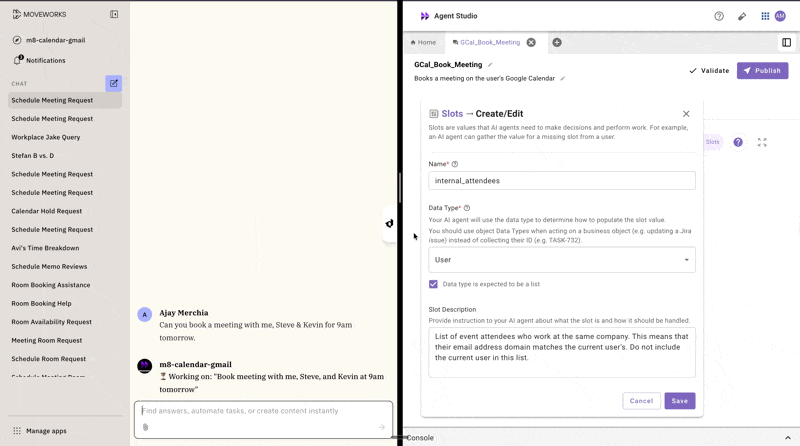
If your list data type users a resolver strategy, each record will be matched again a valid candidate value.
Slot Validation Policy
Slots can include validation rules to ensure the collected value meets specific criteria. Validation is defined using the Moveworks DSL language.
Example:
To refer to the slot, use the identifier value in your DSL rules.
For a due_date slot, ensure the date is today or later:
$PARSE_TIME(value) >= $TIME()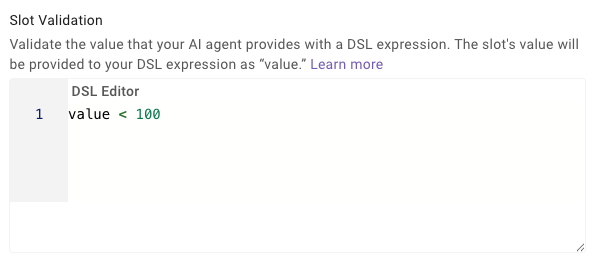
Slot Inference Policy
The inference policy controls how the AI assistant collects slot values:
- Infer slot value if available: The Assistant attempts to derive the value from the conversation context.
- Always explicitly ask for slot: The Assistant always prompts the user for the value, ignoring context.
Example
For a country_code slot, you might configure:
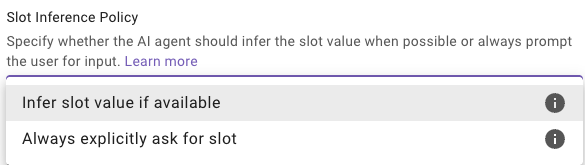
Resolver Strategies
Resolver strategies define how the AI assistant converts user input (e.g., “my blog task”) into the expected data type (e.g., an Asana task object). You can:
- Inherit the resolver strategy from the slot’s data type.
- Define an inline resolver strategy within the plugin.
For more details, see the Slot Resolver documentation and Resolver Strategies documentation.
Configuring Slots
Slots are defined in the Conversation Proces Low-code Editor within Agent Studio. The editor allows you to specify slot names, descriptions, data types, validation policies, inference policies, and resolver strategies.
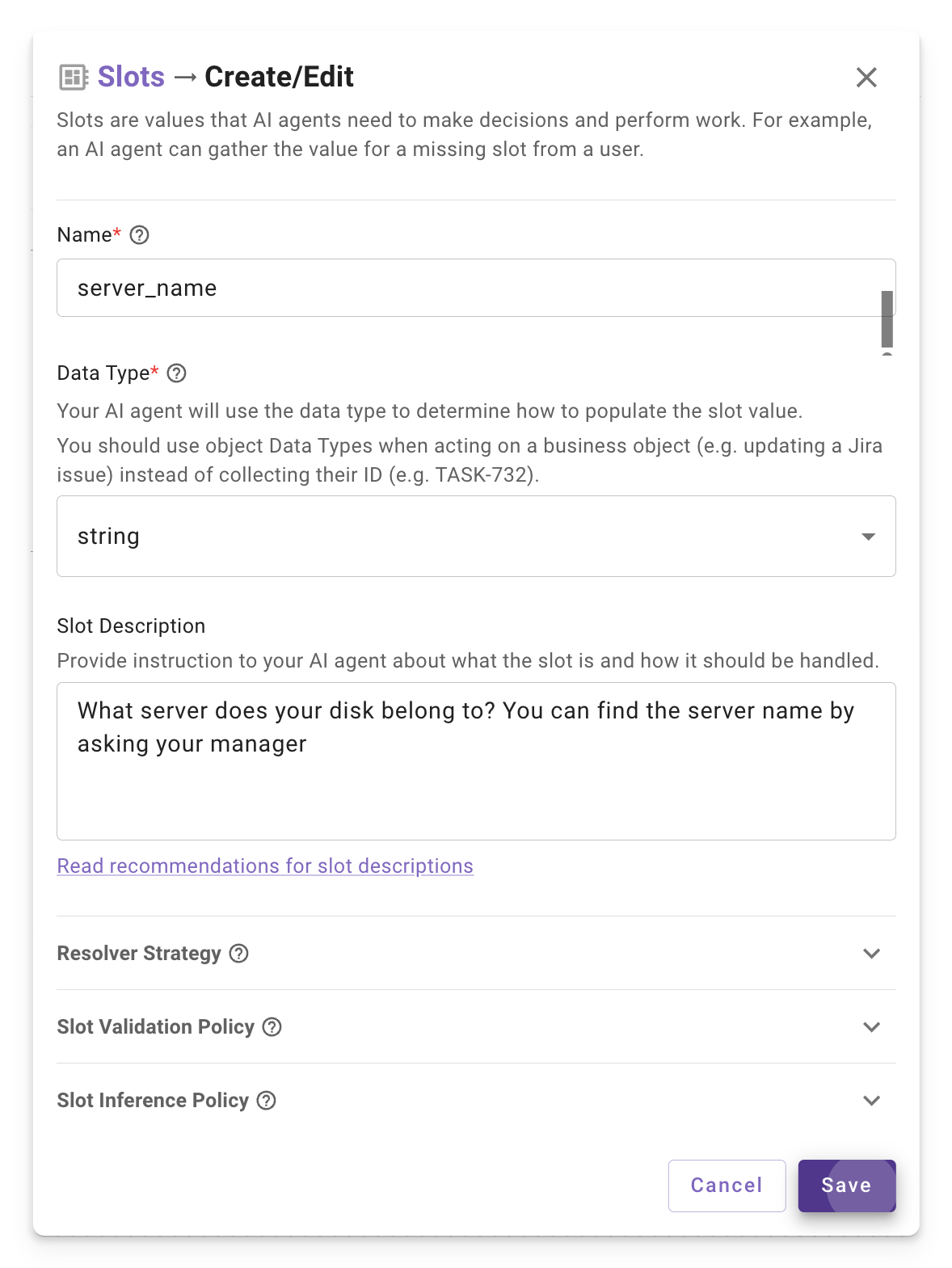
Plugin Lowcode Editor for Slot Configuration
How the AI Assistant Handles Slots
The AI assistant uses the slot configuration to determine how to prompt users for input. It evaluates the slot’s name, description, data type, and policies to formulate appropriate questions or infer values from context.
Troubleshooting Common Issues
- Ambiguous Slot Names: If slots like
slot1orslot2are used, the Assistant may misinterpret user input. Always use descriptive, unique names (e.g.,ticket_comment). - Validation Failures: If users report validation errors, check the DSL expression in the validation policy for correctness.
- Inference Issues: If the Assistant incorrectly infers a value, set the inference policy to "Always explicitly ask for slot" or clarify the description.
Updated about 1 month ago