Employee Communications Campaign Examples
Moveworks’ Employee Comms allows users to broadcast important messages and information to wide numbers of employees in your organization. By doing so you can ensure that your employees stay connected and informed. See our guide on Employee Comms to learn more about how create and socialize campaigns.
The following templates can be used in Employee Comms to launch campaigns for popular uses cases. By following the templates provided you can easily create impactful campaign messages.
IT Announcements & Reminders
Annual IT & Security Training
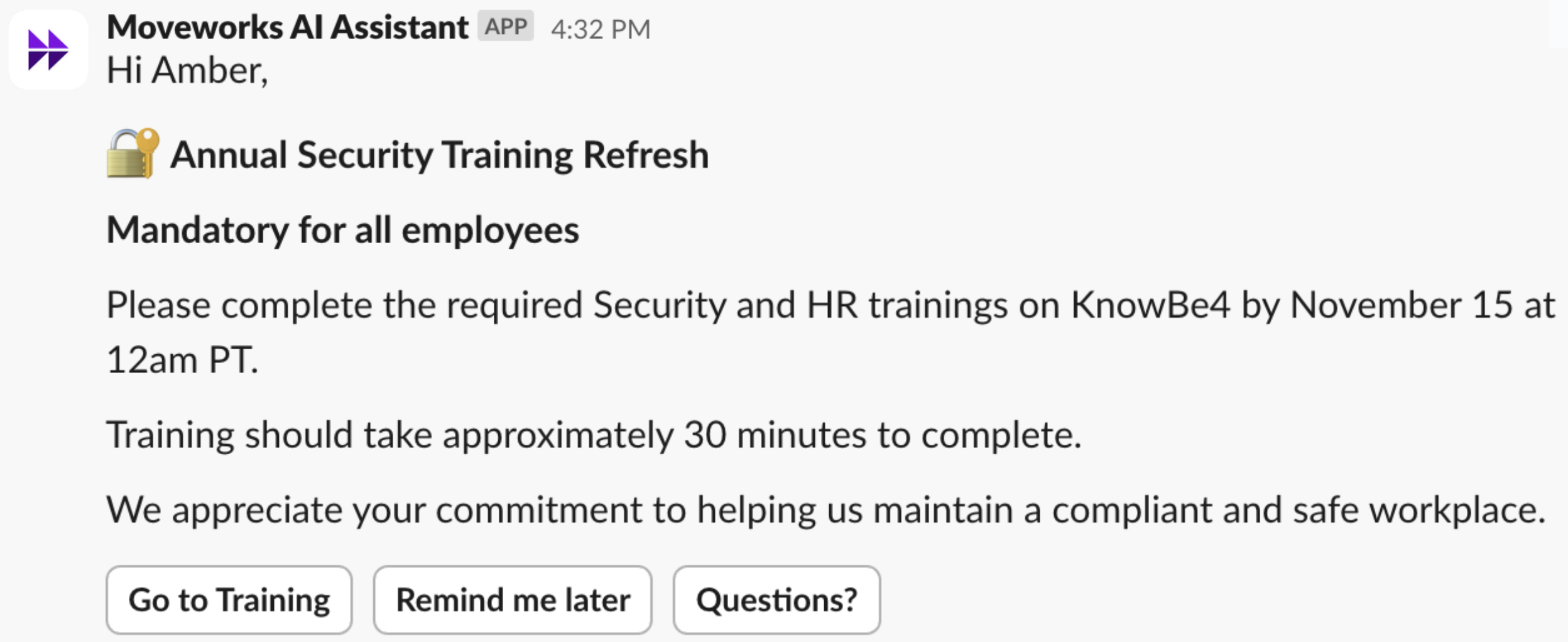
Configuration Tips:
Button Recommendations:
- Go to Training - link to training platform
- Remind me later - text response
- Questions? - text response:
Security questions: [contact]
HR questions: [contact]
Audience:
- All Users
Schedule:
- Scheduled for later
- Select date & time
- Send based on user time zones
- Leverage automated reminders functionality
Copy Template Below:🔐 Annual Security Training Refresh
Mandatory for all employees
Please complete the required Security and HR trainings on KnowBe4 by November 15 at 12am PT.
Training should take approximately 30 minutes to complete.
We appreciate your commitment to helping us maintain a compliant and safe workplace.
IT Policy Updates
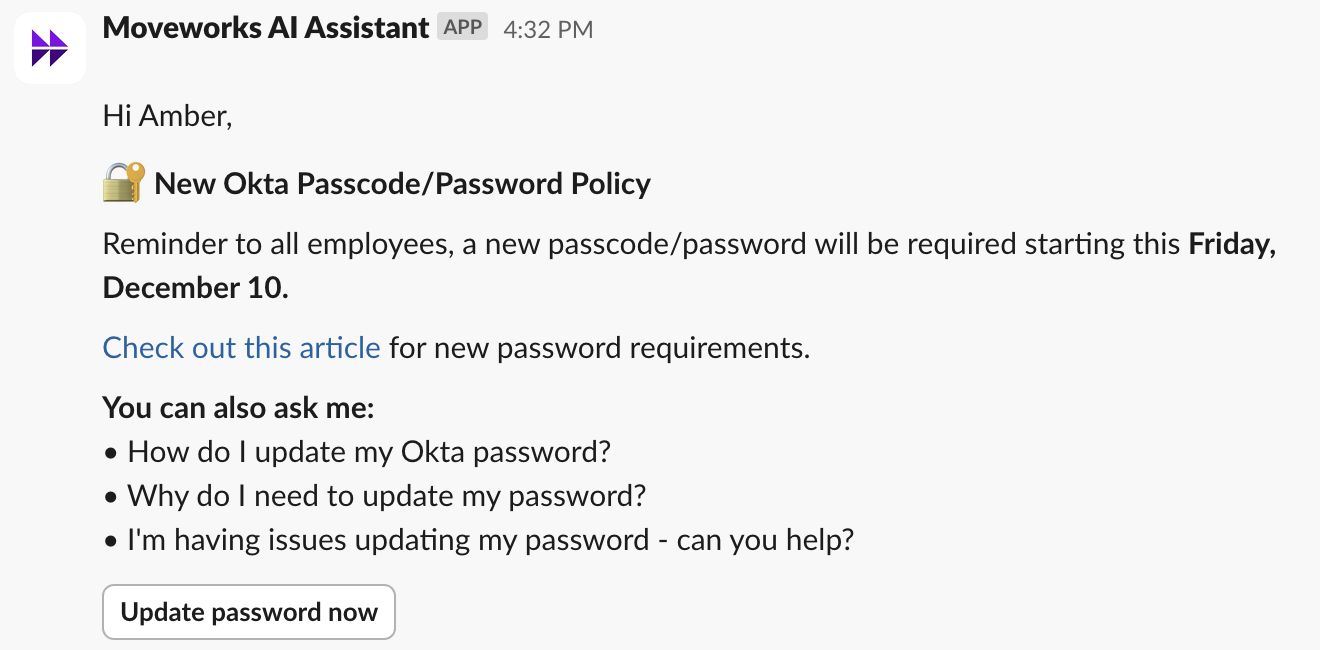
Configuration Tips:
Button Recommendations:
- Update password now - link to KB article
Audience:
- All users
Schedule:
- Scheduled for later
- Select date & time
- Send based on user time zones
- Leverage automated reminders functionality
Copy Template Below:🔐 New Okta Passcode/Password Policy
Reminder to all employees, a new passcode/password will be required starting this Friday, December 10.
Check out this article for new password requirements.
You can also ask me:
- How do I update my Okta password?
- Why do I need to update my password?
- I'm having issues updating my password - can you help?
Vendor Renewal License Management (option 1)
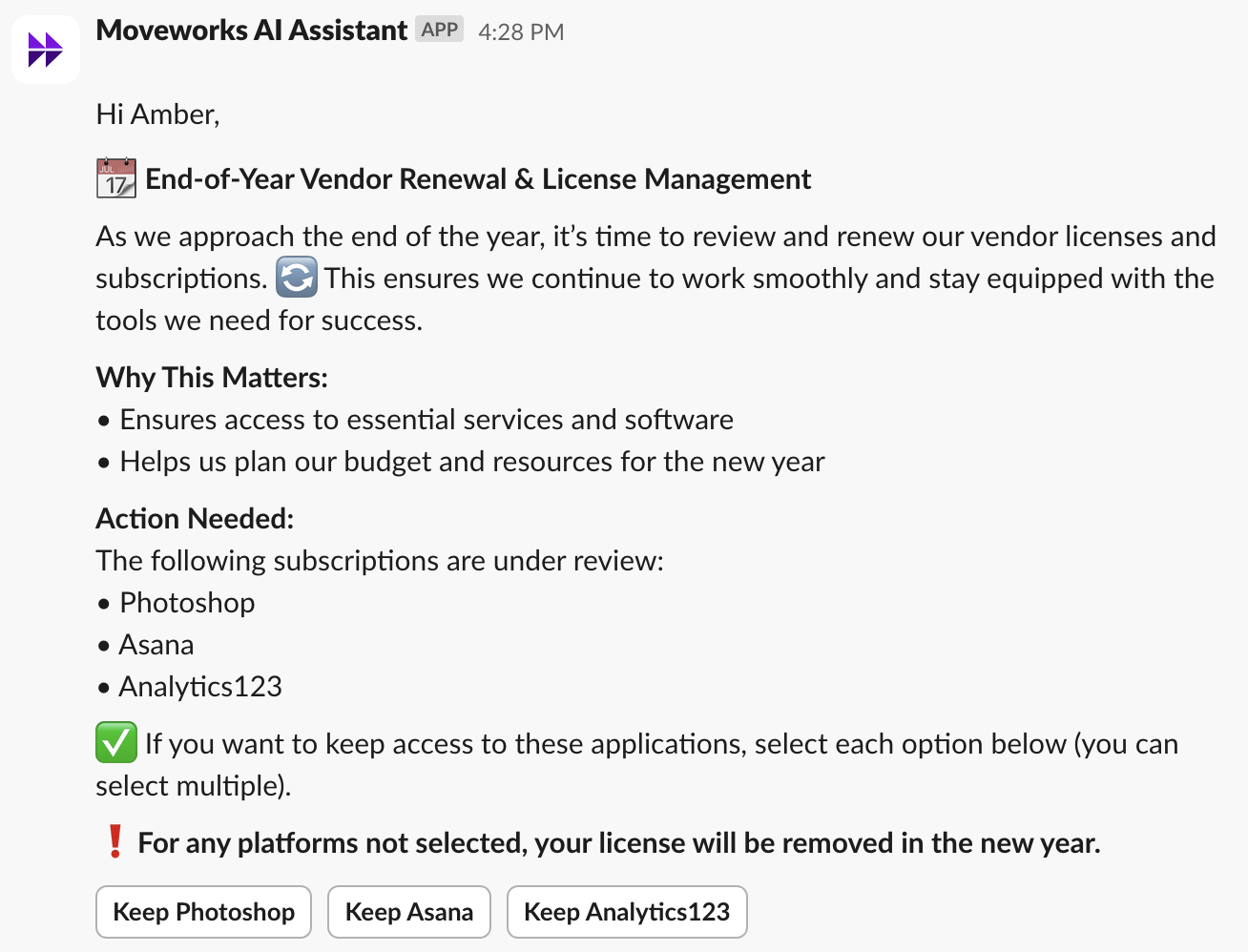
Configuration Tips:
Button Recommendations:
- Keep Applications - text response:
Ok! (Employee Comms will keep track of who selected each option)
Audience:
- Targeted to users who have access to these systems
Schedule:
- Scheduled for later
- Select date & time
- Send based on user time zones
Copy Template Below:📆 End-of-Year Vendor Renewal & License Management
As we approach the end of the year, it’s time to review and renew our vendor licenses and subscriptions. 🔄 This ensures we continue to work smoothly and stay equipped with the tools we need for success.
Why This Matters:
- Ensures access to essential services and software
- Helps us plan our budget and resources for the new year
Action Needed:
The following subscriptions are under review:
- Photoshop
- Asana
- Analytics123
✅ If you want to keep access to these applications, select each option below (you can select multiple).
❗️For any platforms not selected, your license will be removed in the new year.❗️Note: Responses will be tracked in Employee Communications. Admins can then manually adjust licenses as necessary.
Vendor Renewal License Management (option 2)
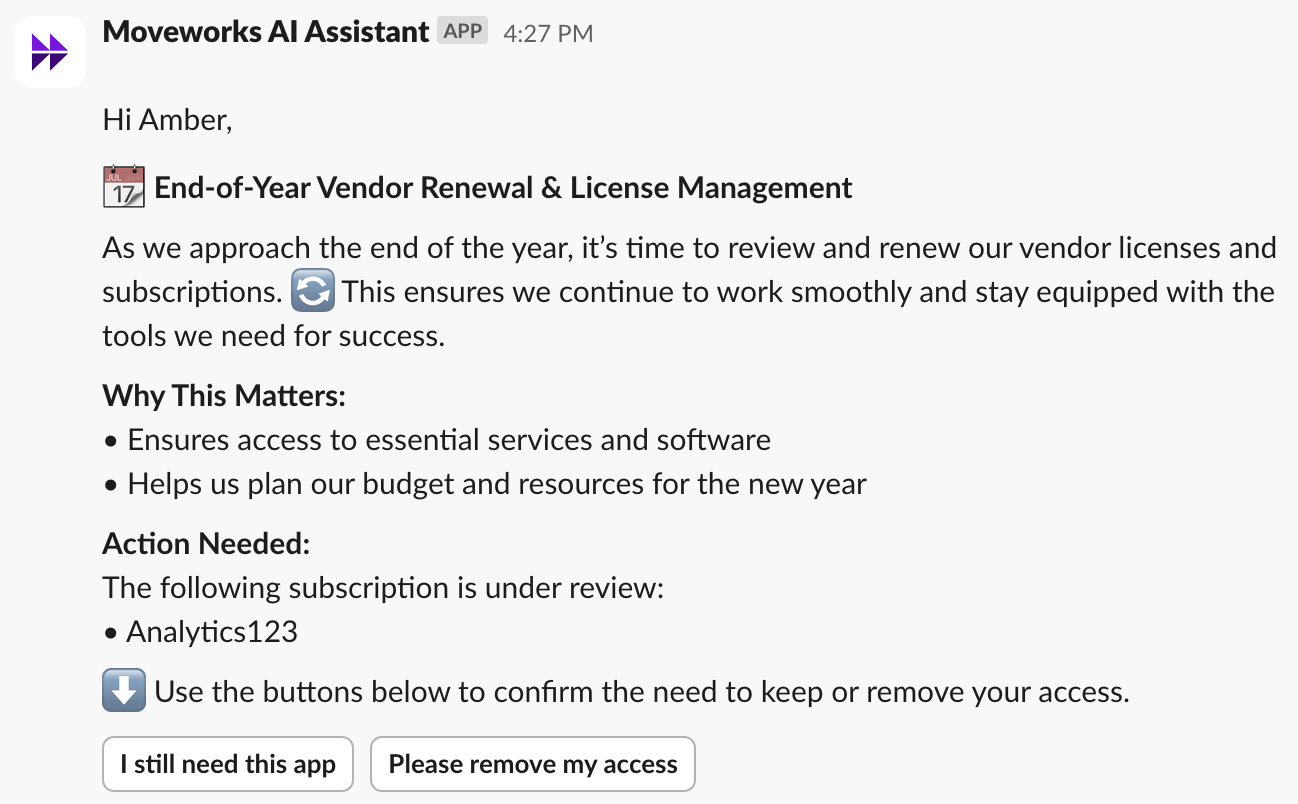
Configuration Tips:
Button Recommendations:
- I still need this app - text response:
Ok! - Please remove my access - text response - Ok!
(Employee Comms will keep track of who selected each option)
Audience:
- Targeted to users who have access to this application.
Schedule:
- Scheduled for later
- Select date & time
- Based on user time zones
Copy Template Below:📆 End-of-Year Vendor Renewal & License Management
As we approach the end of the year, it’s time to review and renew our vendor licenses and subscriptions. 🔄 This ensures we continue to work smoothly and stay equipped with the tools we need for success.
Why This Matters:
- Ensures access to essential services and software
- Helps us plan our budget and resources for the new year
Action Needed:
The following subscription is under review:
- Analytics123
⬇️ Use the buttons below to confirm the need to keep or remove your access.
❗️Note: Responses will be tracked in Employee Communications. Admins can then manually adjust licenses as necessary.
HR Announcements & Reminders
Open Enrollment - Coming Soon Announcement
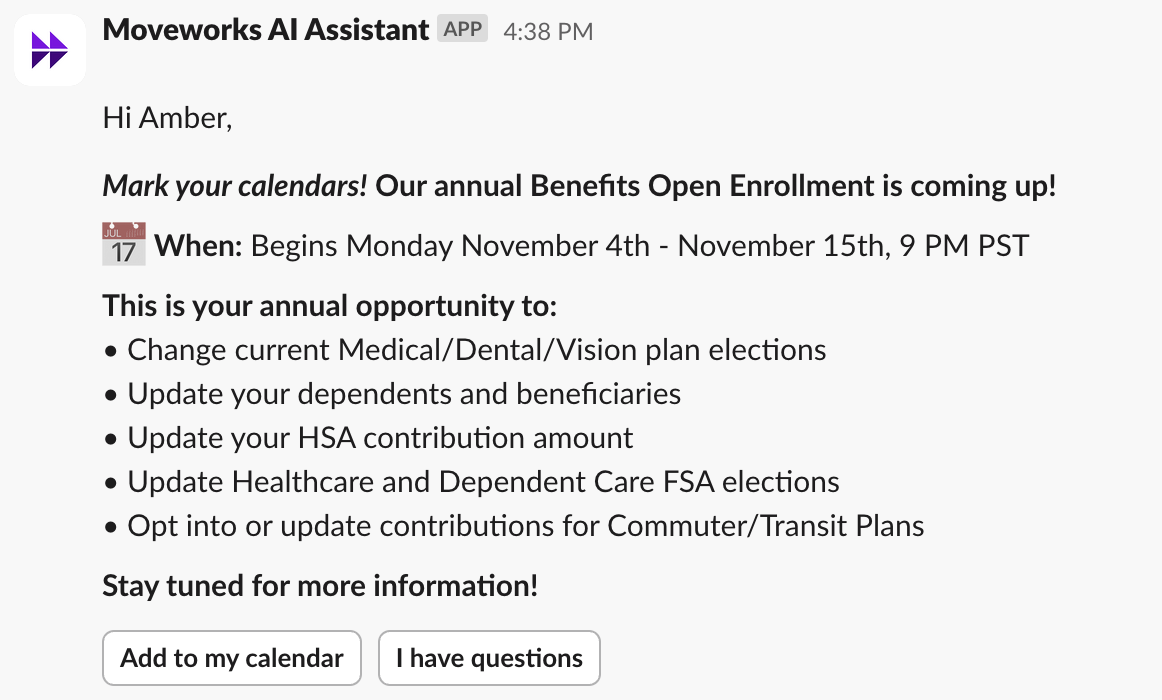
Configuration Tips:
Button Recommendations:
- Add to my calendar - link to calendar invite
- I have questions - link to employee self service benefits documentation or portal
Audience:
- All users
Schedule:
- Scheduled for later
- Select date & time
- Send based on user time zones
Copy Template Below:Mark your calendars! Our annual Benefits Open Enrollment is coming up!
📅When: Begins Monday November 4th - November 15th, 9 PM PST
This is your annual opportunity to:
- Change current Medical/Dental/Vision plan elections
- Update your dependents and beneficiaries
- Update your HSA contribution amount
- Update Healthcare and Dependent Care FSA elections
- Opt into or update contributions for Commuter/Transit Plans
Stay tuned for more information!
Open Enrollment - Now Active
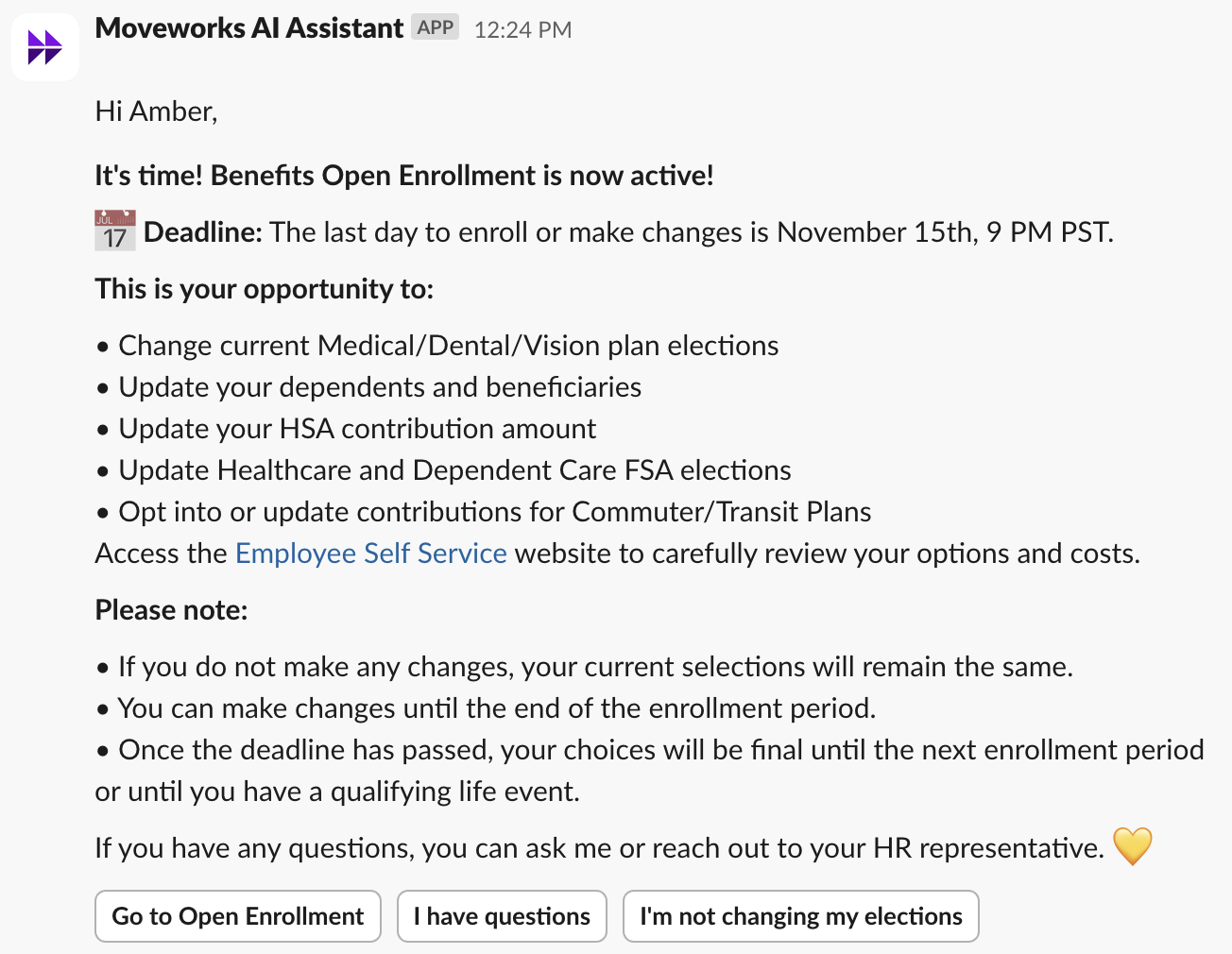
Configuration Tips:
Button Recommendations:
- Go to open enrollment - link to enrollment site
- I have questions - link to employee self service benefits documentation OR a text response to try Brief Me.
- I’m not changing my elections - text response - Thanks for letting me know!
Audience:
- All users
Schedule:
- Scheduled for later
- Select date & time
- Based on user time zones
Copy Template Below:It's time! Benefits Open Enrollment is now active!
📅 Deadline: The last day to enroll or make changes is November 15th, 9 PM PST.
This is your opportunity to:
- Change current Medical/Dental/Vision plan elections
- Update your dependents and beneficiaries
- Update your HSA contribution amount and Dependent Care FSA elections
- Opt into or update contributions for Commuter/Transit Plans
Access the Employee Self Service website to carefully review your options and costs.
Please note:
- If you do not make any changes, your current selections will remain the same.
- You can make changes until the end of the enrollment period.
- Once the deadline has passed, your choices will be final until the next enrollment period or until you have a qualifying life event.
If you have any questions, you can ask me or reach out to your HR representative. 💛
Open Enrollment - Using Brief Me
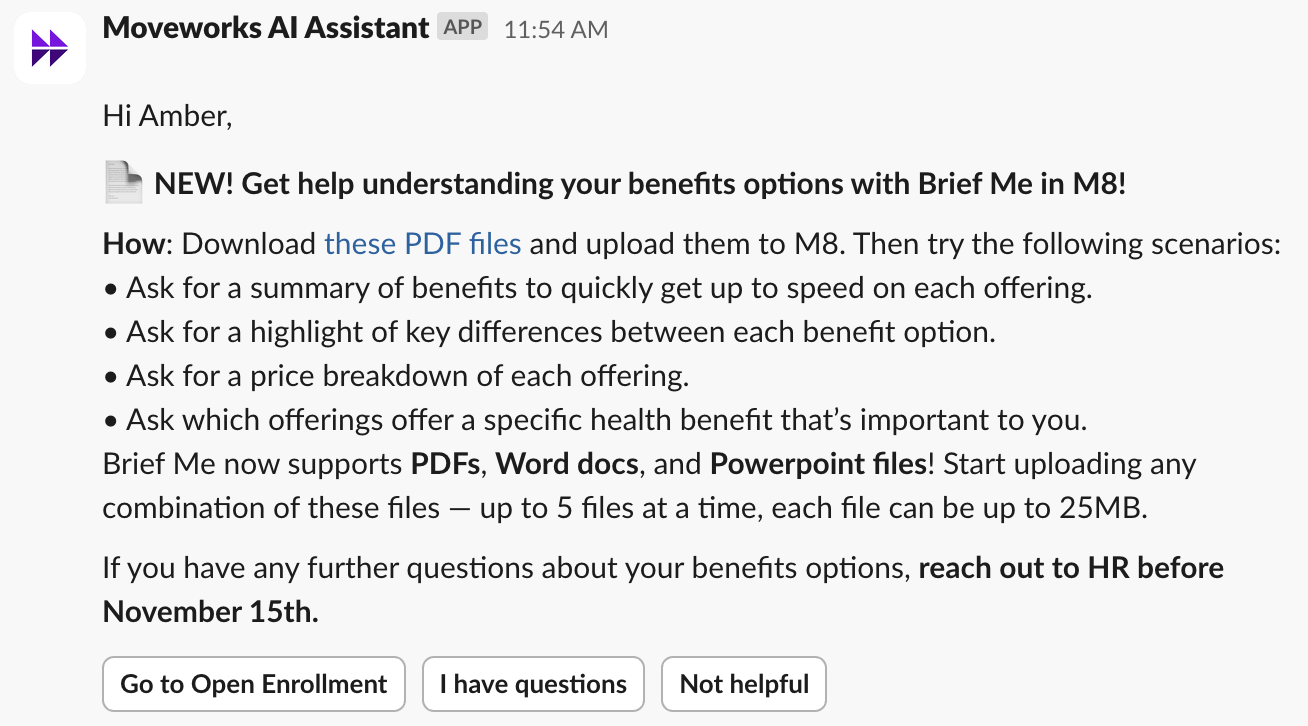
Configuration Tips:
Button Recommendations:
- Go to open enrollment - link to enrollment site
- I have questions - text response to reach out to HR.
- Not helpful - text response - Thanks for letting me know!
Audience:
- All users
Schedule:
- Scheduled for later
- Select date & time
- Send based on user time zones
Copy Template Below:📄NEW! Get help understanding your benefits options with Brief Me in [bot name]!
How: Download [these PDF files] and upload them to [bot name]. Then try the following scenarios:
- Ask for a summary of benefits to quickly get up to speed on each offering.
- Ask for a highlight of key differences between each benefit option.
- Ask for a price breakdown of each offering.
- Ask which offerings offer a specific health benefit that’s important to you.
If you have any further questions about your benefits options, reach out to HR before [final enrollment date].
Open Enrollment - Final Reminder
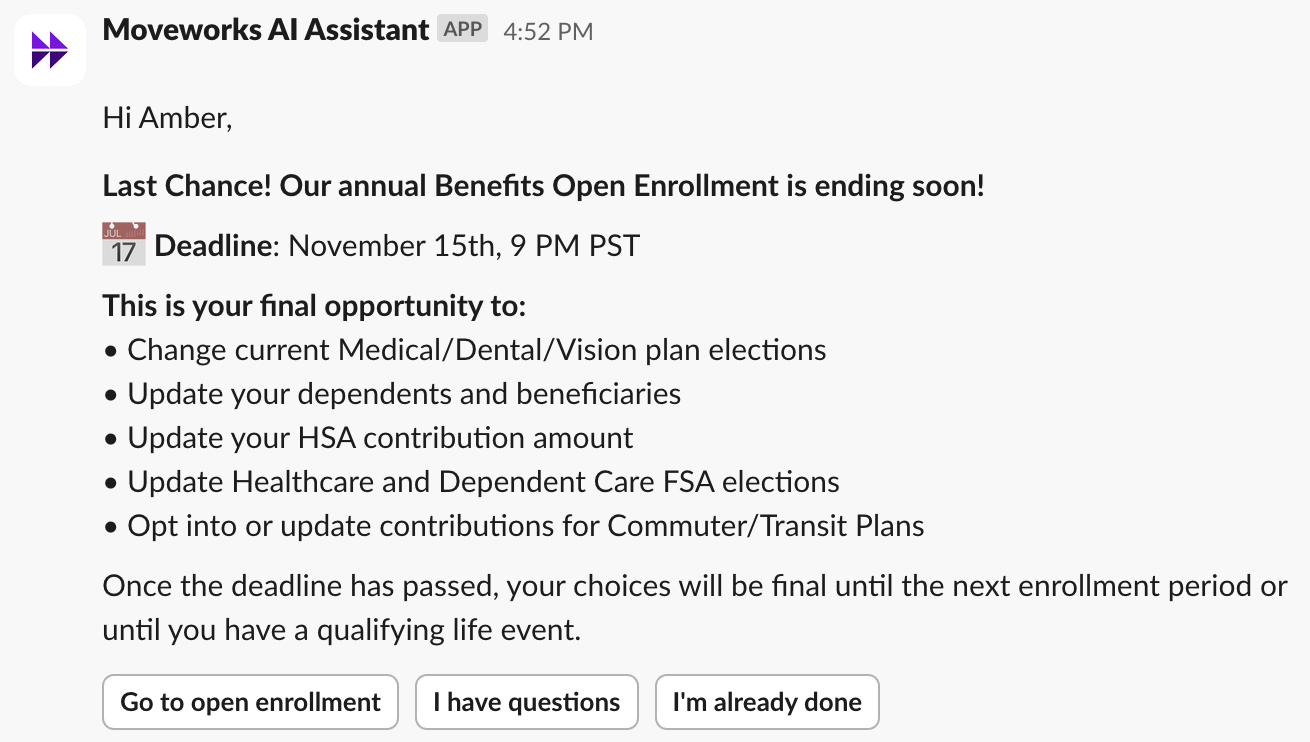
Configuration Tips:
Button Recommendations:
- Go to open enrollment - link to enrollment site
- I have questions - text response to reach out to HR
- I’m already done - text response - Thanks for letting me know!
Audience:
- Targeted to users who have yet to complete enrollment
Schedule:
- Scheduled for later
- Select date & time
- Based on user time zones
Copy Template Below:Last Chance! Our annual Benefits Open Enrollment is ending soon!
📅 Deadline: November 15th, 9 PM PST
This is your final opportunity to:
- Change current Medical/Dental/Vision plan elections
- Update your dependents and beneficiaries
- Update your HSA contribution amount
- Update Healthcare and Dependent Care FSA elections
- Opt into or update contributions for Commuter/Transit Plans
Once the deadline has passed, your choices will be final until the next enrollment period or until you have a qualifying life event.
Annual Performance Reviews
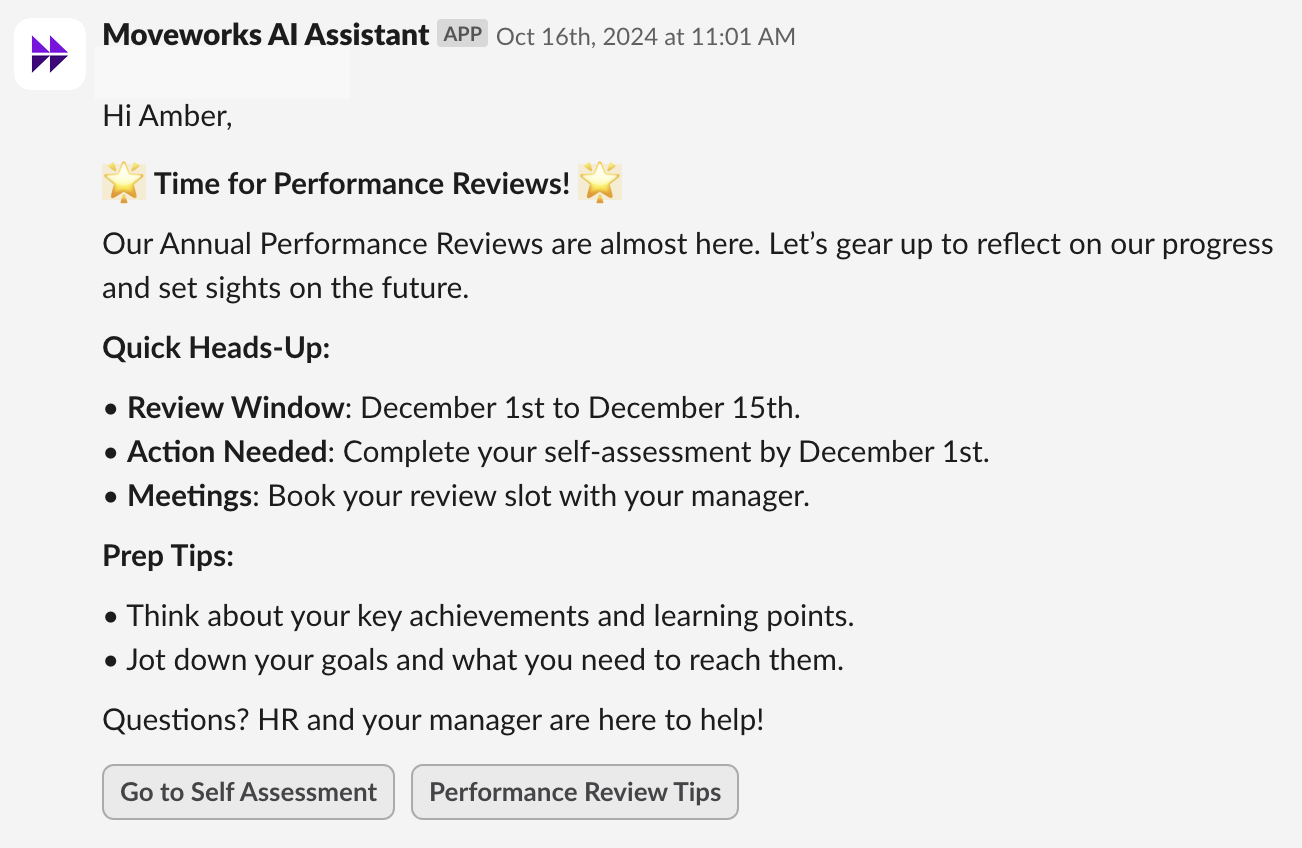
Configuration Tips:
Button Recommendations:
- Go to Self Assessment - link to assessment site
- Performance Review Tips - Link to internal documentation
Audience:
- All employees
Schedule:
- Scheduled for later
- Select date & time
- Send based on user time zones
Copy Template Below:🌟 Time for Performance Reviews! 🌟
Our Annual Performance Reviews are almost here. Let’s gear up to reflect on our progress and set sights on the future.
Quick Heads-Up:
- Review Window: [Start Date] to [End Date].
- Action Needed: Complete your self-assessment by [Enter Date].
- Meetings: Book your review slot with your manager.
Prep Tips:
- Think about your key achievements and learning points.
- Jot down your goals and what you need to reach them.
Questions? HR and your manager are here to help!
End of Year Employee Surveys
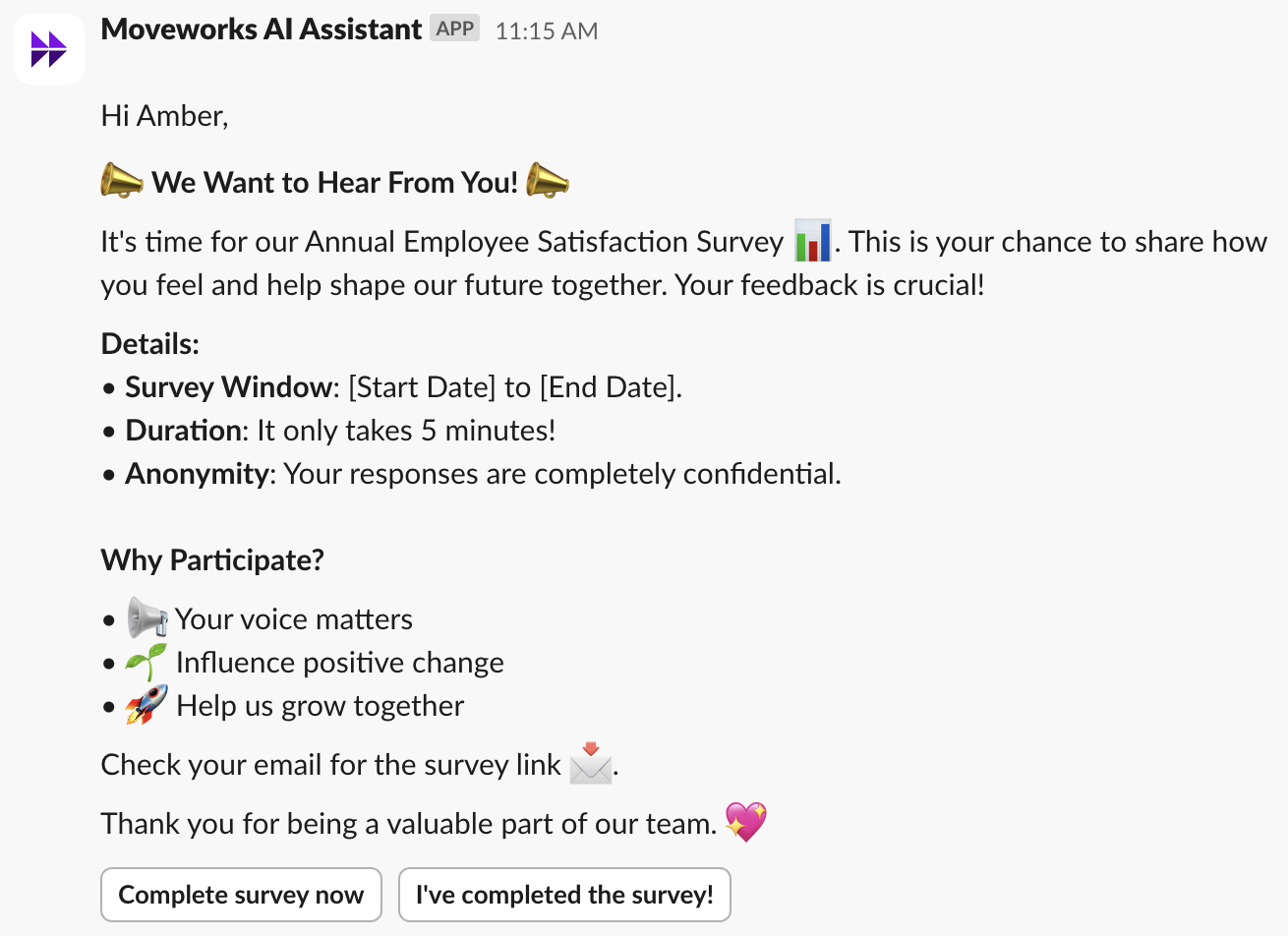
Configuration Tips:
Button Recommendations:
- Complete survey now - link to survey site
- I’ve completed the survey - Text response: Thank you!
Audience:
- All employees
Schedule:
- Scheduled for later
- Select date & time
- Based on user time zones
- Leverage automated reminders functionality
Copy Template Below:📣 We Want to Hear From You! 📣
It's time for our Annual Employee Satisfaction Survey 📊. This is your chance to share how you feel and help shape our future together. Your feedback is crucial!
Details:
- Survey Window: [Start Date] to [End Date].
- Duration: It only takes 5 minutes!
- Anonymity: Your responses are completely confidential.
Why Participate?
- 📢 Your voice matters
- 🌱 Influence positive change
- 🚀 Help us grow together
Check your email for the survey link 📩.
Thank you for being a valuable part of our team. 💖
Holiday PTO & OOO Reminders
Requesting Time off Reminder
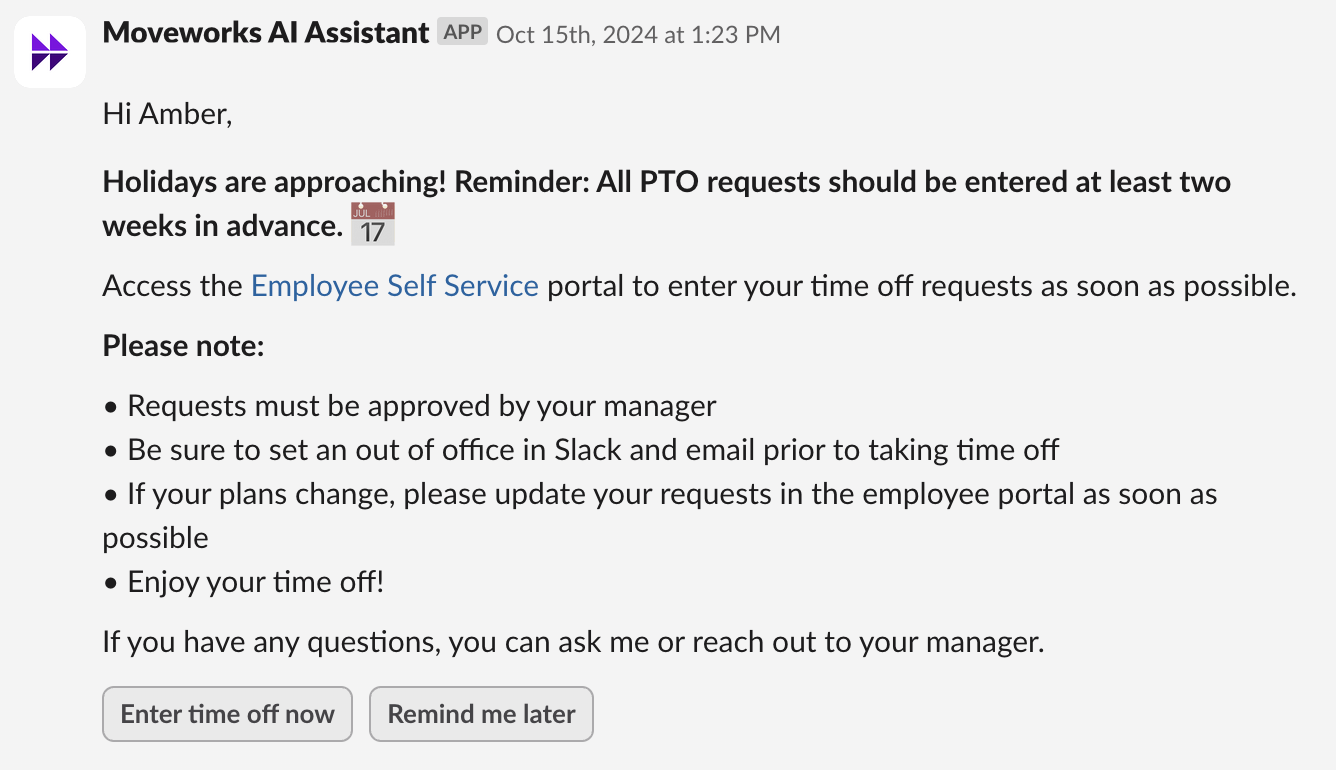
Configuration Tips:
Button Recommendations:
- Enter time off now - link to employee portal
- Remind me later - text response - Ok, I’ll send a reminder next week.
Audience:
- All users
Schedule:
- Scheduled for later
- Select date & time
- Send based on user time zones
Copy Template Below:Holidays are approaching! Reminder: All PTO requests should be entered at least two weeks in advance. 📅
Access the Employee Self Service portal to enter your time off requests as soon as possible.
Please note:
- Requests must be approved by your manager
- Be sure to set an out of office in Slack and email prior to taking time off
- If your plans change, please update your requests in the employee portal as soon as possible
- Enjoy your time off!
If you have any questions, you can ask me or reach out to your manager.
Veterans Day
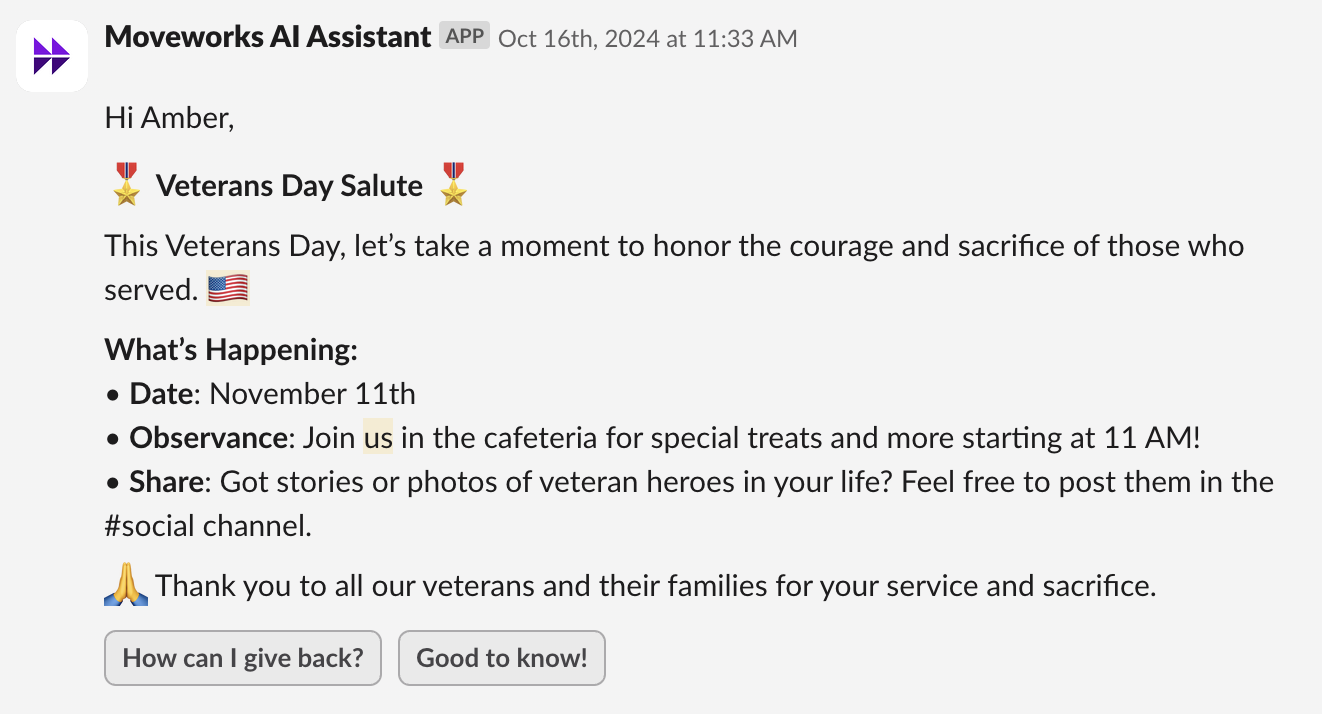
Configuration Tips:
Button Recommendations:
- How can I give back? - link to volunteer or donation opportunities.
- Good to know! - text response - Glad you found it helpful!
Audience:
- All users OR targeted to in office employees only
Schedule:
- Scheduled for later
- Select date & time
- Based on user time zones
Copy Template Below:🎖️ Veterans Day Salute 🎖️
This Veterans Day, let’s take a moment to honor the courage and sacrifice of those who served. 🇺🇸
What’s Happening:
- Date: November 11th
- Observance: Join us in the cafeteria for special treats and more starting at 11 AM!
- Share: Got stories or photos of veteran heroes in your life? Feel free to post them in the #social channel.
🙏 Thank you to all our veterans and their families for your service and sacrifice.
Thanksgiving - Office Closure & IT Support
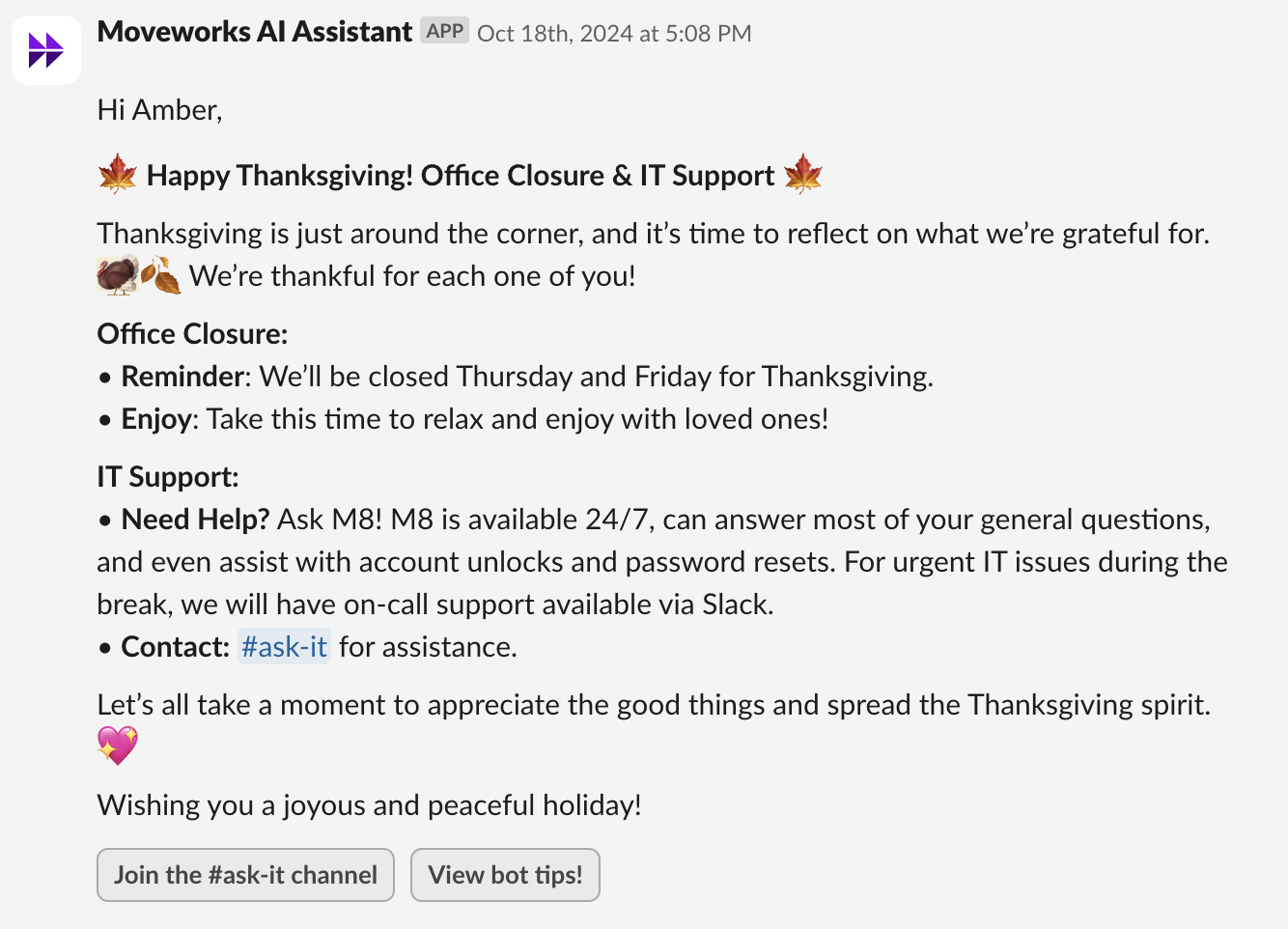
Configuration Tips:
Button Recommendations:
- Join the #ask-IT channel - link to your appropriate chat channel.
- View bot tips! - link to KB bot tips article.
- Submit additional time off - link to your employee portal to request time off.
Audience:
- All users
Schedule:
- Scheduled for later
- Select date & time
- Send based on user time zones
Copy Template Below:🍁 Happy Thanksgiving! Office Closure & IT Support 🍁
Thanksgiving is just around the corner, and it’s time to reflect on what we’re grateful for. 🦃🍂 We’re thankful for each one of you!
Office Closure:
- Reminder: We’ll be closed Thursday and Friday for Thanksgiving.
- Enjoy: Take this time to relax and enjoy with loved ones!
IT Support:
- Need Help? Ask [bot name]! [bot name] is available 24/7, can answer most of your general questions, and even assist with account unlocks and password resets. For urgent IT issues during the break, we will have on call support available via Slack.
- Contact: #ask-IT for assistance.
Let’s all take a moment to appreciate the good things and spread the Thanksgiving spirit. 💖
Winter Holiday - Office Closure & IT Support
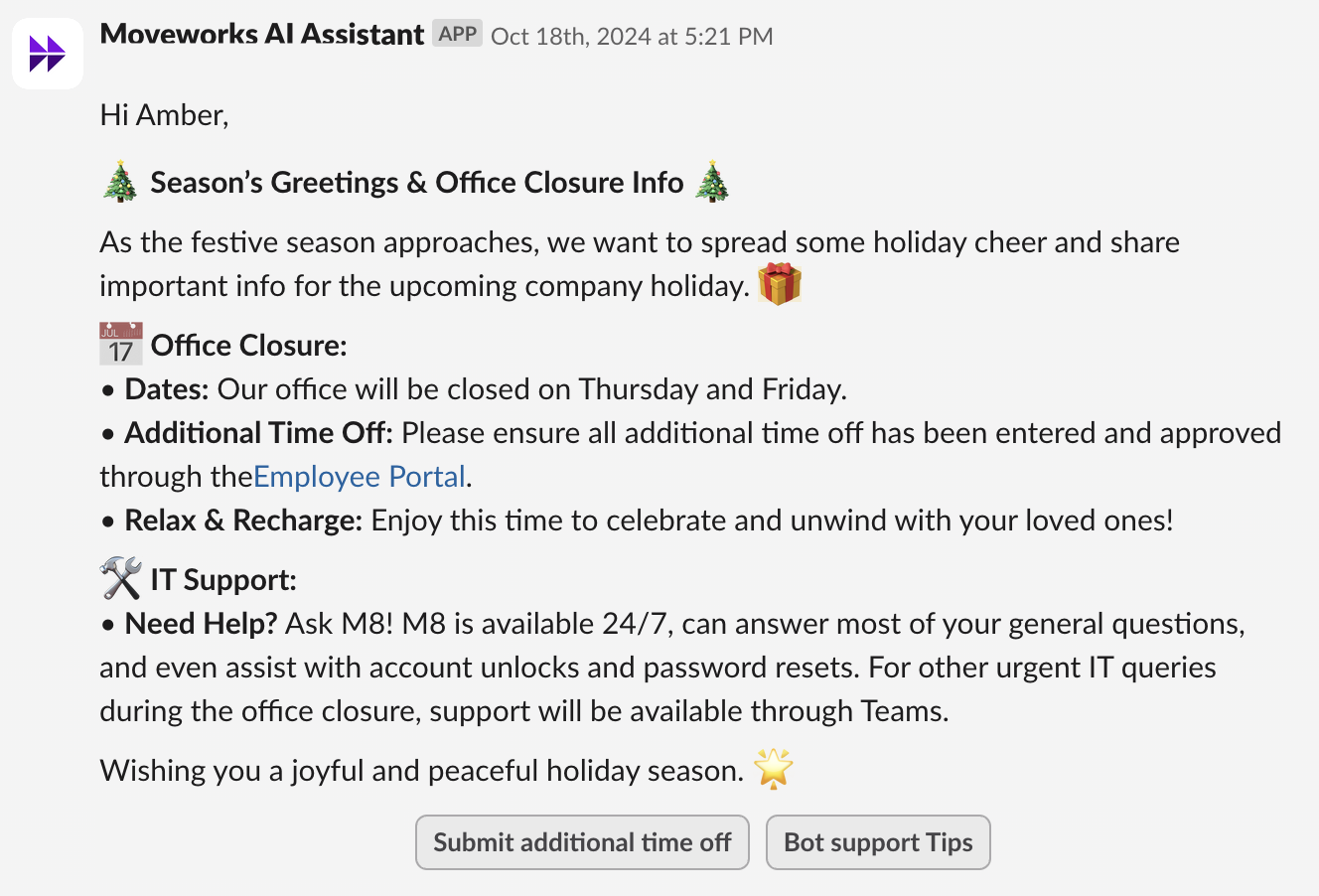
Configuration Tips:
Button Recommendations:
- Submit additional time off - link to your employee portal to request time off.
- Bot Support Tips - link to internal bot tips and support examples.
Audience:
- All users
Schedule:
- Scheduled for later
- Select date & time
- Based on user time zones
Copy Template Below:🎄 Season’s Greetings & Office Closure Info 🎄
As the festive season approaches, we want to spread some holiday cheer and share important info for the upcoming company holiday. 🎁
📅 Office Closure:
- Dates: Our office will be closed on Thursday and Friday.
- Additional Time Off: Please ensure all additional time off has been entered and approved through the Employee Portal.
- Relax & Recharge: Enjoy this time to celebrate and unwind with your loved ones!
🛠 IT Support:
- Need Help? Ask [bot name]! [bot name] is available 24/7, can answer most of your general questions, and even assist with account unlocks and password resets. For other urgent IT queries during the office closure, support is available through Teams.
Wishing you a joyful and peaceful holiday season. 🌟
Charitable Activities & Opportunities
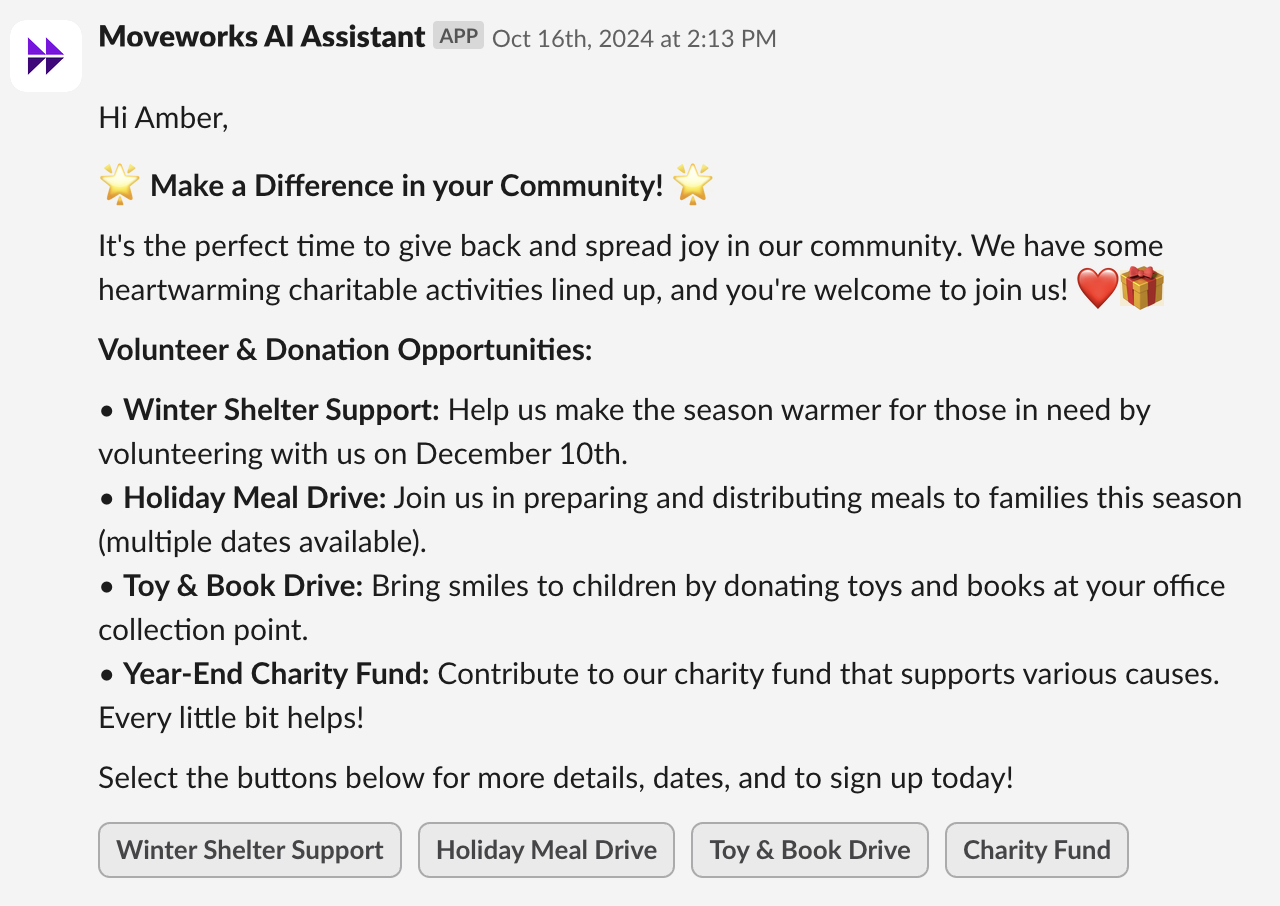
Configuration Tips:
Button Recommendations:
- Volunteer and Donation Opportunities - link to each appropriate site for details and registration.
Audience:
- All users
Schedule:
- Scheduled for later
- Select date & time
- Based on user time zones
Copy Template Below:🌟 Make a Difference in your Community! 🌟
It's the perfect time to give back and spread joy in our community. We have some heartwarming charitable activities lined up, and you're welcome to join us! ❤️🎁
Volunteer & Donation Opportunities:
- Winter Shelter Support: Help us make the season warmer for those in need by volunteering with us on December 10th.
- Holiday Meal Drive: Join us in preparing and distributing meals to families this season (multiple dates available).
- Toy & Book Drive: Bring smiles to children by donating toys and books at your office collection point.
Year-End Charity Fund: Contribute to our charity fund that supports various causes. Every little bit helps!Select the buttons below for more details, dates, and to sign up today!
Q4 Events
Holiday Event Announcement & RSVP Request
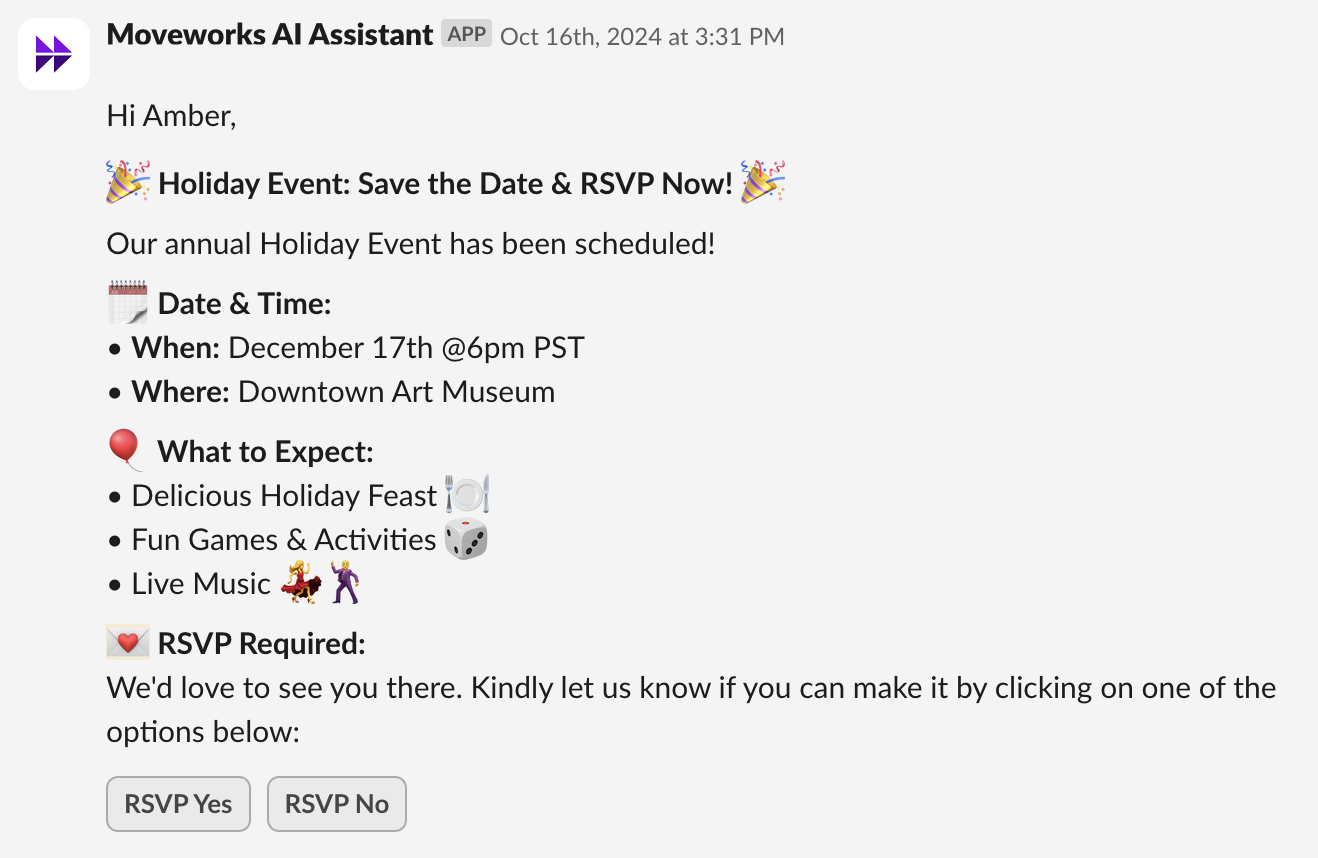
Configuration Tips:
Button Recommendations:
- RSVP Yes - link to RSVP registration. Include plus one option if available.
- RSVP No - Text response: We’re sorry you can’t make it!
Audience:
- All users or targeted for location specific events.
Schedule:
- Scheduled for later
- Select date & time
- Based on user time zones
Copy Template Below:🎉 Holiday Event: Save the Date & RSVP Now! 🎉
Our annual Holiday Event has been scheduled!
🗓 Date & Time:
- When: December 17th @6pm PST
- Where: Downtown Art Museum
🎈 What to Expect:
- Delicious Holiday Feast 🍽️
- Fun Games & Activities 🎲
- Live Music 💃🕺
💌 RSVP Required:
We'd love to see you there. Kindly let us know if you can make it by clicking on one of the options below:
Updated 5 months ago