Channel Resolver Troubleshooting Guide
My Moveworks AI Assistant is not reacting to any of the channel messages?
Confirm that the bot is properly added to the slack channel. This must be completed by the owner or admin of the slack channel. Refer the configuration guide for details.
Ticket syncing is not working for some tickets?
Check if the ticket was created via direct message. Ticket syncing only works for the tickets that are created in the channel(manual or automatic). If a users has filed a ticket through smart handoff in the direct message we don't support ticket syncing on those tickets.
Specific users are not getting any response from the bot in channel?
By default channel resolver does not respond to users who are tagged as IT_AGENT . If you are not seeing responses from the bot for specific users, verify that they are not tagged as IT_AGENT in the user roster. How to find if the user is marked asIT_AGENT ?
- Navigate to Core Platform > User Identity > Imported Users
- Search for your user under Find Users
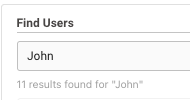
- Select the user
- Scroll down to User preferences, here you can see the** User tags** associated with the user.
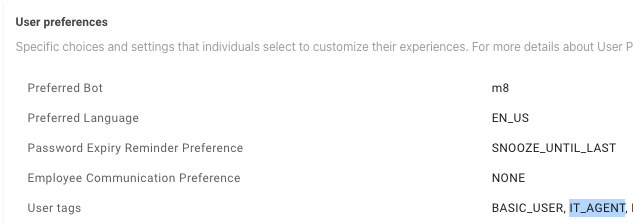
My Moveworks AI Assistant is failing to suggest specific skills via Channel resolver?
Check if specific features are disabled in the Channel configuration in Moveworks Setup
- Go to MW Setup
- Navigate to Channel Resolver > Channel Settings
- Look for Disabled skills
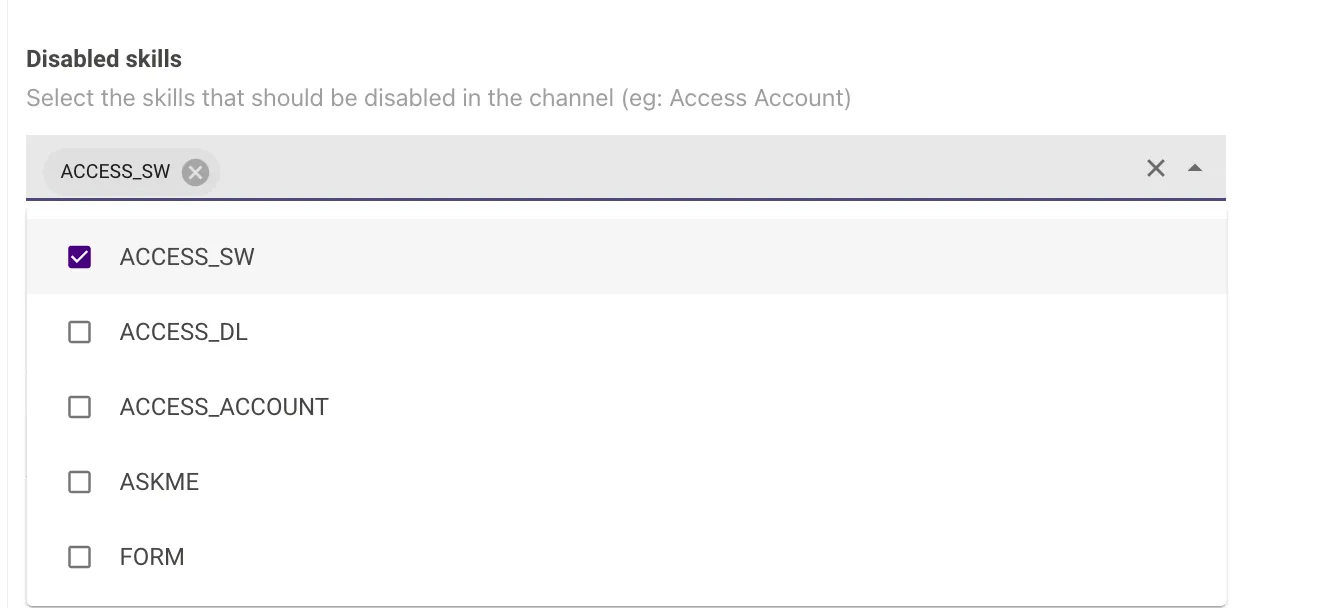
Updated 5 months ago