LumApps
Overview
With the LumApps content connector, Moveworks Enterprise Search enables the Moveworks AI Assistant to answer user’s questions directly in chat, by understanding the questions and responding instantly with answers containing the most relevant content, links to knowledge base articles or files, or links to external articles taken from trusted knowledge sources.
Lumapps Knowledge Structure
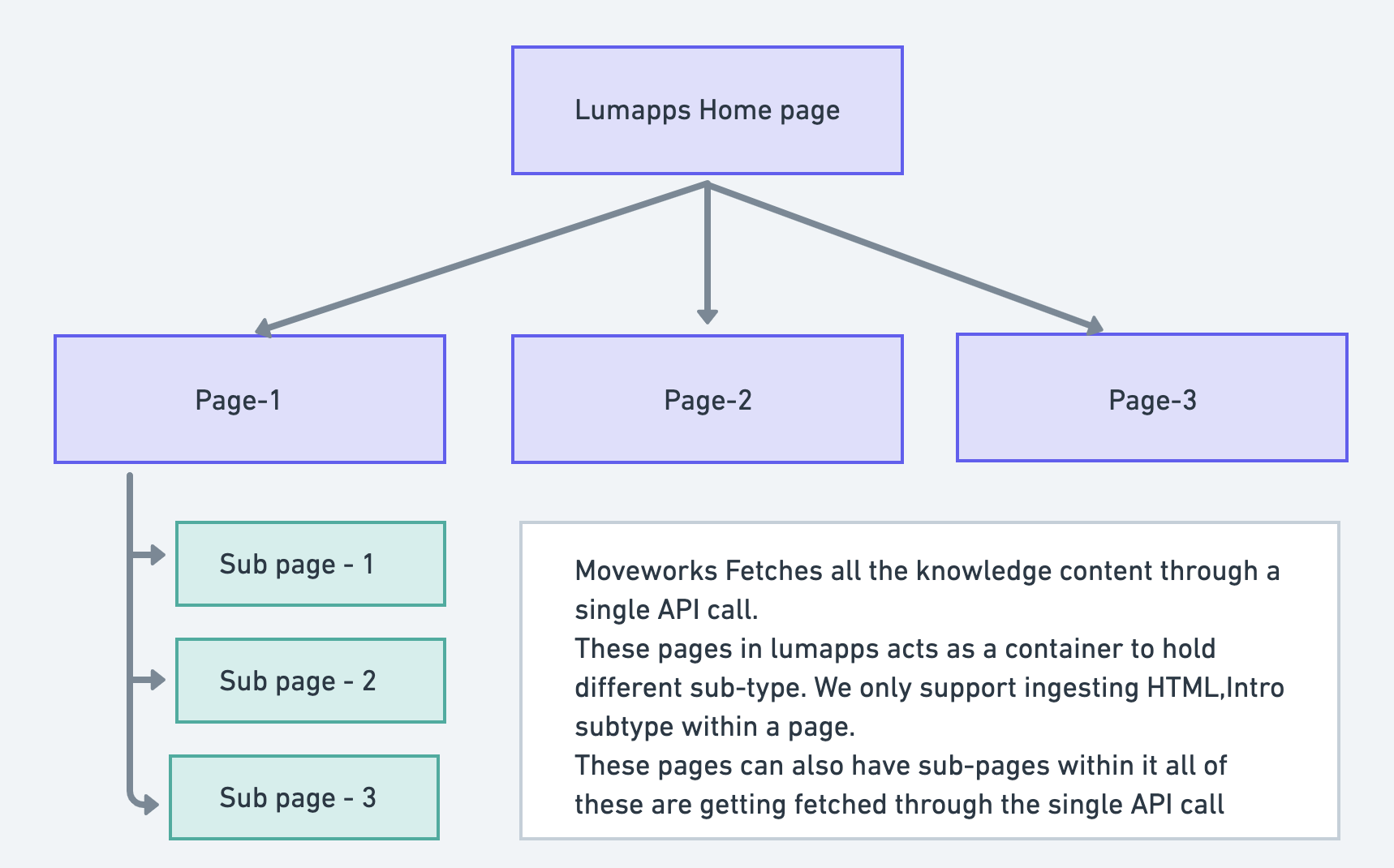
How do we ingest knowledge articles?
Our knowledge engine makes relevant snippets from the knowledge articles in less than a second, using Moveworks' natural language understanding and similarity scoring.
We store the snippzetized articles in our enterprise cache, which can be served to users based on the inquiry.
We are currently fetching all the pages along with its meta data such as URL, Id, Author details, Status using the below API.
URL
https://go-cell-002.api.lumapps.com/_ah/api/lumsites/v1/content/list?lang=enIntegration Scope
LumApps hosts knowledge under different pages and sub-pages, which acts a container that hold different widgets.
These are some widgets types available on the LumApps platform: HTML, introduction text, image, video, comments, user lists, etc.
As LumApps doesn’t return responses in an HTML format, we create an HTML file and after analyzing the response, we can only ingest the intro and HTML widget content into the created HTML file.
So we ingest only:
- Intro widget
- HTML widget
After creating an HTML file we store it in our cache, our knowledge ingestion engine works on identifying HTML tags and creating relevant knowledge base article snippets.
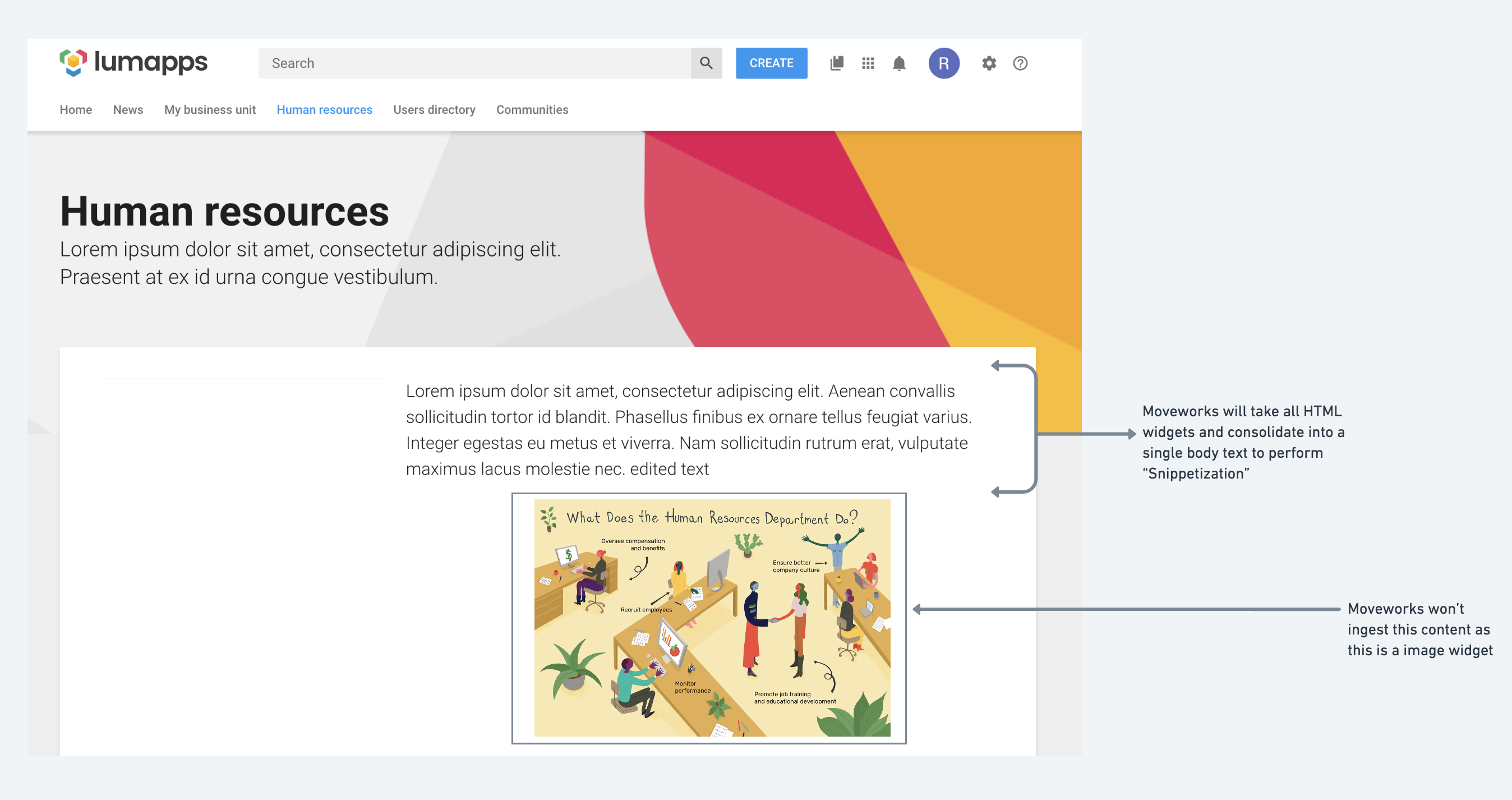
End user experience
Whenever a user makes an inquiry there are two cases which can occur:
Case 1: Bot finds a relevant knowledge article
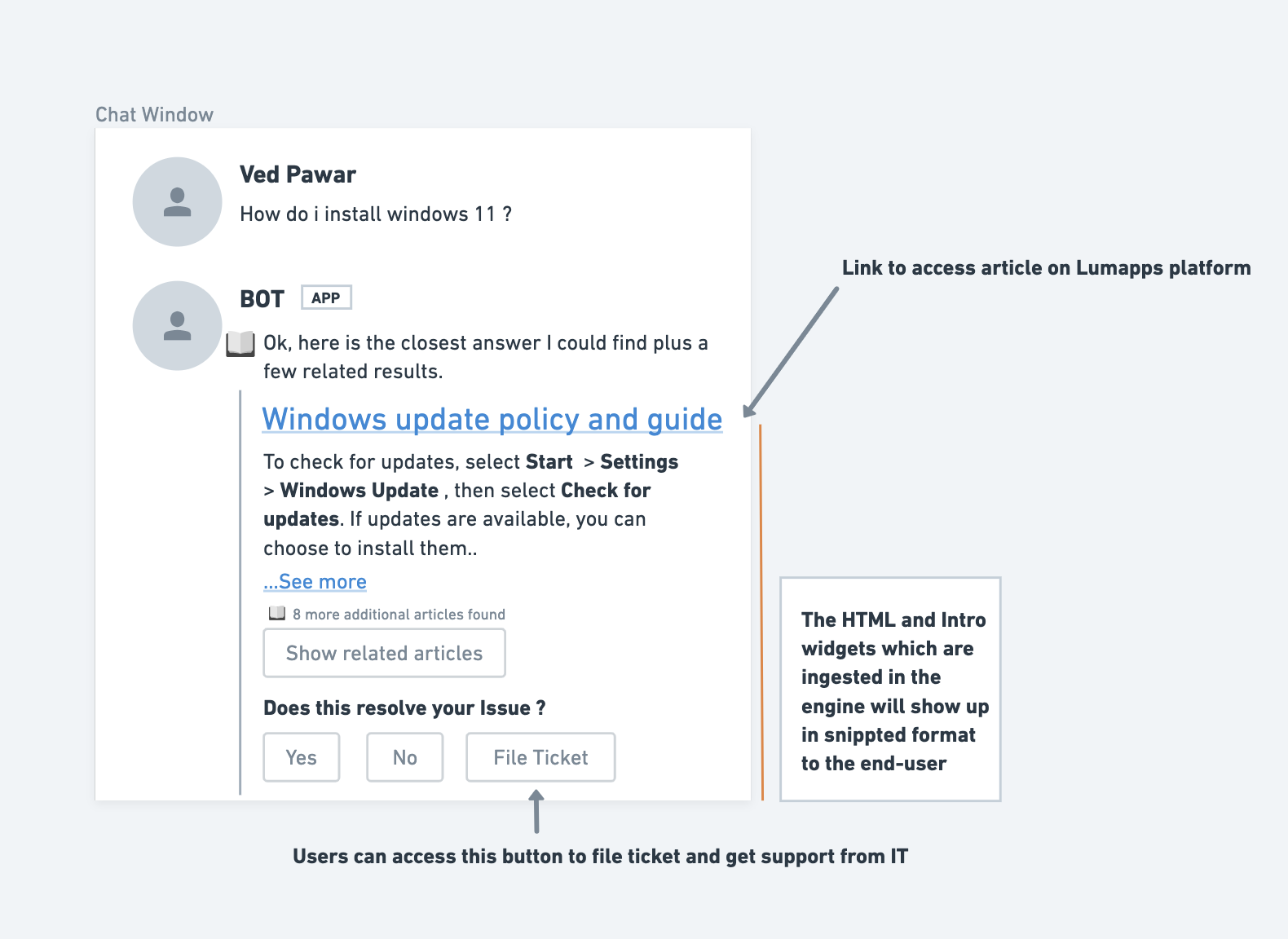
Case 2: Bot doesn’t find any relevant knowledge article
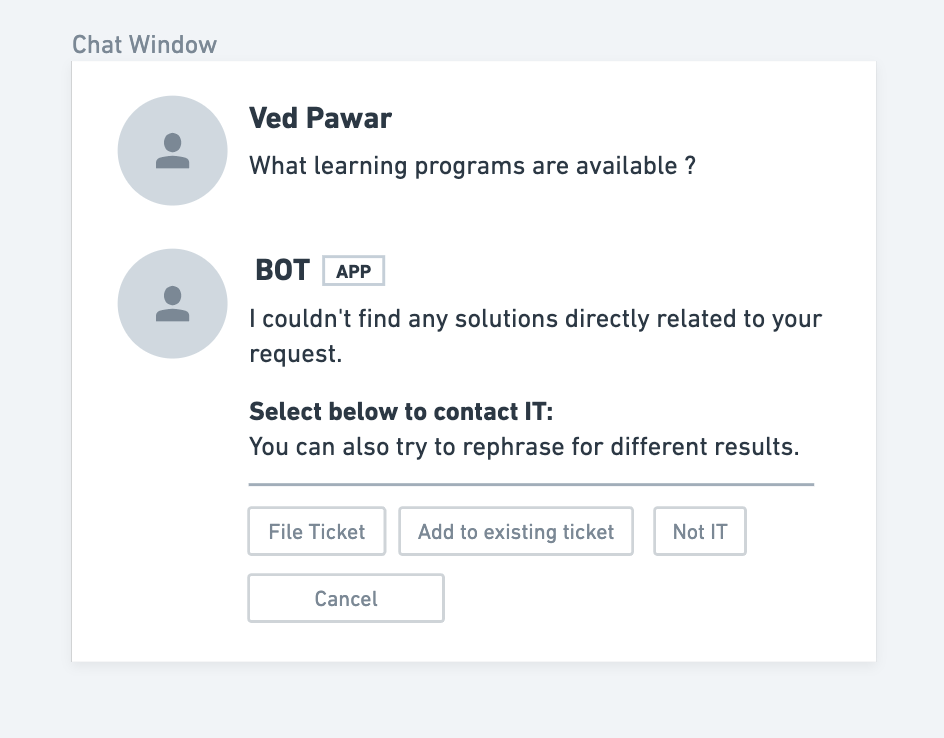
Updated 8 months ago