WordPress
Overview
With the Wordpress content connector, Moveworks Enterprise Search enables the Moveworks AI Assistant to answer user’s questions directly in chat, by understanding the questions and responding instantly with answers containing the most relevant content, links to knowledge base articles or files, or links to external articles taken from trusted knowledge sources.
Access Requirements for WordPress
Moveworks can connect to WordPress. See our WordPress Access Requirements guide to learn more about how to connect your system with Moveworks:
Content Types Supported within WordPress
- Pages
- Blog Posts
How Moveworks Integrates with WordPress
Moveworks has Indexed Search support for publicly available blog posts and pages within WordPress. The following diagram illustrates the high-level architecture of how Moveworks integrates with the WordPress Sites:
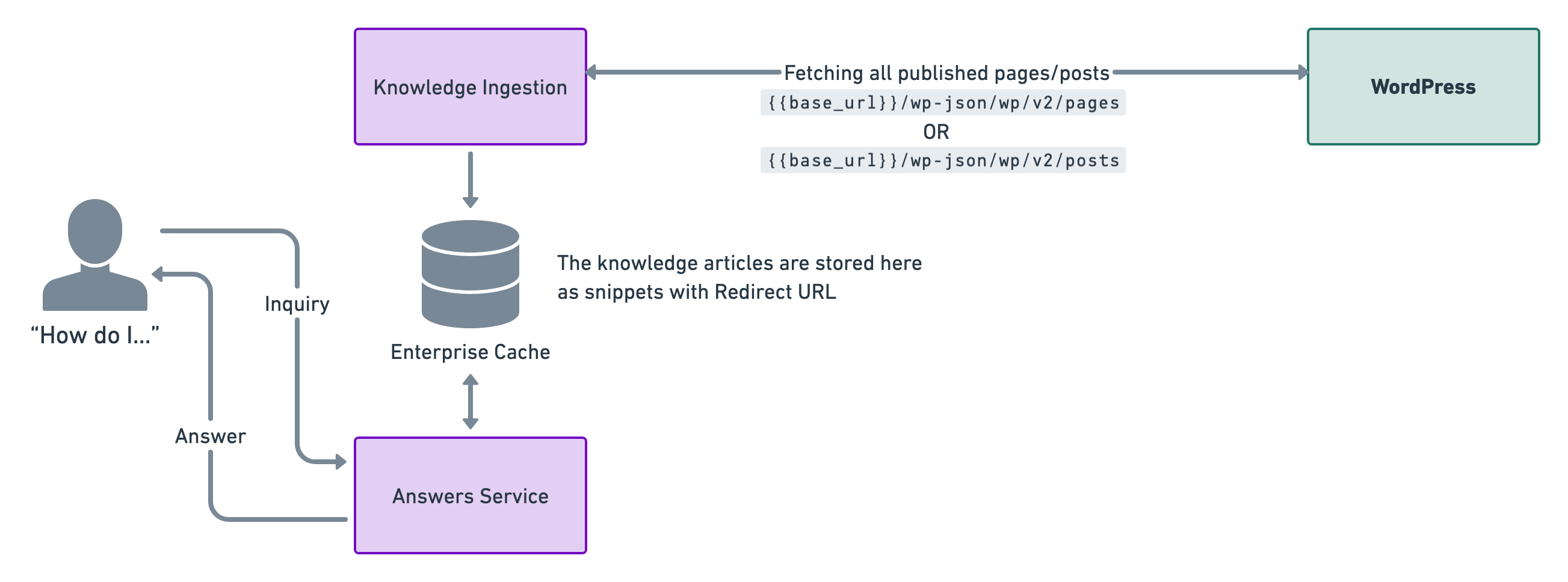
This is a live integration which means we poll for knowledge articles every four hours. This is done so that the enterprise cache is updated with relevant snippets for answers.
Our enterprise cache stores the knowledge documents and generates relevant knowledge snippets by understanding the content. This is also where we store redirect URLs in order to direct users to where the knowledge article is located and can be read.
How do we fetch knowledge articles from WordPress
We use the following APIs to fetch the knowledge articles that you want Moveworks to ingest.
Fetch all Pages
curl --location --globoff 'https://{{wordpress_url}}/wp-json/wp/v2/pages?per_page=100&page=1&status=publish' \
--header 'Accept: application/json' \
--header 'Authorization: Basic Basic <base64({{wordpress_username}}:{{wordpress_password}})>'Fetch all Posts
curl --location --globoff 'https://{{wordpress_url}}/wp-json/wp/v2/posts?per_page=100&page=1&status=publish' \
--header 'Accept: application/json' \
--header 'Authorization: Basic Basic <base64({{wordpress_username}}:{{wordpress_password}})>'Integration Scope
Content
Our knowledge ingestion engine works on ingesting the content.rendered section from the API response which is an HTML block and we ingest and snippetize the content based on this HTML.
Updated 8 months ago