Configure Model Configurations
Not required for Triage 2.0This configuration is not required for Triage 2.0.
Once a Triage model is trained and deployed in your org's production instance, you will be contacted with the CSEs with an accuracy report.
This accuracy report contains Precision and Coverage number against different Confidence Threshold values. Purpose of choosing a confidence threshold against a model is to determine, how accurate you would like the Triage predictions to be. It should be noted that, precision and coverage are inversely proportional. Choosing a very high precision may impact overall count of predictions (or coverage).
It is generally recommended to choose a Confidence Threshold Value corresponding to precision > 90%.
What can be achieved from this module?
In this module, you can set the confidence threshold for the model, that will ultimately determine the accuracy and coverage of your model.
Steps to configure model's confidence threshold:
- Once you have finalised the confidence threshold, go to Triage > Model Configurations.
- Click on Edit .
- Input the Field Name. This is the predicted field for the Triage Model. Ex- If your Triage model is predicting assignment group, add "assignment_group"
- Assignment group =
assignment_group - Category =
category - Sub Category =
subcategory - Business service =
business_service - Service Offering =
service_offering - Configuration item =
configuration_item - HR Service =
hr_service - Components =
components - Call Type =
call_type
- Assignment group =
- Input the Confidence threshold value.
- Click on Submit.
- Add the Config Title and Change Summary (Optional).
With these steps, you can set/ change the confidence threshold for your deployed models.
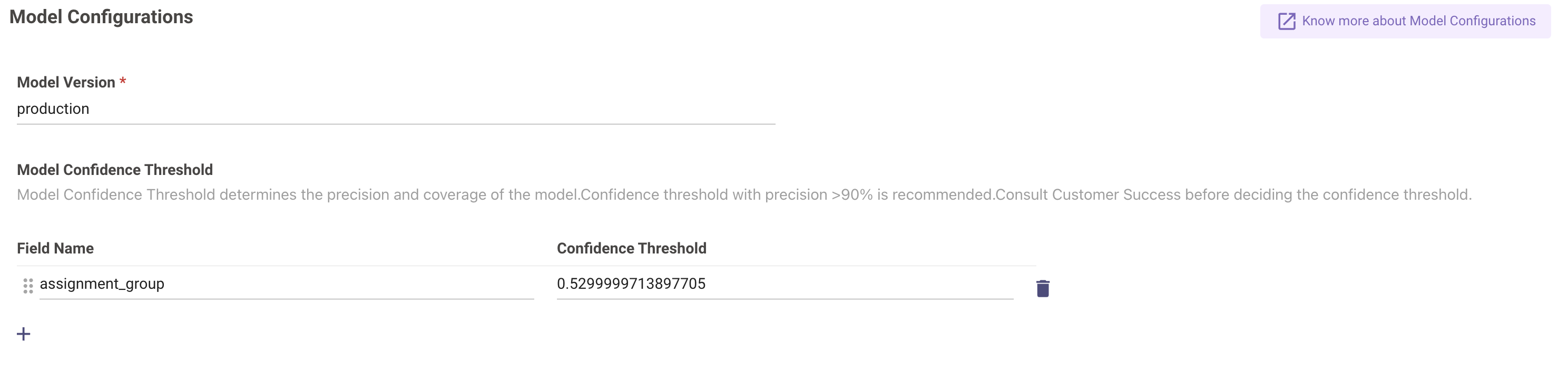
Updated 7 months ago