Creating Knowledge Articles
Now that you have access to Knowledge Studio let’s start generating some knowledge articles. With Knowledge Studio, what used to take days can now be achieved in mere seconds. Say goodbye to long, drawn-out processes and hello to swift, accurate, and company-specific knowledge creation and management!
- Creating your first article
- Modifying your article to perfection
- The power of contextual awareness
- What type of knowledge articles can I write?
Creating your first article
Step 1: Define your topic
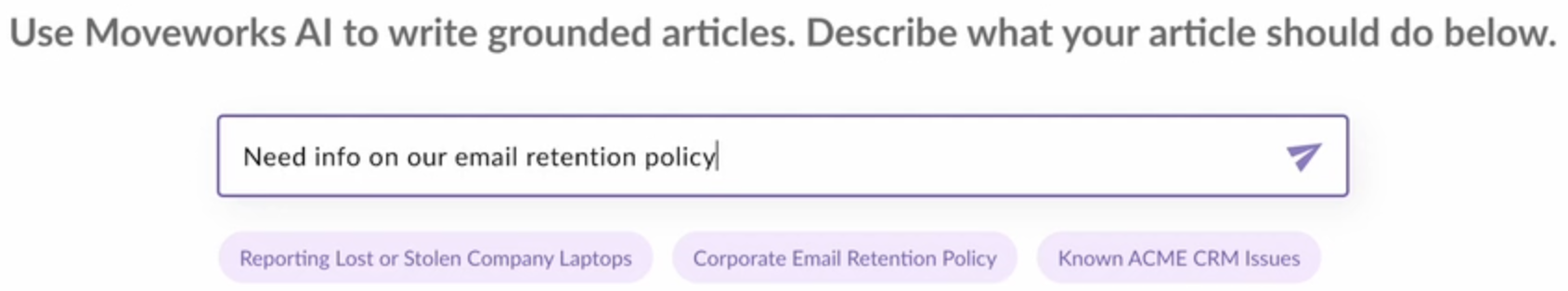
What do you need to write about? Suppose you need to create an article about your email retention policy. Instead of spending hours researching and coordinating with various stakeholders, you simply go to Knowledge Studio and type in your topic.
Step 2: Company-specific magic
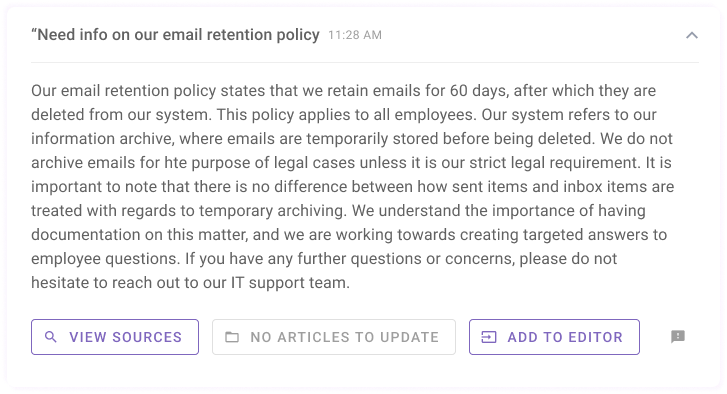
Sit back and let us do our magic. Knowledge Studio uses generative AI to tailor the content specifically to your company's needs. It mines IT data to ensure accuracy and relevance to your organization. In just a few seconds a draft will be generated for you.
Step 3: Inspection for accuracy
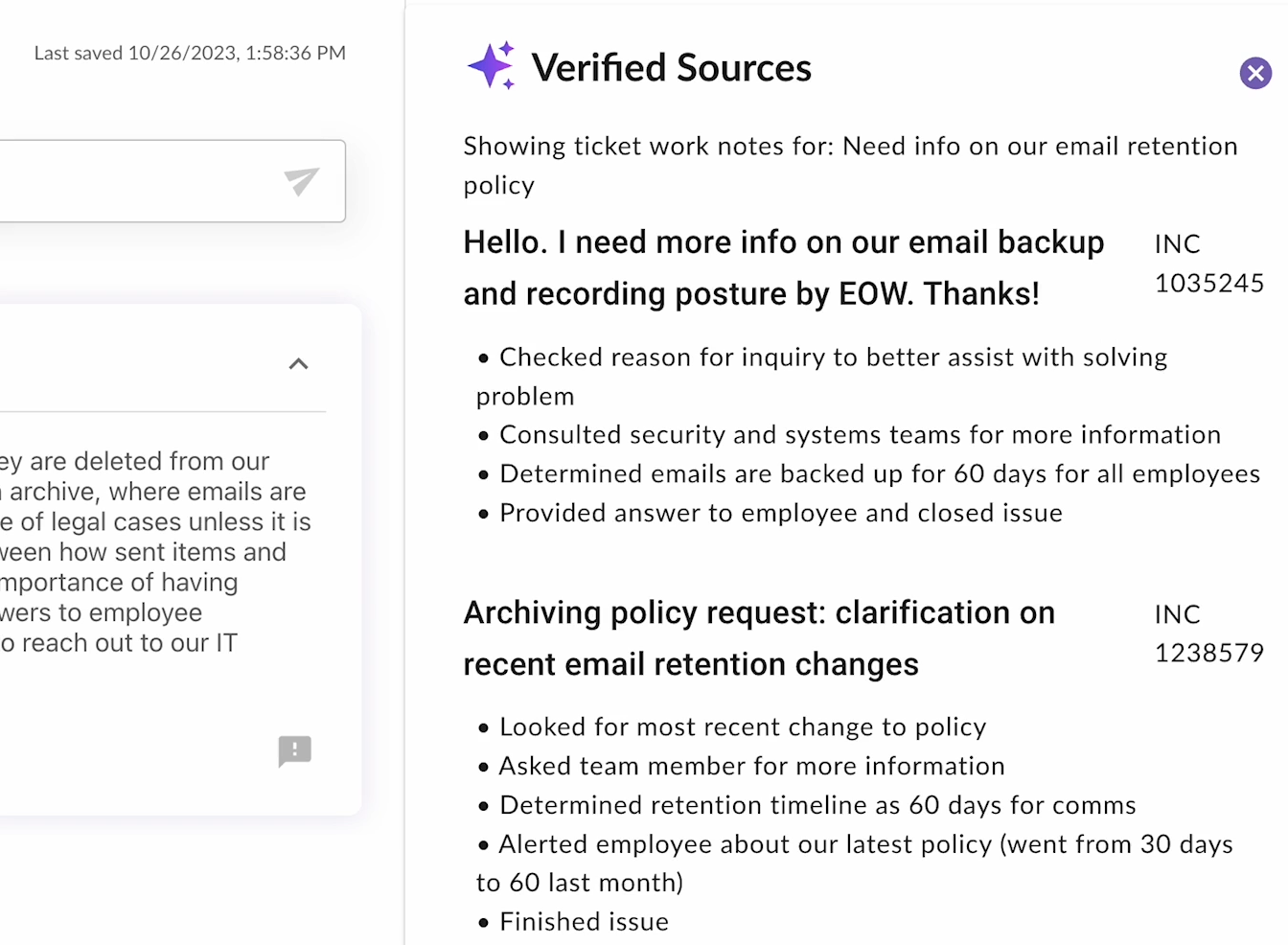
Want to understand how Knowledge Studio generates this knowledge? You can inspect the generations by clicking on “Inspect Sources” to see the IT data it's using to ensure accuracy.
Step 4: Enhancing with specifics
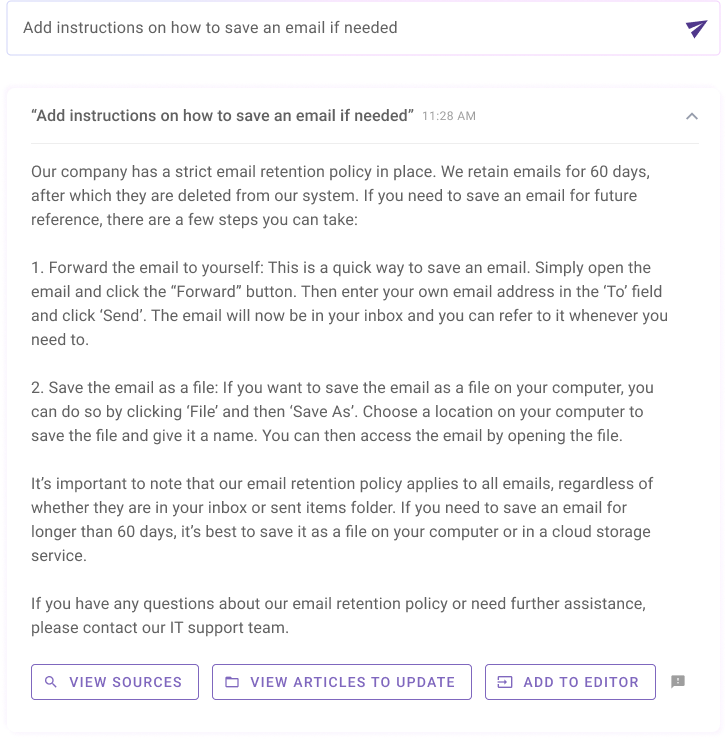
Want to add more details? No problem. Let's say you want to add some specific steps on how employees can save their emails. A few clicks later, and it's all done! No more days of painstaking writing and editing.
Modifying your article to perfection
Once you have a first draft, you can always keep generating more information with the input box.
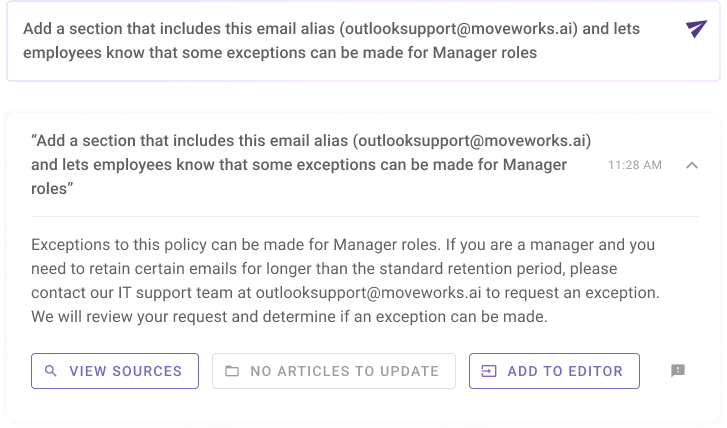
Here are several ways you can modify and enhance your article to make it truly yours:
- Generate More Knowledge:
- Ask Specific Questions: Expand your article's content by asking questions about your chosen topic. For instance, if you're writing about VPN and need more information on what VPN is, simply ask, "What is VPN?".
- Dig Deeper into Subtopics: If your article touches on multiple aspects, you can explore each subtopic individually. Keep asking questions related to each subtopic to gather in-depth insights, “How do I connect to our fire wall?”.
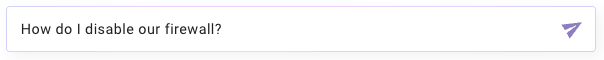
2. Adjust the length:
- Make it shorter: Simplify what you’re writing about and make it shorter for concise reading.
- Make it longer: For complex topics, consider making your article longer to create comprehensive guides that leave no question unanswered.
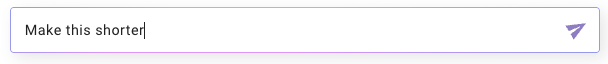
3. Customize Structure:
- Optimize Readability: Modify the article's structure for better comprehension. You can transform it into bullet points or numbered lists, making it easier for readers to grasp key information.
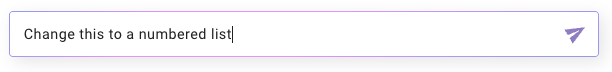
4. Adjust Tone:
- Match Your Style: Tailor the tone of your article to your preference. Whether you want it to sound more professional for official documents or casual for internal team guides, Knowledge Studio can adapt it accordingly.
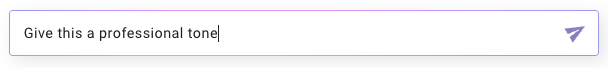
5. Translate to Other Languages:
- Global Accessibility: For organizations with diverse teams, easily translate your article into different languages. This ensures that every team member can access the knowledge in their preferred language.
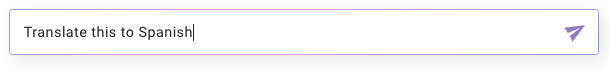
With Knowledge Studio, there's no specific way to provide input. Simply give a command or ask a question, and let us handle the rest. Your article, your way!
Prevent Writing Duplicate Articles When Creating New Articles
When you start creating a new article, Knowledge Studio will automatically check for existing articles you may have related to the topic you’re writing about. If similar articles are found, you’ll see a button “View articles to update,” within the generation. This feature helps ensure that tje new article you’re writing is unique and doesn’t already exist in your knowledge base.
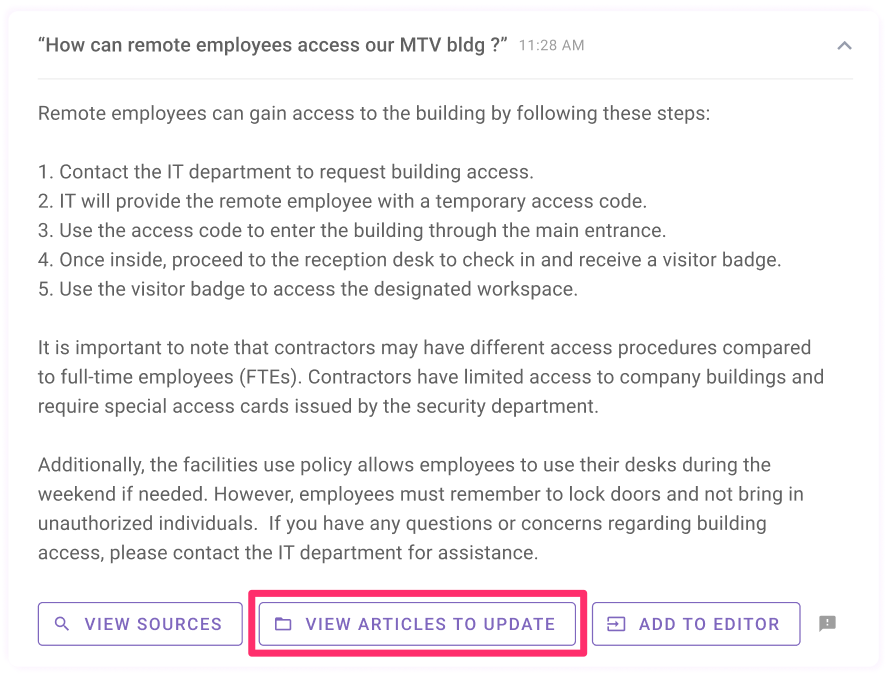
Clicking on this button, “View articles to update” reveals a sidebar panel displaying a list of relevant articles that already exist within your knowledge base. We’ll display your FAQs along with articles from your knowledge base system. You’ll get to see a preview of your existing knowledge base articles within the panel and can always go read through the entire article within. your knowledge base system.
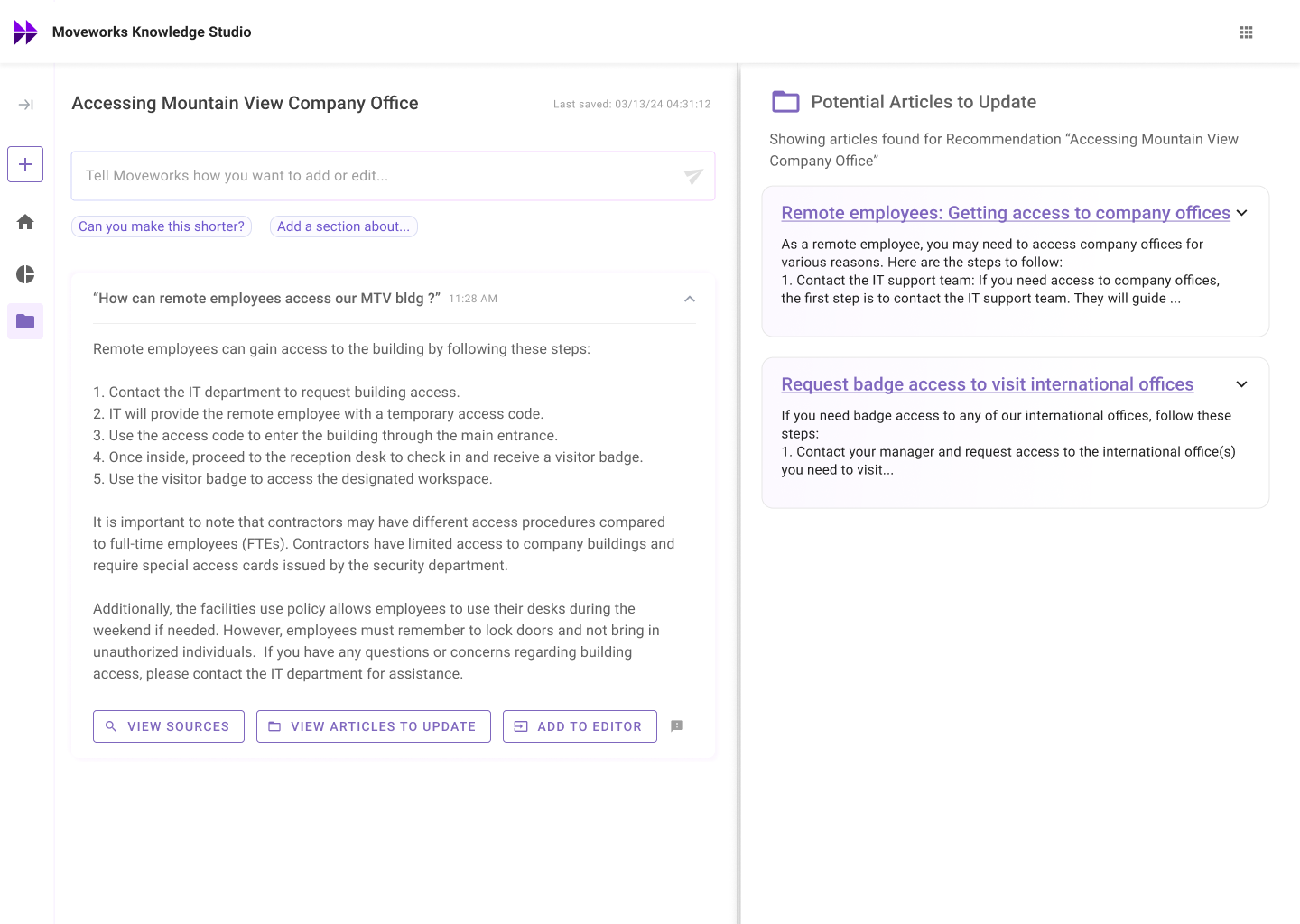
If no related articles exist, the button will stay inactive, indicating that no articles about this topic exist.
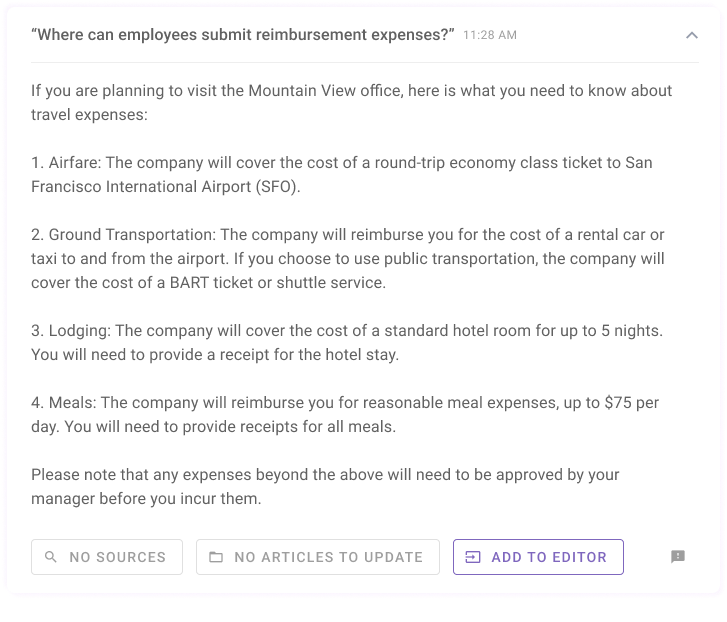
The power of contextual awareness
What is contextual awareness?
Contextual awareness is the superpower that sets Knowledge Studio apart. It eliminates the need for unnecessary specificity, making knowledge creation a fluid and efficient process. Whether you're adding steps, asking questions, or seeking insights, Knowledge Studio is your intelligent companion, anticipating your needs and delivering knowledge that's perfectly tailored to your enterprise's unique context.
How does it work?
Anytime you ask a question or provide an input, Knowledge Studio will that information to form a mental model of what you’re writing about. For example, let’s say you’re writing an Troubleshoot related article about VPN.
The first input you may provided is: “What are some common VPN issues?”
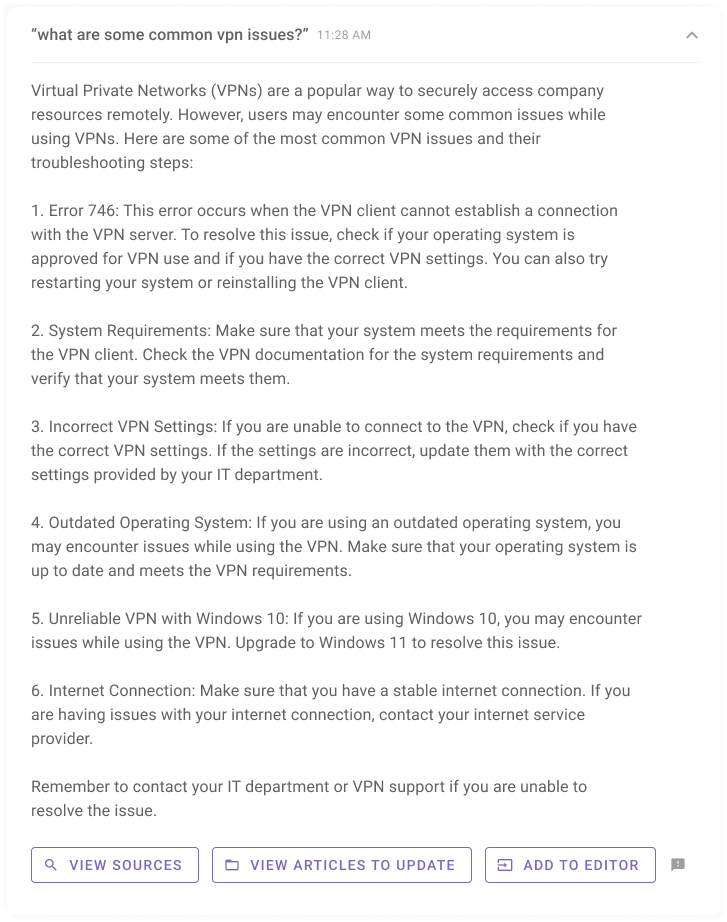
Your next question or command doesn’t have to specify VPN again. Since you already told us you’re writing an article about VPN, you can leave out that detail. Perhaps the next question you ask is, "Do we have a different setup for remote employees?".
As you can Knowledge Studio will generate an answer for you that continues to be about that same topic, VPN.
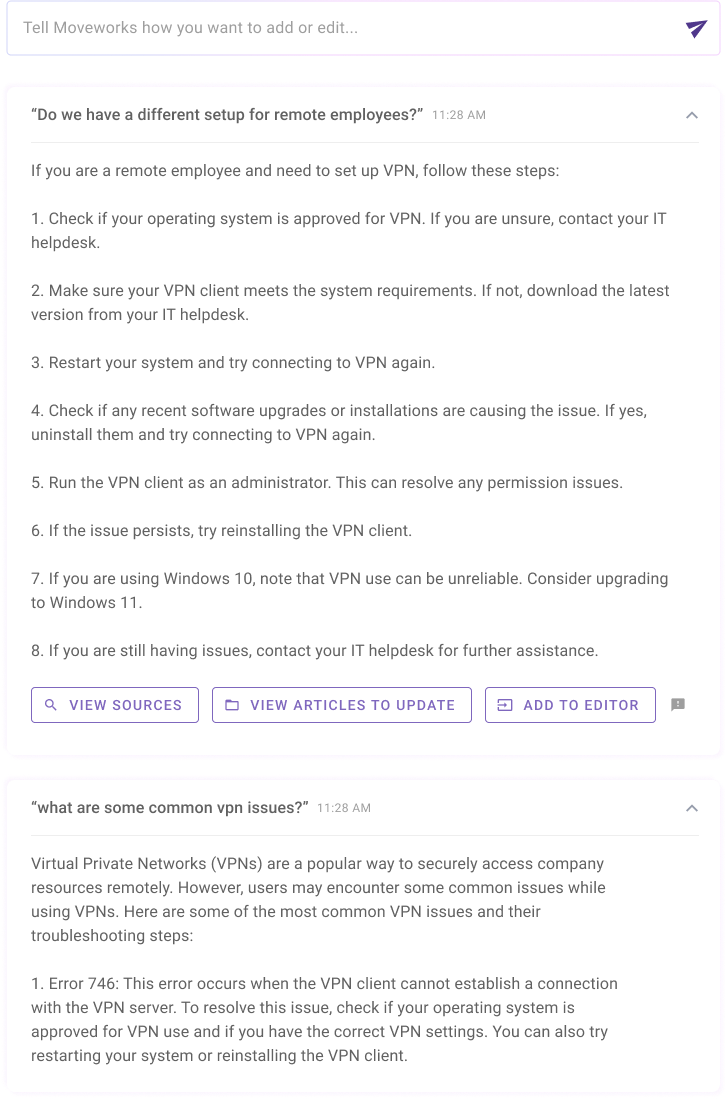
Want to see another example?
What type of knowledge articles can I write about?
With Knowledge Studio, the possibilities are endless. Our platform empowers you to explore and create knowledge on any topic.
Write About Anything: Knowledge Studio is your partner, whether you're delving into HR policies, crafting operational guides, or creating compelling marketing content. No matter the domain, we've got you covered.
No Tickets? No Problem: Even if you don't have specific tickets on a particular topic, we'll assist you in crafting the first draft. Just tell us what information you'd like to include, and we'll help you kickstart your knowledge article.
With Knowledge Studio, nothing is stopping you from using this product to write about any topic, even if it's not related to IT. Unleash your creativity, explore new domains, and start sharing knowledge that matters to you and your organization.
Here’s how you can create an article when no tickets are available.
Updated 9 months ago