Ambient Agents
Ambient agents monitor enterprise systems continuously, detecting events or changes to initiate workflows automatically.
Ambient Agent Architecture
Ambient agents follow the Listen → Understand → Act cycle.
flowchart LR
A[Listen<br/>Detect signals <br/>via triggers] --> B[Understand<br/>Interpret with LLMs & context]
B --> C[Act<br/>Execute via APIs, scripts, & approvals]
style A fill:#e1f5fe
style B fill:#f0f4c3
style C fill:#ffebee
Listen
Monitor systems for events, data changes, or schedules using System Triggers. Examples include new tickets, inactive licenses, or supply chain alerts.
Understand and Act
Events are fed into a Compound Action in both phases:
- Understand: Analyze the event with an LLM to interpret context and assess impact.
- Act: Execute Actions, including API calls, scripts, or approvals.
How Ambient Agents Work
System triggers handle the Listen phase and feed events into a Compound Action to Understand and Act. They use LLMs for reasoning, APIs for integration, and logs for observability.
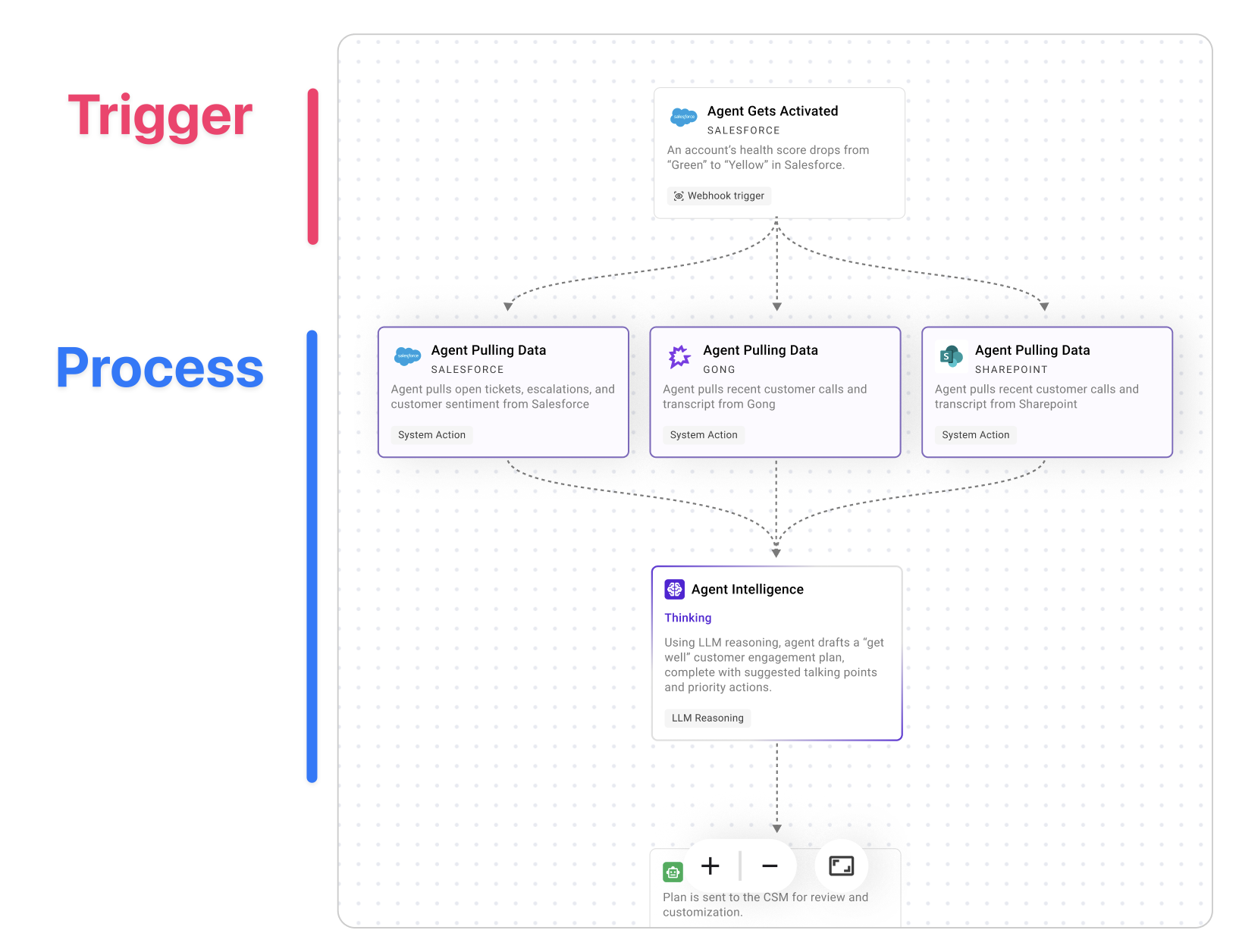
Example Use Cases
Ambient agents enable powerful automations across various business functions.
Here are some real-world examples:
- SaaS License Reclamation: An ambient IT agent that scans weekly for inactive SaaS licenses, confirms inactivity with the user, reclaims the unused licenses, and saves real dollars every week.
- Support Ticket Auto-Triage: An ambient customer support agent that triages new high-priority Jira tickets, attempts to reproduce issues using internal tools, looks for related open tickets, and summarizes its findings, all before a human support agent even opens the ticket.
- Supply-Chain Disruption Response: An ambient supply chain agent that detects potential disruptions, diagnoses the root cause, and then recommends and executes adjustments once approved.
You can brush up on best practices for Ambient AI agents in our cookbooks.
Get started
- Review the System Triggers Overview
- Build with Webhook Triggers via the Quickstart
- Debug and iterate using Logs & Troubleshooting.
Updated 26 days ago