OfficeSpace Access Requirements
OfficeSpace can be easily integrated into your bot to help users locate conference rooms and other physical locations right within your chat platform. All that is needed is your OfficeSpace instance name and an API key.
OfficeSpace API Token Creation Steps:
OfficeSpace implements both GraphQL and REST APIs for retrieving data related to room and people locations. Moveworks however supports the legacy REST APIs and thus we require the customer to use this method to generate the API token. Access to these APIs requires an API token specific to your company’s OfficeSpace instance. Please follow the instructions below that describes how to create this token, and securely send it to your Moveworks Customer Success Engineer after retrieval.
-
Log in with an administrator account and on the left side nav bar, under the Admin section, select OfficeSpace API. Click Admin.
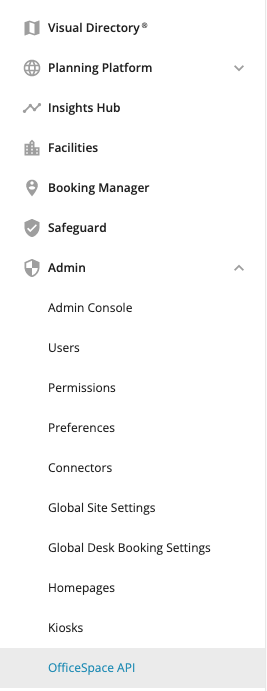
-
Select Generate API Key
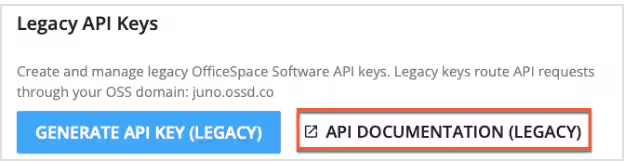
-
On the pop up, make a note that this is the Moveworks API key (for future reference). Currently,
Full Accessis the supported API Key scope by OfficeSpace.
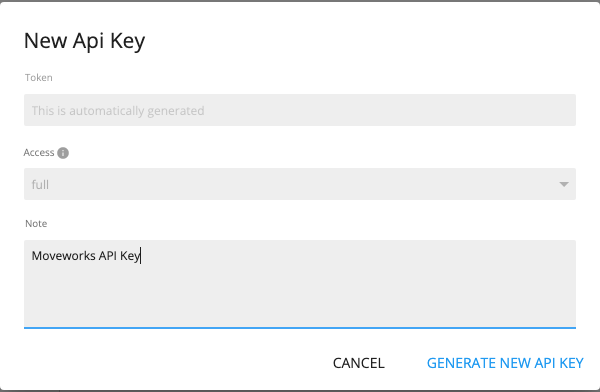
-
Once the token is generated, copy the token, and then send it in an encrypted email to your Moveworks Customer Success team. (Copy button is boxed in purple below for reference, and token is redacted in screenshot for security purposes).
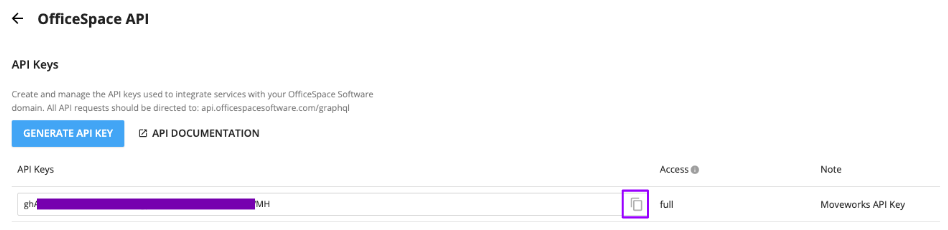
Updated 8 months ago