Release Notes 2023
December 2023 Product Release Notes
New Products & Capabilities
Get ready to submit forms via Paths!
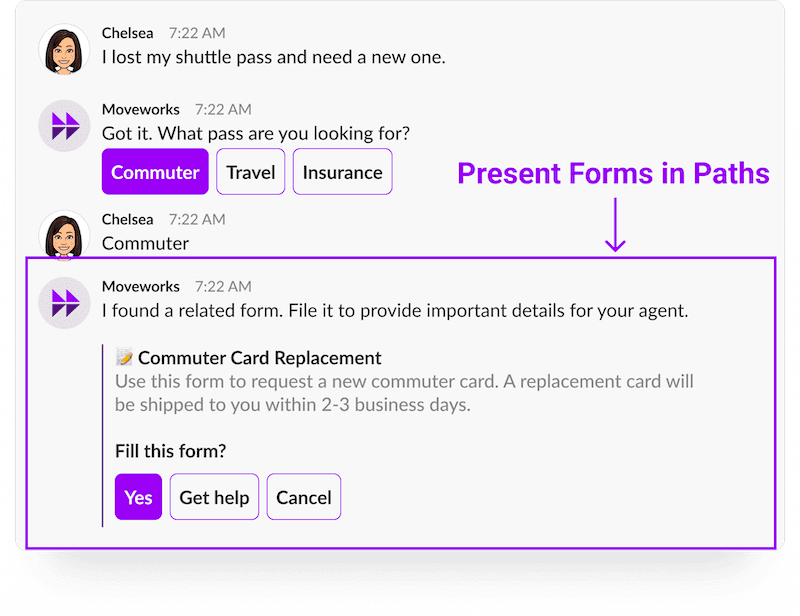
Present ingested service catalog items to users. All your organization’s existing forms can now be configured as Path actions.
Note: Must wait ~24 hours for new forms to appear.
Read more about form actions here.
Collect dates from users using natural language
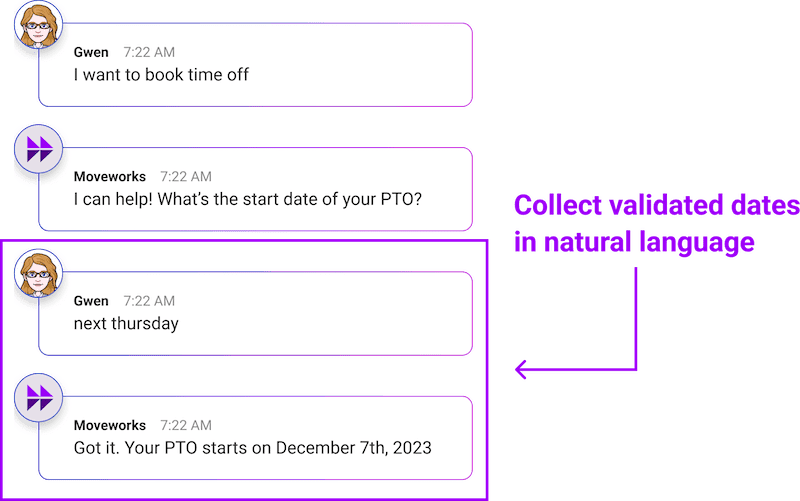
Intake date inputs in natural language (eg. "3rd December", "Next Thursday", etc.). User input will be validated & passed to APIs in the standard ISO 8601 format (for eg. 2023‐08‐11).
Read more about date slots here.
Delete your Agent Studio Use Cases
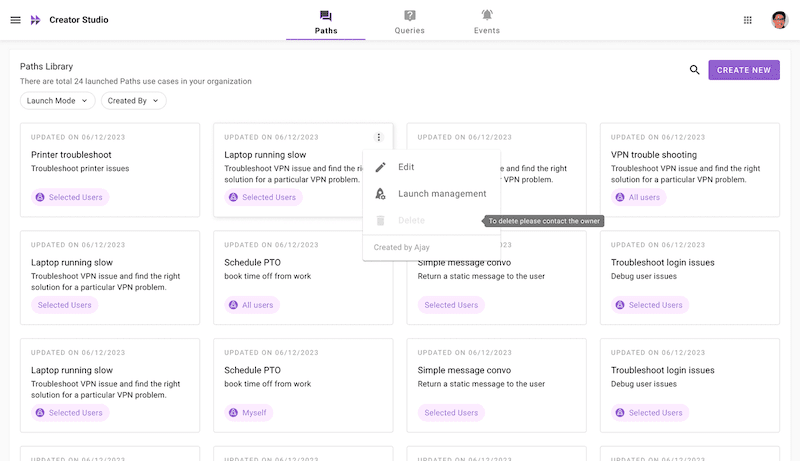
You can delete your use case by clicking on the three-dot (kebab) menu and choosing "Delete”.
Note: You can only delete your own use cases. You'll need to contact the owner of the use case or contact support.
Read more about deletion here.
New “Tutorials and Guides” Library for Agent Studio
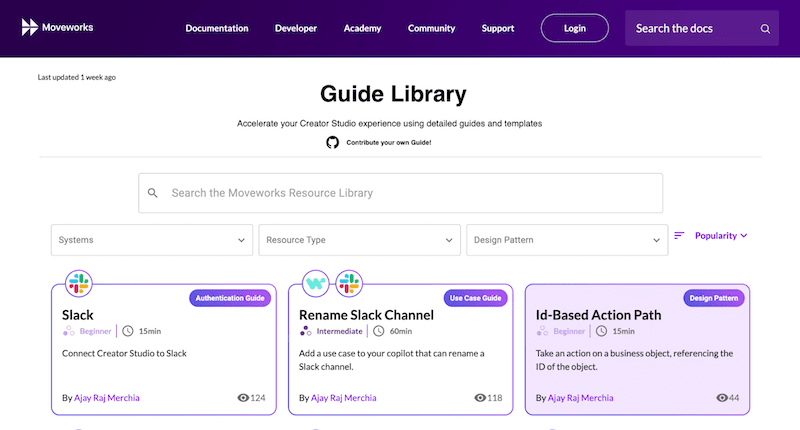
Leverage step-by-step tutorials for your Agent Studio projects.
Our library provides granular, easy-to-follow instructions that guide you through various use cases and functionalities.
View library here.
EXI App Digests: Your weekly dose of business-critical app insights
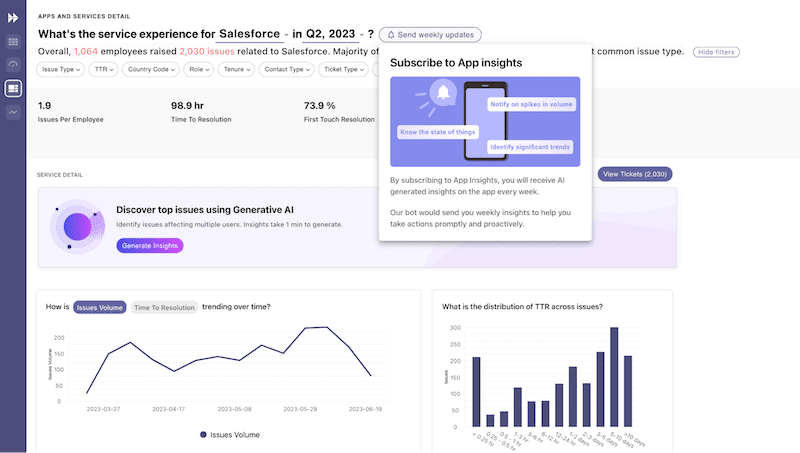
EXI App Digests are proactive weekly insights based on subscriptions delivered by your bot!
EXI's AI automatically captures sudden surges or gradual trends and notifies users every week. It also captures downward trends and falls. App Digests offer a quick and easy way to stay updated on business-critical applications.
Users can subscribe to any app or service in their organization and receive weekly updates.
Learn more about App Digests here.
UX Changes
Fill out your forms without leaving Moveworks for Web
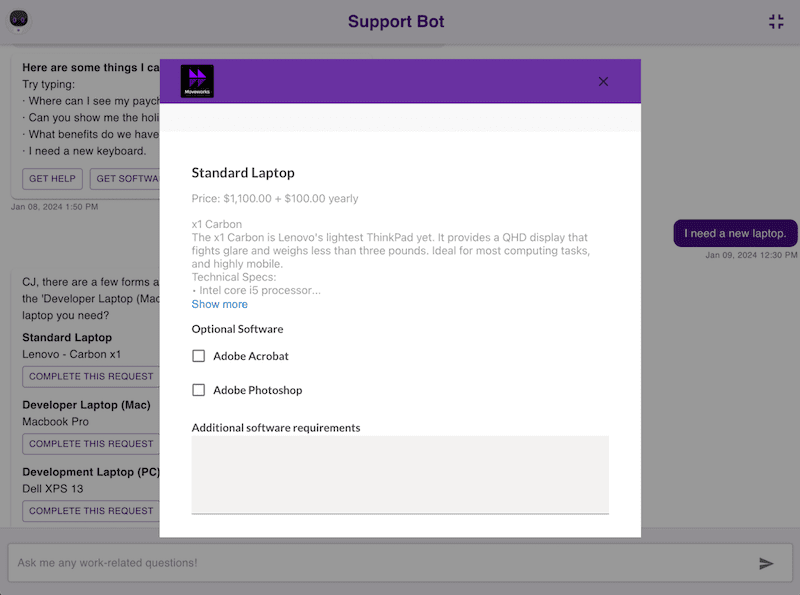
Opening forms in bot via a modal popup has been available for a while as an optional feature (the alternative experience being opening these forms in a new browser tab). Going forward, the modal popup experience will be the default experience. This offers a more seamless user experience when interacting with forms.
November 2023 Product Release Notes
New Products & Capabilities
Agent Studio: Securely launch Agent Studio use cases to target audiences
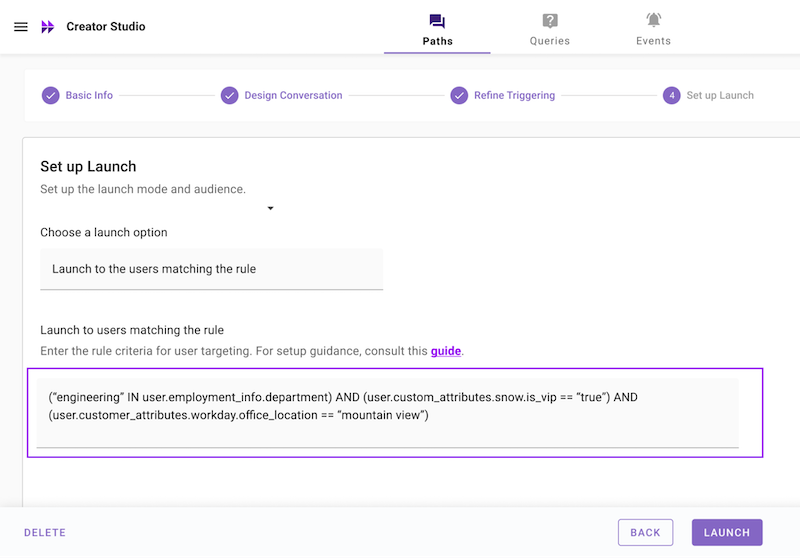
Users can now select who will be part of a Agent Studio use case using a rules-based approach. Rules syntax can be found in our DSL language. For example, you could create a use case specifically for Software Engineers and use Launch Controls to target users whose role corresponds to Software Engineer.
You can read more about this feature here.
Agent Studio: Increased Access to Agent Studio use cases for multilingual users
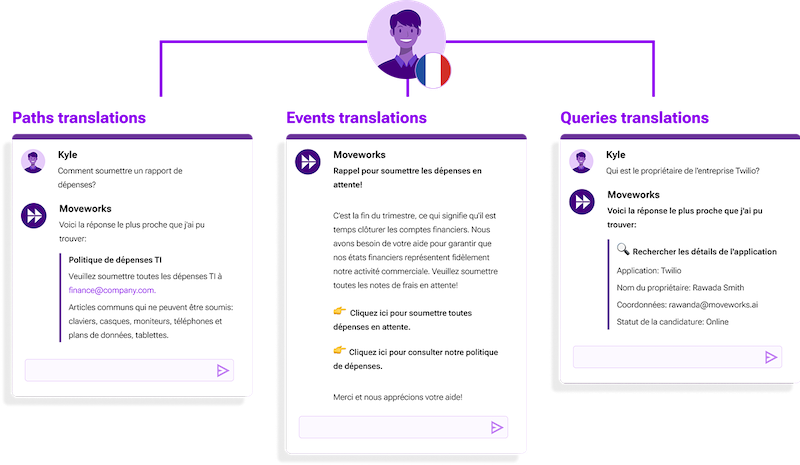
For users who have their default language set to a different language than English, Moveworks will translate all Agent Studio interactions for all 3 workspaces.
Read more about this new feature here.
Agent Studio: Help users understand & summarize your data with API Labeling
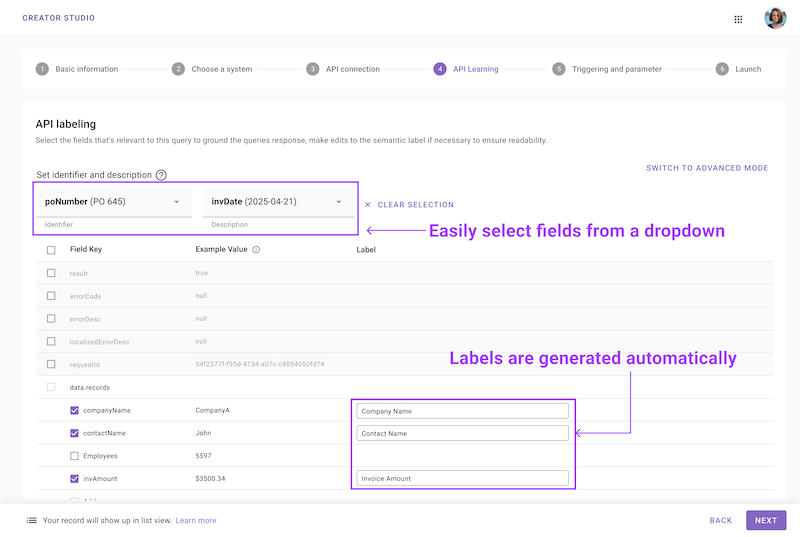
Easily visualize & select fields to display to users from your API response (called Label API response in Queries). A typical API response can contain dozens of fields – API labeling understands this response, allows an easy field selection & automatically generates labels. This saves a lot of time for developers.
Read more about this feature here.
Agent Studio: Leverage Custom User Attributes to power Agent Studio APIs
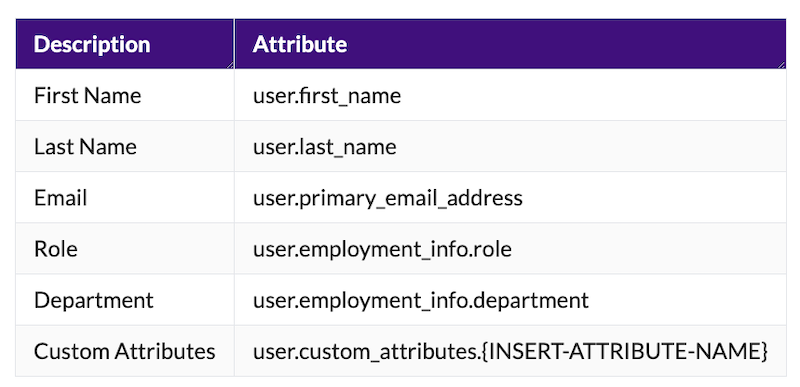
We’ve removed the dependency on an iPaaS tool for looking up user information. Instead, developers can now use all of their Moveworks User Attributes & Custom Attributes when setting up an API Action.
Example: You need to grab a user’s Workday ID to use in a PTO Approval API
See our guide on how to use Customer User Attributes in your Agent Studio API Requests.
See the full list of available User Attributes.
Employee Comms: Recurring Campaigns
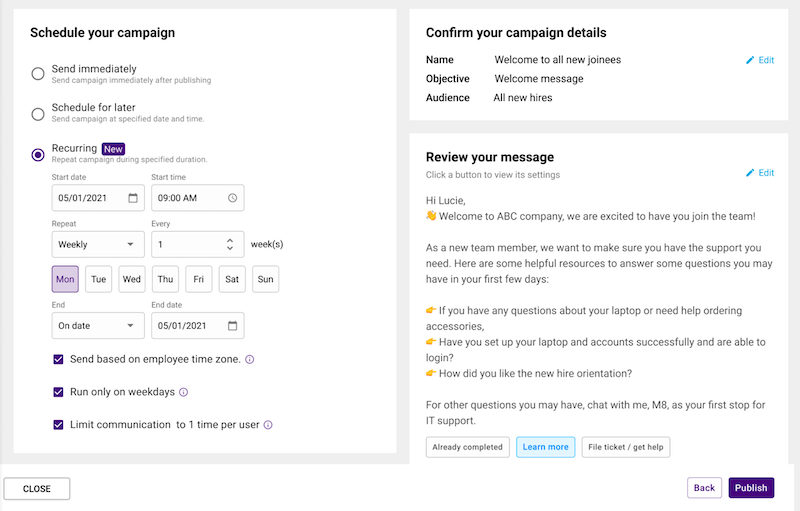
With Recurring Campaigns, users have the freedom to design engaging messages, tailor the target audience as granularly as they’d like, and set the exact frequency of when the messages will be sent — all with the click of a button.
Whether it’s guiding new hires seamlessly through onboarding, or giving employees that gentle nudge to submit their expense reports each month, Recurring Campaigns is your ultimate solution for efficient and personalized communication.
Read more about Recurring Campaigns in the Community post.
UX Changes
Our bot text gets some small redesigns to be domain-agnostic
We’ve updated our handoff copy to be domain and department agnostic.
When handing off to a support agent, filing a ticket, or performing other similar ticket actions, users will not see a domain role displayed. Instead, a domain-agnostic message will be shown. This change was implemented so that the handoff text would be correct for any domain, such as IT, HR, Finance, Legal, and more.
Control center gets an interpretability update

We're introducing changes to the naming and descriptions of metrics in the Control Center - Users Module. These changes will help users better interpret the metrics and align their expectations regarding bot accessibility and reachability.
We’ve redefined what the following 3 metrics mean:
All Imported Users
The number of members from your organization that have been imported into the Moveworks system.
Enabled Users
The subset of imported members that can be supported by the Moveworks Bot either in-chat or via ticket processing.
Bot Reachable Users
The subset of enabled users that can be reached by the Moveworks Bot in one or more chat platforms. This typically excludes service accounts, conference rooms and other users that may be present in the ITSM system but not in the Chat platform.
Read more about the Users module here.
October 2023 Product Release Notes
New Products & Capabilities
Agent Studio: Event-triggered Paths

Previously, Event notifications were one way (system → user). They were proactive but not actionable. Now, we can actually accelerate business processes by allowing users to take action from chat on whatever notification they are receiving.
You can configure a Path on an Event so that the first question of the Path gets sent along with the message. This allows end users to take any complex action a path can take — gather information from multiple questions, call APIs, submit forms, smart handoff, knowledge articles.
This update will be available to all customers using Agent Studio.
Sign up for our webinar to showcase this capability on December 13.
Read more in our developer documentation.
Agent Studio: Events Greeting Messages Controls
Previous User Experience:

New User Experience:
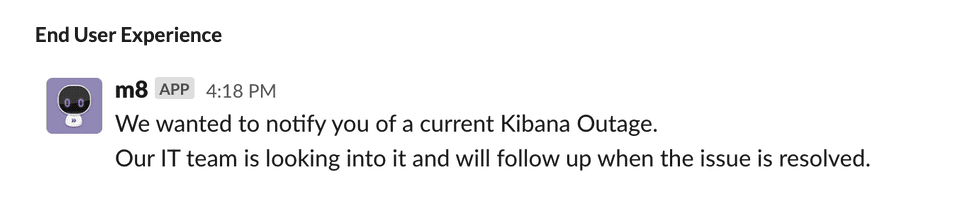
We can now disable the “Hi {{name}}” at the beginning of Events Messages. We built this feature in response to a few customers chaining multiple Event-triggered Paths use cases together.
This new feature can be used for any Event-triggered Paths use case where customers want to control the chat follow-up response to the user after a Paths API call is made.
This update will be available to all customers using Agent Studio.
Read more in our developer documentation.
Agent Studio: Event OAuth 2.0 Support
Previous User Experience:
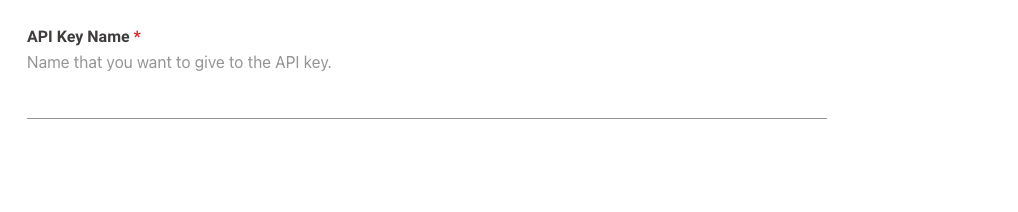
New User Experience:
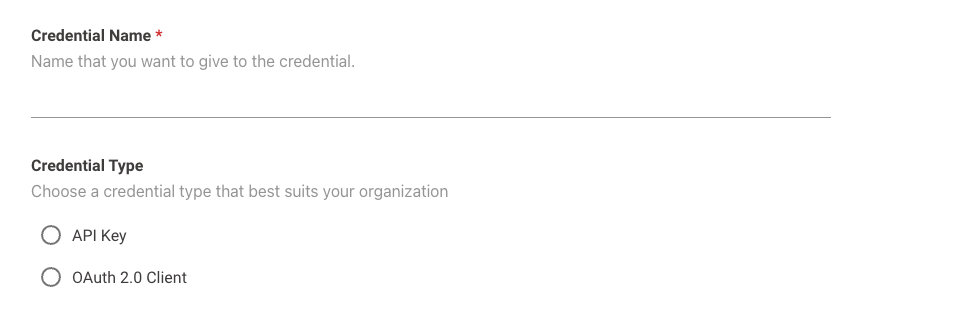
We are adding OAuth 2.0 Client Credentials Support for Event API!
Previously, to authenticate with the API, you had to use an API Key. This is a relatively insecure auth model and some of our customers' Security teams disallowed this. OAuth 2.0 Client Credentials will allow them to get approval from their Security teams to use Event API!
OAuth 2.0 Client Credentials can be used to authenticate any Event API use case.
This update will be available to all customers using Agent Studio.
Read more about Moveworks’ inbound authentication here.
Read more about Moveworks’ API Reference here.
UX Changes
Moveworks For Web: Redesigned Bot Text Box
The Moveworks for Web input box has been subtly redesigned to better support upcoming features.
September 2023 Product Release Notes
UX Changes
Paths Are Now Designed to Deliver Only the Most Relevant Solution

We’ve updated Paths to only show the most relevant solution (i.e. knowledge article, form, or path) when a user asks for help. If the user doesn’t provide enough detail in their request, the Path will clarify and then serve the most relevant solution.
This update is available to all customers as the new default experience.
See our developer documentation to learn more.
You Can Now Effortlessly Upload Files to Tickets and Comments
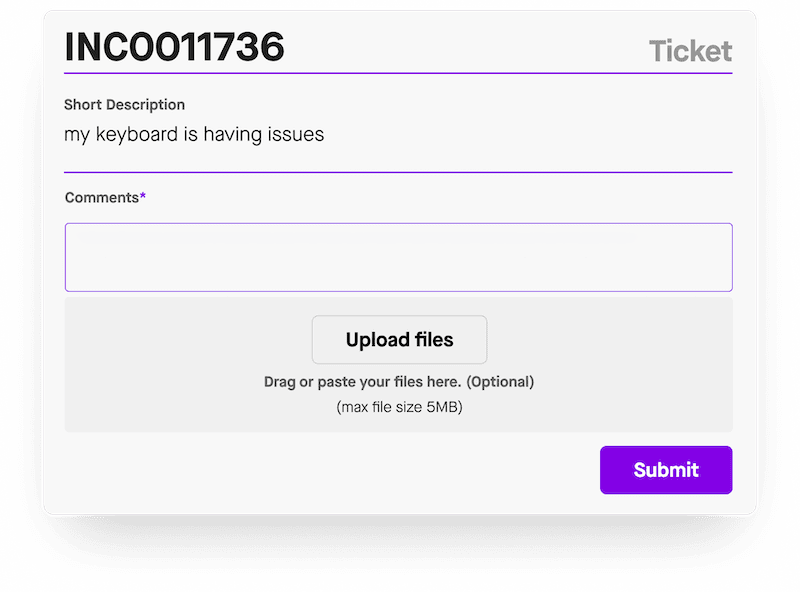
Users can now add an attachment when adding a comment and filing a ticket using one of three ways: copy and paste, drag and drop, or image upload.
This is the new default experience for customers using Moveworks for Web and Microsoft Teams chat platforms for any ticketing platform.
August 2023 Product Release Notes
Machine Learning Updates
Curious to take a look under the hood of the Moveworks engine? Check out this month’s exciting new machine learning updates:
On-the-fly Multilingual Support with GPT
- Let Moveworks handle on-the-fly translation across 100+ languages for flows, paths, form names, query & path cards, and buttons. We reduced the need for your teams to fix mis-translations by upgrading our generative model from Facebook M2M100 to OpenAI GPT.
- Any customer can take advantage of this improved translation quality by configuring multilingual support and on-the-fly translation.
Paths ML Model Improvements
- Deliver seamless conversational AI experiences with improved Paths triggering and recall, by 8% and 17% respectively. By implementing a new ML model that uses an in-house LLM (based on a fine-tuned FLAN-T5), we are able to more accurately classify Paths utterances.
- This capability will be rolled out to all Agent Studio customers automatically.
Data and Dashboard Updates
- Rest easy knowing your dashboards, reports, and Exec Insights have the most robust and accurate data possible. We’ve implemented Funnel Events Data System, a new system based on a logging framework that allows us to comprehensively track the user journey and changes in data. It also provides net new visibility into two future capabilities, File Search & Custom Domain, and visibility into more types of Issue topics.
- See Moveworks Analytics Upgrade FAQ to learn more about the upgrade.
Claim your Agent Studio Developer Certification
If you’ve attended an instructor-led training for Agent Studio, fill in this completion form on Moveworks Academy to redeem your Agent Studio Developer - Core Concepts certification. This achievement certifies that you’re ready and able to bring enterprise use cases to life using Agent Studio.
While you're at it, dive deeper into building with Agent Studio by checking out some of the new courses we've added. You'll learn more tips and tricks for how to bring your use cases to life.
Get ready for Moveworks.global!

Join us on Thursday, November 2nd, 2023 for Moveworks’ annual user community event. It will be a jam-packed day of learning how anyone from a seasoned practitioner to a Moveworks newcomer can create enterprise-wide transformation with AI. Whether you attend virtually or in-person, you won’t want to miss this day of keynotes, networking opportunities, and more! Register now.
July 2023 Product Release Notes
We have no updates to give this month but we look forward to sharing with you new exciting updates in next month's release notes.
June 2023 Product Release Notes
New Products & Capabilities
Impact Module in EXI: Easily compare service experiences for personas or apps across time periods
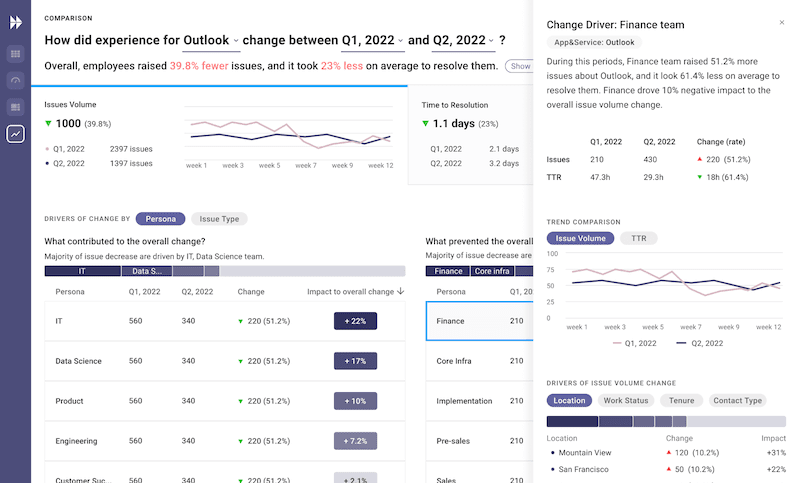
We’re excited to unveil the Impact module — a brand new module within Employee Experience Insights (EXI).
Using this module, customers can:
- View the service experience for personas/apps across any two time periods (side by side)
- Quickly identify the key drivers for changes in experience
- Further investigate changes and take action to prioritize the right automations, projects, and more
No more screenshotting views or opening multiple tabs. Now, EXI makes measuring service across time periods easy, saving you effort while unlocking a whole new dimension of previously hidden insights, so you can continue prioritizing the right projects to improve employee experience.
Want to learn more? Sign up for a demo of EXI to see the module in action.
Data and Dashboard Updates
Data helps tell a story, and we want to make sure that the storytelling never ends. That’s why we’re excited to share that we’ve added the Channel ID filter to the Channel Insights Dashboard, giving users better insight into channel usage across the enterprise.
- The
Channel ID filterallows customers to filter utterances by each channel. - Previously, all utterances were jumbled together, regardless of what channel they belonged to
May 2023 Product Release Notes
New Products & Capabilities
AI Summary in EXI: Wave goodbye to manual ticket analysis and hello to lightning-fast insights
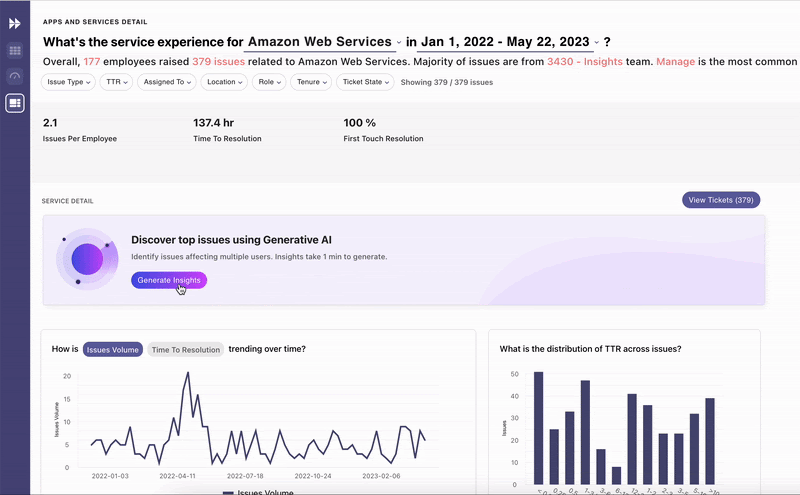
We’re excited to unveil AI Summary, a game-changing feature within Employee Experience Insights’ (EXI) recently released Apps & Services module.
AI Summary drastically improves how you glean insights from your data. It leverages large language models to cluster and summarize your tickets, revealing the most crucial themes and topics in an instant. No more sifting through massive piles of data — now, with just a click, you can uncover hidden intel and immediately begin using it to make service improvements.
Want to learn more? Watch the replay from Moveworks Live where we showed off AI Summary in action during the near-term roadmap session.
UX Changes
Block Kit Cards for Slack users
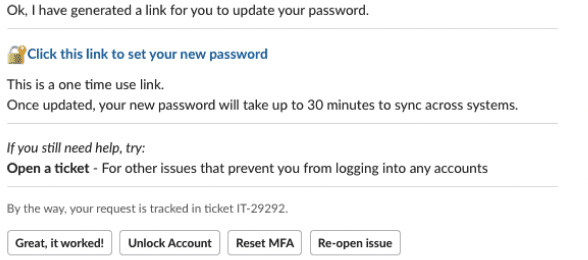
We have made a slight update to the way our cards look to what is called a Block Kit format. The reason why we made this change was to take the Moveworks experience that customers and employees know and love, and improve upon it. Slack Block Kit Cards will enhance the experience by:
Providing Moveworks with a ton of rich chat options, such as side buttons and overflow menus, that we can use to create more actionable and fluid experiences for our users
Creating a divider in our answers that will help introduce hierarchy and improve readability for users
We believe in constantly refining the UI & UX of our product to provide customers with an enhanced experience, and this small but mighty UX change is a great example of that.
April 2023 Product Release Notes
New Products & Capabilities
Extend the power of Moveworks across the entire Enterprise with Agent Studio
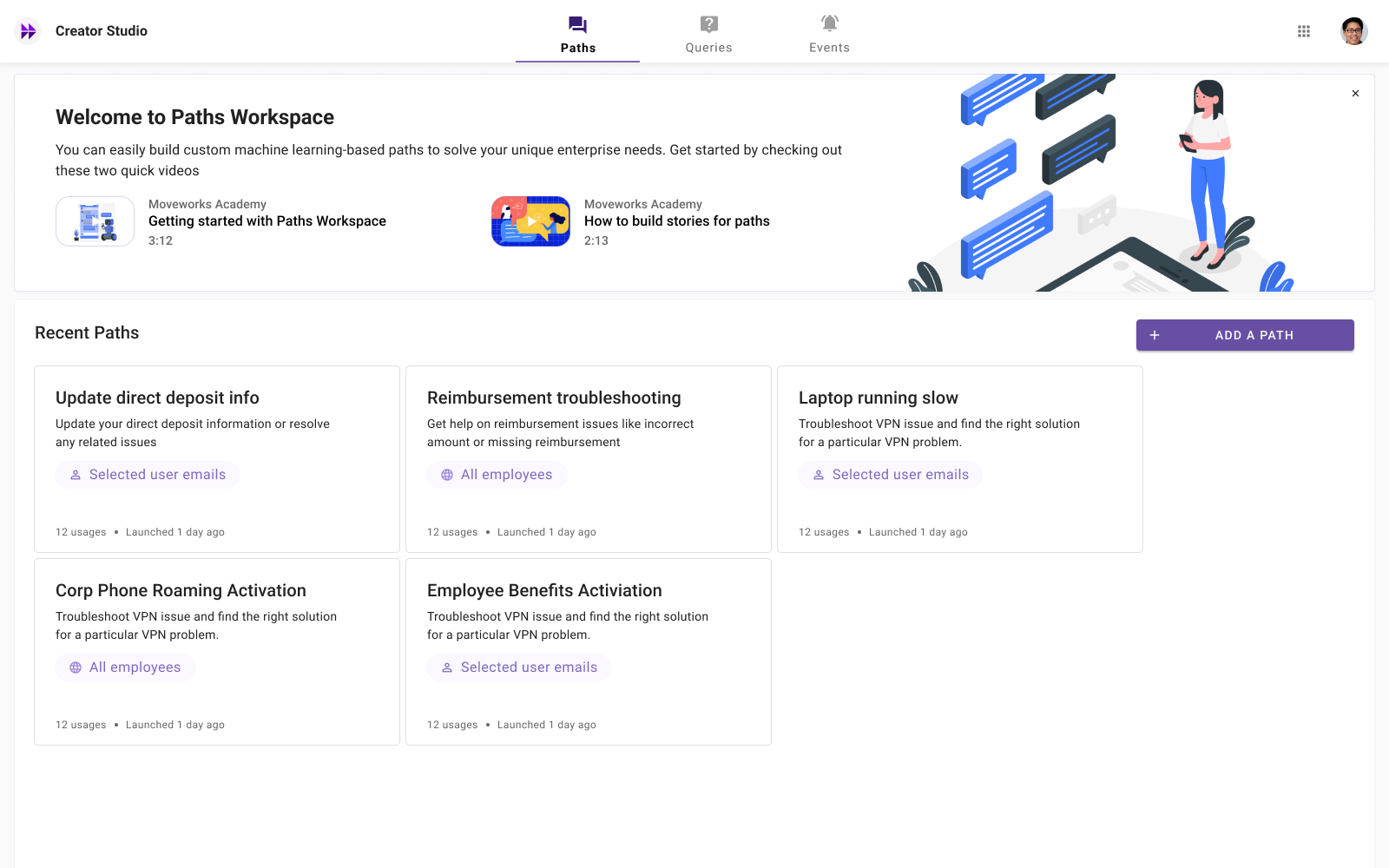
Powered by generative AI, and comprising three modules — Paths, Queries, and Events — Agent Studio enables your teams to extend Moveworks across your entire enterprise, and build any conversational AI use case you can imagine.
The beauty of the extensible Agent Studio platform is the unbounded nature of what you can automate with it. Here are just a few examples:
- Address common employee issues with fluid yet highly controlled conversations that emulate experts and trigger automations in any system. For example, you can improve the productivity of your Sales Ops team by enabling employees to transfer account ownership via chat, rather than running the job manually in Salesforce.
- Enable employees to search for and find structured data from any business system. For example, you can improve the productivity of your Finance team by greenlighting employees to self-serve PR and PO status lookups.
- Drive employee action with proactive, actionable alerts. For example, you might alert an AE every time a customer from their account list visits your website.
Our Agent Studio product page is a great place for IT leaders, enterprise architects, and developers to acquire a basic understanding of the platform and understand what it can do for your company.
Once you’re ready to create, you’ll find a lot more inspiration in the Agent Studio Idea Library and our developer documentation site.
Customize your Moveworks Ticket Filing Experience with Rich Ticket Filing
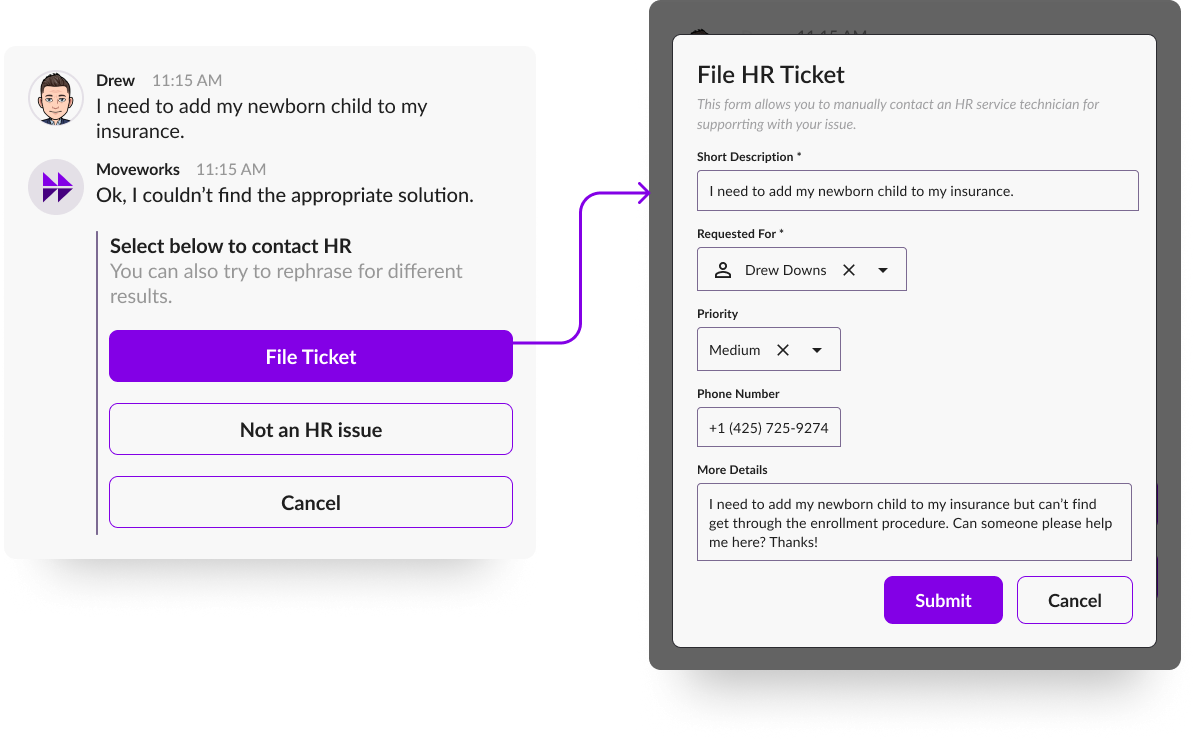
Rich Ticket Filing (RTF) allows you to have even more control over the information intake process when submitting a ticket through the Moveworks bot. You can now set up a form on a per domain basis to capture additional ticket fields such as:
- Ticket requested on behalf of
- Phone Number
- Ticket Priority
- Category
- Device
Additionally, you can now make existing fields within the form mandatory to fill out.
Inform your Customer Success team if you’re interested in utilizing Rich Ticket Filing to capture custom fields to get started.
UX Changes
Bot typing for Microsoft Teams users is here!
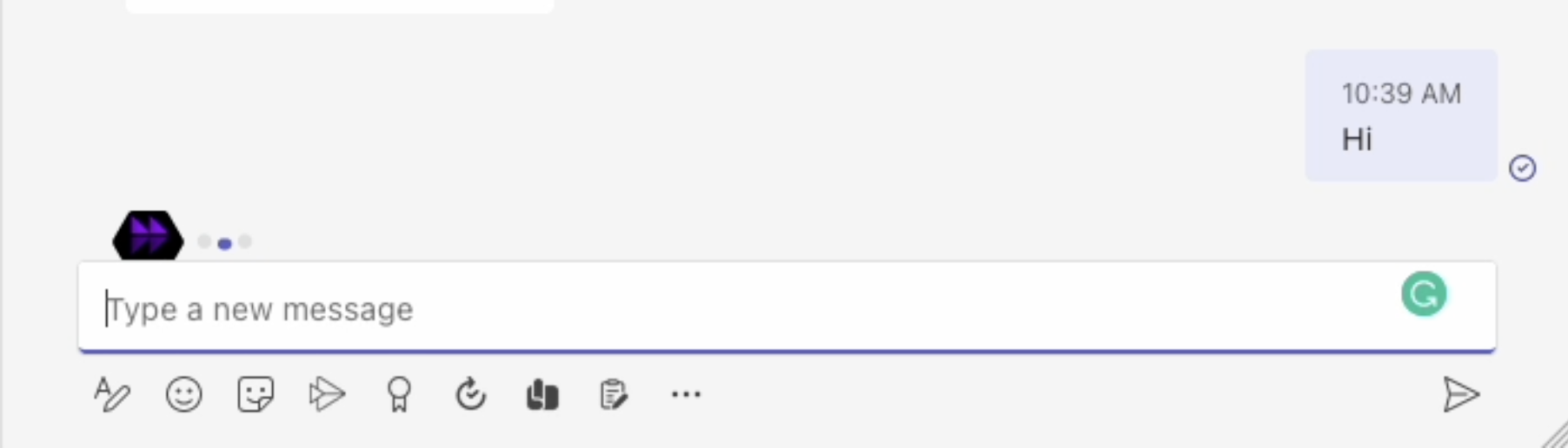
The Moveworks Chatbot Typing Indicator is a new feature designed to enhance your Microsoft Teams bot interactions. As your chatbot processes an employee query and prepares a response, your employees will now observe a visual typing indicator, displayed as three animated dots. This real-time feedback fosters a sense of active communication, promoting efficiency and clarity in a chat session. By integrating the Typing Indicator, Microsoft Teams users can anticipate incoming responses, effectively streamlining communication with the chatbot.
Data and Dashboard Updates
There’s no such thing as a small update — especially when it comes to data. One small input can change the meaning of something entirely. That’s why we’re excited to share the release of two new columns we’ve added to our insight dashboards so that you can have even more control over your data:
Domaincolumn has been added to the SFTP filedaily_detailed_report; so that you can drill down further across Domains in your Daily Reports.- Article domain has been added as a column to Answers Insights so that you can begin to track the performance of individual knowledge base articles.
March 2023 Product Release Notes
Machine Learning Update
The Embeddings store, e.g VecSim Framework
The Embeddings store enables us to build embedding indices on any dataset, e.g. tickets and utterances, at Moveworks. It’s powered by a fine-tuned MPNet embeddings and FAISS indexing for fast retrieval.
Our first live use case will be in the Paths Workspace within Agent Studio, enabling Developers to index historical real user chats to supply as triggering examples for their org-specific use case. In the following months, The Embeddings store will impact roadmap improvements to Knowledge Generation, EXI, Triage and Smart Handoff (more details to come).
February 2023 Product Release Notes
New Products & Capabilities
Check out the new Apps & Services module to measure service experience by app
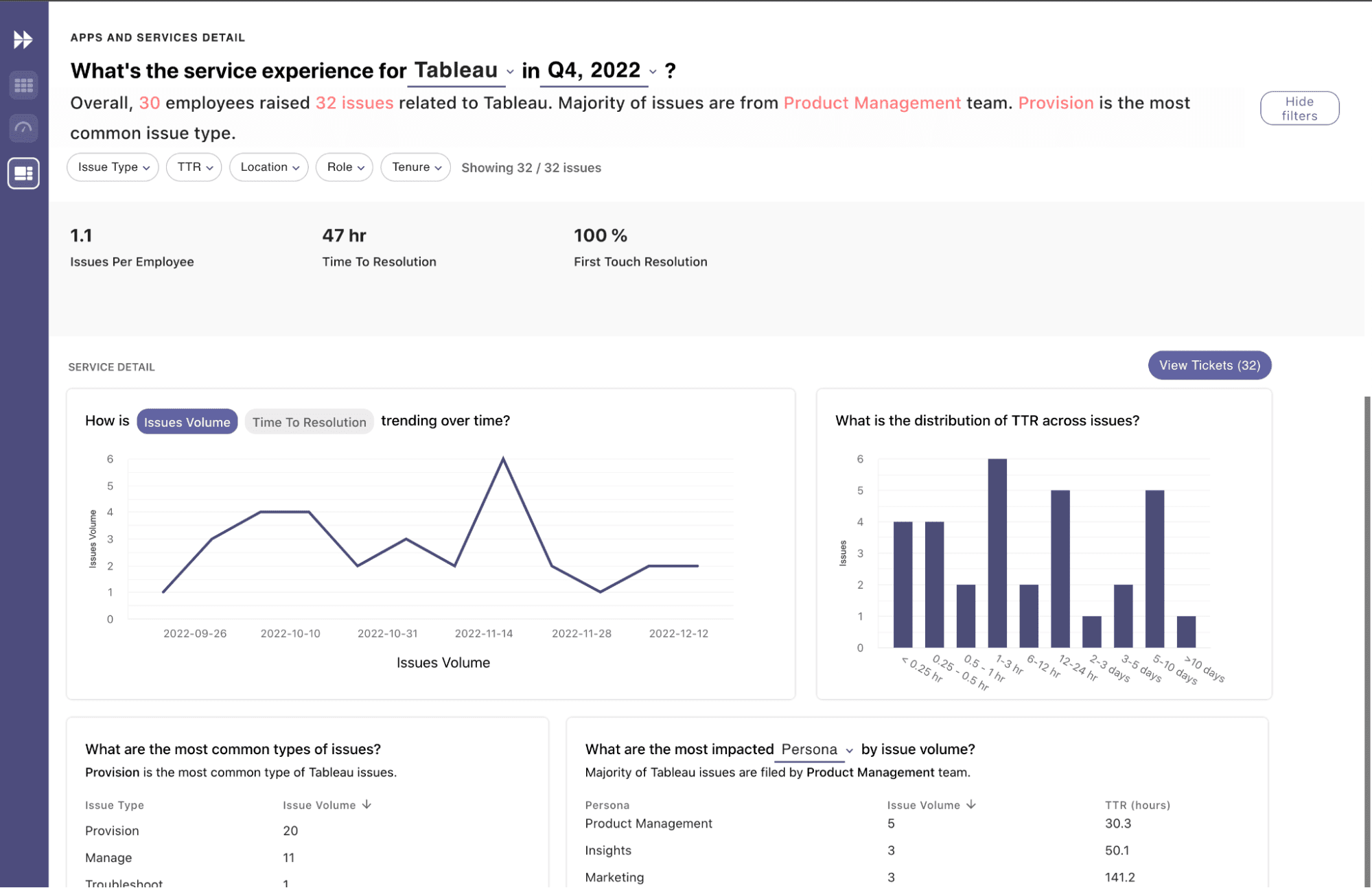
Today, we're excited to announce that our latest EXI module — Apps & Services — will be rolling out to customers over the next few weeks. This module enables users to view and measure the service experience for all apps in an environment. And, because it uses NLU to detect apps in your org, you don’t need a clear configuration item database setup.
With Apps & Services, you can dive deep into any app and quickly:
- Discern the high-level state of experience for the app or set of apps (trends in issue volume, TTR, impacted personas/regions)
- Narrow down specific subsets of tickets using familiar filters
- See the actual underlying ticket data for further analysis and action
Want to learn more? Join our webinar on March 22 to discover how you can leverage Apps & Services to improve IT support at your organization.
Enjoy an 11% absolute increase in topic detection across all your tickets in EXI

Thanks to improvements made through an advanced ML technique called entity augmentation, all EXI customers will now see absolute increases in topic detection in the “Top Topics” app panel. This means you'll see even more granularity in these insights. Overall, we saw an 11% absolute increase in topic detection across all customers’ tickets. Specifically:
- 23% of customers will see between a 0% and 10% absolute increase
- 52% of customers will see between a 10% and 20% absolute increase
- 10% of customers will see more than a 20% absolute increase
All EXI customers can immediately take advantage of this improved user experience.
Access newly refreshed benchmark data in EXI
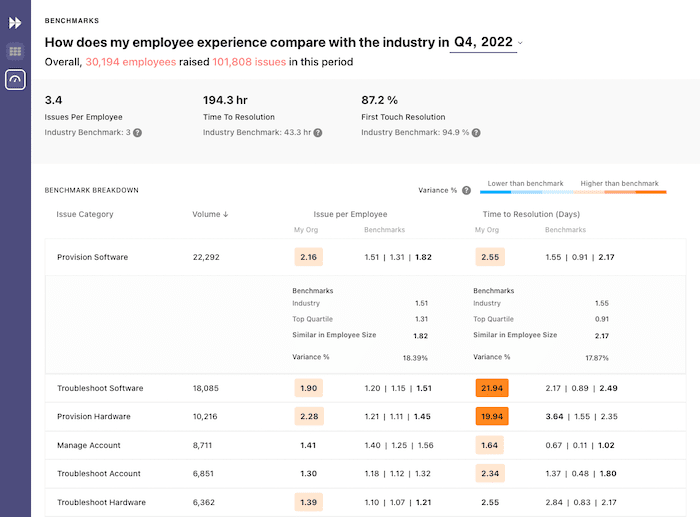
Earlier this year, EXI customers got access to rich benchmark data within the app, allowing them to compare their issues per employee, first touch resolution, and time to resolution metrics to those from other companies in their industry and of their company size (by employee count).
We recently updated these benchmarks with the latest data from across the diverse Moveworks customer base. Curious how your org stacks up to the new benchmarks? Navigate to the Benchmarks View within EXI and find out today.
Splice core EXI metrics at a global level
Before

After
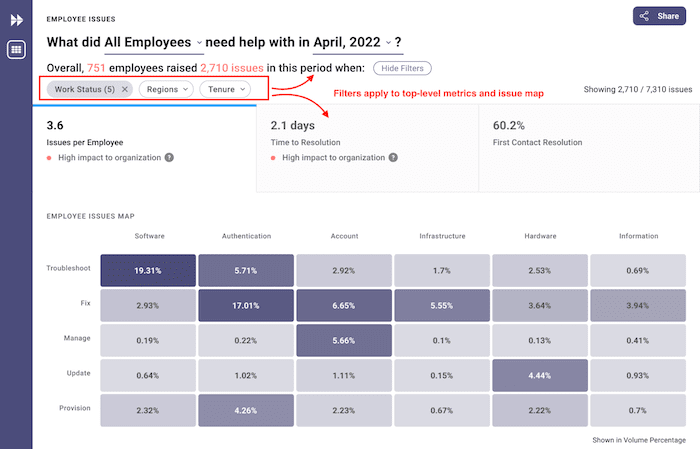
Previously, using the filters (highlighted below) to narrow down employee issues for specific groups of employees allowed users to view only a filtered NLU hotspot grid – top-level metrics like issues per employee, time to resolution, and first contact resolution would remain static.
With this update, EXI customers gain the ability to splice these core metrics as well. Now, adjusting the highlighted filters not only produces an updated NLU hotspot grid, but also serves up filtered issues per employee, time to resolution, and first contact resolution metrics. All future modules with additional filtering capabilities will inherit this behavior.
Concur Expense Approvals

Concur Travel & Expense Management System now has a native integration with Moveworks. Approvers will be instantly notified in-chat of any pending expense approvals. If interested, please contact your Moveworks Success Team to get this connection set up.
User ID column added to three SFTP files
The User ID column will be added to 3 (out of 6) SFTP files:
- daily_detailed_report.csv
- daily_active_users.csv
- Daily_user_roster.csv
The User ID column provides an identifier for customers to analyze across different SFTP datasets. Don’t worry though — this brings no additional privacy risks as User ID is a numeric, anonymized, string and we already have users’ email in the SFTP.
Sunsetting Legacy Performance Insights Dashboards on Mar 16, 2023
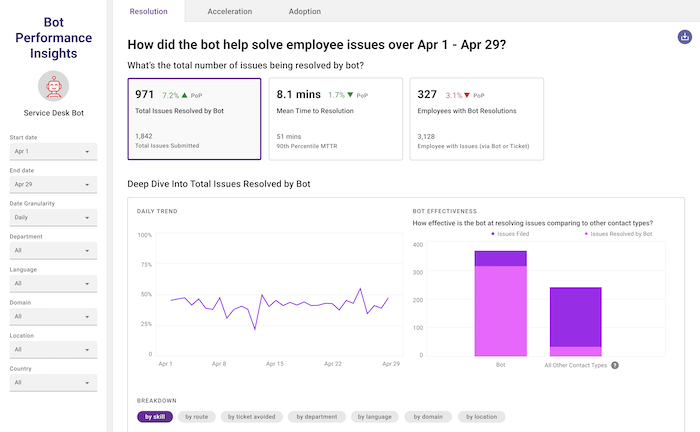
On March 16, 2023, Moveworks will sunset five legacy dashboards:
- Resolution Insights
- Skills Insights
- Bot Insights Report
- Employee Insights
- Ticket Interaction Insights
Our newest dashboard, Bot Performance Insights, has now successfully consolidated metrics from the legacy dashboards, with strong adoption and positive feedback from customers. By removing support for legacy dashboards, we can better focus on enhancing and supporting the latest dashboards, as well as the exciting projects on the roadmap to provide more data visibility.
If you have any specific data needs that are not met by our new dashboards, please reach out to [email protected], and we will work with you to find a solution.
January 2023 Product Release Notes
New Products & Capabilities
Additional entities available in Answers Insights
Answers Insights dashboard now has three new entity types available: Role, Benefits, and Compensation. With these new entity types, we now provide greater coverage of Issue Topics for non-IT domains, and you can enjoy more granular filtering. Please reach out to your Customer Support Team if you would like to learn more.
Updated Monday Morning Ticket Status experience
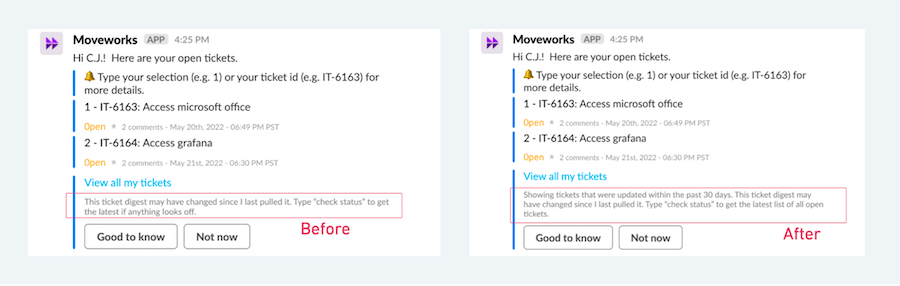
The Monday Morning Ticket Status experience has been refined to only show users their open tickets most relevant to them – those updated within the past 30 days. Please contact your Customer Support Team if you have any questions.
Updated about 1 month ago