Configure Triage
What is Triage?
For issues that cannot be resolved instantly, Moveworks Triage can categorize and route these tickets to ensure that they reach the service desk team best equipped to resolve the issue. The Moveworks bot intercepts new incoming tickets and analyzes the ticket’s fields. Triage predicts what values the ticket’s fields should have and then depending on the confidence level, it will automatically update the various fields (such as Assignment Group, Category, Subcategory, etc.) in the ticket.
By doing this, Triage can improve the rate at which tickets are resolved by making the categorization of tickets autonomous and reduce amount of tickets that get categorized incorrectly.
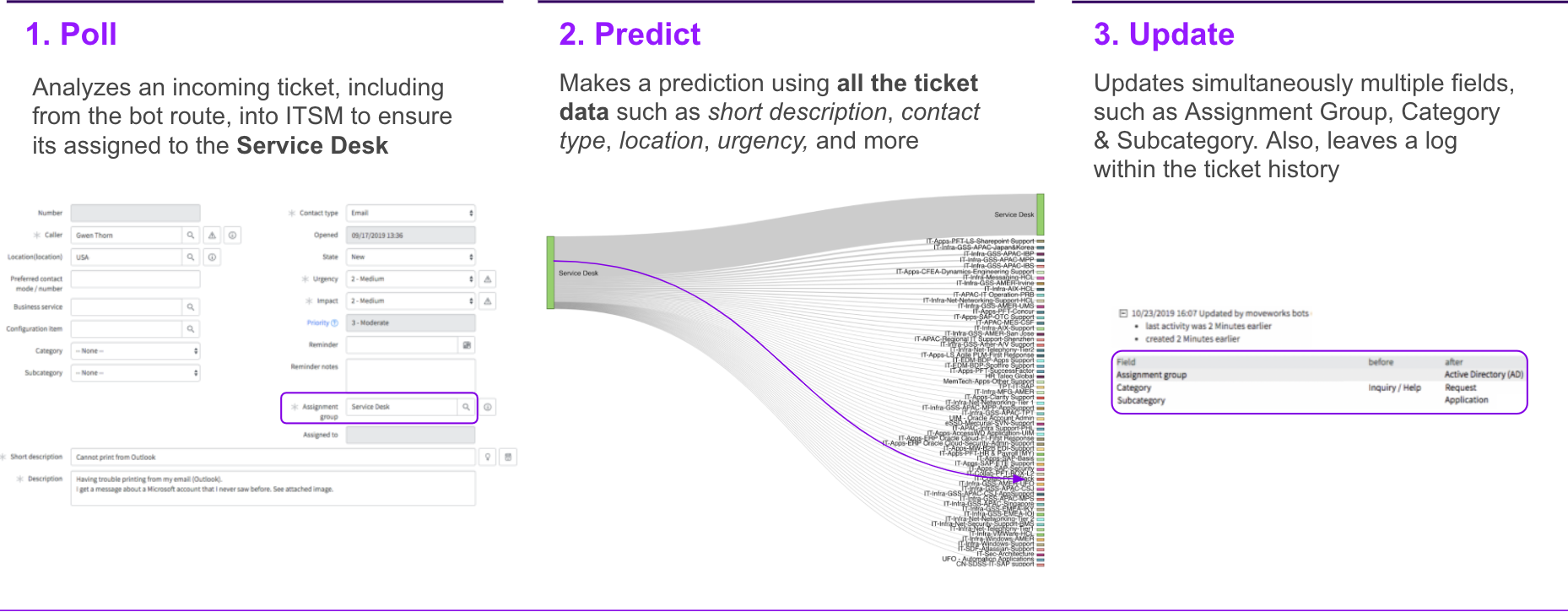
How Triage works?
Refer to this guide for more details.
What can be achieved from this module?
With this module, you can:
- Configure the confidence threshold for your Triage model, which can impact your overall accuracy and coverage numbers for predictions
- Define allowlists and blocklists on predicted fields
- Enable/ disable field updates with Triage prediction
- Enable/ disable predictions to be sent as worker note recommendation
- Set a default value, if Triage does not make a prediction for the field.
- Define the field values on which overwriting is allowed
- Define additional keyword-based rules for by-passing Triage predictions
Prerequisites of this module
Before proceeding for configurations in the sub-modules mentioned below, it is important to consider following pre-requisites:
- Triage model has already been trained and deployed for your organization
Triage Submodules
Following sub-modules are available within Triage. You will get to know more details about each sub-module in the respective help documentations.
Triage 2.0 Configuration Guide]
Field Configurations [Required for Triage 2.0]
Field Heuristics Settings [Required for Triage 2.0]
How to guides
- How do I configure the confidence threshold for your Triage model?
- Go to Triage > Model Configurations
- Click on Edit
- Input the Predicted Field Name
- Input the Confidence Threshold. Please consult the CS team before making the change. Changing the Confidence Thresholds can impact the overall predictions coverage and accuracy.
- Click on Submit
For more details, refer to the documentation for Model Configurations.
- How to I make sure the Triage predictions only run on selected Predicted Fields?
- Go to Triage > Field Configurations
- Click on Create
- Add relevant Integration and Model details
- Select Allowlists
- Input predicted field values that you would like to be set in the Allowlist
- Click Submit
For more details, refer to the documentation for Field Configurations
- How do I define additional keyword based rules to by-pass Triage predictions?
- Go to Triage > Field Heuristics Settings
- Click on Create
- Add relevant Integration and Field details
- Add Heuristics Rule
- Add details for the Rule such as Name, reason for change.
- Click on Submit.
For more details, refer to the documentation for Field Heuristics Settings
Updated 2 months ago