Account Access Integration - Duo (MFA)
Moveworks' Account Access provides employees secure, self-service ways for users to resolve their multi-factor authentication (MFA) issues in Duo.
Duo MFA Reset
The Moveworks bot can help users re-register a new device for MFA as long as their phone number remains constant. This usually occurs when:
- A user lost their current phone or purchased a new one.
- A user reformatted their current phone and needs to reinstall Duo.
As a security measure, the flow will only work if the user has the same phone number. Moveworks does not support unlocking the user’s existing MFA factors.
Moveworks MFA Reset Business Logic
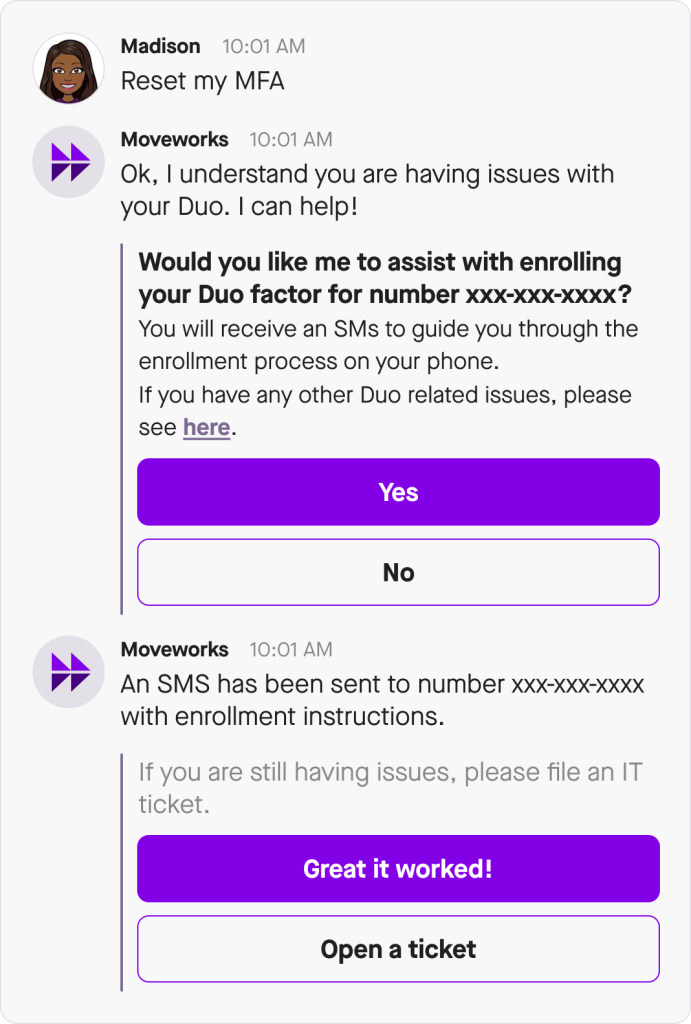
Screenshots are illustrative and may not be the exact experience you see in your Moveworks AI Assistant
- The conversation starts when a user files a Ticket or requests a reset of their Duo Factor directly from the bot.
- Moveworks will recognize that the user is having issues with their Duo Factor and will let the user know that Moveworks can help enroll their Duo factor to the phone number that is currently enrolled with Duo.
- After confirming, the user will enter the verification step where they will receive an SMS to the phone number currently enrolled with Duo — this will allow the user to securely complete the change MFA process.
- After completing the verification, if the user is still unable to set up a new device successfully, they can file a ticket to get further assistance from the Service Desk.
Updated 8 months ago