Plugin Management
How to edit, delete, and manage your plugins in Agent Studio.
Edit a Plugin
You can edit any plugin directly from Agent Studio.
- Go to Agent Studio and select Plugins from the left-hand menu.
- Select the plugin you want to edit.
- Update any fields as needed: triggers, slots, activities, control flow, or conversation process configuration.
- Continue through each step until you can Save or Publish the plugin.
- Test your plugin to confirm it works as expected.
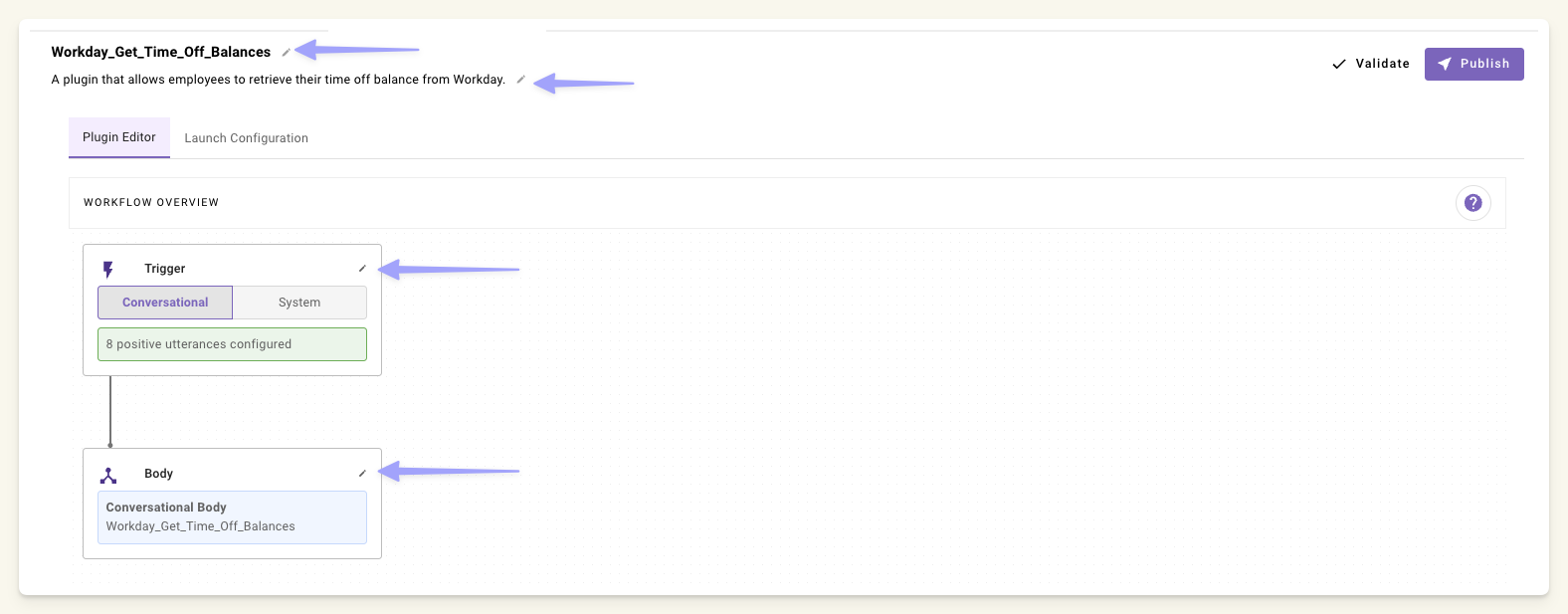
Editing Execution LogicThe execution logic for a plugin depends on the plugin type. Inside the plugin editor, the Body section shows the linked resource with a direct link to open it.
- Conversational plugins: Edit the associated Conversation Process.
- System or ambient agent plugins: Edit the associated Listener &Compound Action.
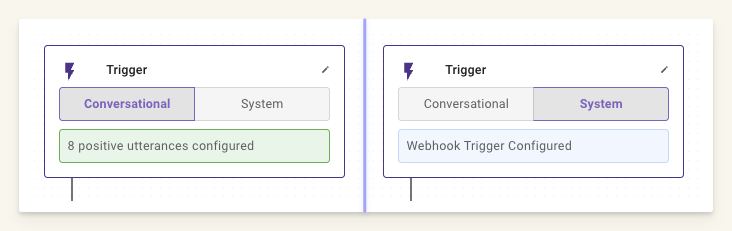
Editing Production PluginsIf you edit a plugin that is already launched to production, your changes go live immediately once you save. To avoid this, remove the plugin from production first, make your edits, then re-launch. Alternatively, use a sandbox environment.
Delete a Plugin
- Go to Agent Studio and select Plugins.
- Find the plugin you want to delete.
- Click the three-dot menu (⋮) on the right side of the plugin row.
- Select Delete.
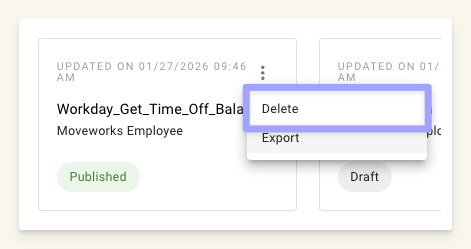
NoteIt may take up to 30 seconds for the plugin list to refresh after deletion.
Launch and Remove from Production
Launch to Production
- Open your plugin in Agent Studio.
- Use the launch configuration settings to control who can access the plugin.
- Launch the plugin to make it available to your selected audience.
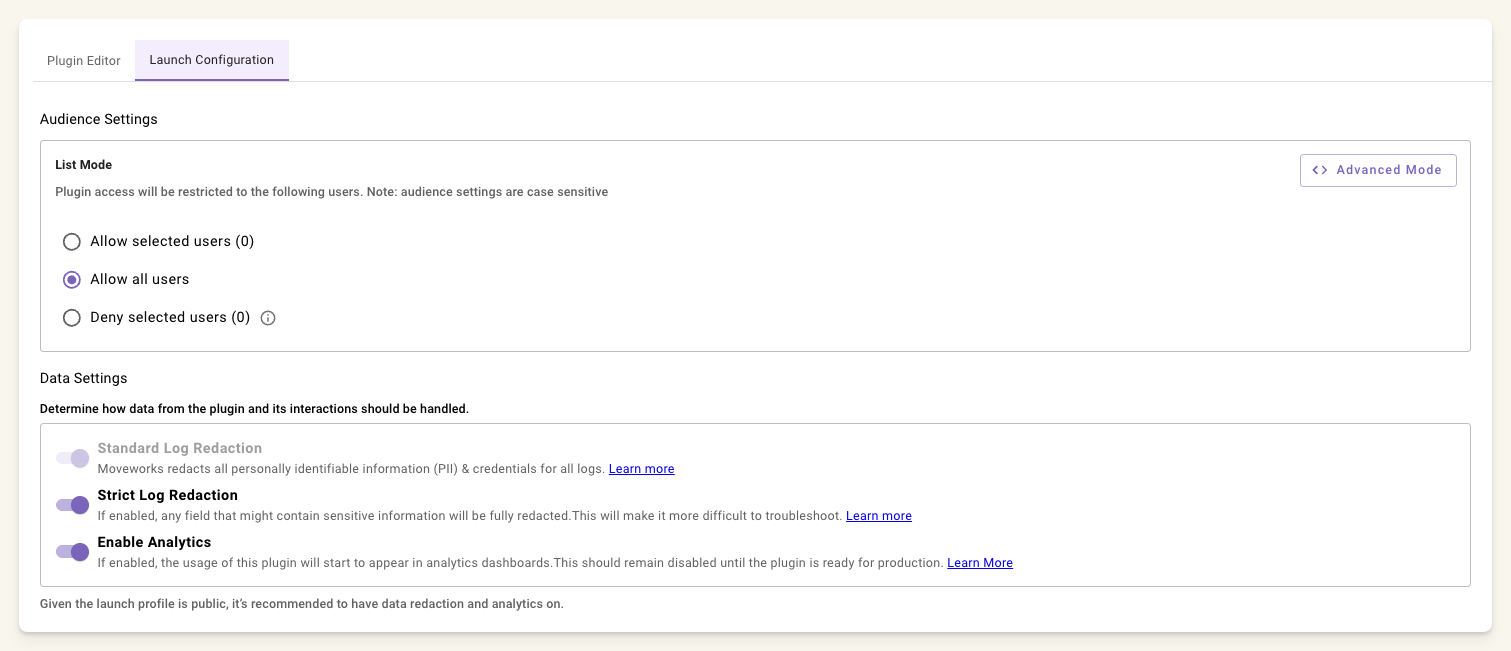
Remove from Production
- Open the plugin.
- Go to launch configuration.
- Remove the plugin from production. This stops it from being available to users, but does not delete it.
Plugin Versioning
Agent Studio does not have built-in version control. To manage changes safely:
- Use a sandbox environment for testing before applying changes to production.
- Export plugins before making significant changes so you can restore them if needed (see Plugin Promotion).
- Document changes in the plugin description or in your team's tracking system.
Updated 24 days ago