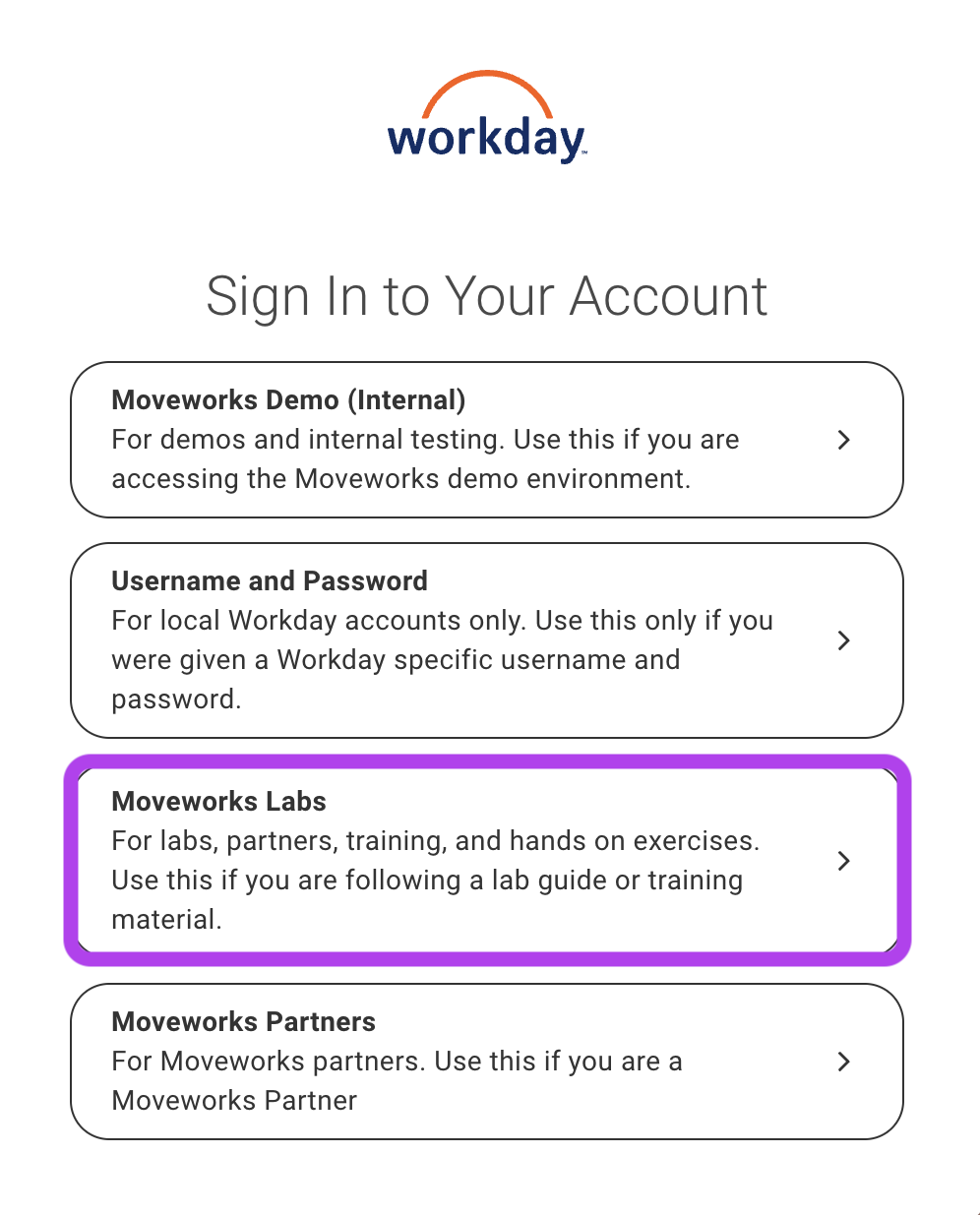AI Assistant Lab Guide
Getting Started with Labs
-
Open your preferred browser to https://labs.moveworks.com
-
Sign in using your assigned credentials Example:
[email protected]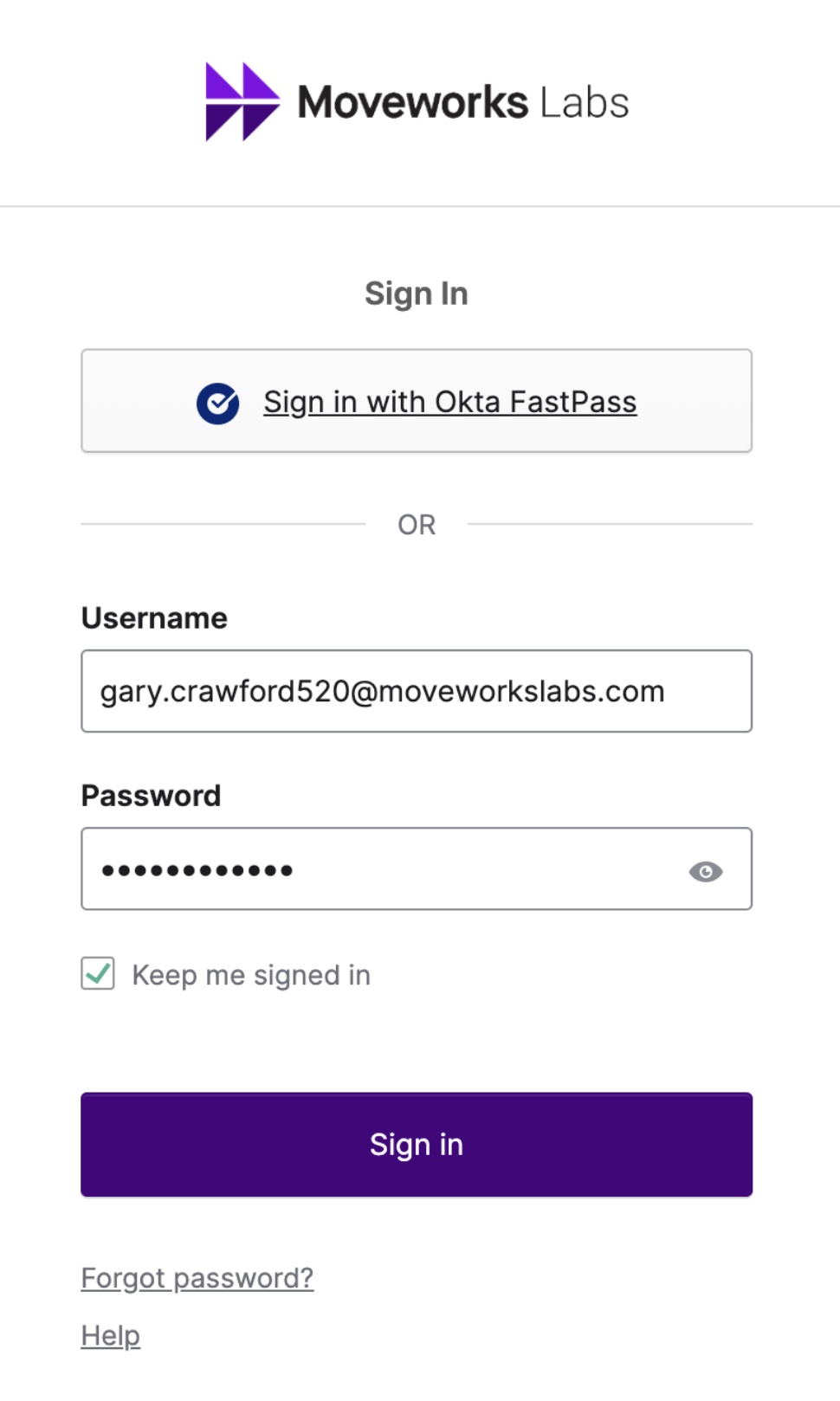
-
Setup a Security Question
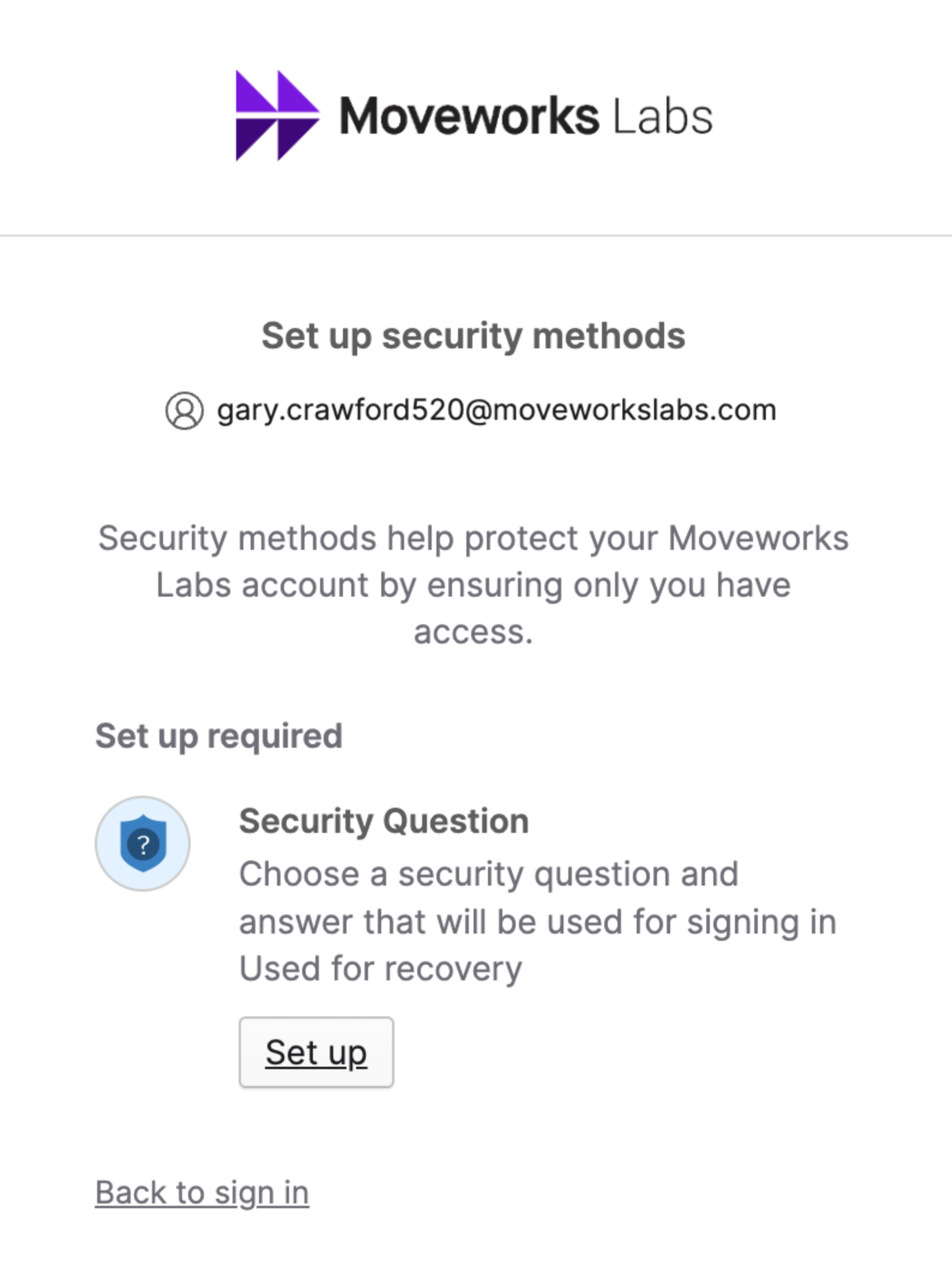
-
Select Your Collaboration Platform
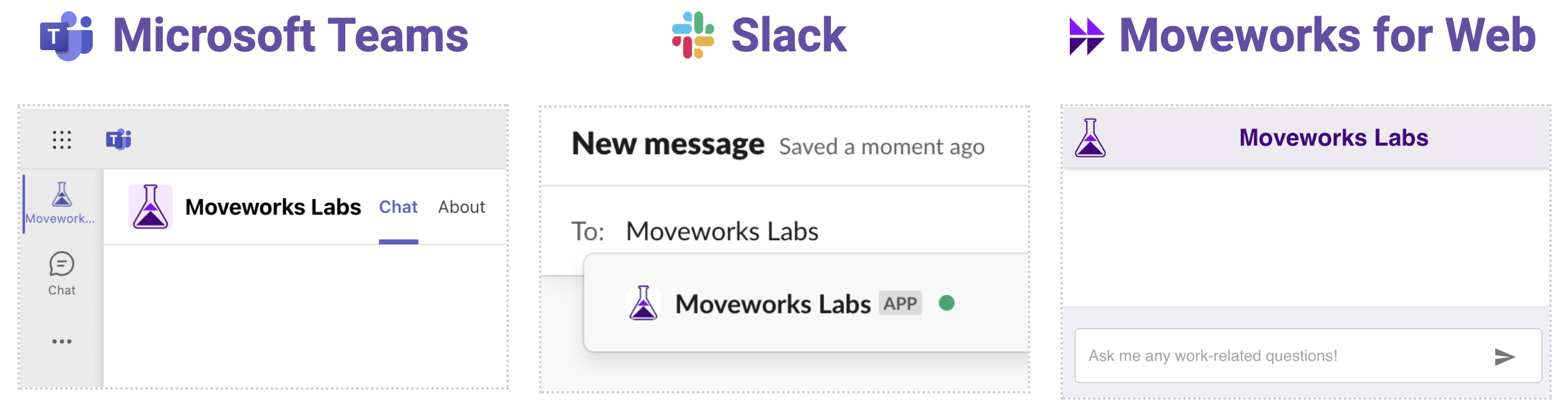
-
Message the Moveworks Labs App
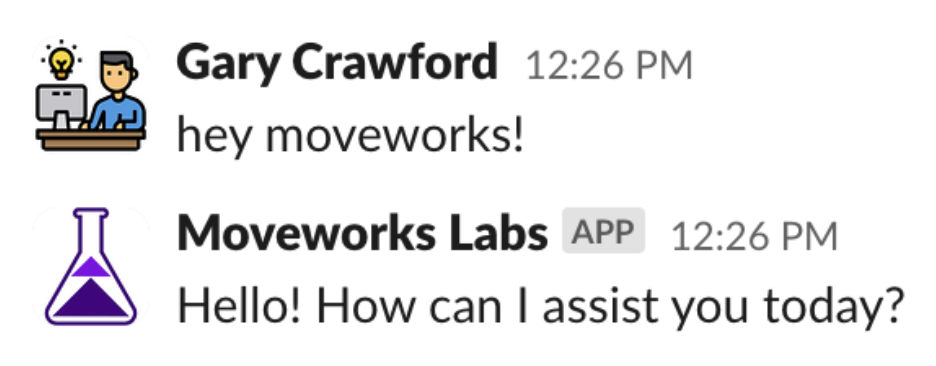
Platforms & Integrations
There are multiple types of knowledge powering the experience:
- Moveworks supplied IT Knowledge
- Moveworks supplied HR Knowledge
- External Answers
- AI-Generated Responses via Quick GPT (explicit invocation or backstop option)
- Web Search via Quick GPT
- Browse the internet via Perplexity AI (Agent Studio plugin)
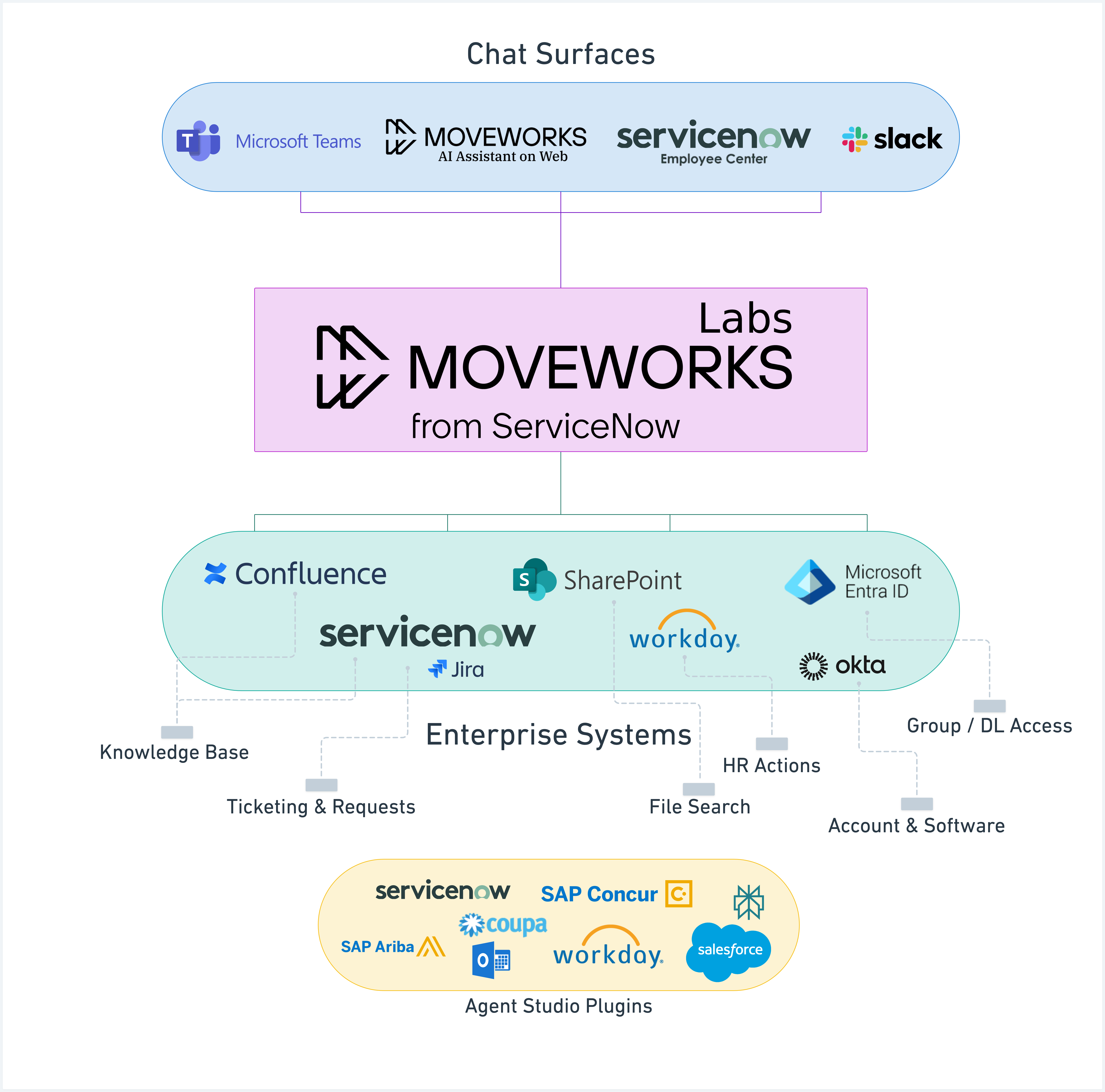
AI Assistant Capabilities
The following will guide you through
- Knowledge Search
- Brief Me
- Ticketing Concierge
- Requests and Form Filling
- HR Actions
- Calendar Management
- People Lookup
- Password Reset and Account Unlock
- Software Provisioning
- Approvals
- Group / Distribution List Management
- Quick GPT
- Structured Data Analysis
- Agent Studio Use Cases
- Multilingual Support
- Misc. Generative AI Capabilities
Knowledge Search
Visit the library of knowledge search queries for examples:https://help.moveworks.com/docs/moveworks-labs-example-queries#knowledge-search
Summarization
Moveworks AI Assistant is equipped to search for knowledge across multiple sources and produce a summarized response grounded in your enterprise knowledge. Start by asking a broad question before moving to more specific queries. For example: "What is the company expense policy?"
And as a subsequent question, you can inquire: "If I have a meal costing $300, would it be covered?"
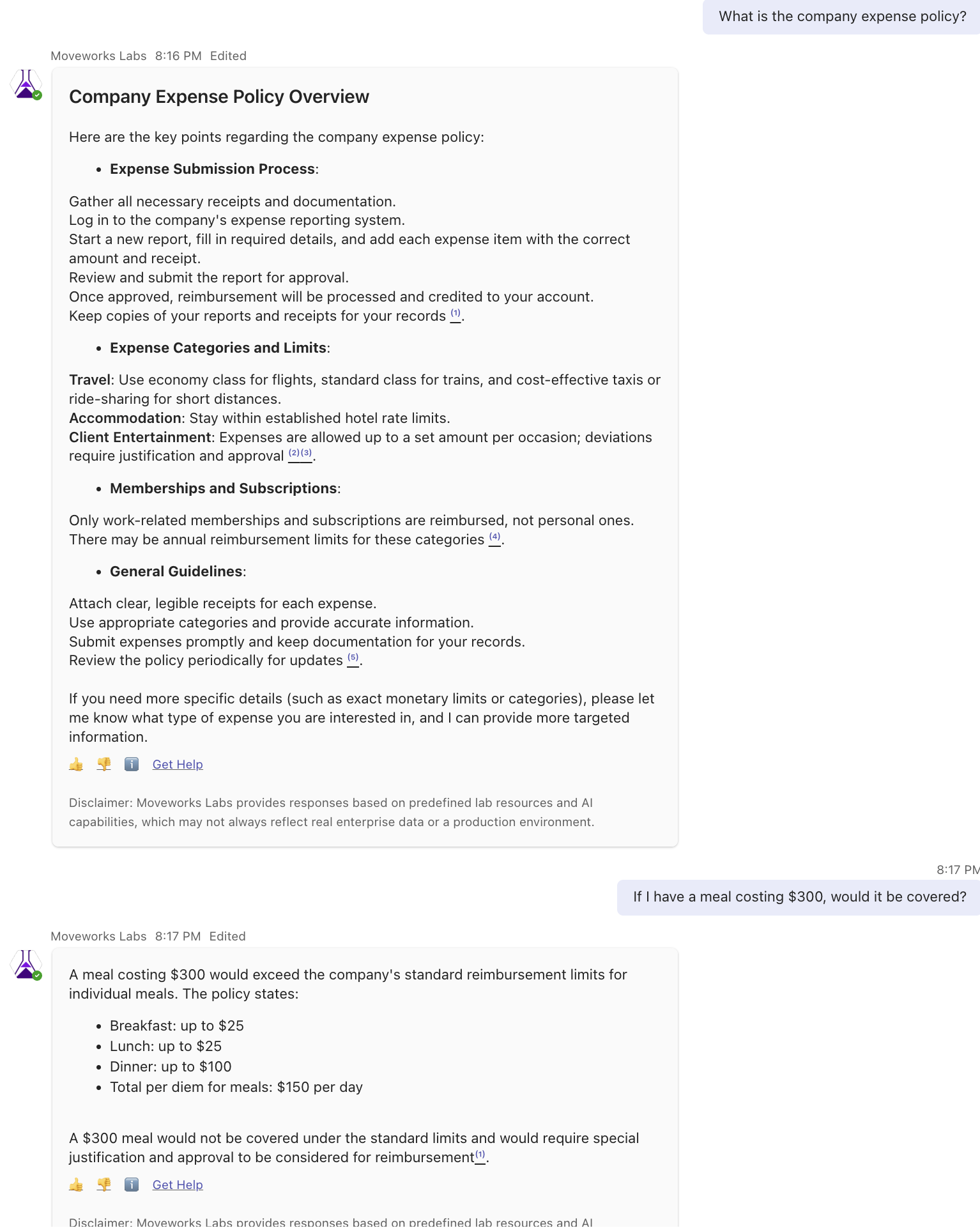
Reasoning & Citations
To observe the AI reasoning and sources, click the ℹ️ emoji at the bottom of the message. The details of a citation can also be reviewed by clicking on each number (colored dot) in the response.
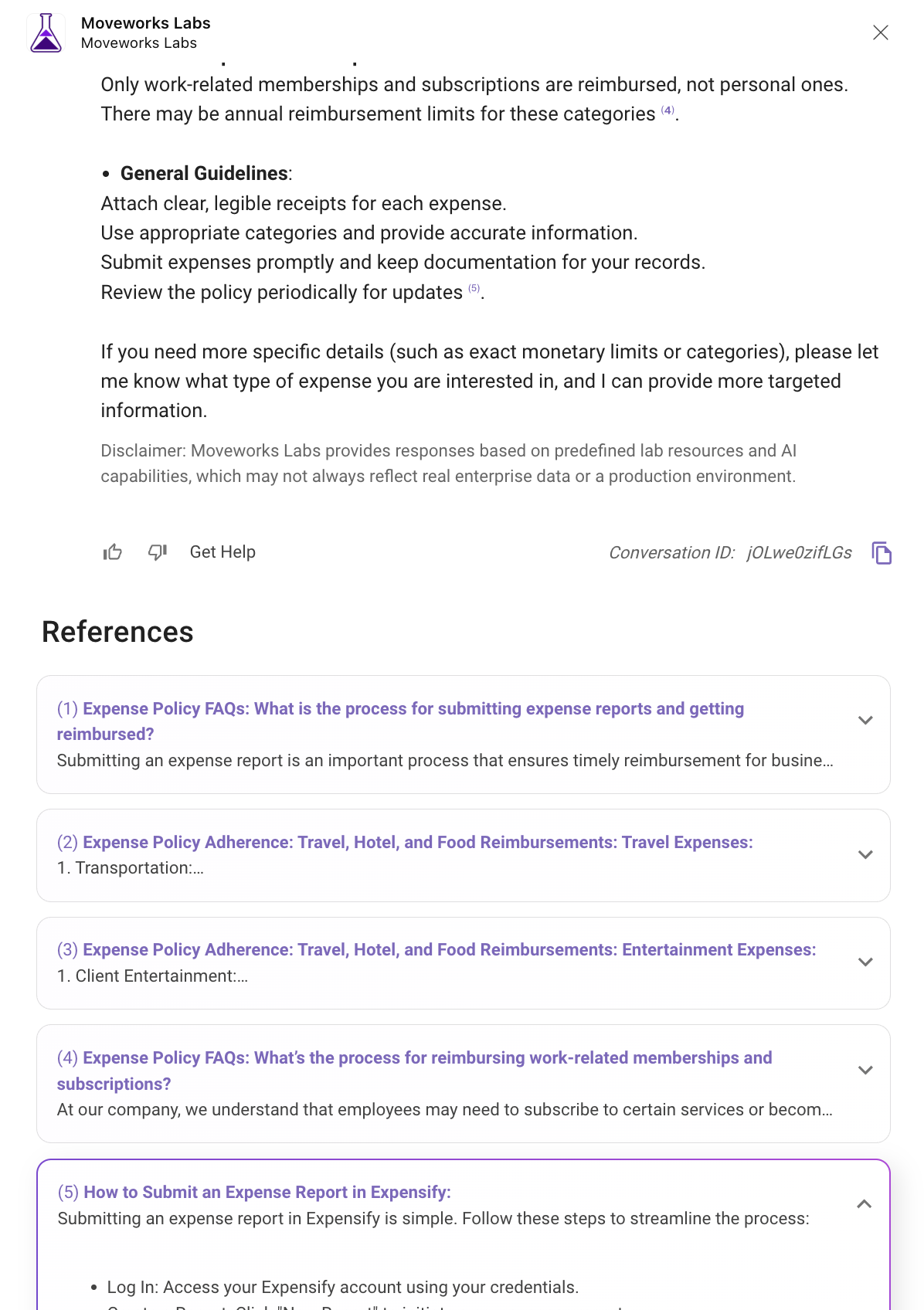
Complex Knowledge Requests
Moveworks AI Assistant can manage multiple knowledge-seeking requests within a single question. For example:
“My computer is running slow, what can I do to speed it up? And why can’t I connect to the company VPN?”
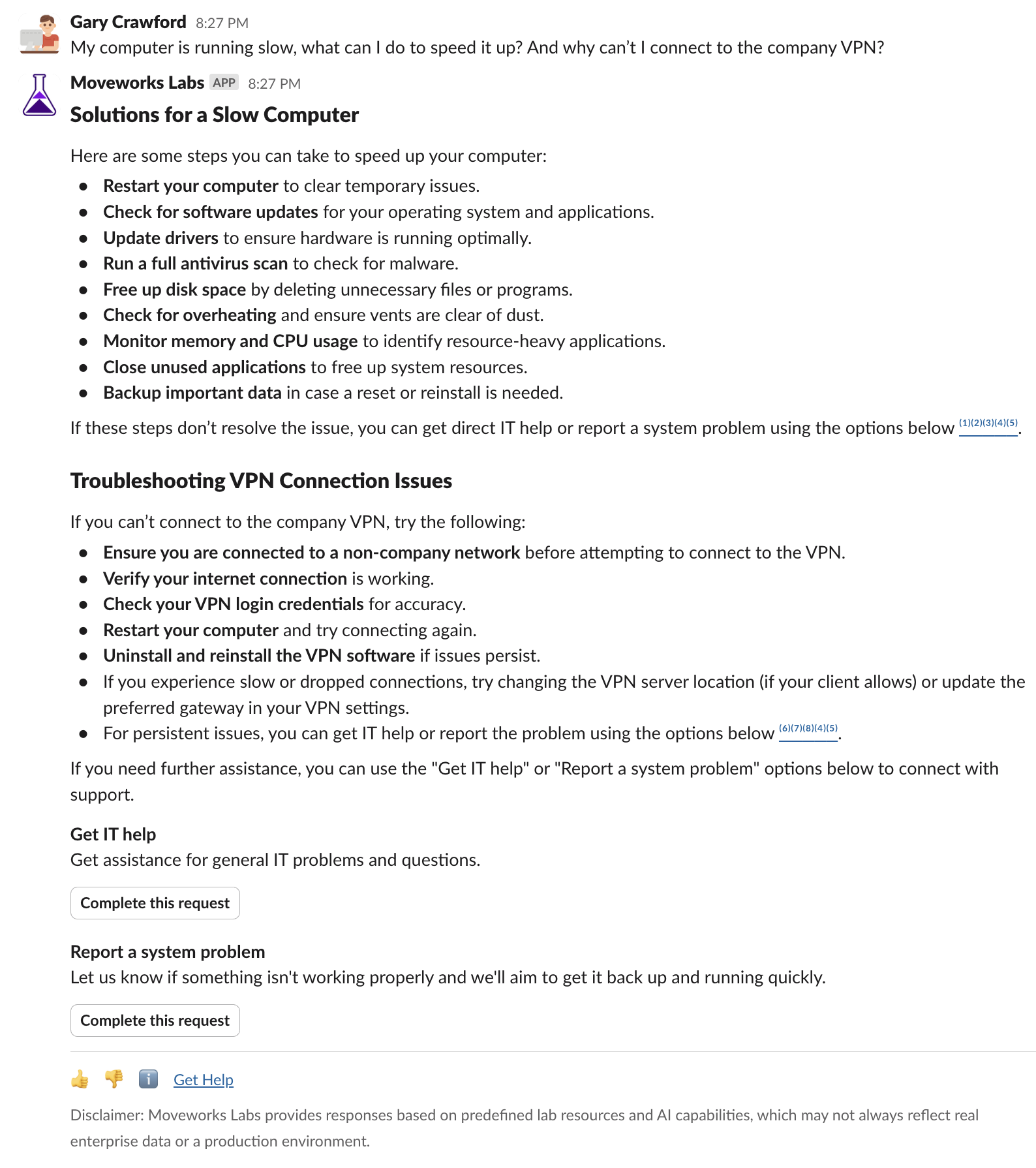
File Search
Moveworks AI Assistant can not only read from traditional HTML Knowledge Bases, it can also ingest files such as PDFs, Word documents, and PowerPoint presentations. These files are hosted in file sharing platforms and can be utilized to provide relevant answers to common end-user questions.
The files referenced the response can also be verified as citations by clicking the ℹ️emoji at the bottom of the message
Brief Me
Brief Me is a Moveworks AI Assistant feature that unlocks document knowledge, extracts key insights, and generates new content by chatting directly with your files. It helps users quickly get relevant information without manually searching through lengthy documents. Employees simply upload their documents into chat, and we take care of the rest.
Get started with Brief Me:
-
Upload up to 5 files (they don't have to be related)
-
Select “Ask questions about file(s)”
-
Ask your questions or generate a summary
-
Leave the mode by typing “exit”
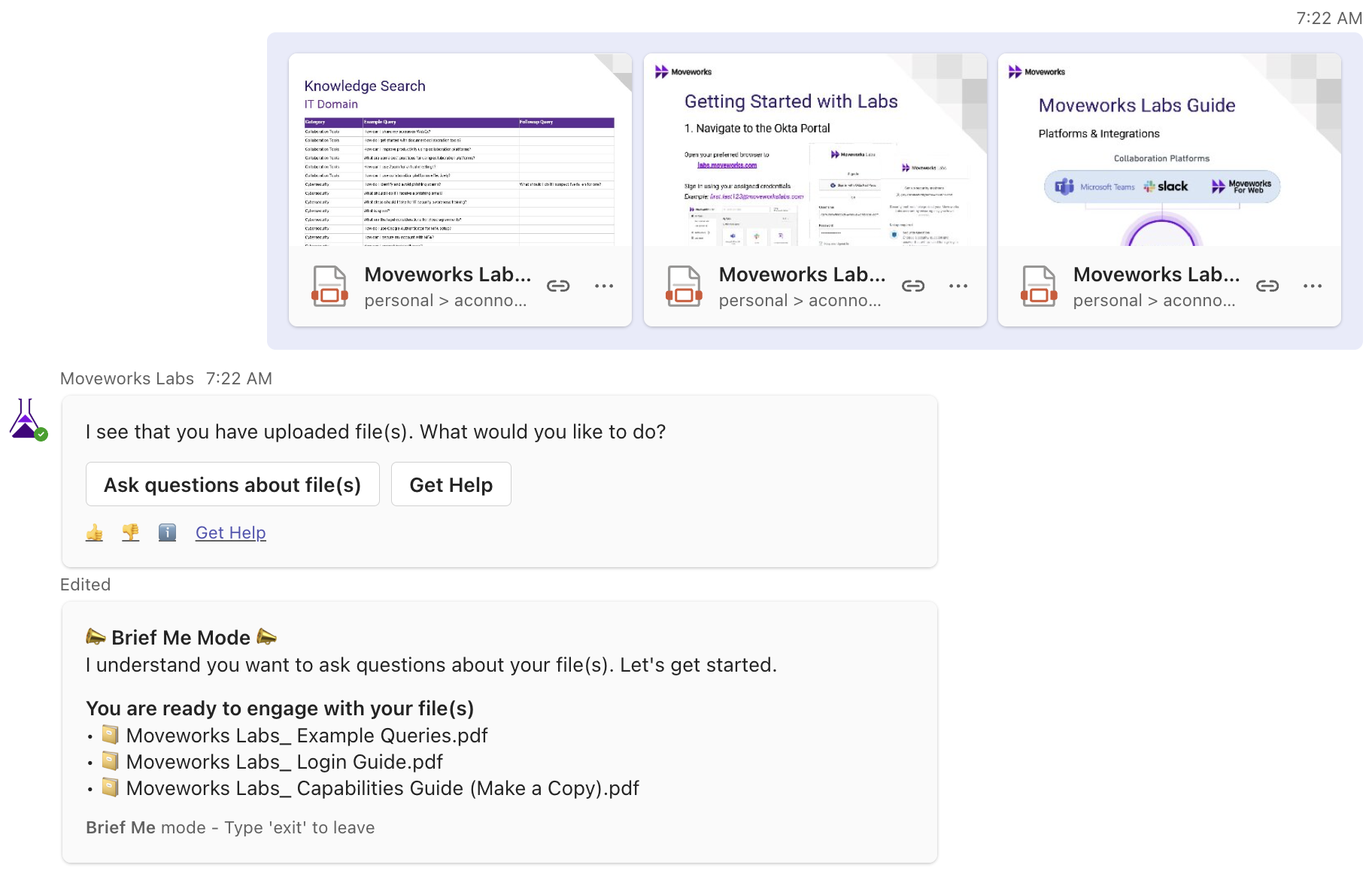
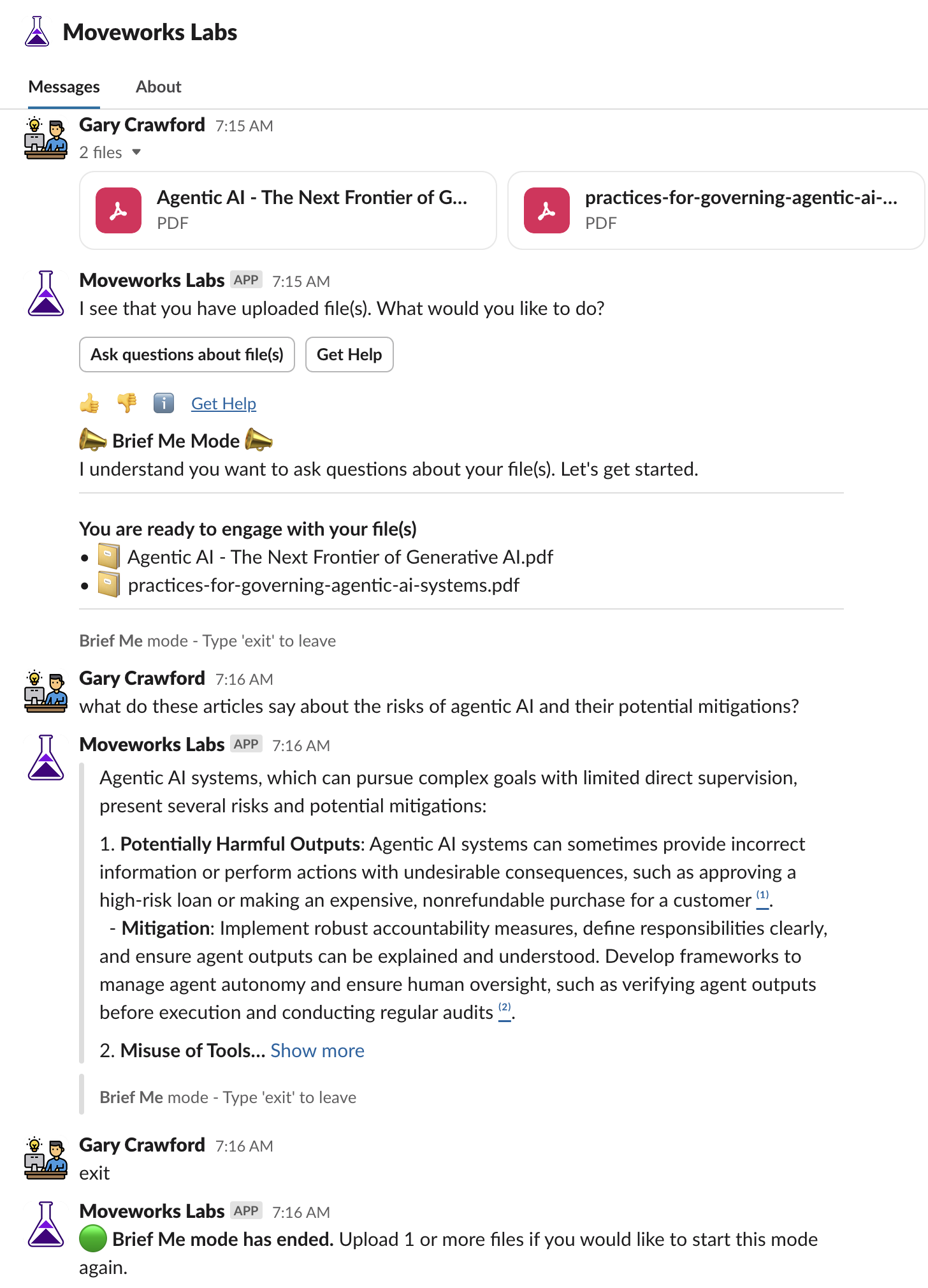
Ticketing Concierge
Moveworks AI Assistant enhances the employee experience when creating and updating support tickets by referencing the description of the issue/comment, time frame, or other details associated with a ticket, thereby providing a streamlined conversational experience.
Moveworks AI Assistant can perform common ticketing actions like:
- Create a ticket
- Close a ticket ("close my ticket”)
- Add comments to existing tickets (“I want to update my ticket”)
- Check the status of existing tickets (“What is the status of my ticket”)
- Provide ticket status updates
- Provide agent comment updates in-chat
For example, try saying something like:
“Create a ticket for my cracked computer screen.”
And click the “File ticket” button:
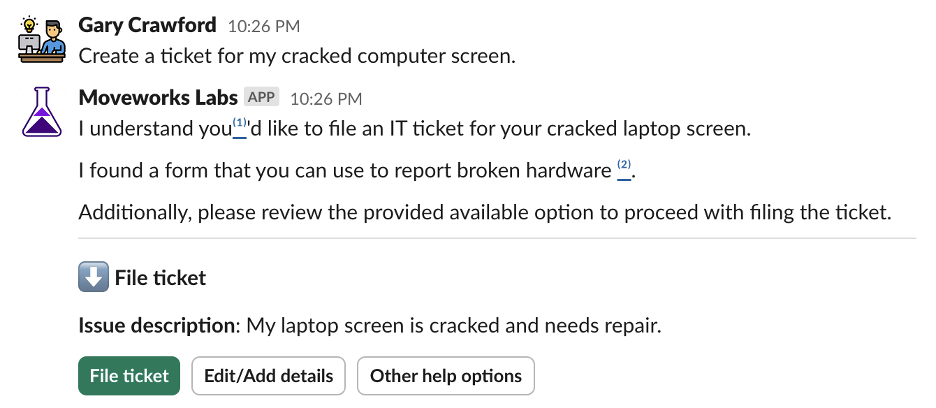
With follow-ups like: “Can you update that ticket? I have resolved the issue” “Show me all of my tickets” “Add a comment to Ticket # that the issue is occurring again”
Alternatively, click Get Help at any point to view all help options:
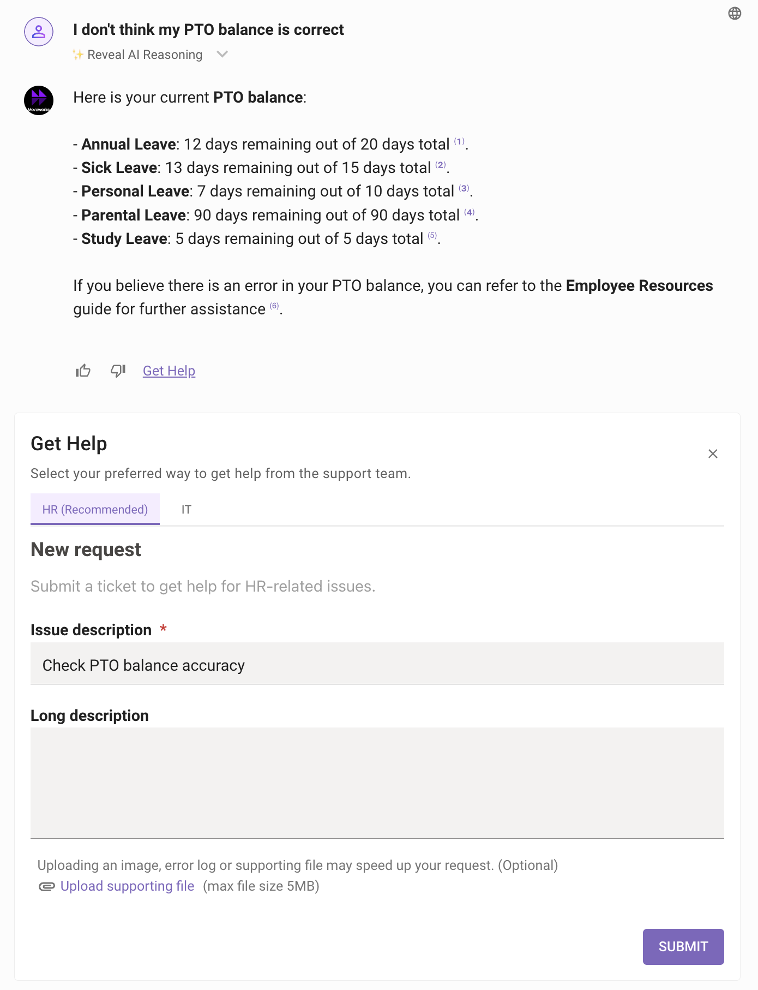
Adding Comments to Tickets
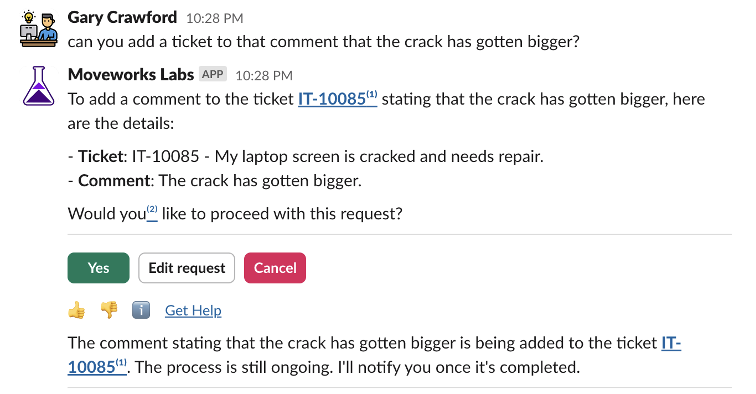
Ticket Status
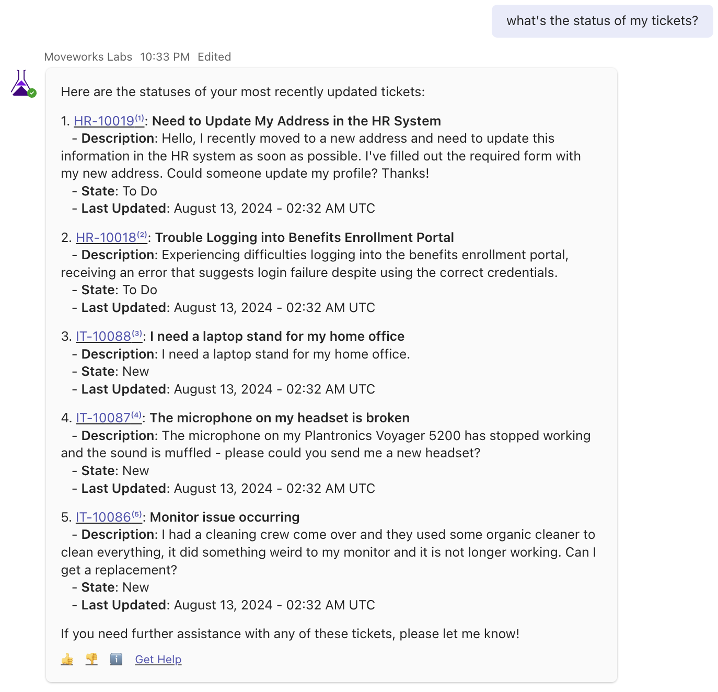
Requests and Form Filling
Moveworks will find existing forms within your enterprise systems, such as the ServiceNow Service Catalog or JIRA Request Items. These forms are transformed into a native experience so that the employee can quickly submit what they need without leaving the collaboration tool.
IT Forms available include:
- Set up VPN to the office
- New mobile device
- Request new hardware
- Request an iPad pro (ServiceNow)
- Whitelist IP address (ServiceNow)
- Provision a Database (ServiceNow)
- AWS account request (ServiceNow)
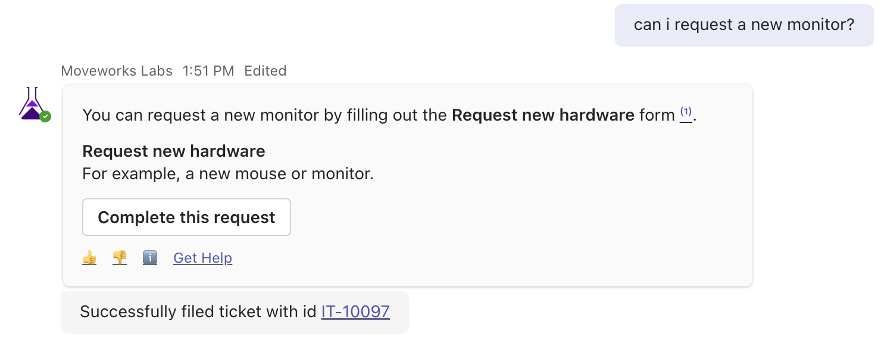
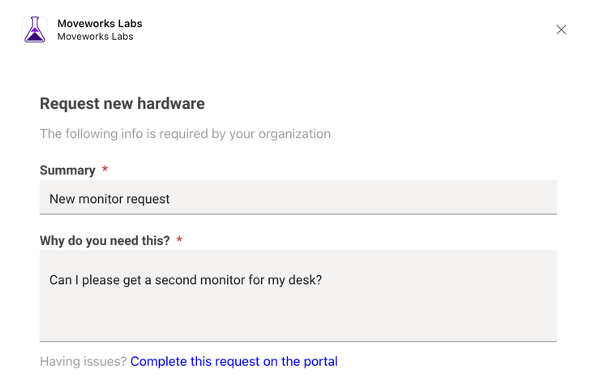
HR Forms available include:
- Change contributions (ServiceNow)
- Employee recognition (JIRA)
- Employee onboarding (JIRA)
- Employee transfer (JIRA)
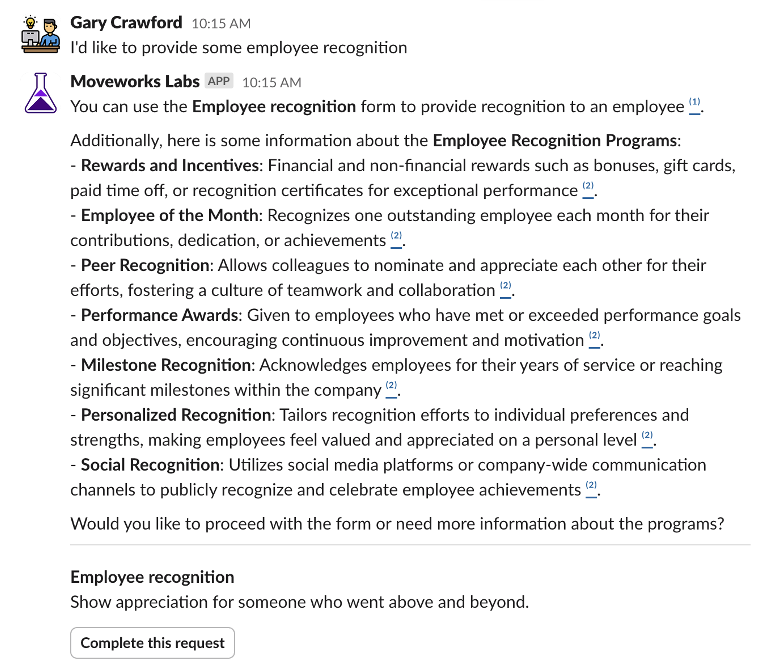
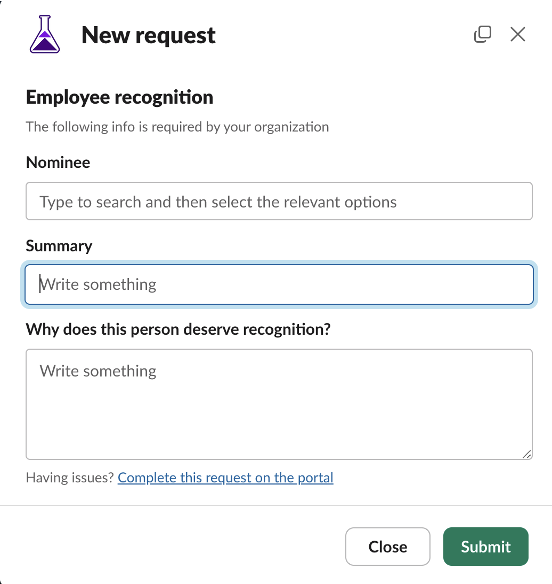
HR Actions
Moveworks Labs provides HR capabilities that allow users to look up and update their personal information, track PTO balances, manage time-off requests, and enroll in learning courses, all within the AI Assistant. These capabilities function like an integrated enterprise HR platform, enabling seamless access to key HR actions.
User Consent Authorization
User Consent Authorization ensures HR actions are securely performed using the employee’s own Workday identity. Employees explicitly approve access at the time of each request, no credentials are stored, and all actions are fully auditable in Workday, reducing risk while maintaining strong security controls.
Make sure you select the "Moveworks Labs" option when redirected to Workday
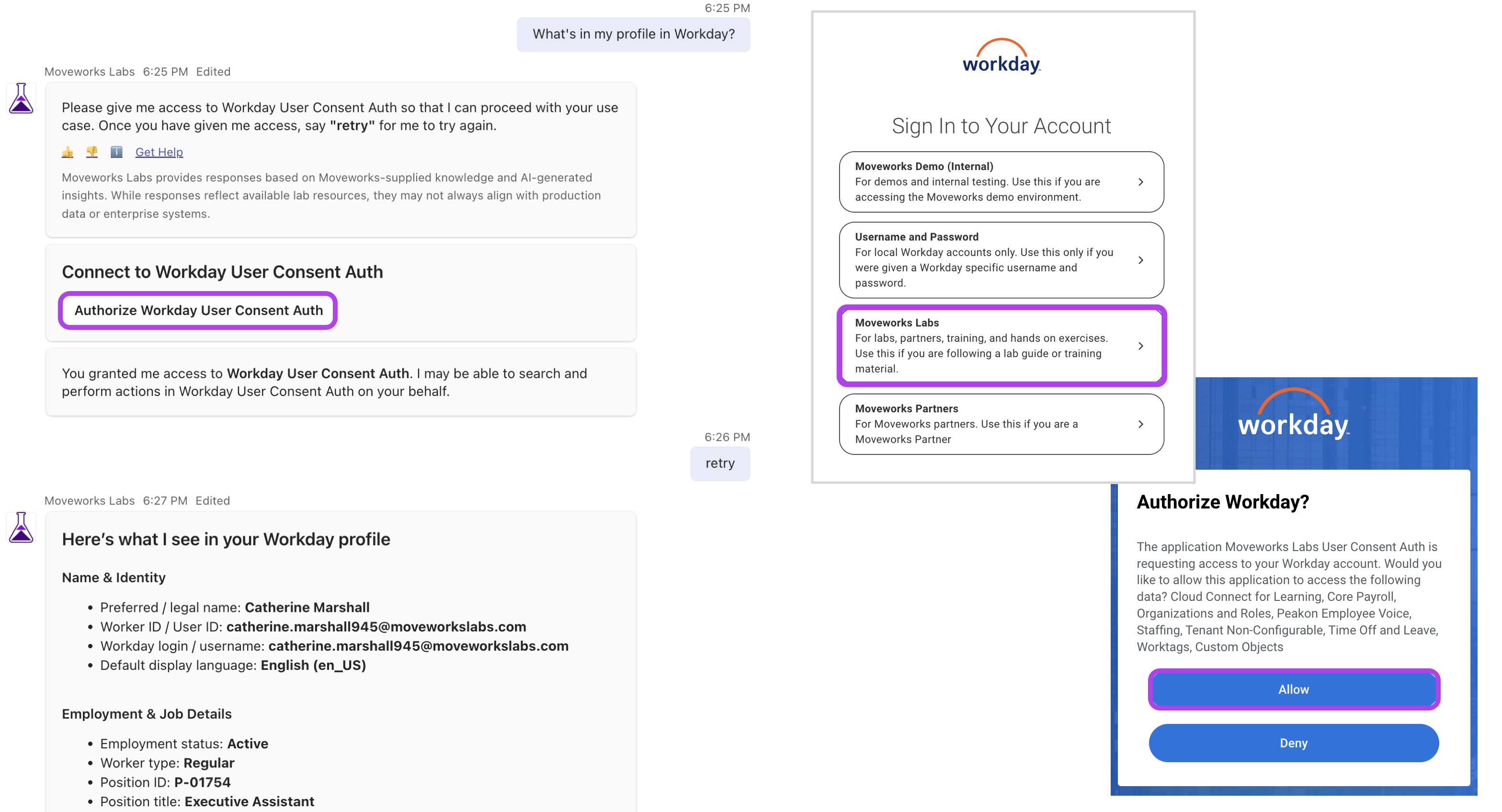
Lookup & Update Personal Information
Employees can view and modify their personal details without navigating a separate system.
To view your Workday profile information, ask something like:
“What’s in my profile in Workday?”
The following fields are supported for updates:
- Personal Email
- Personal Phone
- Preferred Name
- Emergency Contact & Emergency Contact Phone Number
Example queries:
“Update my email address to [email protected].”
“Update my preferred name to Cathy.”
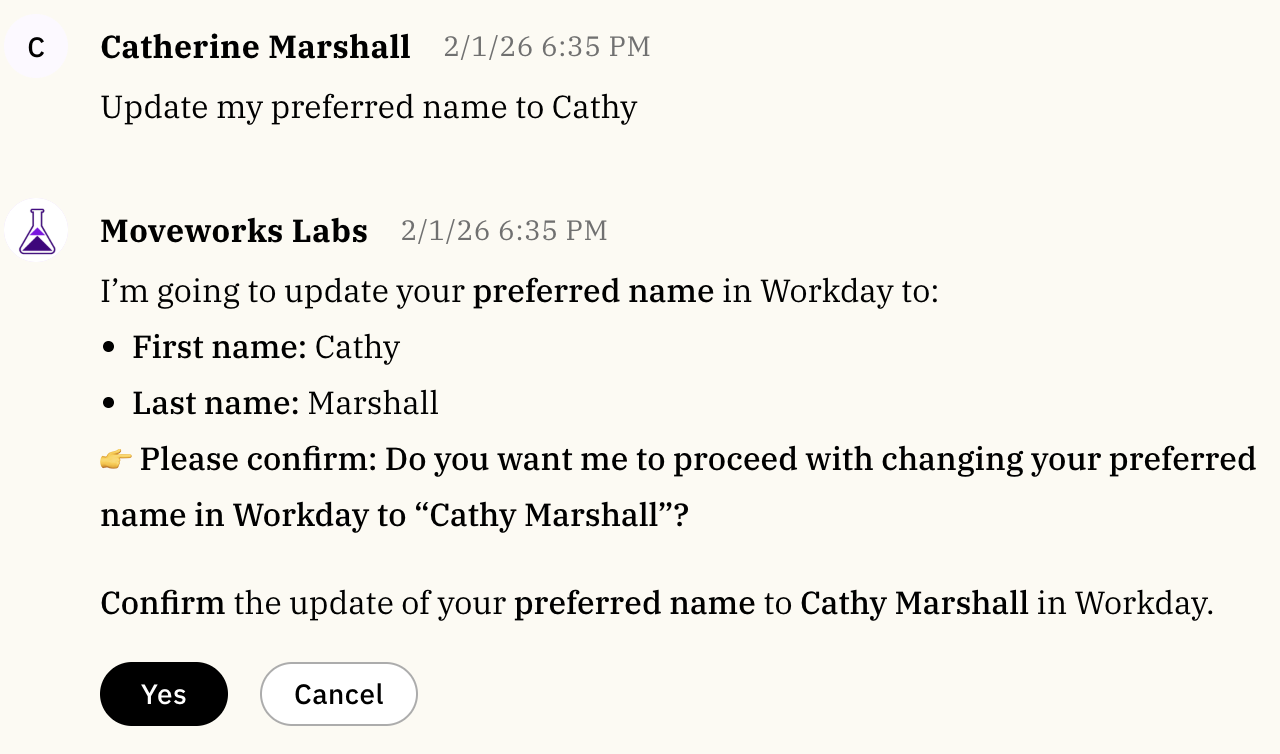
Get PTO Balance
“How much PTO do I have left?”
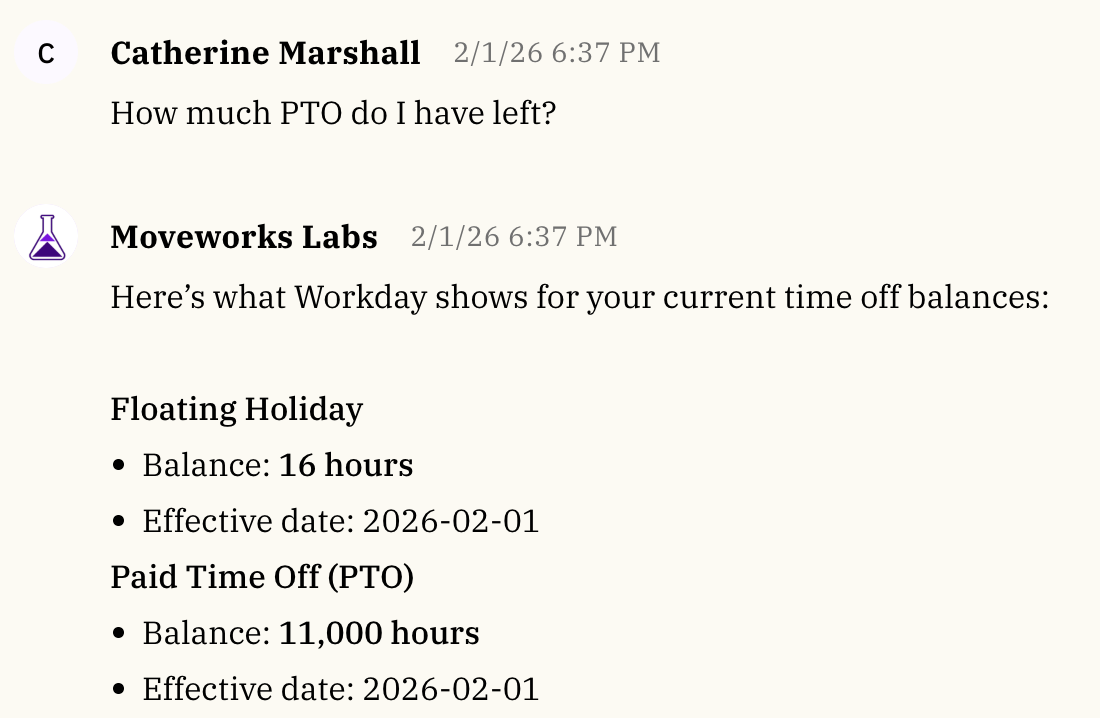
Create PTO Request
“Book vacation leave for the Tuesday and Wednesday of the second week in April.” “I want to take Friday off.”
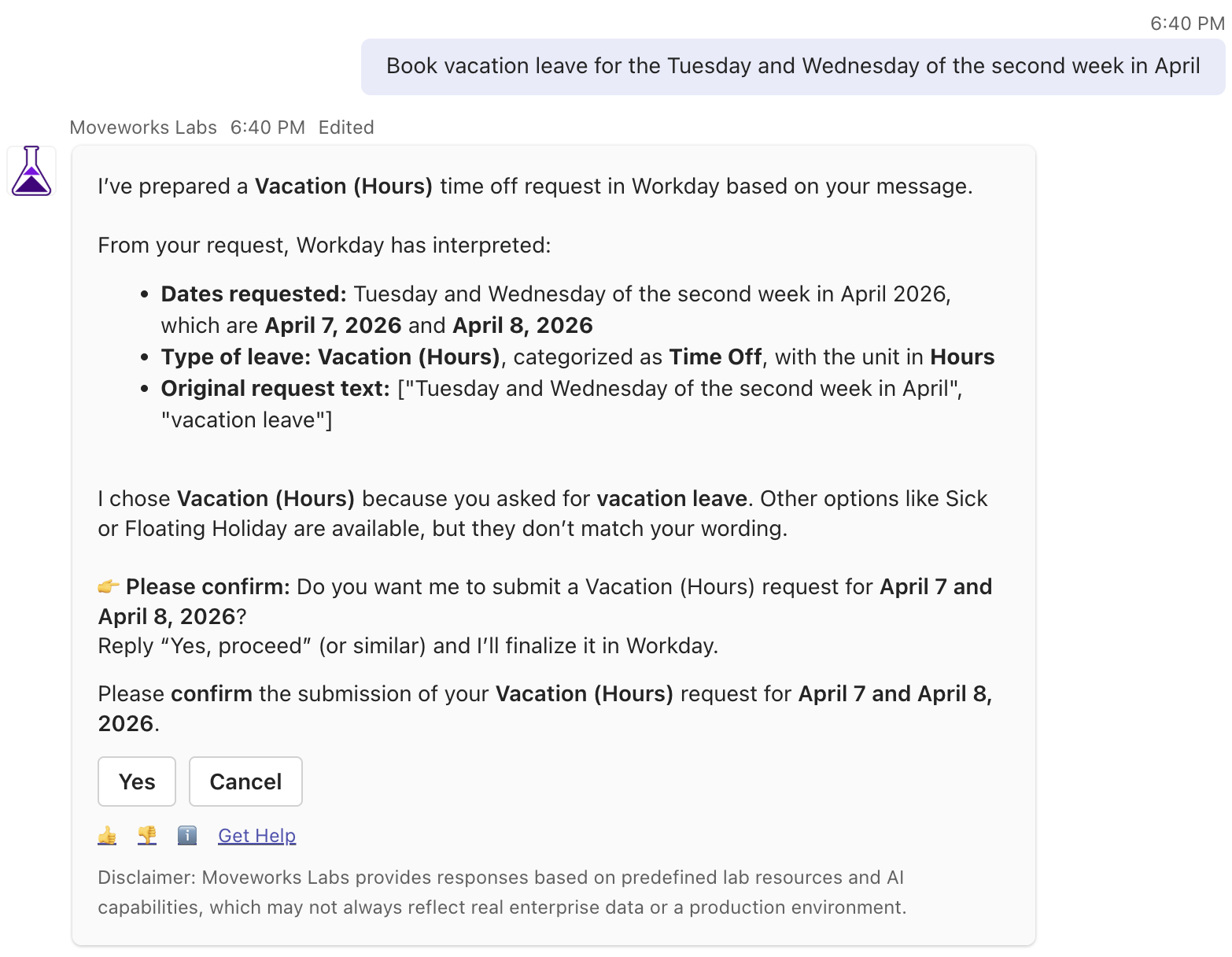
List PTO Requests
“Show my PTO requests.”
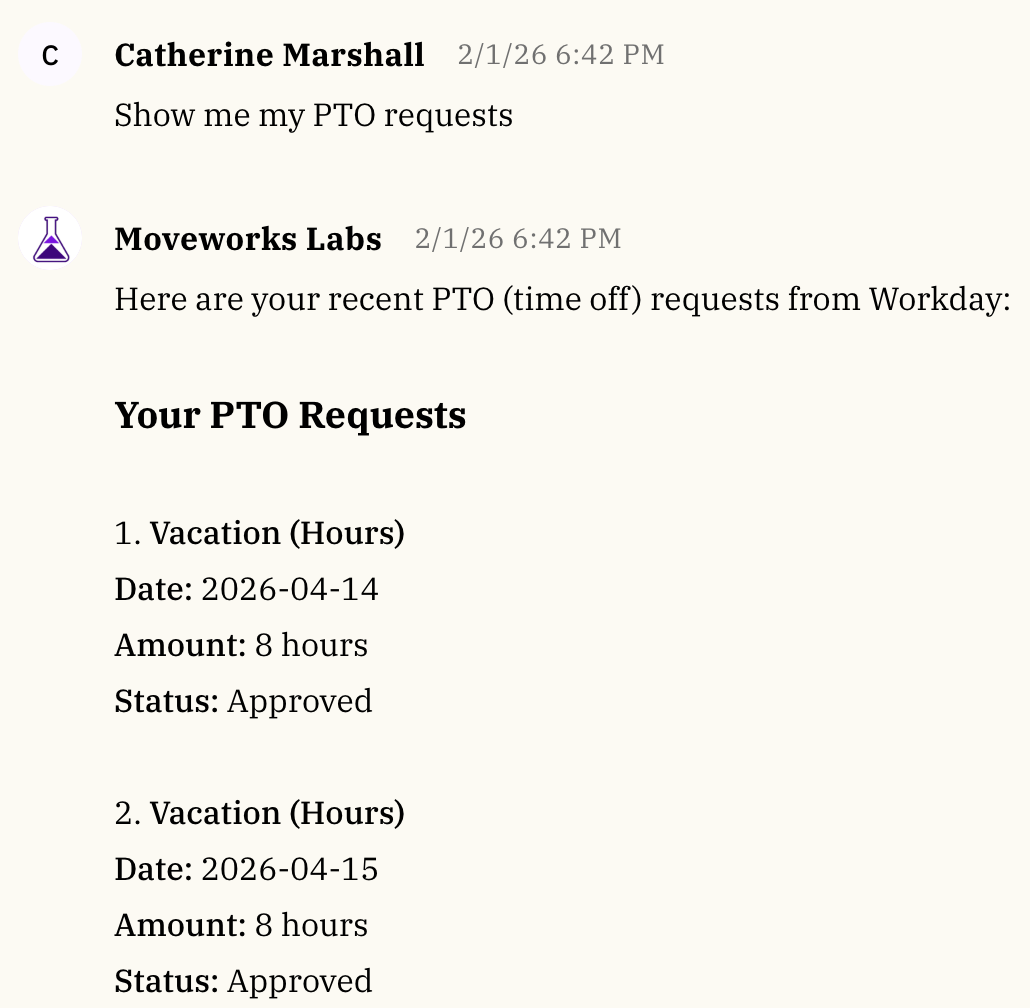
Cancel PTO Request
“Cancel the one on the 15th.”
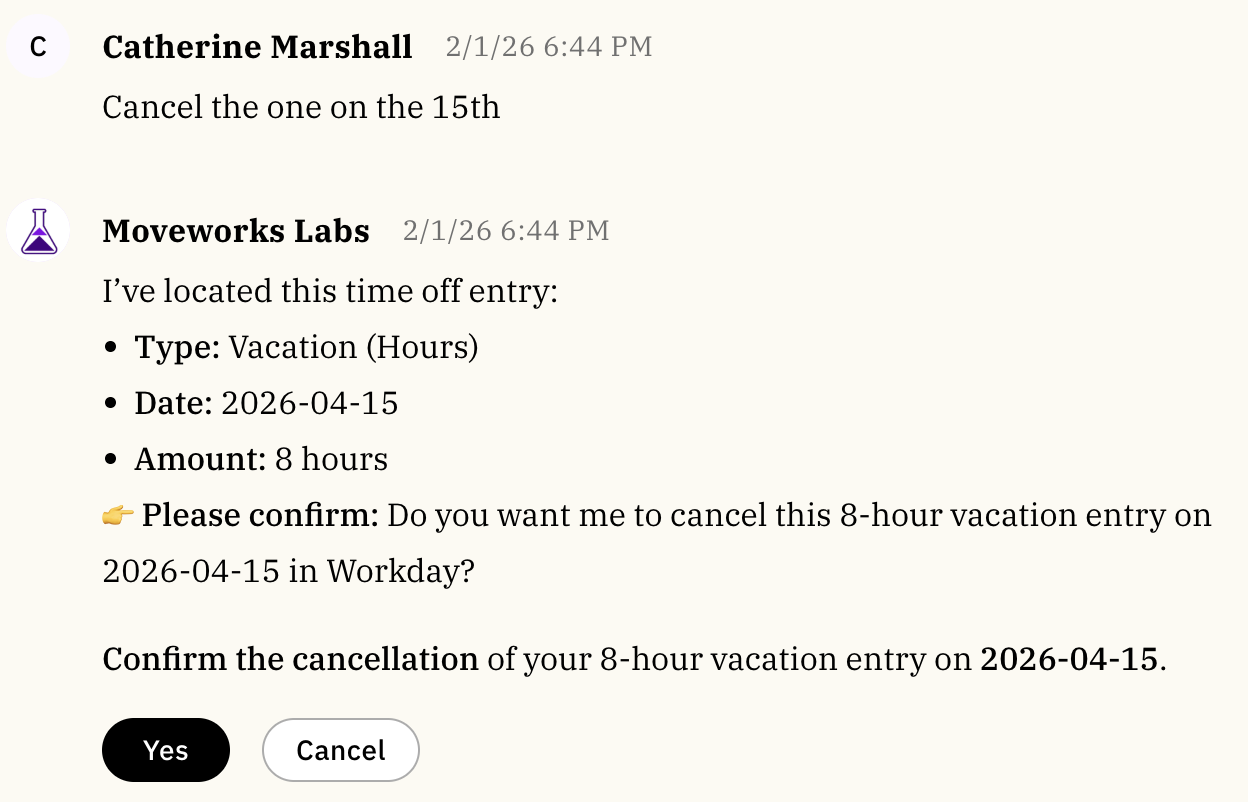
Enroll in Learning Courses
“I want to enroll in a new online course”
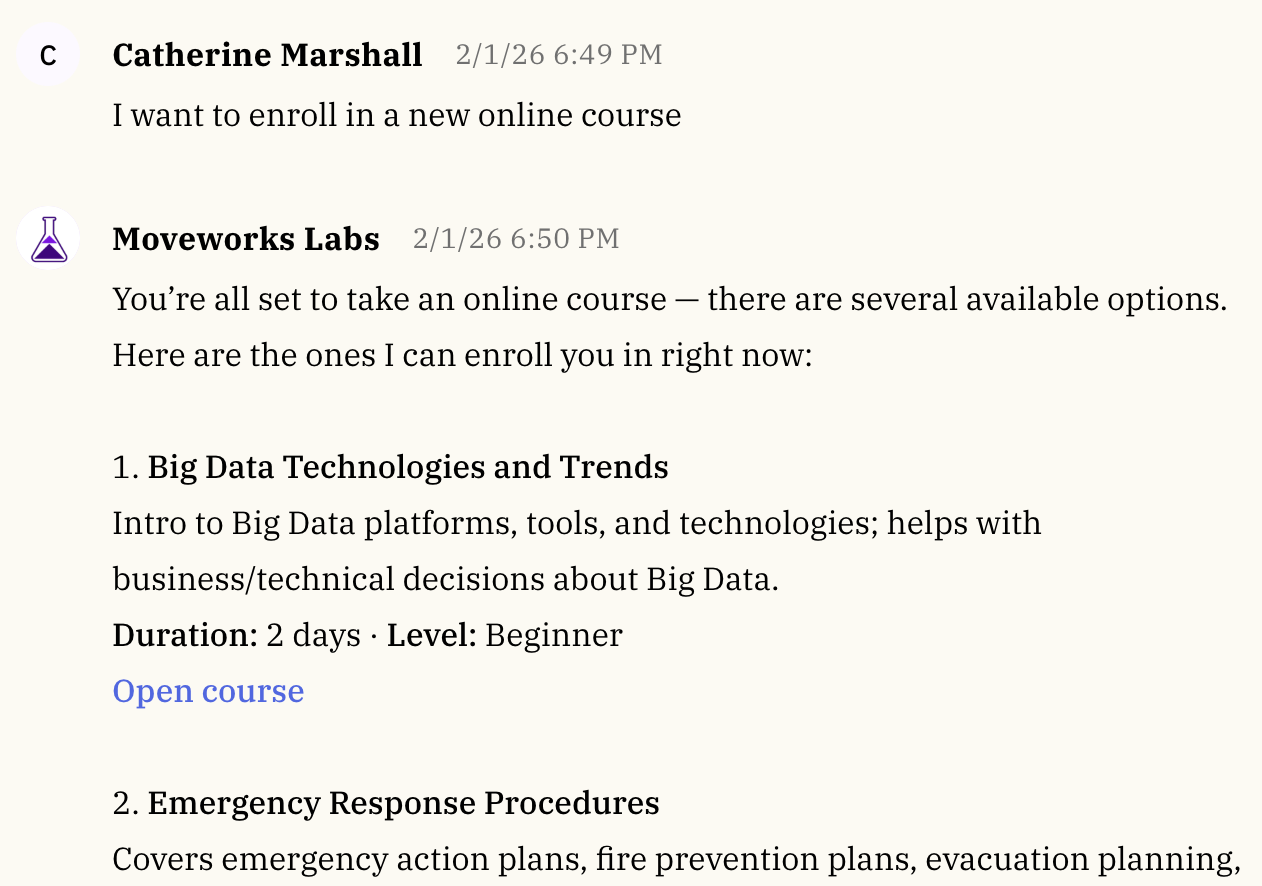
With followup examples like:
"Are there any for Professional Development?”
“Enroll me in the Leadership course.”
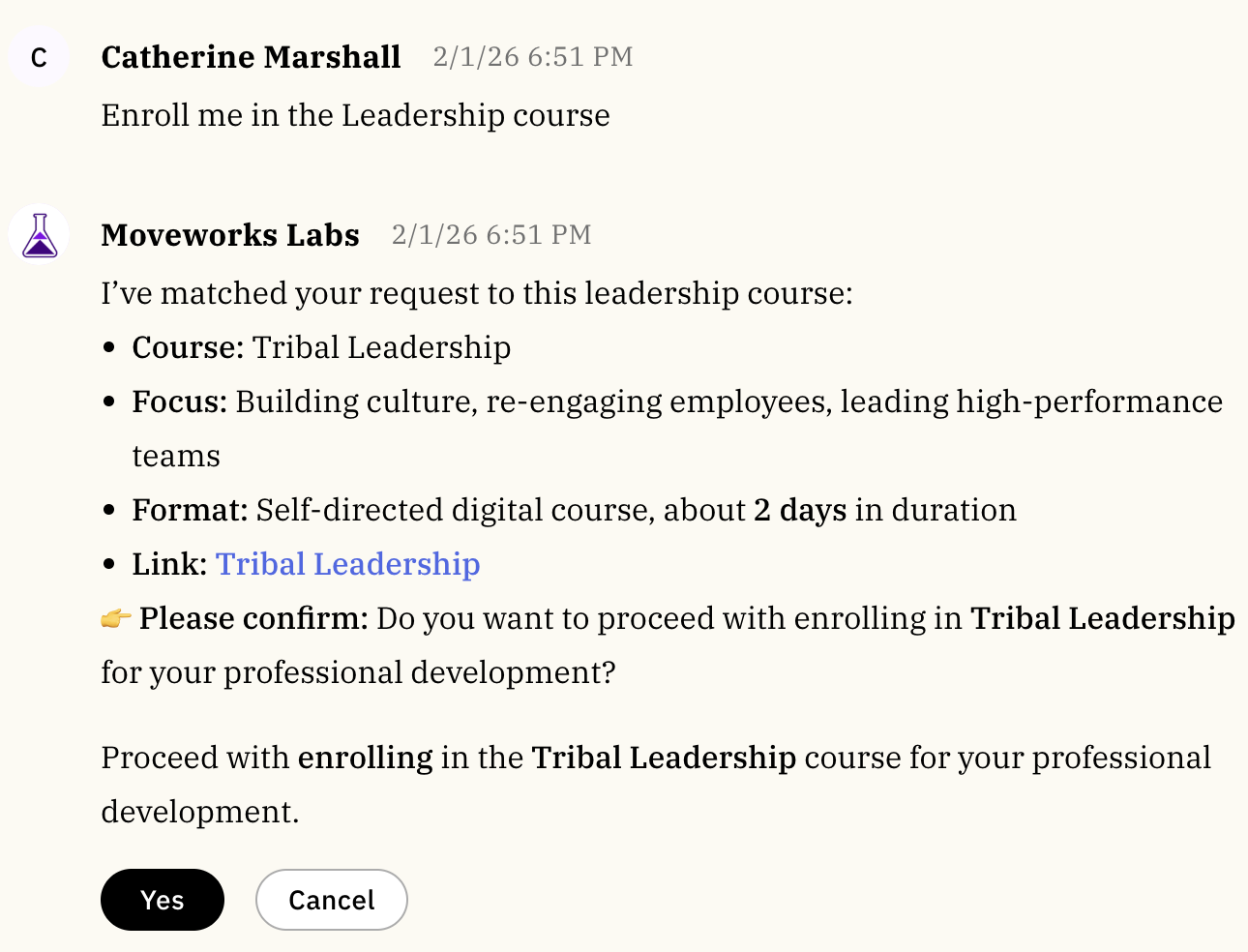
Get Learning and Course Enrollments
“What courses am I enrolled in?”
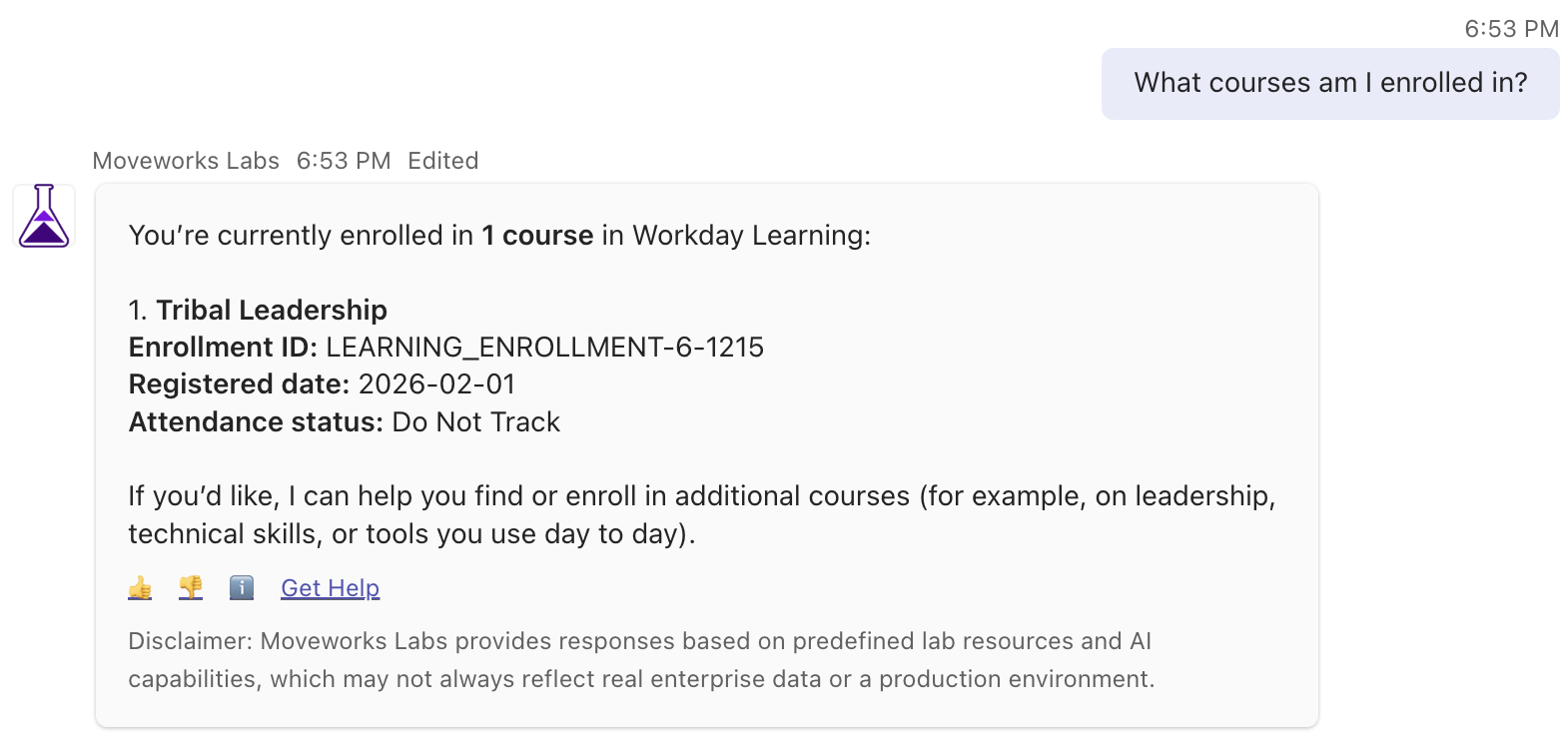
Calendar Management
Moveworks AI Assistant now integrates with Outlook Calendar, allowing users to efficiently manage their schedules and meetings. With seamless calendar management, users can schedule meetings and retrieve upcoming events within the AI Assistant experience.
Create a Meeting Event
Users can quickly schedule meetings with or without additional attendees. “Schedule a Focus Time for me on Tuesday at 2 PM.” “Book a meeting with Andrew Connor for 11 AM tomorrow.”
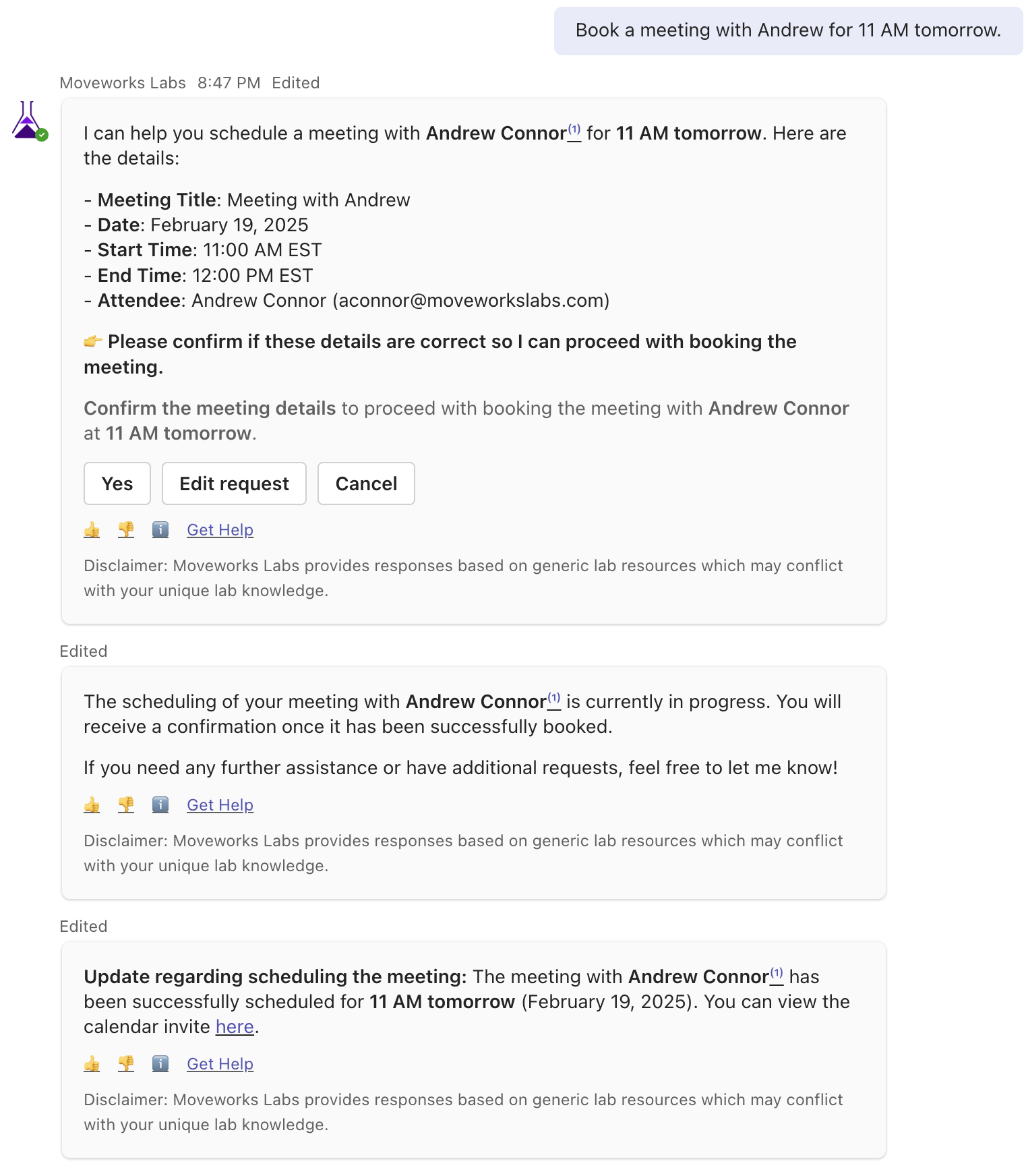
Get Calendar Events
Retrieve upcoming meetings and appointments directly within chat. “What’s on my calendar tomorrow?” “Show me my meetings next week.”
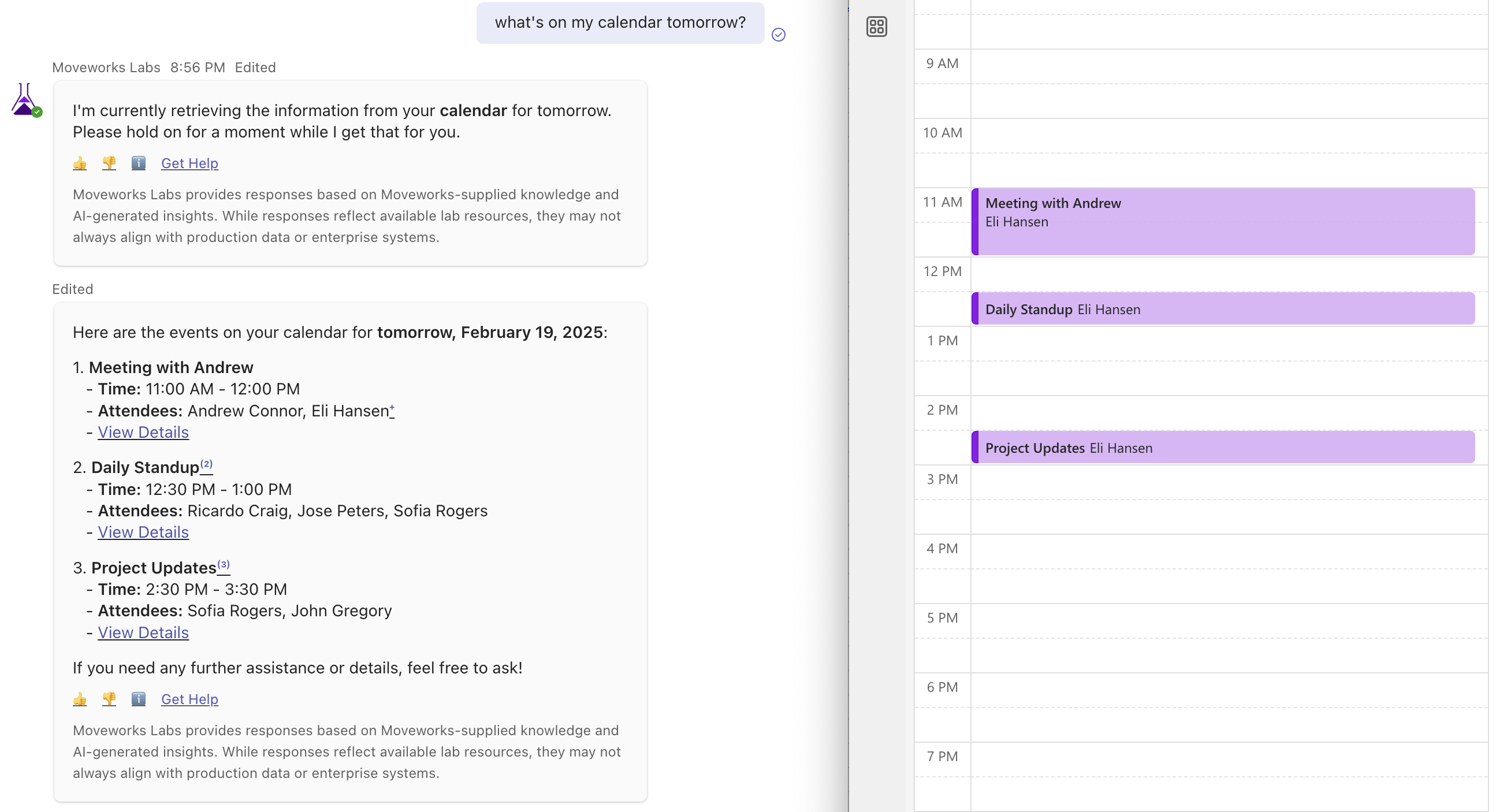
People Lookup
Moveworks AI Assistant enhances organizational transparency with its People Lookup feature, enabling users to search for colleagues' details such as manager, department, and contact info. This tool fosters easier collaboration and connectivity by providing instant access to essential personnel information. “Who is my manager’s manager?”
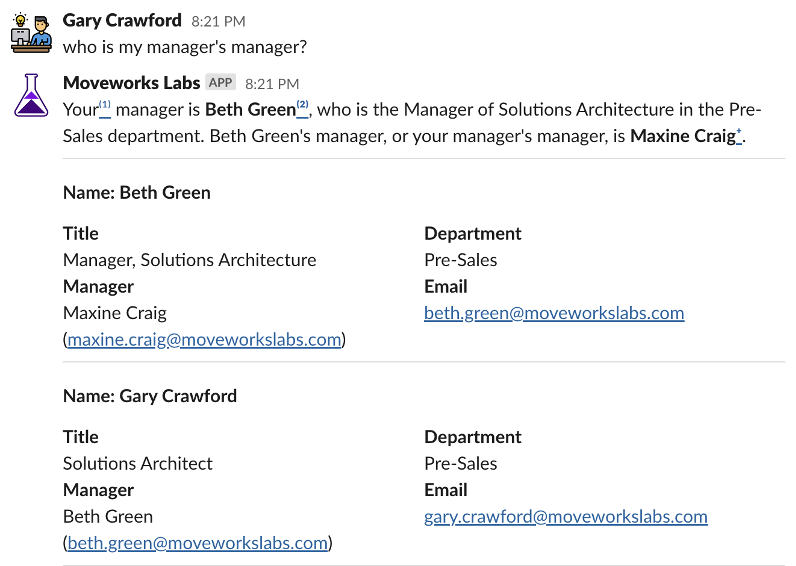
“Who is on Ian Rahn's team?”
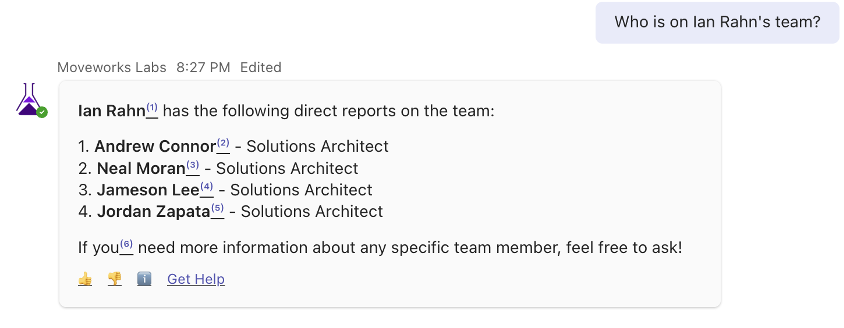
Password Reset and Account Unlock
Moveworks AI Assistant automates account unlock and password reset, enabling swift self-service for employees without direct IT help. By integrating secure, automated workflows for identity verification and reset execution, Moveworks reduces downtime and boosts productivity. “I need to reset my password”
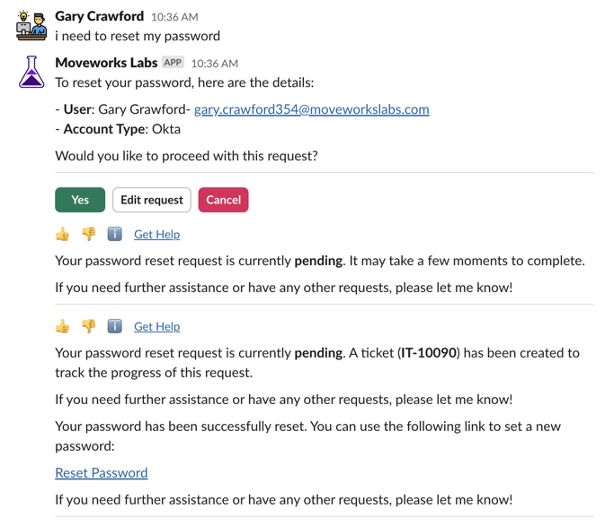
“Can you unlock my account?”
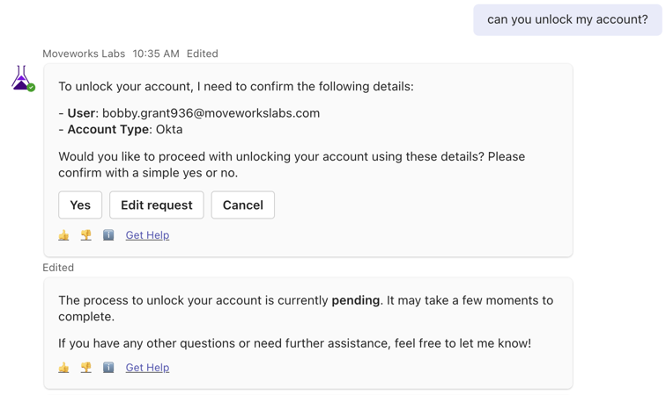
Software Provisioning
Moveworks AI Assistant lets employees request software and applications. Some application setups require manager approvals prior to provisioning. This environment illustrates how Moveworks can autoflow business processes that involve multiple teams and systems, which can drastically reduce fulfillment times.
For example, simply ask:
"Can I get access to Salesforce?"
Or even request several at once:
“Can I also get Trello and Zoom?”
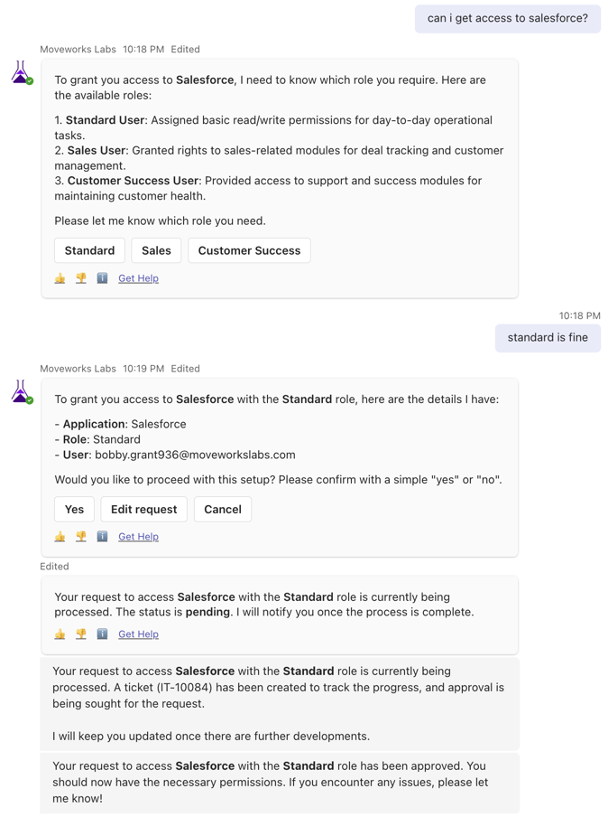
Software applications provisionable in this environment include:
- Salesforce
- Zoom
- Lucidchart
- Trello
- Oracle (*see approvals)
- Github (*see approvals)
- Asana (*see approvals)
Approvals
Moveworks Approvals streamlines the decision-making process, enabling swift, automated approval workflows directly within the platform. This feature allows for efficient handling of requests, ensuring that necessary approvals don't delay projects or tasks.
Manager approval flows have been enabled in the Labs environment for requesting access to Oracle, Github, and Asana.
“I’d like to request access to Github”
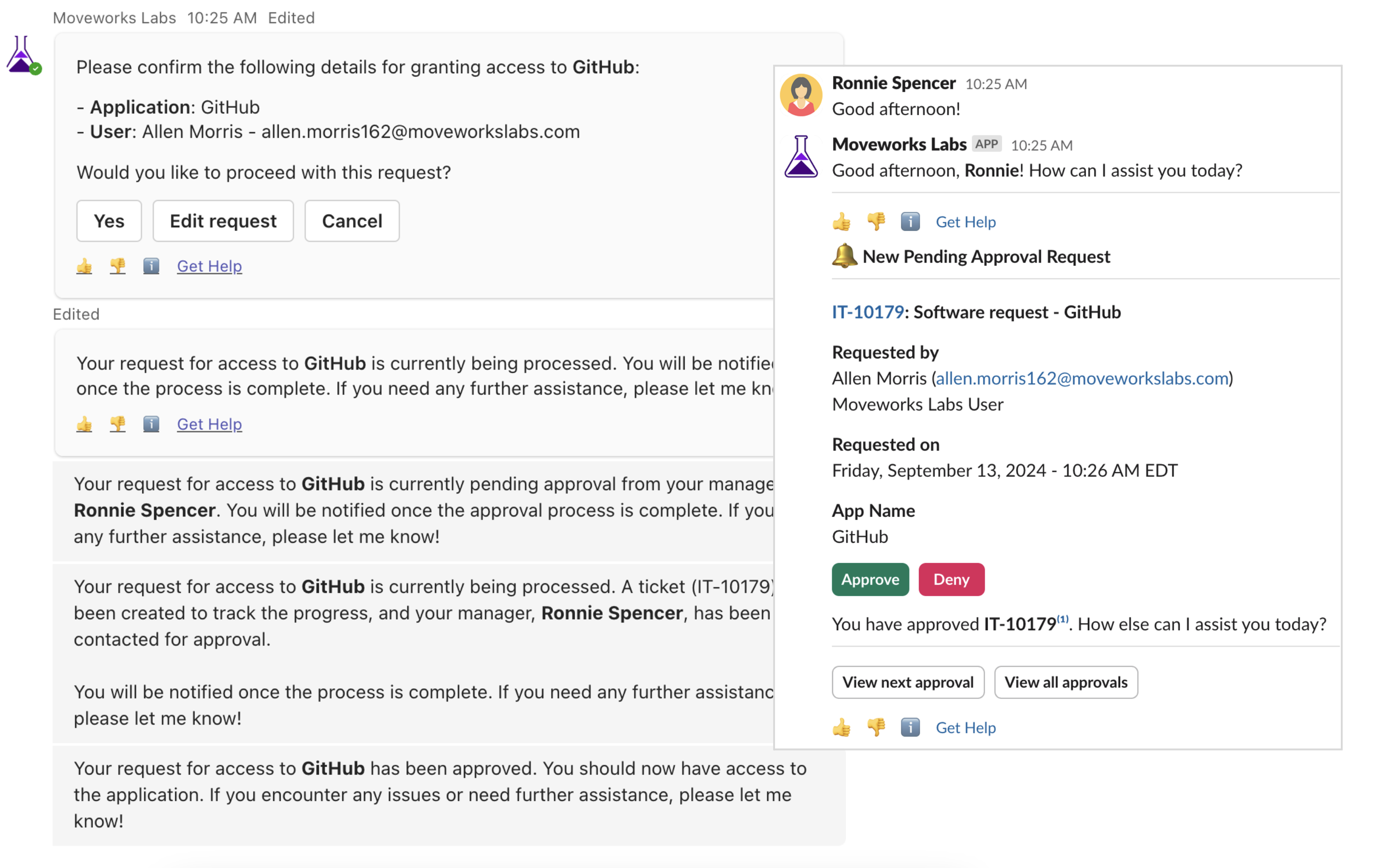
Group / Distribution List Management
Moveworks AI Assistant simplifies group and distribution list management, allowing users to easily add themselves or others to lists. This feature streamlines communication workflows, ensuring that the right people receive the right information quickly and efficiently.
“Please add myself and Andrew Connor to the HR announcements email group” “Can you add me to the Tech Updates DL?”
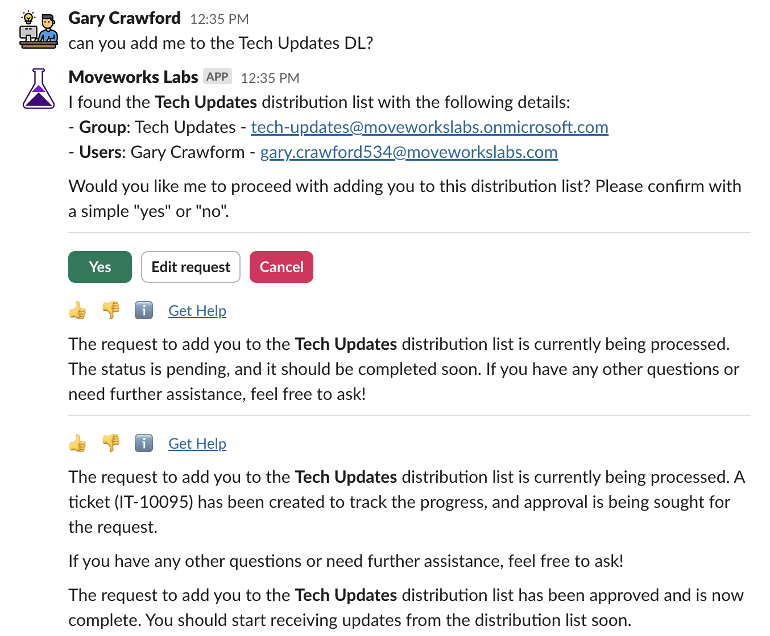
Groups available in this environment include:
- Sales Team
- Marketing
- Tech Updates
- HR Announcements
- Remote Workers
- Health & Safety
Quick GPT
Moveworks Quick GPT enhances employee productivity by integrating generative AI directly into the AI assistant. It ensures that enterprise-verified knowledge is always prioritized while allowing users to leverage AI-powered insights when needed.
Note: Quick GPT does not perform live internet searches, and its responses are generated from a large language model, which may change over time. Since these responses are AI-generated, they do not include citations.
Quick GPT is available in two ways:
- As a Backstop – If no enterprise knowledge is found, users can opt-in to receive a GPT response.
- As a Plugin – Users can explicitly invoke Quick GPT (
quickgpt <query>) to get AI-generated content.
Quick GPT as a Backstop
Moveworks first searches enterprise sources such as IT, HR, and other business systems. If no relevant enterprise data is found, users are given the option to invoke Quick GPT. This ensures that AI-generated responses are never provided automatically, maintaining trust in enterprise-curated answers.
“Explain the rules of chess in a simple way” “What are some fun facts about deep-sea creatures?”
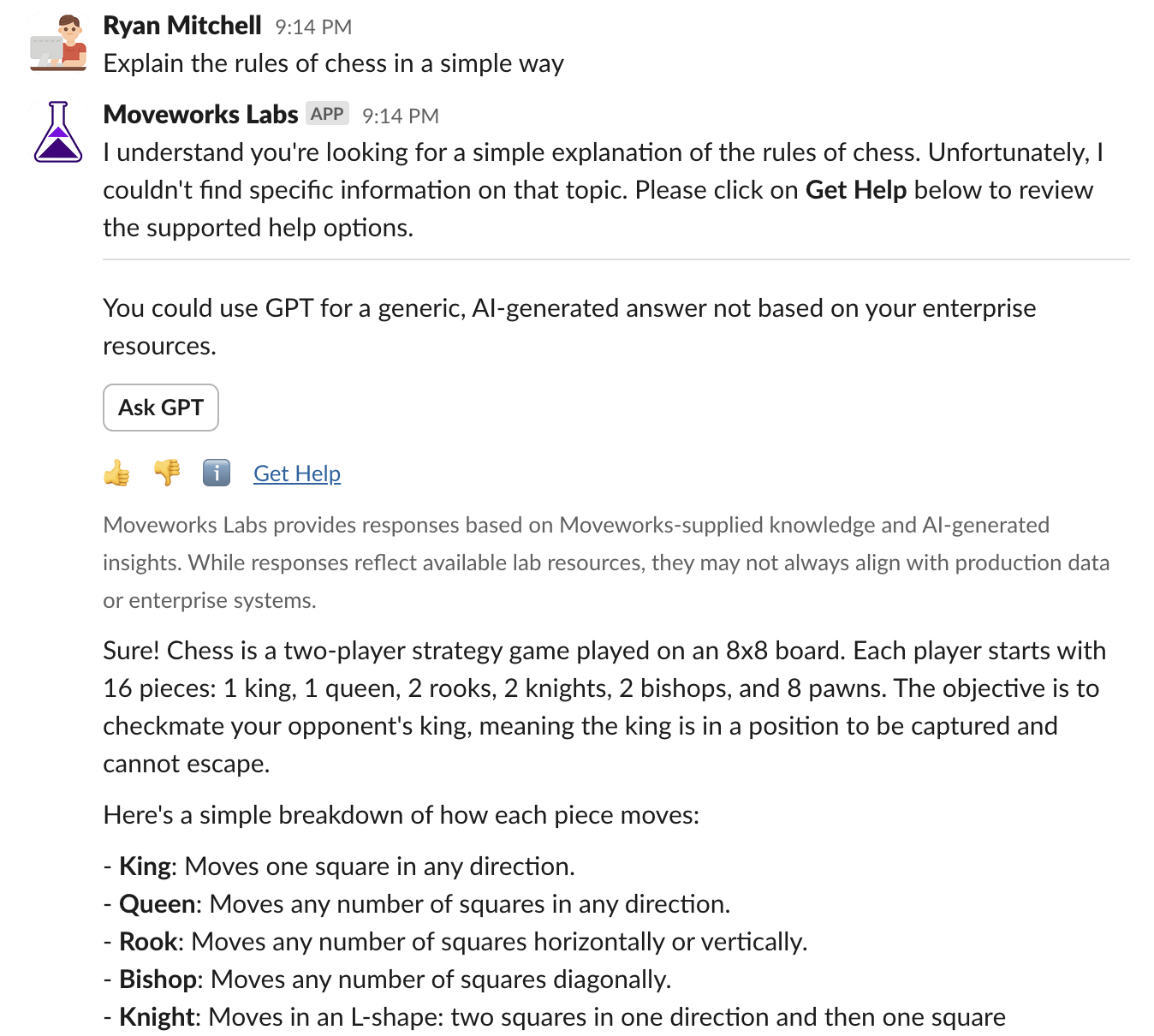
Quick GPT as a Plugin (Direct Invocation)
In this mode, users can explicitly request a GPT-generated response without consulting enterprise sources. This is useful for general knowledge, brainstorming, or content creation.
“quickgpt, can you suggest a unique weekend road trip itinerary?” “quickgpt, can you give me tips for improving my email writing skills?”
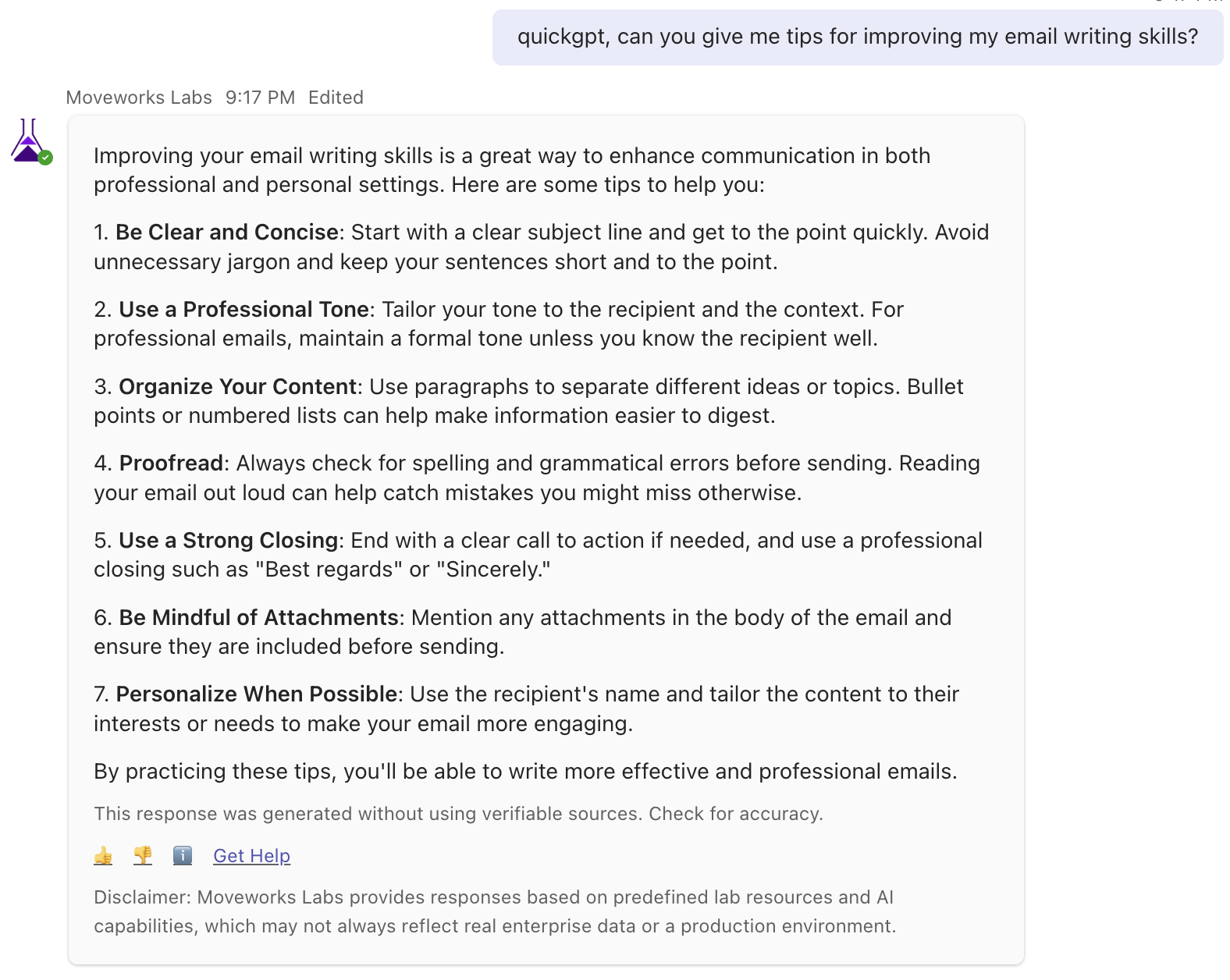
Web Search via Quick GPT
Moveworks Quick GPT includes the ability to retrieve real-time information from the internet using OpenAI’s web search capabilities. When applicable, responses will include links to cited sources used to generate the answer.
You’ll know a web search was triggered when citations appear at the bottom of the message.
This happens automatically, there’s no need to ask for a web search explicitly. Quick GPT will determine when external information is needed. “quick gpt, how are enterprises using AI to improve supply chain efficiency?”
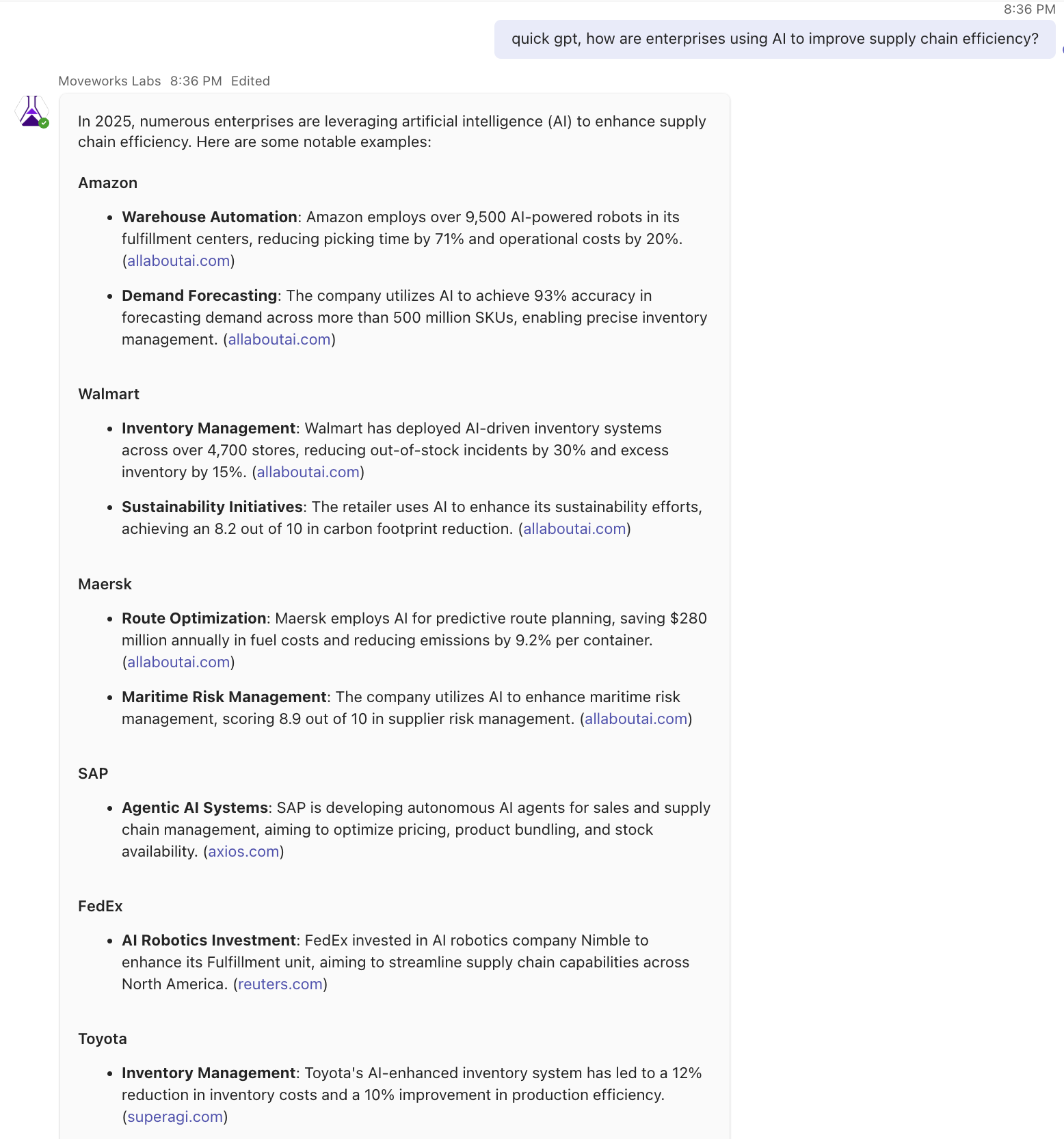
Structured Data Analysis
Structured Data Analysis (SDA) equips the Moveworks AI Assistant with the ability to generate and run code behind the scenes to answer complex questions, especially those that require precise logic, calculations, or structured reasoning, including situations where a response contains a large dataset.
Rather than relying solely on language prediction, SDA produces real-time Python code to interpret inputs, perform computations, and return accurate results. Every SDA response includes a citation so users can inspect how the answer was generated.
“Compare the total interest paid on a $500,000 mortgage over 30 years at 6.5% APR versus a 15-year mortgage at 5.1% APR. Which is cheaper overall?”
“If I convert 80°F to Celsius, then calculate the ideal gas law PV = nRT with R = 0.0821, n = 1, T = that Celsius temp in Kelvin, and V = 10—what’s the pressure?”
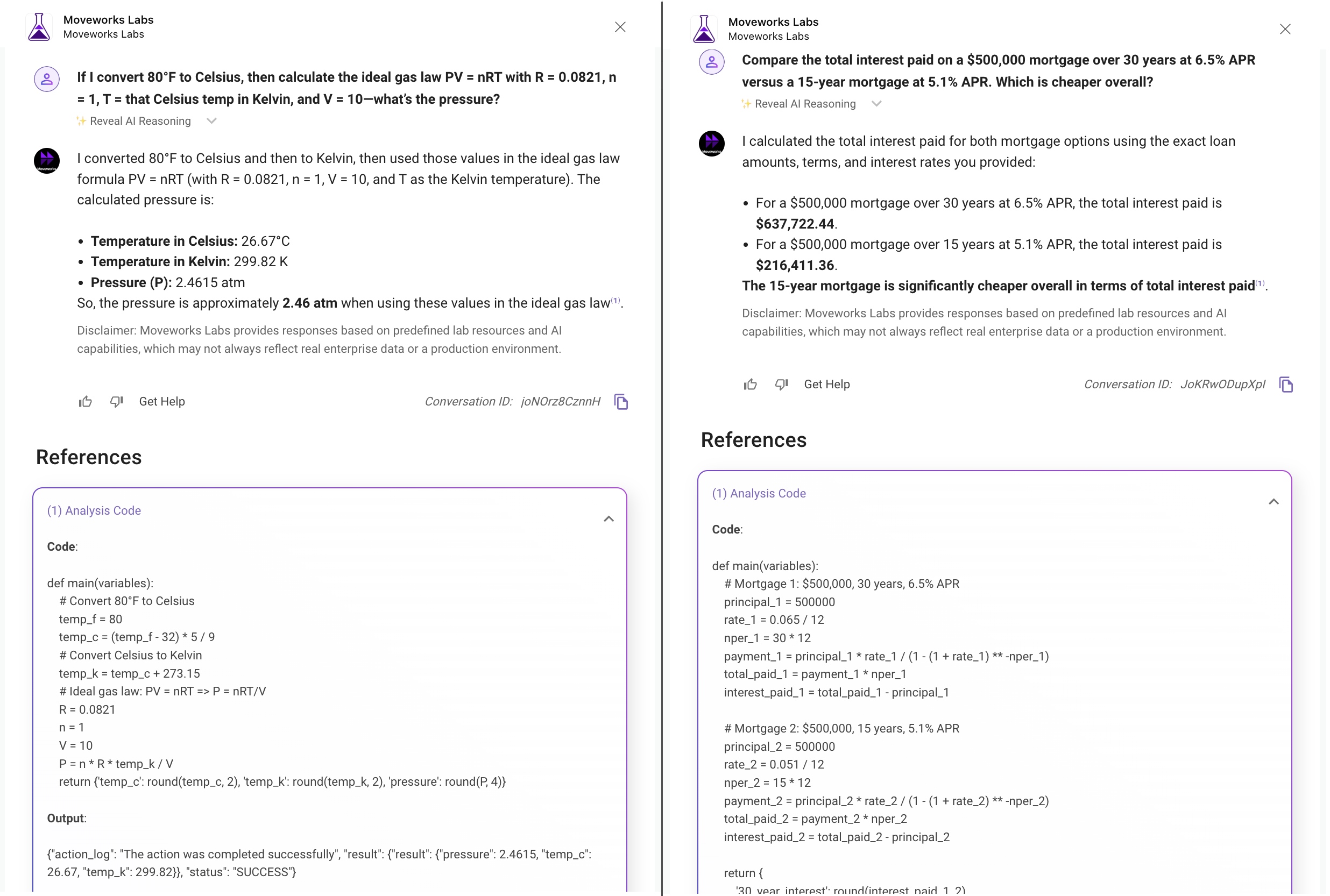
Agent Studio Use Cases
Agent Studio by Moveworks empowers developers to expand the capabilities of Moveworks AI Assistant, enabling the creation of custom AI use cases with a natural language interface. This focus on extensibility enriches the AI Assistant platform, facilitating tailored enhancements that streamline and elevate organizational workflows.
JIRA Project Statuses
Available fields: Project ID, Name, Description, Status, Manager
“What are the statuses of my projects?” “Just the ones that are in the red”
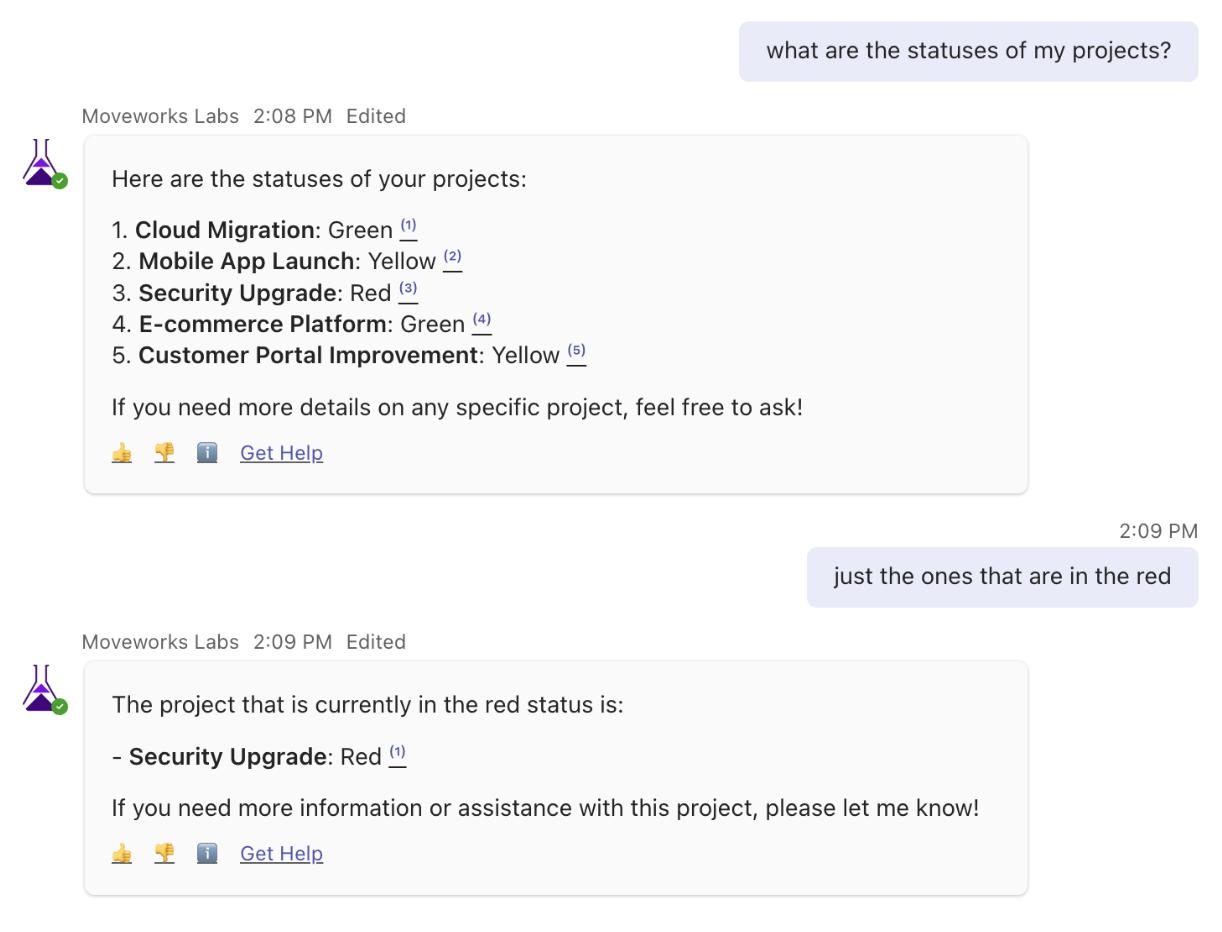
ServiceNow Assets
Available fields: Asset ID/Tag, Issue Date, Model, Serial Number, Status, Type
“What assets are assigned to me?” “What’s the serial number of my laptop?”
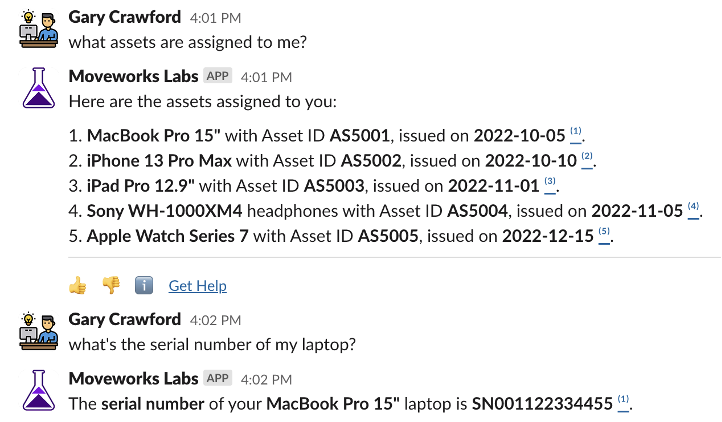
Salesforce Accounts & Opportunities
Account fields: Account ID, Name, Industry, Account Owner, Tech Stack, Notes, Meeting Notes
Opportunity fields: Opportunity ID, Name, Account, Amount, Status
“Can you list the accounts from Salesforce?” “What are the details of the Oscorp account?” “Are there any opportunities with that account?”
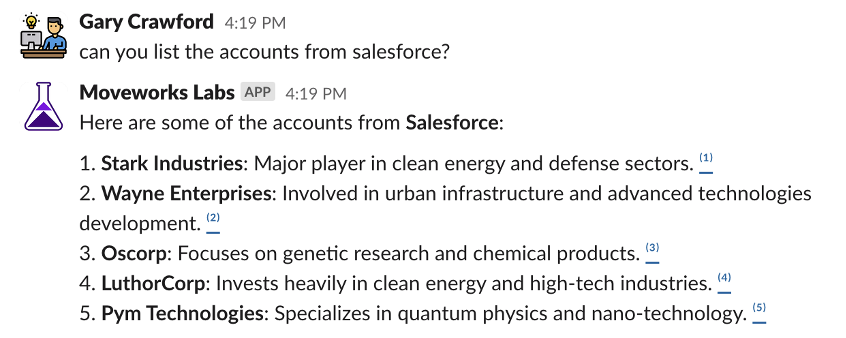

Ariba Purchase Orders
Available fields: PO Number, Vendor, Purchase Date, Item, Quantity, Unit Price, Item Total, Total Amount, Status
Available POs: PO20001, PO20002, PO20003, PO20004, PO20005
“What’s the status of PO20003” “Are there any POs for office supplies?”
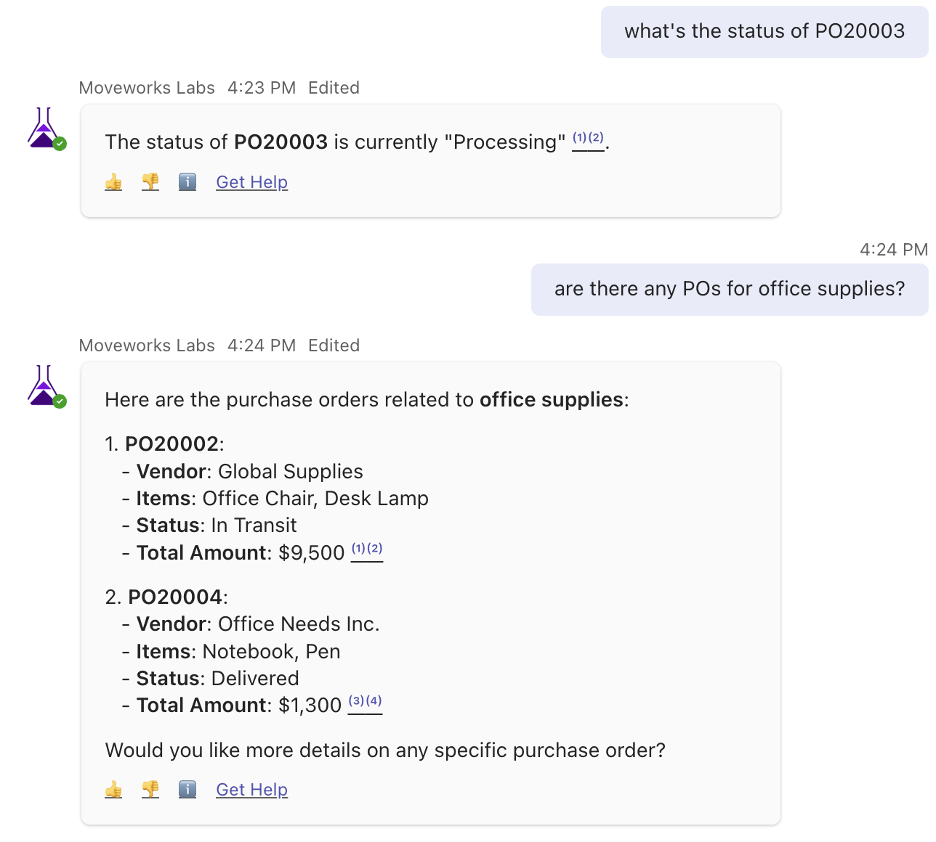
Coupa Inventory
Available fields: Item ID, Description, Category, Quantity in Stock, Reorder Level, Supplier
Available items: INV1001, INV1002, INV1003, INV1004, INV1005, INV1006, INV1007, INV1008, INV1009, INV1010
“How many headphones do we have in stock?” “Details of INV1001 and INV1009”
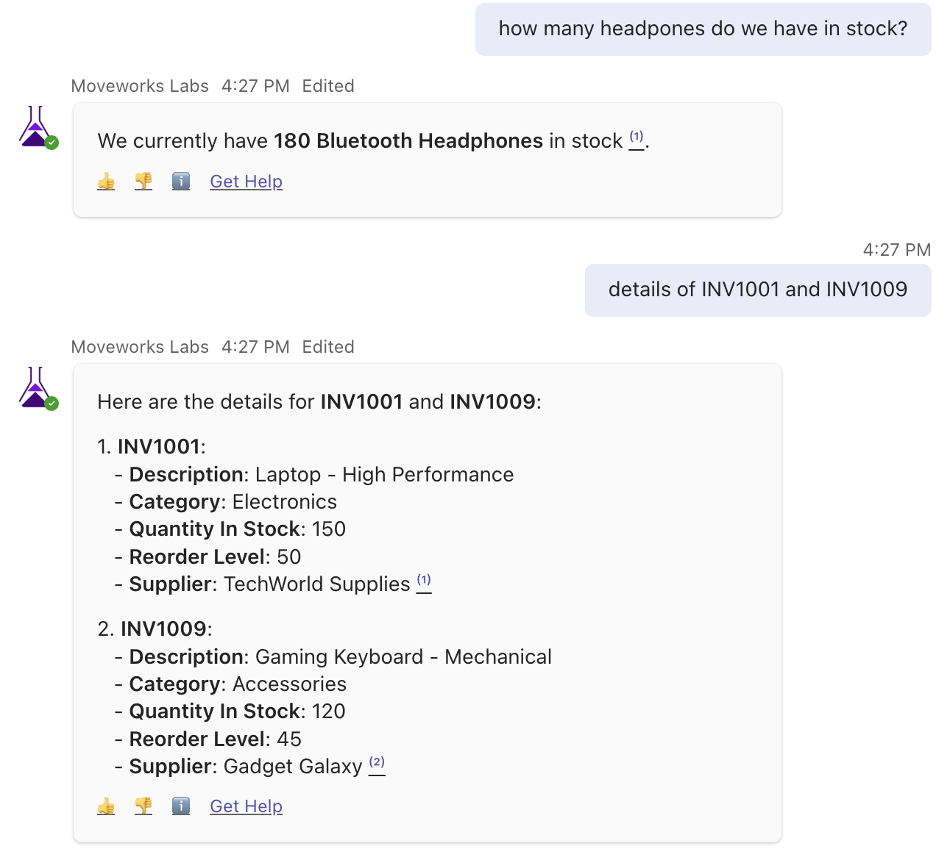
Concur Expense Reports
Available fields: Report ID, Name, Total Amount, Expense Details, Status
“Pull up a list of my expense reports” “Do any of them have airfare?”
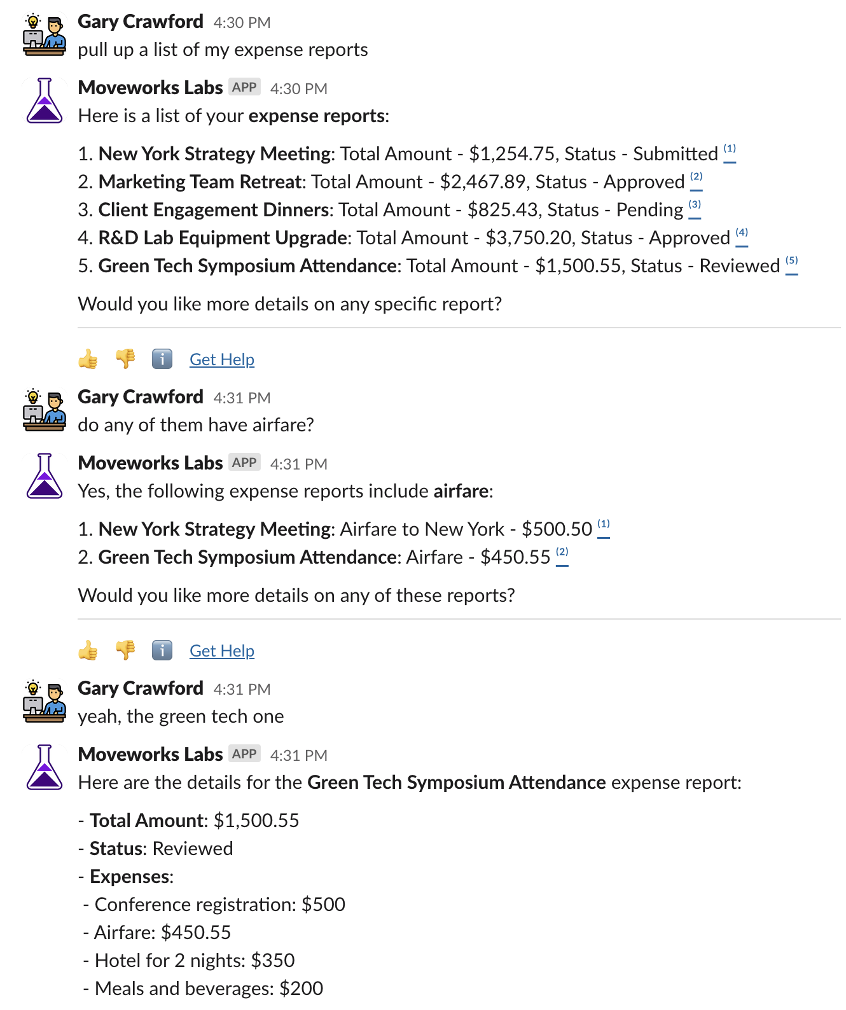
Perplexity AI: Search the Internet
The Perplexity AI use case broadens Moveworks AI Assistant's capabilities, providing a diverse knowledge base for inquiries beyond enterprise support. It aims to deliver accurate, up-to-date information on a range of topics, acting as an intelligent extension that enhances user interactions with information beyond the scope of organizational support.
Here are a few examples of queries you can use to trigger the Perplexity plugin:
- Ask Perplexity who won the superbowl this year?
- Browse the internet for a list of the top 25 companies in the F500
- Search the internet for the latest advancements in renewable energy
- Perplexity, which countries have made it to space?
- Check the internet for the weather in Montenegro in April
- Browse the internet for a classic lasagna recipe
- Perplexity, what are some tips for growing tomatoes in a home garden?
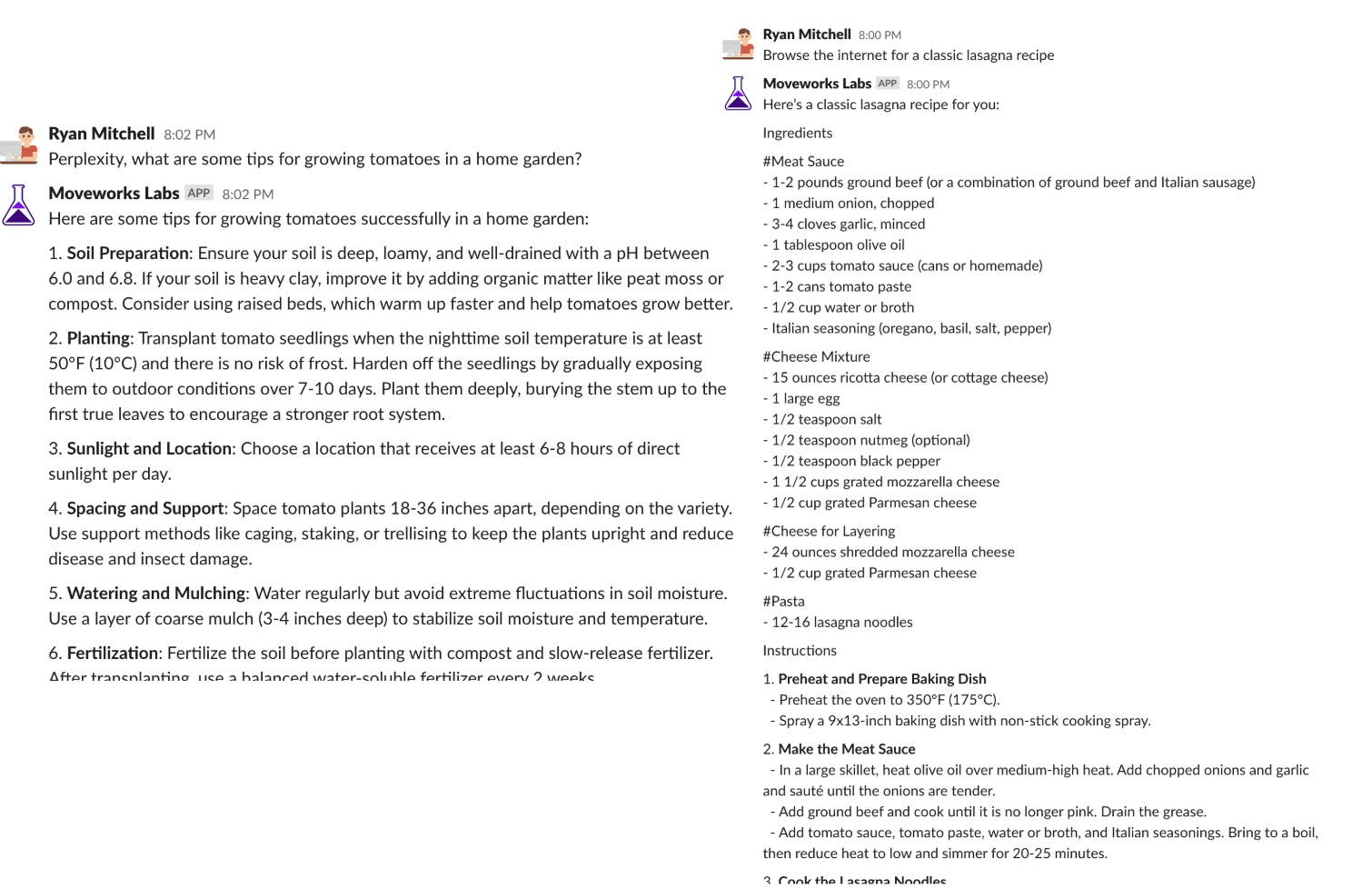
If your query doesn’t trigger Perplexity, just try following up with:“Use Perplexity to find an answer”
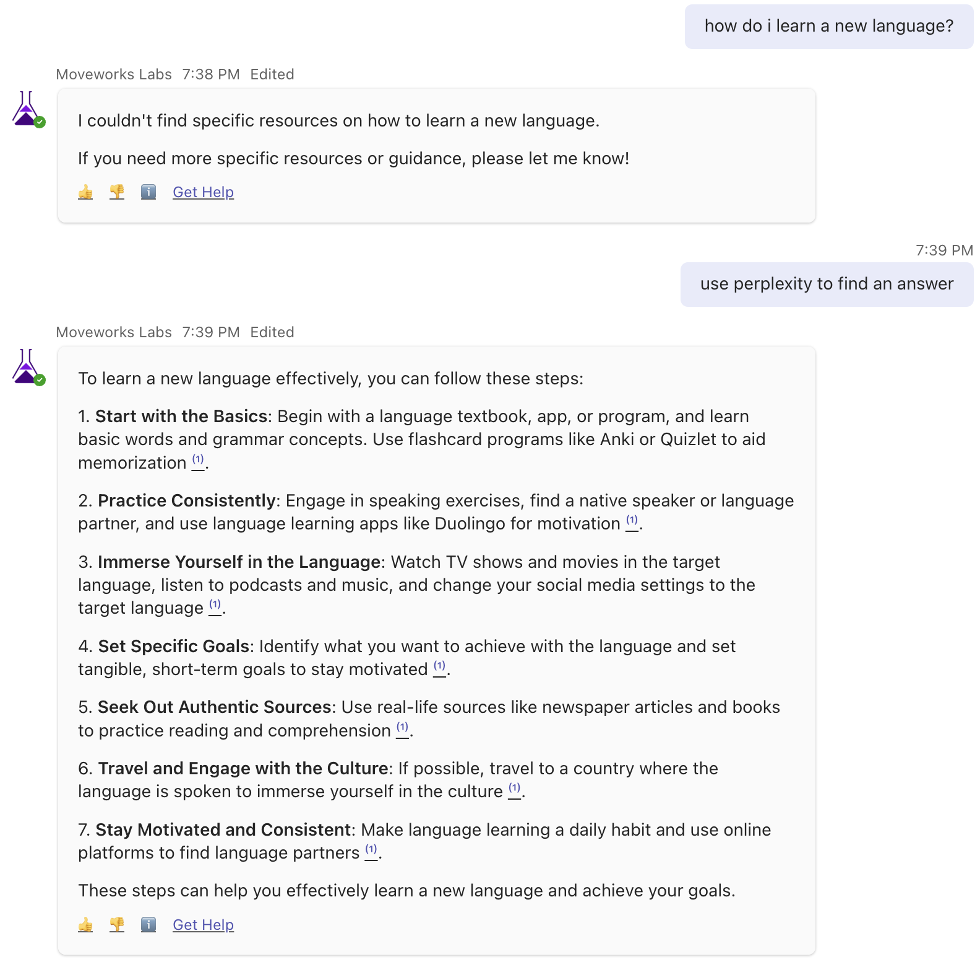
Multilingual Support
Moveworks AI Assistant can understand, respond, and translate in over 100 languages, optimized for NLU, search, and a coherent bot voice.
For this Lab experience, the following languages have been enabled:French (fr_FR), French Canadian (fr_CA), Italian (it_IT), German (de_DE), Mexican Spanish (es_MX), European Spanish (es_ES), Brazilian Portuguese (pt_BR), European Portuguese (pt_PT), Chinese Simplified (zh_CN), Chinese Traditional (zh_TW), Japanese (ja_JP), Korean (ko_KR), Russian (ru_RU), Romanian (ro_RO), Bulgarian (bg_BG)
“Switch my language to French” “Switch my language to Italian”
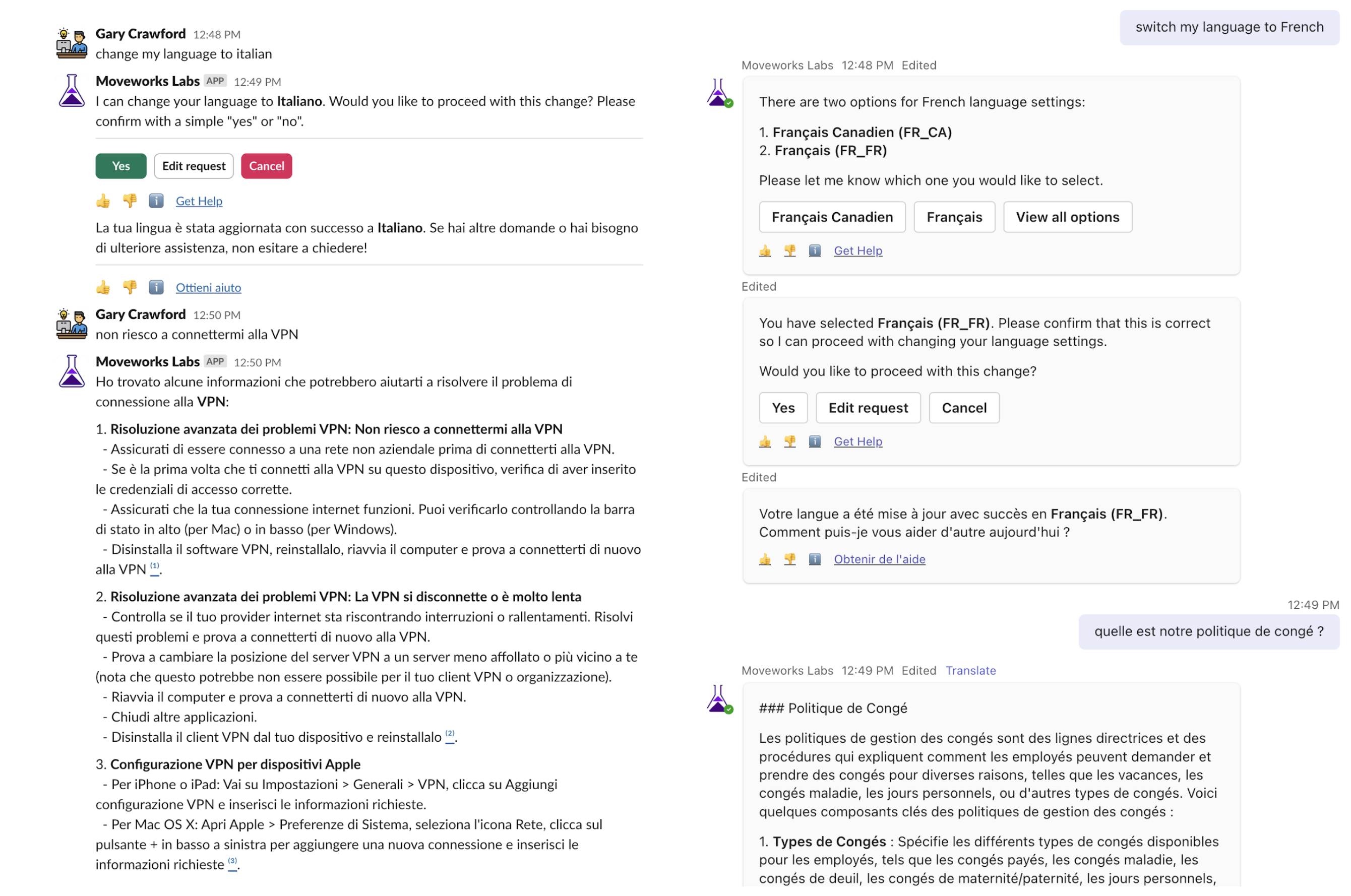
Misc. Generative AI Capabilities
Draft an Email
Moveworks AI Assistant simplifies email writing, helping users craft clear and professional emails quickly, improving communication and productivity.
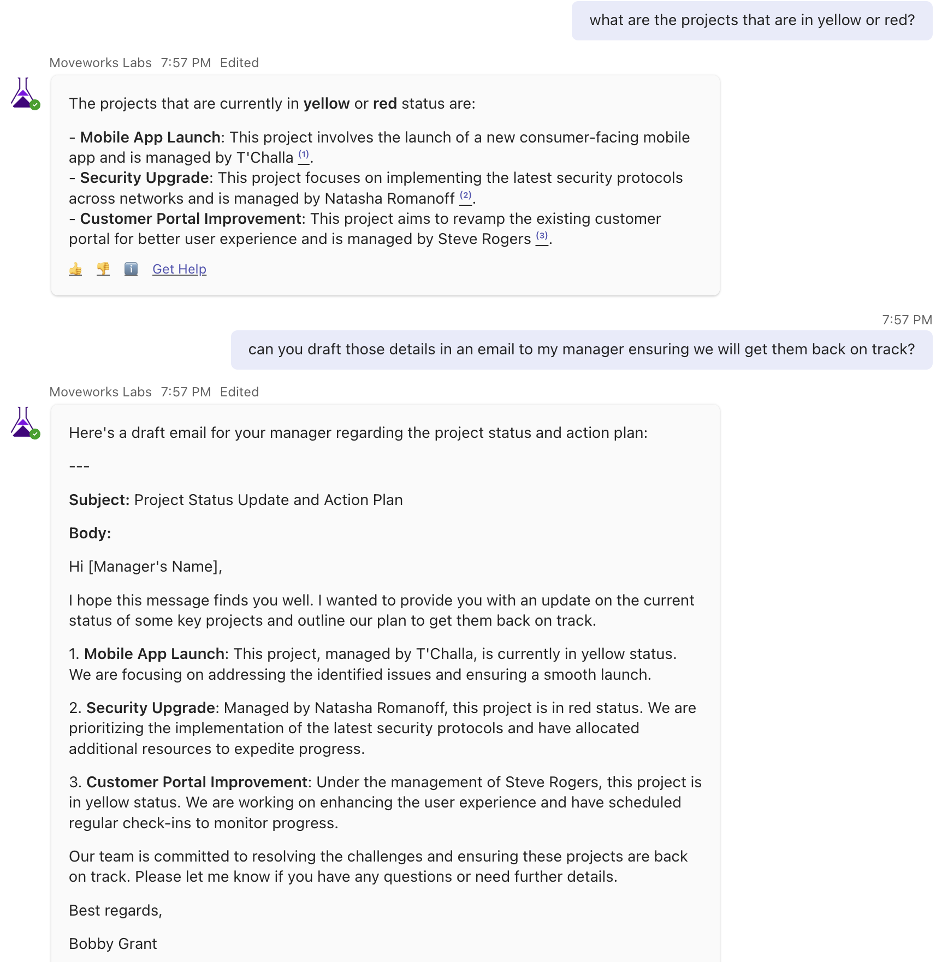
Generate an Image
Moveworks AI Assistant streamlines image creation, enabling users to easily generate visual content that aligns with their needs, boosting creativity and efficiency.
“Generate me an image of my sales team visualizing success in a Picasso style”
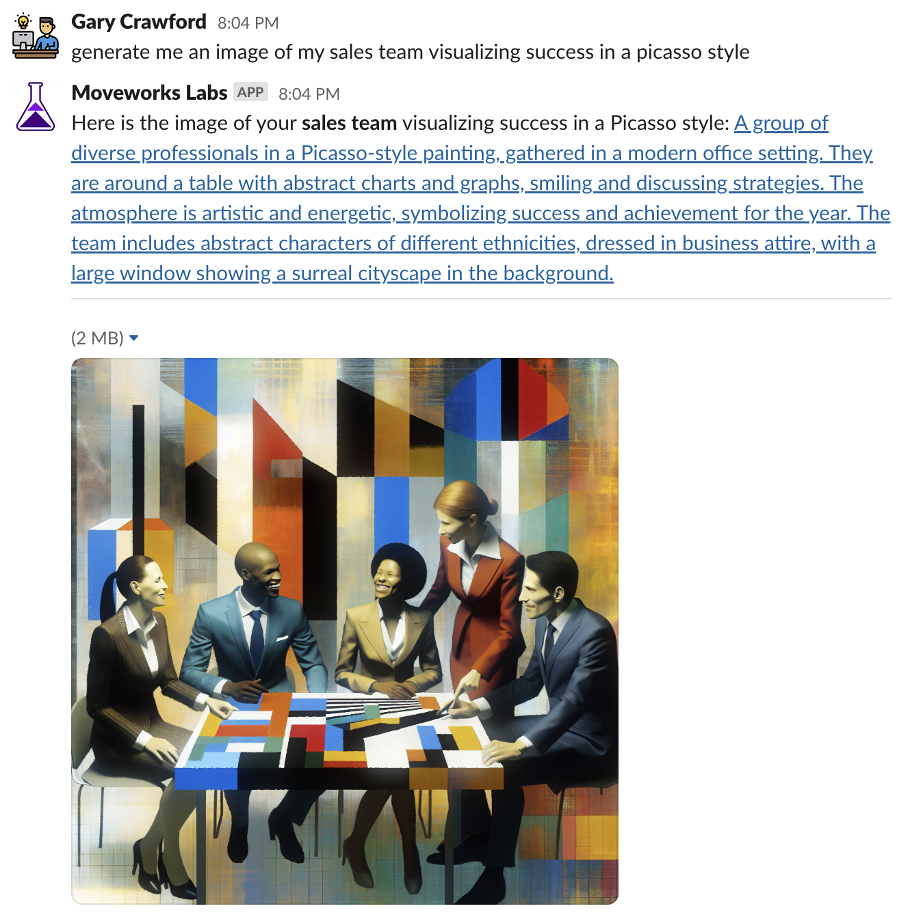
Additional Generative AI Capabilities
When interacting with a generative AI model, users might request a variety of formatting styles or specific tones to suit different contexts or preferences.
Some common requests include:
- Bullet Points "Summarize the key benefits of using renewable energy in bullet points."
- Corporate Tone "Draft an email in a corporate tone announcing our new sustainability initiative to stakeholders."
- More or Less Elaborate "Explain the concept of blockchain technology with detailed examples and applications." "Give me a brief explanation of blockchain technology."
- Generating Code Snippets "Generate a Python code snippet that sorts a list of numbers in ascending order."
- Write a Poem "Write a poem about the tranquility and beauty of autumn."
- Song Lyrics "Create song lyrics that capture the feeling of falling in love for the first time."
- Talk Like a Pirate "Rewrite the instructions for a game as if you were a pirate giving commands to your crew."
- Persuasive Writing "Write a persuasive paragraph on why recycling is important for the environment."
- Explanatory/Instructive “Explain how to perform a clean installation of Windows 10, step by step."
- Creative Writing "Tell me a short story about a time-traveling detective."
Updated 12 days ago