SAP Concur - Lookup and Create Expense Reports
In addition, add an expense item to an existing report
Scenario
In this case we will build the ability for a user to create a new expense report, look up existing expense reports, and also add an expense item to an expense report, all without having to login to Concur.
NOTE: You are provided a SAP Concur Sandbox instance in order to do this. You see an "SAP Concur" connector in Agent Studio that has already been setup to make API calls. You will also be granted a login to the SAP Concur instance in the Okta Portal indicated by this icon.
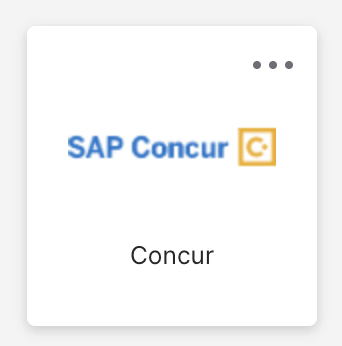
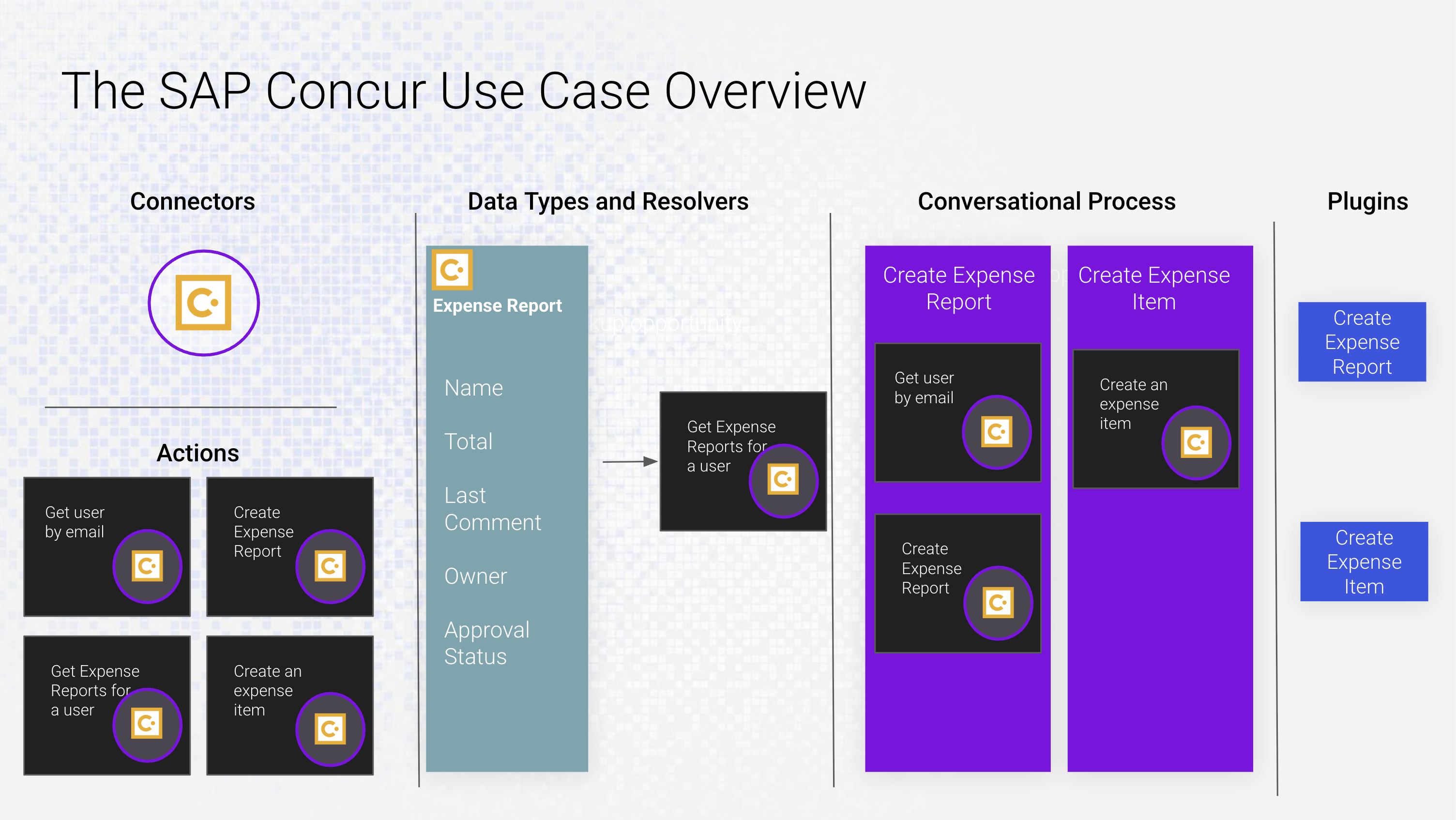
Tips
-
You'll be using the SAP Concur connector for this exercise
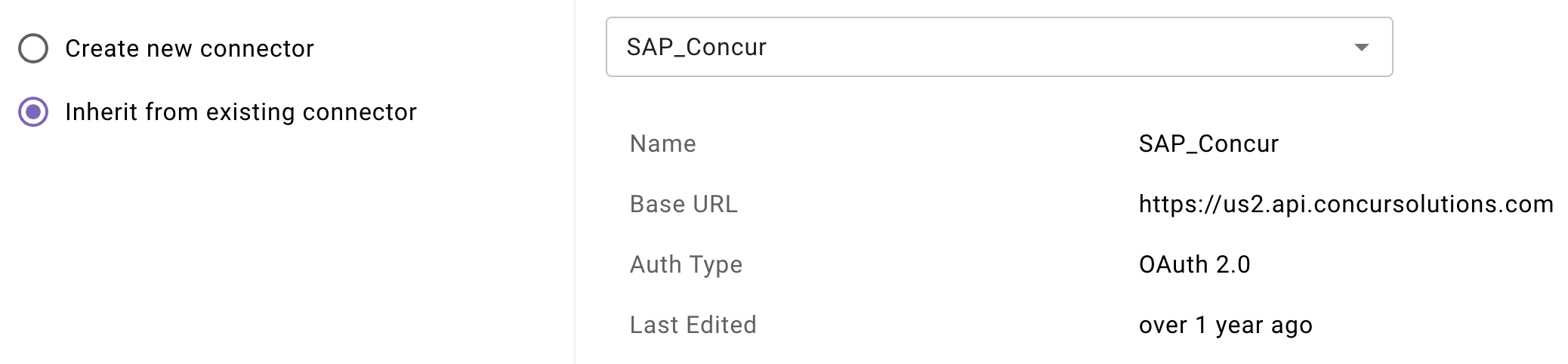
-
Start with building your actions first. These are the building blocks that will be the foundation of your use case. You can find all the cURL commands listed below.
-
Leverage the HTTP Action testbed and keep those tabs open. You're going to need the values returned in those payloads to execute other actions when testing. For instance, you'll need the unique user ID in order to create an expense report.
-
There is a scenario where you'll have to determine expense code from a list of values. Those values are listed below in the notes section. This is best solved with Static Resolvers
-
Remember the "Import JSON" feature when you create your Expense Report object. This comes in handy.
Things to Know
Actions
- Get user id from email
curl --location 'https://us2.api.concursolutions.com/profile/identity/v4/users?filter=userName eq "{{EMAIL_ADDR}}" \ --header 'Accept: application/json' \ - Get Expense Reports for a User
curl --location 'https://us2.api.concursolutions.com/api/v3.0/expense/reports?user={{EMAIL_ADDR}}' \ --header 'Accept: application/json' \ - Create Expense Report
curl --location 'https://us2.api.concursolutions.com/expensereports/v4/users/{{concur_user_id}}/context/TRAVELER/reports' \ --header 'Accept: application/json' \ --header 'Content-Type: application/json' \ --data '{ "policyId": "A6D42A825114472FAF402180E20B3751", "businessPurpose":"{{business_purpose}}", "comment": "{{comment}}", "name": "{{report_name}}" }' - Create an Expense Item in an Expense Report
curl --location 'https://us2.api.concursolutions.com/api/v3.0/expense/entries?user={{EMAIL_ADDR}}' \ --header 'Accept: application/json' \ --header 'Content-Type: application/json' \ --data '{ "ExpenseTypeCode": "{{code}}", "PaymentTypeID": "gWqVl5luZIS$p2GDptAHMavgx7CHH9", "ReportID": "{{report_id}}", "TransactionDate": "{{date}}", "TransactionAmount": "{{amount}}", "TransactionCurrencyCode": "USD" }'
Concur API Specifics
- You'll notice some values above are hard-coded, specially the PaymentTypeID and the policyId. You can leave these hard-coded as is. We hardcoded these because of our specific instance of SAP Concur sandbox. While possible to take that as input as well, for simplicity sake we hardcode them.
- For TransactionDate the date must be in the format of YYYY-MM-DD
- The only valid fields for ExpenseTypeCode are:
LODNG, BUSML, TRAIN, ONLIN, MISCL The above stands for Lodging, Meals, Train, Internet, and Miscellaneous respectively - When using a Static Resolver for the ExpenseTypeCode field, you will reference it with .value in order to get the raw value. So for instance, if you called your slot code, you'd reference the value by data.code.value.
Updated 27 days ago