DSL Reference
Moveworks Domain Specific Language (known as DSL for short) is a way of creating a rule to define some business logic. This language is supported by a rule engine that offers various logical operators.
This document highlights the syntax for MW DSL
To know about the Data objects that you can use, please review the following Moveworks Data Objects
To go through some common examples, please review the common examples.
Overview
DSL rules evaluate against Moveworks Data Objects like User, Ticket, Doc, Domain, and Ticket Context or data objects from external connectors (such as API responses in a JSON format).
All keywords in the DSL grammar are case-insensitive (i.e.: TRUE, true, TrUe, tRuE, etc all mean the same thing). Rules can contain extra spaces/tabs/newlines without impacting the execution of the rule. The only exception is for whitespace contained within quotes for string-matching.
Operators and Syntax
Precedence rules (decreasing priority):
| Name | Operators(s) | Description |
|---|---|---|
| Parentheses | () | Used to group expressions |
| Member access | .,[] | Modifies or extends a term to access properties, indices, or functions |
| Multiplication / division | *,/ | Mathematical operation of multiplication and division |
| Addition / Subtraction | +,- | Mathematical operation of addition and subtraction |
| Equality operators | ==, !=, IN | Evaluates the equality between expressions |
| Relational operators | > , >=, <, <= | Evaluates the relation between expressions based on the operator |
| Logical negation | NOT | Logical NOT operation, negates the result of the logical operation |
| Logical AND | AND | Logical AND operation between expressions |
| Logical OR | OR | Logical OR operation between expressions |
| Conditional | IF...THEN...ELSE | Executes primary expression if condition is true, otherwise executes secondary expression |
Data types
Text
Syntax: "..." | '...'
If the text value contains quotations or an apostrophe, it can be escaped using a backslash (\\). If the text is wrapped in single quotes, then double quotes do not need to be escaped, and if the text is wrapped in double quotes then single quotes do not need to be escaped.
Examples:
"This is a freetext value"
"The dog's name is Spot"
"Spot the dog said \\"Woof\\""
'This is a freetext value using single quotes'
'The dog\\'s name is Spot'
'Spot the dog said "Woof"'
Numbers
Syntax: ### | -### | ###.### | -###.###
We support both integer and float values. Examples:
1
-1
0
0.0
2.345
Null value
Syntax: NULL
Constant value which represents the lack of existence of another object or the canonical value of None
Boolean Constants
Syntax: TRUE | FALSE
Constant values which represent the canonical values of true and false.
Lists
Syntax: [expression1, expression2, ...]
Expressions can be hard-coded values or defined dynamically in terms of the input payload. Examples:
["hard", "coded", "values"]
[1, 2, 3, 4]
[]
[input_data.first_value, input_data.second_value, input_data.third_value]
Objects
Syntax: {keyExpression1: valExpression1, keyExpression2: valExpression2, ...}
Defines a way to construct a set of key-value pairs. Note that the key types must be a primitive type (text/number/boolean/null) Examples:
{"key1": "val1", "key2": 123}
{"key1": "val1", "key2": input_data.dynamic_value}
{"key1": "val1", input_data.dynamic_key_2: input_data.dynamic_value}
Truth Value
| Data type | Truth value(s) | False value(s) |
|---|---|---|
| Text | All non-empty text (i.e. "asdf") | "" |
| Number | Nonzero values (i.e. 0.1, 123) | 0, 0.0 |
| Null | Null values are always false | NULL |
| Boolean | TRUE | FALSE |
| List | All non-empty lists (i.e. [1,2]) | [] |
| Object | All non-empty objects (i.e. {1:2}) | {} |
Logical operators
NOT
Syntax: NOT ...
Converts a value to the opposite of its truth value. Examples:
NOT "value" -> FALSE
NOT "" -> TRUE
NOT NULL -> TRUE
NOT FALSE -> TRUE
NOT TRUE -> FALSE
NOT [] => TRUE
NOT {} => TRUE
NOT [1, 2, 3] => FALSE
field NOT IN ["value"] => TRUE/FALSE
AND
Syntax: expression1 AND expression2 AND expression3 AND ...
Walks down a list of expressions and returns the first falsy value. If all expressions are truthy then the last element of the chain is returned.
Note that AND expressions are lazily evaluated. In other words if expression2 is falsy then expression3 will not be evaluated. Examples:
1 AND 2 -> 2
1 AND 0 AND 2 -> 0
NULL AND TRUE -> NULL
OR
Syntax: expression1 OR expression2 ORAORND expression3 OR ...
Walks down a list of expressions and returns the first truthy value. If all expressions are false then the last element of the chain is returned.
Note that OR expressions are lazily evaluated. In other words if expression2 is truthy then expression3 will not be evaluated. Examples:
1 OR 2 -> 1
1 OR 0 OR 2 -> 1
NULL OR TRUE -> TRUE
NULL OR FALSE -> FALSE
Accessors
Syntax: .identifier
Gets attribute at identifier from parent object. identifier must be alphanumeric (underscores ok) and not start with a number. This accessor method does not work on list objects. For non-standard keys or indexing into list objects, see the section below on complex accessors.
Complex accessor
Syntax: ...[expression]
Gets attribute at expression from the parent object. Works for both objects and lists. If parent object is a list, expression is expected to evaluate to an INTEGER. If expression evalutes to a negative value it's used to index relative to the end of the list. expression can be a simple primitive or a complicated value. Note that you can apply a complex accessor to the root payload by prefixing it with a dollar sign $. This is useful if the top-level keys in your payload do not conform to the definition of an identifier as stated above. Examples include integer keys and keys with special characters.
List range accessor
Syntax: ...[start:stop] | ...[start:stop] | ...[start:] | ...[:stop]
Arguments:
start: expression (must evaluate to INTEGER)
stop: expression (must evaluate to NULL or INTEGER)
Selects all elements from a parent list / text starting at start (inclusive) and ending at end (exclusive). If start or stop is negative it is used as an index relative to the end of the list. Evaluation fails with an error if any element of the range expression is not INTEGER or NULL type. Examples:
Given Payload Response
{
"user": {
"name": "John Doe",
"age": 30,
"emails": ["[email protected]", "[email protected]"],
"address": {
"street": "123 Main St",
"city": "Anytown",
"zipcode": "12345"
}
},
"items": [10, 20, 30, 40, 50],
"12months": ["Jan", "Feb", "Mar", "Apr", "May", "Jun", "Jul", "Aug", "Sep", "Oct", "Nov", "Dec"],
"special keys": {
"!@#$%^&*()": "secret"
}
}
Examples
Using .identifier
.identifierTo access the name of the user:
user.name
Expected Result:
"John Doe"
To get the city from the address:
user.address.city
Expected Result:
"Anytown"
Complex Accessor
To access the last email of the user:
user.emails[-1]
Expected Result:
"[email protected]"
To get a month using an expression:
$["12months"][2]// Getting March, assuming January is 1
Expected Result:
"Mar"
To access a value with a non-standard key:
$["special keys"]["!@#$%^&*()"]
Expected Result:
"secret"
List Range Accessor
To get the first three items:
items[:3]
Expected Result:
[10, 20, 30]
To select a range of months (from March to May):
$["12months"][2:5]
Expected Result:
["Mar", "Apr", "May"]
To get the last three months of the year:
$["12months"][-3:]
Expected Result:
["Oct", "Nov", "Dec"]
Constants
A constant value can be denoted in DSL as:
"'ABC'"
Expected Result
"ABC"
When working in JSON make sure to wrap in single quotes '' with double quotes ""
Membership
The IN operator is used to determine if the left operand is contained within the right operand. This operation is versatile and can be applied to various types of data on the right side, including text, lists, and objects. The interpretation of "membership" varies depending on the data type of the right operand:
- Text: The left operand must be a text string that is found within the right text string. If the left operand is not text, the operation will result in an error.
- List: The left operand must be an element present in the right list.
- Object: The left operand must be a key existing in the right object.
Should the right operand be of any type other than these specified, the operation will fail with an error.
Examples
Text Membership
Checking if a character is part of a string:
"a" IN "cat"// Returns: TRUE
"b" IN "cat"// Returns: FALSE
Attempting to check membership of a non-text type in a text string:
1 IN "cat"// Results in: ERROR
List Membership
Verifying if an element is in a list:
1 IN [1, 2, 3]// Returns: TRUE
Checking if a list is an element of another list (which is not the case here):
[1] IN [1, 2, 3]// Returns: FALSE
Object Key Membership
Determining if a value is a key in an object (note that it checks for keys, not values):
"v" IN {"k": "v"}// Returns: FALSE
Invalid Membership Check
Attempting to perform a membership check where the right operand is not a valid type for this operation:
1 IN 1// Results in: ERROR
These examples illustrate how the IN operator functions across different data types, providing a flexible means to check for the presence of an item within various data structures.
Conditionals
The IF, THEN, ELSE operators provide a way to execute conditional logic, allowing you to evaluate a condition and return different results based on whether the condition is true or false. These operators are used to control the flow of logic in expressions, enabling dynamic decision-making based on data.
- IF: Evaluates a condition, which must resolve to a boolean value (
TRUEorFALSE). - THEN: Specifies the result to return if the condition is
TRUE. - ELSE: Specifies the result to return if the condition is
FALSE.
The syntax can be written in a single line for simple expressions or extended with nested conditionals for more complex logic. If the condition does not evaluate to a boolean, the operation will result in an error.
Examples
Basic Conditional
Checking if a string starts with a specific prefix and returning a boolean
IF data.text.$STARTS_WITH("hi") THEN TRUE ELSE FALSE // Returns: TRUE if data.text starts with "hi", FALSE otherwise
Conditional with Different Return Types
Returning different strings based on a condition:
IF data.number > 10 THEN "Large" ELSE "Small" // Returns: "Large" if data.number > 10, "Small" otherwise
Nested Conditionals
Using nested IF, THEN, ELSE statements to evaluate multiple conditions:
IF data.text.$STARTS_WITH("hi") THEN (IF data.text.$LENGTH() > 5 THEN "Long greeting" ELSE "Short greeting") ELSE "No greeting" // Returns: "Long greeting" if text starts with "hi" and is longer than 5 characters, "Short greeting" if it starts with "hi" but is 5 or fewer characters, "No greeting" otherwise
Invalid Condition
Attempting to use a non-boolean condition:
IF 42 THEN "Valid" ELSE "Invalid" // Results in: ERROR
Complex Nested Conditional
Combining multiple conditions for more intricate logic:
IF data.score >= 90 THEN "A" ELSE (IF data.score >= 80 THEN "B" ELSE (IF data.score >= 70 THEN "C" ELSE "F")) // Returns: "A" for score >= 90, "B" for score >= 80, "C" for score >= 70, "F" otherwise
These examples demonstrate how the IF, THEN, ELSE operators can be used to implement conditional logic, supporting both simple and complex decision-making processes across various data types and scenarios.
Lambdas
Lambdas are powerful keywords that allow you to run programming functions, significantly enhancing the expressiveness of our DSL rules. They can be called in two ways, as a regular function f(x) or a method x.f(). Functions are prefixed with a $ sign (e.g., $LOWERCASE("hElLo). Below is a catalog of the available DSL lambda functions with corresponding examples.
Stream Operators
MAP
Description: Applies a mutator function to all values within a container (e.g., list, object), potentially transforming each item based on the mutator function provided.
Output Type: any (The type of the output will match the type of the input container, with the values mutated as specified by the operator function.)
Parameters:
- Items: The container whose values will be mutated. This can be a list, an object, or container type. (Type:
any) - Operator: A function that takes each value (and optionally a key or index) from the container and returns a mutated version of that value. This function defines how each item in the container is transformed.
- Val: The current value being processed in the container. (Type:
any) - Key: The current key or index associated with the value in the container. This parameter is optional and may not be applicable for all container types. For example, Lists would not work - usually used for
Object/Dicttypes (Type:any)
- Val: The current value being processed in the container. (Type:
Example Usage:
Suppose you have a list of integers and you want to square each number:
Given the payload response:
{"numbers": [1, 2, 3, 4]}
To apply the MAP function to square each number:
$MAP(numbers, (val) => val * val)
Expected Result:
[1, 4, 9, 16]
Or, if you have an object and you want to append "_modified" to each value:
Given the object:
{"fruits": {"a": "apple", "b": "banana"}}
To modify each value in the object:
$MAP(fruits, (val) => val + "_modified")
Expected Result:
{"a": "apple_modified", "b": "banana_modified"}
Using .method Mode
.method ModeSuppose you have a list of strings representing names, and you want to convert each name to uppercase:
Given the list:
{"names": ["john", "jane", "doe"]}
To apply the MAP function in .method mode to convert each name to uppercase:
names.$MAP(name => name.$UPPERCASE())
Expected Result:
["JOHN", "JANE", "DOE"]
Using the key Parameter
key ParameterLet's consider an example with an object where you want to append the key to each of its values:
Given the object:
{"fruits": {"fruit1": "apple", "fruit2": "banana"}}
To modify each value in the object by appending its key:
fruits.$MAP((val, key) => val + "_" + key)
Expected Result:
{"fruit1": "apple_fruit1", "fruit2": "banana_fruit2"}
FILTER
Description: Filters items in a container (such as a list or an object) based on specified criteria. Based on a boolean(true/false) condition, the filter function determines which items should be included in the output.
Output Type: any (The type of the output matches the input container type but only includes items that meet the filter criteria.)
Parameters:
- Items: The container whose items will be filtered. This can be a list, an object, or any other container type. (Type:
any) - Operator: A function that evaluates each item (and optionally a key or index) against a condition. Items that satisfy the condition (i.e., for which the function returns
true) are included in the output.- Val: The current value being processed in the container. (Type:
any) - Key: The current key or index associated with the value in the container. This parameter is optional and may not be applicable for all container types. (Type:
any)
- Val: The current value being processed in the container. (Type:
Regular Usage Based on a Payload Response
Example 1: Filtering a List
Given the payload response:
{"numbers": [1, 2, 3, 4, 5]}
To filter out all numbers greater than 2:
$FILTER(numbers, num => num > 2)
Expected Result:
[3, 4, 5]
Example 2: Filtering an Object
Given the payload response:
{"items": {"a": 10, "b": 20, "c": 5}}
To filter out entries with values greater than 10:
$FILTER(items, (val) => val > 10)
Expected Result:
{"b": 20}
Advanced Usage
Using .method Mode
Given the payload response:
{"words": ["apple", "banana", "cherry", "date"]}
To filter out words longer than 5 characters:
words.$FILTER(word => word.$LENGTH() > 5)
Expected Result:
["banana", "cherry"]
Using the key Parameter
Given the payload response:
{"data": {"key1": "value1", "key2": "value2", "specialKey": "specialValue"}}
To filter out entries where the key contains "special":
$FILTER(data, (val, key) => "'special'" NOT IN key)
Expected Result:
{"key1": "value1", "key2": "value2"}
Given the payload response:
{"readings": {"temp1": 22, "reading1": 45, "temp2": 25, "reading2": 50}}
To filter out entries where the key starts with "temp":
$FILTER(readings, (val, key) => !$STARTS_WITH(key, "temp"))
Expected Result:
{"reading1": 45, "reading2": 50}
ALL
Description: Evaluates whether all elements within a given container (such as a list or an object) meet specified criteria. If an operator is not provided, a default truthy check is performed on each element.
Output Type: boolean
Parameters:
- Items: The container whose elements will be evaluated. This can be a list, an object, or any other container type. (Type:
any) - Operator: A function that evaluates each element (and optionally a key or index) against a condition, returning
trueif the condition is met. If omitted, a default truthy check is performed.- Val: The current element being processed in the container. (Type:
any) - Key: The current key or index associated with the element in the container. This parameter is optional and may not be applicable for all container types. (Type:
any, Default:null)
- Val: The current element being processed in the container. (Type:
Regular Usage Based on a Payload Response
Example 1: Checking a List of Numbers
Given the payload response:
{"numbers": [1, 2, 3, 4, 5]}
To check if all numbers are greater than 0:
$ALL(numbers, num => num > 0)
Expected Result:
true
Example 2: Checking an Object for Value Conditions
Given the payload response:
{"scores": {"math": 80, "science": 90, "history": 85}}
To check if all scores are above 75:
$ALL(scores, score => score > 75)
Expected Result:
true
Using .method Mode
.method ModeGiven the payload response:
{"words": ["apple", "banana", "", "date"]}
To check if all words are non-empty:
words.$ALL(word => word.$LENGTH() > 0)
Expected Result:
false
Using the key Parameter
key ParameterGiven the payload response:
{"data": {"key1": true, "key2": true, "specialKey": false}}
To check if all keys start with "key":
$ALL(data, (val, key) => key.$STARTS_WITH("key"))
Expected Result:
false
ANY
Description: Evaluates whether any elements within a given container (such as a list or an object) meet specified criteria. If an operator is not provided, a default truthy check is performed on each element.
Output Type: boolean
Parameters:
- Items: The container whose elements will be evaluated. This can be a list, an object, or any other container type. (Type:
any) - Operator: A function that evaluates each element (and optionally a key or index) against a condition, returning
trueif the condition is met for any element. If omitted, a default truthy check is performed.- Val: The current element being processed in the container. (Type:
any) - Key: The current key or index associated with the element in the container. This parameter is optional and may not be applicable for all container types. (Type:
any, Default:null)
- Val: The current element being processed in the container. (Type:
Regular Usage Based on a Payload Response
Example 1: Checking a List of Numbers
Given the payload response:
{"numbers": [0, -1, -2, -3, -4]}
To check if any number is greater than 0:
$ANY(numbers, num => num > 0)
Expected Result:
false
Example 2: Checking an Object for Value Conditions
Given the payload response:
{"scores": {"math": 70, "science": 65, "history": 60}}
To check if any score is above 75:
$ANY(scores, score => score > 75)
Expected Result:
false
Using .method Mode
.method ModeGiven the payload response:
{"words": ["apple", "banana", "", "date"]}
To check if any word is non-empty:
words.$ANY(word => word.$LENGTH() > 0)
Expected Result:
false
Using the key Parameter
key ParameterGiven the payload response:
{"data": {"key1": false, "key2": false, "specialKey": true}}
To check if any key starts with "special":
$ANY(data, (val, key) => key.$STARTS_WITH("special"))
Expected Result:
true
FIND
Description: The FIND operator locates the key or index of the first element in a container (such as a list or object) that satisfies a specified condition. If no condition is provided, it performs a truthy check on the elements.
Output Type: any (The output is the key or index of the first element that meets the condition, matching the type of the container's keys or indices.)
Parameters:
- Items: The container to be searched. This can be a list, an object, or any other container type. (Type:
any) - Operator: A function that evaluates each item in the container against a given condition.
- Val: The current value being evaluated in the container. (Type:
any) - Key: The current key or index associated with the value in the container. This parameter is optional and may not be applicable for all container types. For example, it is usually used for
Object/Dicttypes. (Type:any)
- Val: The current value being evaluated in the container. (Type:
Example Usage:
Suppose you want to find the index of the first negative number in a list:
Given the payload response:
{"numbers": [3, 5, -1, 2]}
To apply the FIND function to locate the first negative number:
$FIND(numbers, (val) => val < 0)
Expected Result:
2
Or, if you have an object and want to find the key of the first value that contains "apple":
Given the object:
{"fruits": {"a": "apple", "b": "banana", "c": "apple pie"}}
To find the key of the first value containing "apple":
$FIND(fruits, (key, val) => val == "apple"))
Expected Result:
"a"
Using .method Mode
.method ModeSuppose you have a list of strings representing tasks, and you want to find the index of the first task that starts with "Review":
Given the list:
{"tasks": ["Submit report", "Review documents", "Schedule meeting"]}
To apply the FIND function in .method mode to locate the first "Review" task:
index = tasks.$FIND(task => task.$STARTSWITH("Review"))
Expected Result:
1
Using the key Parameter
key ParameterLet's consider an example with an object where you want to find the key of the first entry whose value is exactly "banana":
Given the object:
{"fruits": {"fruit1": "apple", "fruit2": "banana", "fruit3": "banana"}}
To find the key of the first exact "banana" value in the object:
key = fruits.$FIND((key, val) => val == "banana")
Expected Result:
"fruit2"
REDUCE
Description: The REDUCE operator processes each item in a container (e.g., list, object) with an accumulator function and an initial value to produce a single cumulative result. A common use case is calculating the sum of an array's elements.
Output Type: any (The output is the cumulative result produced by the accumulator function.)
Parameters:
- Items: The container whose values will be processed. This can be a list, an object, or any container type. (Type:
any) - Operator: The accumulator function that processes each value. It should return the accumulated value for the next function call.
- accumulated_value: The value accumulated from previous iterations. (Type:
any) - val: The current value being processed. (Type:
any) - key: The current key or index associated with the value. This parameter is optional. (Type:
any)
- accumulated_value: The value accumulated from previous iterations. (Type:
- Initial_value: The starting value for the reduction process. (Type:
any)
Example Usage:
Summing an Array of Numbers
Given Payload:
[10, 20, 30, 40, 50]
To calculate the sum of the numbers:
[10, 20, 30, 40, 50].$REDUCE((sum, val) => sum + val, 0)
Expected Result:
150
Summing with Index Multiplied by Value
Given Payload:
[10, 20, 30, 40, 50]
To sum each element multiplied by its index:
[10, 20, 30, 40, 50].$REDUCE((sum, val, idx) => sum + (idx * val), 0)
Expected Result:
400
Summing Values in a Dictionary
Given Payload:
{"a": 1, "b": 2, "c": 3, "f": 4}
To sum the values of a dictionary:
sumDict = {"a": 1, "b": 2, "c": 3, "f": 4}.$REDUCE((sum, v) => sum + v, 0)
Expected Result:
10
Conditional Sum in Dictionary, Excluding a Key
Given Payload:
{"a": 1, "b": 2, "c": 3, "f": 4}
To perform a conditional sum, excluding the value for key 'f':
conditionalSumDict = {"a": 1, "b": 2, "c": 3, "f": 4}.$REDUCE((sum, v, k) => k == 'f' ? sum : sum + v, 0)
Expected Result:
6
String Analysis
STARTS_WITH
Description: Determines whether a given text value starts with a specified prefix.
Output Type: boolean
Parameters:
- Text: The text to be checked for the presence of a prefix. (Type:
text) - Prefix: The prefix to look for at the beginning of the text. (Type:
text)
Example Usage:
Given a string, you want to check for a specific starting sequence:
{"filename": "report_2023.pdf"}
To check if the filename starts with "report":
Using Method Syntax:
filename.$STARTS_WITH("report")
Using Function Syntax:
$STARTS_WITH(filename, "report")
Expected Result:
true
ENDS_WITH
Description: Determines whether a given text value ends with a specified string.
Output Type: boolean
Parameters:
- Text: The text to be checked for the presence of the ending string. (Type:
text) - Prefix: The string to look for at the end of the text. (Type:
text)
Example Usage:
Given a string, you want to check for a specific ending sequence:
{"filename": "report_2023.pdf"}
To check if the filename ends with ".pdf":
Using Method Syntax:
filename.$ENDS_WITH(".pdf")
Using Function Syntax:
$ENDS_WITH(filename, ".pdf")
Expected Result:
true
MATCH
Description: Searches for all occurrences of a regex pattern within a given text and returns a list of matches found.
Output Type: list of strings
Parameters:
- Text: The text in which to search for the pattern. (Type:
text) - Pattern: The regex pattern to check against the text. (Type:
text) - Case Insensitive: Specifies whether the regex pattern matching should be case-sensitive or not. Defaults to
false(case-sensitive). (Type:boolean, Default:false)
Example Usage:
Given a paragraph from which you want to extract all the email addresses:
{"content": "For support, contact [email protected] or visit our website at http://example.com. For sales, reach out to [email protected]."}
To find all email addresses within the content using a simple regex pattern:
Using Method Syntax:
content.$MATCH("[a-zA-Z0-9._%+-]+@[a-zA-Z0-9.-]+\\.[a-zA-Z]{2,}")
Using Function Syntax:
$MATCH(content, "[a-zA-Z0-9._%+-]+@[a-zA-Z0-9.-]+\\.[a-zA-Z]{2,}")
Expected Result:
If you're dealing with a case where the case sensitivity of the pattern is important, you can adjust the case_insensitive parameter accordingly. For example, to match words that start with "Ex" or "ex":
Given:
{"text": "Example text with exclusive content starting with Ex and ex."}
To find all occurrences of words starting with "Ex" or "ex":
Using Method Syntax:
text.$MATCH("\\bEx", true)
Using Function Syntax:
$MATCH(text, "\\bEx", true)
Expected Result:
["Example", "exclusive", "Ex", "ex"]
String Formatting
LOWERCASE
Description: Converts a given string to lowercase.
Output Type: text
Parameters:
- Text: The string to be converted to lowercase. (Type:
text)
Example Usage:
Given the payload response:
{"name": "JoHn DOe"}
You can implement the LOWERCASE function in two ways:
Using Method Syntax:
name.$LOWERCASE()
Using Function Syntax:
$LOWERCASE(name)
Expected Result:
"john doe"
UPPERCASE
Description: Converts a given string to uppercase.
Output Type: text
Parameters:
- Text: The string to be converted to uppercase. (Type:
text)
Example Usage:
Given the payload response:
{"name": "JoHn DOe"}
You can implement the UPPERCASE function in two ways:
Using Method Syntax:
name.$UPPERCASE()
Using Function Syntax:
$UPPERCASE(name)
Expected Result:
"JOHN DOE"
TITLECASE
Description: Converts a given string to title case, where the first letter of each word is capitalized.
Output Type: text
Parameters:
- Text: The string to be converted to title case. (Type:
text)
Example Usage:
Given the payload response:
{"name": "john doe"}
You can implement the TITLECASE function in two ways:
Using Method Syntax:
name.$TITLECASE()
Using Function Syntax:
$TITLECASE(name)
Expected Result:
"John Doe"
ENCODE_BASE64
Description: Encodes a given string in base64 format.
Output Type: text
Parameters:
- Text: The string to be encoded in base64. (Type:
text)
Example Usage:
Given the payload response:
{"name": "Hello World"}
You can implement the ENCODE_BASE64 function in two ways:
Using Method Syntax:
name.$ENCODE_BASE64()
Using Function Syntax:
$ENCODE_BASE64(name)
Expected Result:
"SGVsbG8gV29ybGQ="
CURRENCY_FORMAT
Description: Formats a currency value for a given denomination, correctly placing decimal points and adding the currency symbol as per the denomination code.
Output Type: text
Parameters:
- Quantity: Numerical value of the currency. For USD, this should be in cents. (Type:
decimal) - Denomination: Denomination code (e.g., USD, CAD). (Type:
text)
Example Usage:
Given the payload response:
{"amount": 123456}
And you wish to format this amount as USD:
You can implement the CURRENCY_FORMAT function in two ways:
Using Method Syntax:
amount.$CURRENCY_FORMAT("USD")
Using Function Syntax:
$CURRENCY_FORMAT(amount, "USD")
Expected Result:
"$1,234.56"
String Manipulation
CONCAT
Description: Concatenates a set of text values into a single string, optionally using a specified separator and allowing for the exclusion of empty strings.
Output Type: text
Parameters:
- Items: A list of strings to be combined. (Type:
list of text) - Separator: Text to place between items when concatenating. Defaults to an empty string if not specified. (Type:
text, Default:'') - Skip Empty: Whether to exclude items which evaluate to empty text from the concatenation. Defaults to
false. (Type:boolean, Default:false)
Example Usage:
Given the payload response:
{"words": ["hello", "world", "", "john", "doe"]}
To concatenate these words with a space as a separator and skipping empty strings:
Using Method Syntax:
words.$CONCAT(" ", true)
Using Function Syntax:
$CONCAT(words, " ", true)
Expected Result:
"hello world john doe"
If you choose not to skip empty strings and use a comma as a separator:
Using Method Syntax:
words.$CONCAT(",", false)
Using Function Syntax:
$CONCAT(words, ",", false)
Expected Result:
"hello,world,,john,doe"
SPLIT
Description: Splits a text value into a list of text values based on a specified delimiter text.
Output Type: list of text
Parameters:
- Text: The string to be split into a list. (Type:
text) - Separator: The delimiter text used to split the string. (Type:
text)
Example Usage:
Given a string that you want to split into words:
{"sentence": "hello world john doe"}
To split this sentence into a list of words using a space as the separator:
Using Method Syntax:
sentence.$SPLIT(" ")
Using Function Syntax:
$SPLIT(sentence, " ")
Expected Result:
["hello", "world", "john", "doe"]
If you have a string with a different separator, like commas:
Given:
{"data": "apple,orange,banana,grape"}
To split this data into a list of fruit names using a comma as the separator:
Using Method Syntax:
data.$SPLIT(",")
Using Function Syntax:
$SPLIT(data, ",")
Expected Result:
["apple", "orange", "banana", "grape"]
TRIM
Description: Removes leading and trailing whitespace from a given text value.
Output Type: text
Parameters:
- Text: The string from which leading and trailing whitespace will be removed. (Type:
text)
Example Usage:
Given a string with unnecessary leading and trailing spaces:
{"name": " John Doe "}
To remove these spaces and clean up the string:
Using Method Syntax:
name.$TRIM()
Using Function Syntax:
$TRIM(name)
Expected Result:
"John Doe"
TRUNCATE
Description: Truncates a text value to a specified maximum length. If the text exceeds this length, it is cut off and ends with "..." to indicate truncation. Optionally handles Unicode characters properly if specified.
Output Type: text
Parameters:
- Text: The string to be truncated. (Type:
text) - Max Length: The maximum allowed length of the text. This includes 3 characters for .... (Type:
int) - Handle Unicode: Specifies whether to handle Unicode characters properly (1) or not (0). Defaults to
false(0). (Type:int, Default:false)
Example Usage:
Given a long piece of text that needs to be truncated:
{"quote": "In a galaxy far, far away, an empire was defeated by a group of rebels."}
To truncate this quote to a maximum length of 25 characters:
Using Method Syntax:
quote.$TRUNCATE(25)
Using Function Syntax:
$TRUNCATE(quote, 25)
Expected Result:
"In a galaxy far, far a..."
If handling a string with Unicode characters and wanting to ensure proper truncation:
Given:
{"emojiText": "Hello, world 🌍🚀"}
To truncate this text to 10 characters, considering Unicode properly:
Using Method Syntax:
emojiText.$TRUNCATE(10, 1)
Using Function Syntax:
$TRUNCATE(emojiText, 10, 1)
Expected Result:
"Hello, wor..."
REPLACE
Description: Replaces occurrences of a pattern within a text value with a specified substitution. This function supports regular expressions (regEx) for pattern matching and can optionally perform case-insensitive replacements.
Output Type: text
Parameters:
- Text: The text value in which certain expressions will be replaced. (Type:
text) - Pattern: The regular expression used to identify values that need to be replaced. (Type:
text) - Sub: The value with which to replace the matched expressions. (Type:
text) - Case Insensitive: Specifies whether the matching should be case-sensitive or not. Defaults to
false(case-sensitive). (Type:boolean, Default:false)
Example Usage:
Given a text that contains some misspelled words:
{"message": "Hello, this is an exampel. An exampel of a common misspelling."}
To correct the spelling of "exampel" to "example":
Using Method Syntax:
message.$REPLACE("exampel", "example")
Using Function Syntax:
$REPLACE(message, "exampel", "example")
Expected Result:
"Hello, this is an example. An example of a common misspelling."
If you want to replace "Hello" with "Hi" regardless of case sensitivity:
Given:
{"greeting": "hello Hello hEllo"}
To replace all variations of "hello" with "Hi", making the operation case-insensitive:
Using Method Syntax:
greeting.$REPLACE("hello", "Hi", true)
Using Function Syntax:
$REPLACE(greeting, "hello", "Hi", true)
Expected Result:
"Hi Hi Hi"
Datetime Manipulation
TIME
Description: Gets the current time in seconds since Unix epoch (UTC).
Output Type: decimal
Parameters: None
Example Usage
$TIME()
Expected Result:
1577836800 # 2020-01-01
Returns the current Unix timestamp
PARSE_TIME
Description: Converts a formatted time value to a UTC timestamp in seconds since Unix epoch.
Output Type: decimal
Parameters:
- Value: The time value to parse. Returns null if input is null. (Type:
text) - Format: Format string for input parsing. If null or "AUTO", tries ISO format first, then auto-detection. (Type:
text, Default:null) Please check strftime for supported formatting strings. - Timezone: Source timezone of the timestamp. Defaults to UTC. Ignored if timezone is present in value/format. (Type:
text, Default:null)
Special Format Values
LDAP: Parse LDAP timestamp formatSECONDS: Parse Unix timestamp in seconds
Example Usage
1. Basic Date Parsing
$PARSE_TIME("2020-01-01")
Expected Result:
1577836800
2. Custom Format Parsing
$PARSE_TIME("Wednesday Jan. 01, 2020 at 00:00:00 AM", "%A %b. %d, %Y at %H:%M:%S %p")
Expected Result:
1577836800
3. Timezone Handling
$PARSE_TIME("2019-12-31T16:00:00", null, "US/Pacific")
Expected Result:
1577836800
4. Special Format - LDAP
$PARSE_TIME("132223104000000000", "LDAP")
Expected Result:
1577836800
FORMAT_TIME
Description: Converts a UTC timestamp to a formatted time value.
Output Type: text
Parameters:
- Value: The UTC timestamp to format. Returns null if input is null. (Type:
decimal) - Format: Output format string. Defaults to ISO format if null. (Type:
text, Default:null) Please check strftime for supported formatting strings. - Timezone: Target timezone for output. Defaults to UTC (Type:
text, Default:null)
Example Usage
1. Basic Formatting
$FORMAT_TIME(1577836800)
Expected Result:
"2020-01-01T00:00:00Z"
2. Custom Format
$FORMAT_TIME(1577836800, "%A %b. %d, %Y at %H:%M:%S %p")
Expected Result:
"Wednesday Jan. 01, 2020 at 00:00:00 AM"
3. Timezone Conversion
$FORMAT_TIME(1577836800, null, "US/Pacific")
Expected Result:
"2020-01-01T00:00:00Z"
ADD_DATE
Description: Adds a specified duration (years/months/days) to a Unix timestamp..
Output Type: decimal
Parameters:
- Value: Base timestamp to modify. Returns null if input is null. (Type:
decimal) - Years: Number of years to add. (Type: int) (Type:
int) - Months: Number of months to add. Defaults to 0. (Type:
int, Default:null) - Days: Number of days to add. Defaults to 0. (Type:
int, Default:null)
Example Usage
1. Add Years
$ADD_DATE(1577836800, 1) # 2020-01-01
Expected Result:
1609459200 # 2021-01-01
1. Add Months
$ADD_DATE(1577836800, 0, 1) # 2020-01-01
Expected Result:
1580515200 # 2021-02-01
1. Add Days
$ADD_DATE(1577836800, 0, 0, 1) # 2020-01-01
Expected Result:
1577923200 # 2021-01-02
1. Combined duration
$ADD_DATE(1577836800, 1, 1, 1) # 2020-01-01
Expected Result:
1612224000 # 2021-02-02
NOW (Deprecated - Please use TIME)
Description: Retrieves the current time as a text value, with options to format the timestamp, specify the timezone, and adjust the time with an offset.
Output Type: text
Parameters:
- Output Format: The format string specifies how the timestamp should be formatted. If not provided, a default format is used. (Type:
text, Default:null) - Timezone: The timezone to which the timestamp should be converted. If not provided, UTC is used as the default timezone. (Type:
text, Default:null) - Offset: The offset from the current time in seconds. This allows for adjustments to the time, such as getting the time from a certain number of seconds ago. For example, an offset of -600 would return the time 10 minutes ago. (Type:
int, Default:null)
TIMECONV (Deprecated please use PARSE_TIME and FORMAT TIME)
Description: Converts a time value from one format to another, with options for specifying input and output formats, input and output timezones, and handling conversion errors.
Output Type: text
Parameters:
- Value: The initial time value to be converted. (Type:
any) - Input Format: The format string indicating the initial format of the timestamp. Defaults to ISO format if
null, and attempts to auto-detect if not specified. (Type:text, Default:null) - Output Format: The format string for the transformed timestamp. Defaults to ISO format if
null. (Type:text, Default:null) - Input Timezone: The initial timezone of the timestamp. If not specified, assumes the timestamp is in UTC. (Type:
text, Default:null) - Output Timezone: The final timezone to which the timestamp will be converted. If not specified, the output will be in UTC. (Type:
text, Default:null) - Strict: Indicates whether the function should throw an error if any format or timezone conversion operations fail. (Type:
boolean, Default:true)
Example Usage
1. Basic Conversion with Default Formats and Timezones
Given an initial time value:
"2024-07-16T12:34:56Z"
To convert this timestamp with default settings:
$TIMECONV("2024-07-16T12:34:56Z")
Expected Result:
"2024-07-16T12:34:56Z"
(Note: The result remains the same since default formats and timezones are used.)
2. Specifying Input and Output Formats
To convert a time value from "MM/DD/YYYY HH:mm:ss" format to "YYYY-MM-DD" format:
$TIMECONV("07/16/2024 12:34:56", "%m/%d/%y %H:%M:%S", "%Y-%m-%d")
Expected Result:
"2024-07-16"
3. Timezone Conversion
To convert a timestamp from Eastern Standard Time (EST) to Pacific Standard Time (PST):
$TIMECONV("2024-07-16T12:34:56", null, null, "EST", "PST")
Expected Result:
"2024-07-16T09:34:56Z"
4. Converting input to a different output
To convert a time value “MM/DD/YYYY” format to “MM-DD-YYYY” without specifying an input format
$TIMECONV("07/16/2024", NULL, "%m-%d-%Y")
Expected Result:
"07-16-2024"
Type Casting
TEXT
Description: Converts any given value to its text (string) representation.
Output Type: text
Parameters:
- Val: The value to be converted to text. (Type:
any)
Example Usage:
To convert a numerical value to text:
$TEXT(1234)
Expected Result:
"1234"
INTEGER
Description: Converts any given value to its integer representation.
Output Type: int
Parameters:
- Val: The value to be converted to an integer. (Type:
any)
Example Usage:
To convert a text value to an integer:
$INTEGER("5678")
Expected Result:
5678
DECIMAL
Description: Converts any given value to its decimal (floating-point) representation.
Output Type: decimal
Parameters:
- Val: The value to be converted to a decimal. (Type:
any)
Example Usage:
To convert a text value to a decimal:
$DECIMAL("123.45")
Expected Result:
123.45
LENGTH
Description: Returns the size of a string, list, or object. Returns 0 for null values. It throws an error if passed a value of any other type.
Output Type: int
Parameters:
- Val: The value for which to evaluate the length. (Type:
any) - You can do a list of elements or a string in most cases
Example Usage:
To get the length of a string:
$LENGTH("Hello World")
Expected Result:
11
To get the length of a list:
$LENGTH(["apple", "banana", "cherry"])
Expected Result:
3
PARSE_JSON
Description: The PARSE_JSON operator is used to parse a valid JSON-encoded string into its corresponding data structure. If the string is not properly formatted as JSON, this operation will throw an error.
Output Type: any (The output type can vary depending on the content of the JSON string, as it may represent an object, an array, a string, a number, a boolean, or null.)
Parameters:
- val: The encoded JSON string that will be parsed. (Type:
text)
Example Usage:
Parsing a JSON Object
Given JSON String:
"{\"name\": \"John Doe\", \"age\": 30, \"city\": \"New York\"}"
To parse this JSON string into an object:
$PARSE_JSON("{\"name\": \"John Doe\", \"age\": 30, \"city\": \"New York\"}")
Expected Result:
{
"name": "John Doe",
"age": 30,
"city": "New York"
}
Parsing a JSON Array
Given JSON String:
"[\"apple\", \"banana\", \"cherry\"]"
To parse this JSON string into an array:
$PARSE_JSON("[\"apple\", \"banana\", \"cherry\"]")
Expected Result:
["apple", "banana", "cherry"]
Parsing Nested JSON
Given JSON String:
"{\"employee\": {\"name\": \"Jane Doe\", \"id\": \"E123\", \"department\": \"Finance\"}, \"isActive\": true}"
To parse this nested JSON string:
employeeDetails = $PARSE_JSON("{\"employee\": {\"name\": \"Jane Doe\", \"id\": \"E123\", \"department\": \"Finance\"}, \"isActive\": true}")
Expected Result:
{
"employee": {
"name": "Jane Doe",
"id": "E123",
"department": "Finance"
},
"isActive": true
}
Error Handling for Malformed JSON
Given Malformed JSON String:
"{name: \"John Doe\", age: 30, city: \"New York\"}"
Attempting to parse a malformed JSON string:
// This operation will throw an error due to the malformed JSON string.
$PARSE_JSON("{name: \"John Doe\", age: 30, city: \"New York\"}")
Expected Result:
An error will be thrown because the JSON string is not properly formatted. JSON keys and string values must be enclosed in double quotes.
STRINGIFY_JSON
Description: The STRINGIFY_JSON operator is designed to convert any value, including objects, arrays, or primitive values, into a JSON-encoded string. This operation facilitates the serialization of complex data structures into a format that can be easily transported or stored as text.
Output Type: text (The output is always a JSON-encoded string representation of the input value.)
Parameters:
- val: The value to be JSON-encoded. This can be an object, an array, a string, a number, a boolean, null, or any other data type that can be represented in JSON. (Type:
any)
Example Usage:
Stringifying an Object
Given Object:
{
"name": "John Doe",
"age": 30,
"city": "New York"
}
To convert this object into a JSON string:
jsonString = $STRINGIFY_JSON({"name": "John Doe", "age": 30, "city": "New York"})
Expected Result:
"{\"name\": \"John Doe\", \"age\": 30, \"city\": \"New York\"}"
Stringifying an Array
Given Array:
["apple", "banana", "cherry"]
To convert this array into a JSON string:
$STRINGIFY_JSON(["apple", "banana", "cherry"])
Expected Result:
"[\\"apple\\", \\"banana\\", \\"cherry\\"]"
Stringifying Primitive Values
Given Values: A string "Hello World", a number 123, and a boolean true.
To convert these values into JSON strings:
$STRINGIFY_JSON("Hello World")
$STRINGIFY_JSON(123)
$STRINGIFY_JSON(true)
Expected Results:
For the string:
"\"Hello World\""
For the number:
"123"
For the boolean:
"true"
Stringifying Nested Objects
Given Nested Object:
{
"employee": {
"name": "Jane Doe",
"id": "E123",
"department": "Finance"
},
"isActive": true
}
To convert this nested object into a JSON string:
$STRINGIFY_JSON({"employee": {"name": "Jane Doe", "id": "E123", "department": "Finance"}, "isActive": true})
Expected Result:
"{\\"employee\\": {\\"name\\": \\"Jane Doe\\", \\"id\\": \\"E123\\", \\"department\\": \\"Finance\\"}, \\"isActive\\": true}"
Approximation Comparators
LIST_CONTENTS_EQUAL
Description: Evaluates whether two lists contain exactly the same elements in any order. This function is useful for comparing lists where the sequence of elements is not important, but their presence is. It checks for equality of contents without considering the order of the items.
Output Type: boolean
Parameters:
- Val1: The first list to be compared. (Type:
list, Item Type:any) - Val2: The second list to be compared. (Type:
list, Item Type:any)
Example Usage
1. Comparing Lists with Identical Contents
Given two lists:
["apple", "banana", "cherry"]
["cherry", "banana", "apple"]
To check if these lists have identical contents:
$LIST_CONTENTS_EQUAL(["apple", "banana", "cherry"], ["cherry", "banana", "apple"])
Expected Result:
true
This result indicates that the two lists contain the same elements, regardless of their order.
2. Comparing Lists with Different Contents
Given two lists:
["apple", "banana", "cherry"]
["cherry", "banana", "grape"]
To check if these lists have identical contents:
$LIST_CONTENTS_EQUAL(["apple", "banana", "cherry"], ["cherry", "banana", "grape"])
Expected Result:
false
This result indicates that the two lists do not contain the same set of elements.
3. Comparing Lists with Different Lengths
Given two lists:
["apple", "banana", "cherry", "date"]
["cherry", "banana", "apple"]
To check if these lists have identical contents:
$LIST_CONTENTS_EQUAL(["apple", "banana", "cherry", "date"], ["cherry", "banana", "apple"])
Expected Result:
false
This result indicates that the lists do not have the same contents, as their lengths are different.
4. Comparing Lists with Repeated Elements
Given two lists with repeated elements:
["apple", "banana", "banana"]
["banana", "apple", "banana"]
To check if these lists have identical contents:
$LIST_CONTENTS_EQUAL(["apple", "banana", "banana"], ["banana", "apple", "banana"])
Expected Result:
true
This result indicates that the two lists contain the same elements, including the correct count of repeated elements, regardless of their order.
Updated 8 days ago