Live Agent Handoff - Vayusphere
Overview of English Speaking End-User Experience
When an employee interacts with Moveworks they will have the option to request to speak with a live agent when they need support beyond the bot, such as the ticket filing process:
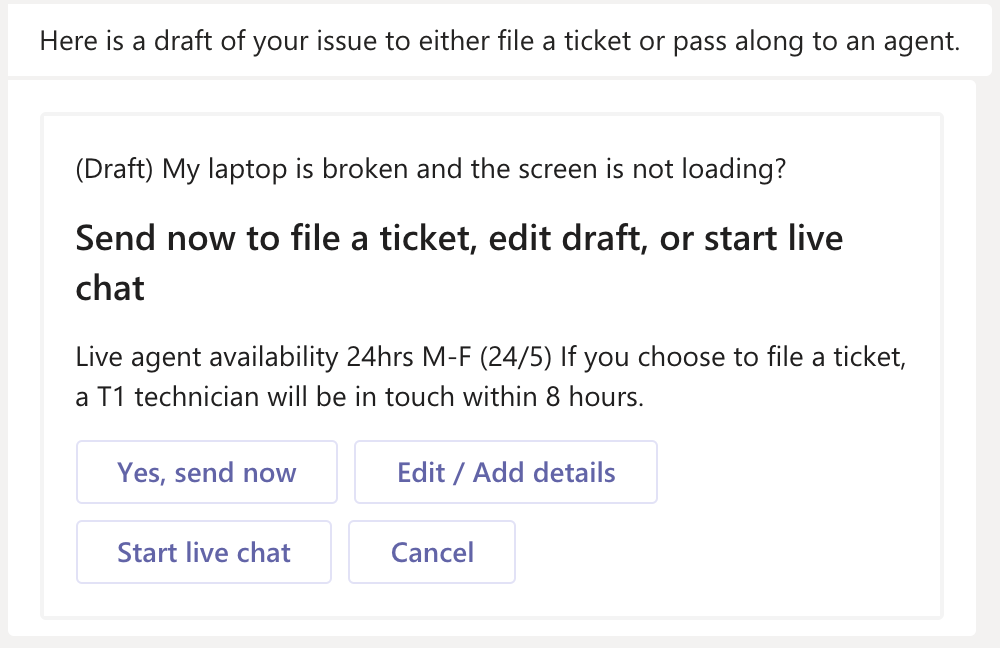
Upon clicking Start live chat, a ticket will be filed and the user will receive a confirmation with a link to Vayusphere:
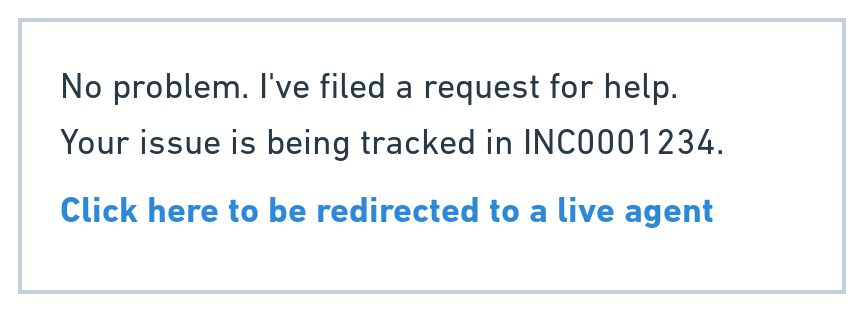
Users will then proceed with selecting their preferred language within Vayusphere, be placed in a queue, and soon after, be matched with an agent.
Overview of Non-English Speaking End-User Experience
In cases where a non-English speaker says something the bot doesn’t understand, the bot will respond with an offer to get help. Clicking on get help, will pre-draft a ticket and offer the Start live chat option. From there the user will English-speaking user will proceed with selecting their preferred language within Vayusphere, be placed in a queue, and soon after, be matched with an agent.
Visual of a Japanese-speaking user trying to request a new computer.

Overview of Agent Experience
Agents will be able to reference the ticket created in the ITSM for context on the user’s request. When the user receives either Forms or Answers within the Moveworks bot, and then proceeds to file a ticket, Moveworks will now present the Forms or Answers via a ServiceNow worknote to the agent that next works on this issue.
Ticket Creation at Time of Live Agent Handoff
- The ticket will be filed as follows:
- Assignment Group: {{Preferred handoff group}}
- Short Description: [Agent Requested] {{user input}}
- Ticket Type: INC
- Created by: {{Moveworks bot name}}
- Requested for: {{user}}
- Contact Type: chat bot
- Assigned To: EMPTY
- This ticket will be excluded from the Moveworks bot’s Triage skill.
Troubleshooting
The user is an agent and does not have an end user account. This is expected for any agents and not a real error.
{
"Message": "CCAPP_0021: Customer ID does not exist.\n",
"Errors": [
{
"ErrorCode": "CCAPP_0021",
"ErrorMessage": "Customer ID does not exist."
}
]
}Vayusphere is not able to make a connection to the customer on Teams.
{
"Message": "CCAPP_0129: Outbound call to customer [email protected] can not be established.\n",
"Errors": [
{
"ErrorCode": "CCAPP_0129",
"ErrorMessage": "Outbound call to customer [email protected] can not be established."
}
]
}NOTE: In some Vayusphere instances, a user must have initiated chat before with Vayusphere for it to work properly.
{
"Customer": "[email protected]",
"VayuReference": 151,
"Command": "QUEUE"
}This is a success.
FAQ
Q: Will the entire user conversation be passed to agents via worknote?
A: The Moveworks bot will only pass the Answers or Forms that were offered to the user immediately before (one turn) the user decided to file a ticket. In reviewing data, we have found that this data is what is most useful to agents to take further action on the ticket.
Q: Will other end users see which options (Forms or Answers) the requestor saw?
A: The worknote displayed will only be visible to agents and not to end-users.
Updated 8 months ago