Channel Resolver
Overview
The Channel Resolver skill enables the Moveworks AI Assistant to join public Slack channels and assist users with their support issues. Users can share their issues in a public channel, and the Moveworks AI Assistant can intercept these posts, reaching out directly to the user through DM with steps for resolution. Channel Resolver is multi-turn in nature users can also ask follow-up questions and query for more specific details on the DM reachout. Currently, Channel Resolver is supported only on Slack, and not on other chat platforms.
The Channel Resolver can:
- Provide a summarized answer by using knowledge articles or files the user has access to.
- Send relevant forms that the user has access to.
- Share relevant access workflows available in the channel.
- File tickets for end users in two ways:
- Manual ticketing: A ticket is filed on behalf of the end user who initiated the thread when a user or an IT agent reacts with a 🎫 emoji on the thread (this is customizable).
- Automatic ticketing: A ticket is always filed for messages posted in the public Slack channel. The AI Assistant files a ticket on behalf of the end user who started the thread and reacts with a 🎫 emoji on the thread (this is customizable).
How does Channel Resolver work?
The Channel Resolver follows these steps to understand the user's issue and then reaches out to the user directly via a message.
-
Understanding the request
Moveworks AI Assistant uses its reasoning engine to understand the user request and identify which plugin can help the user with the issue. If the Moveworks AI Assistant is not able to find the resolution in these plugins it will not reach out to the end user through a direct message. Channel resolver only allows the following plugins to operate in a public slack channel.
Plugin name Plugin definition Knowledge Base Search in the knowledge base and FAQs to find relevant information and summarize the answer Forms Find forms and let users fill them out in the chat Create Group Create a new distribution list in chat Add User to Group Add one or multiple people to a distribution list Remove User from Group Remove one or multiple people from a distribution list Owner of Group Find the owner of a distribution list Group Membership Status Check whether a user is in the distribution list Unlock Account Unlock account for the user Reset Password Reset password for the user Reset MFA Reset MFA for the user Grant Software Access Grant access to a software -
Access control
Moveworks AI Assistant also checks the user access before reaching out with a summarized answer and also check if the users role and attributes allows them to access the requested workflow.
-
Direct message reachout
Moveworks AI Assistant reaches out to the user through a direct message and provides the resolution step to the end user. Once the message has been intercepted in the channel, Movework AI Assistant will react with an 👀 emoji which indicates Moveworks AI Assistant has provided some resolution in the direct message.
In Channel
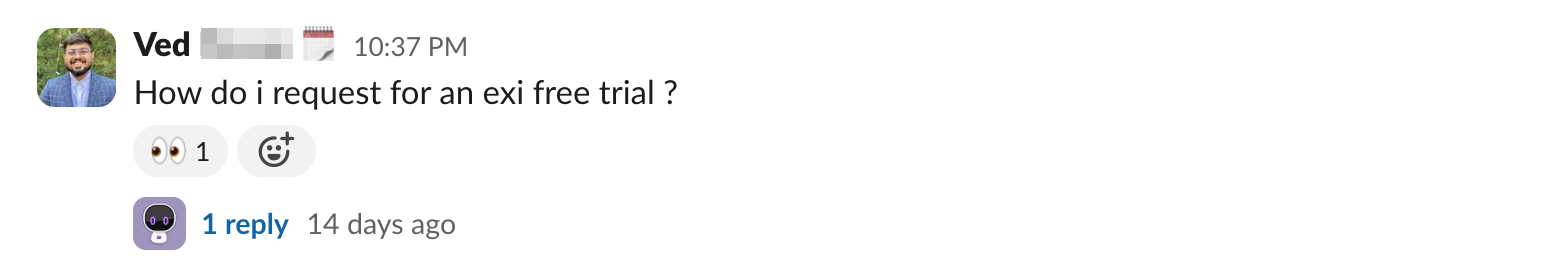
In DM
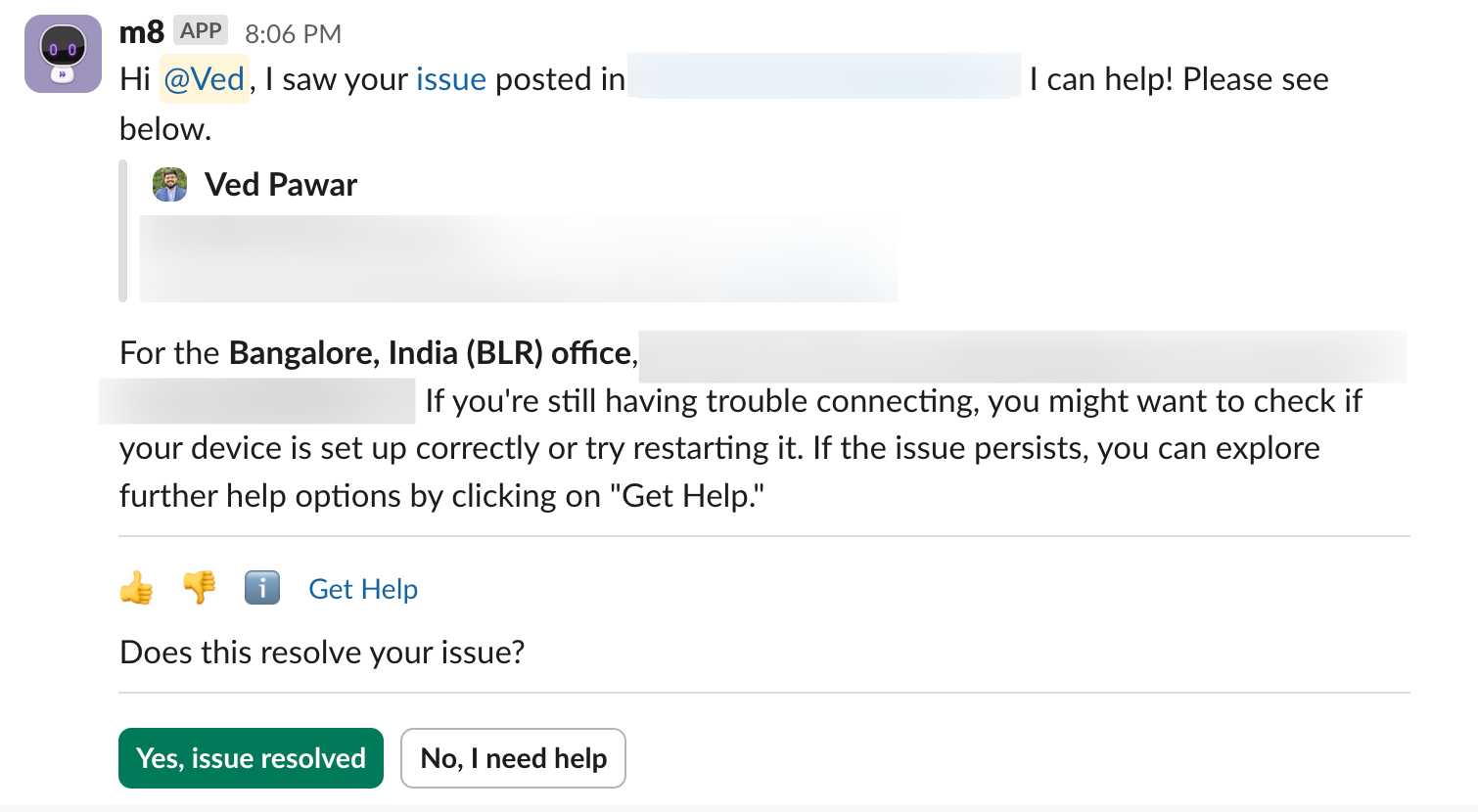
-
Posting back the resolution in channel thread
Moveworks AI Assistant updates the Slack thread with relevant messages and emoji reactions to indicate if the issue is resolved or unresolved in the direct message. Users can respond in two different ways during the DM outreach:- For summarized answers (knowledge plugin), the outreach includes feedback buttons that users can click to update the status in the thread.
- For action plugins like Forms, Access Software, Access Account, etc., the status in the Slack thread is updated based on user actions. For example, if the user completes the access software workflow, the Moveworks AI Assistant marks the thread as resolved.
Moveworks AI Assistant posts back with the following message in case if the issue was resolved for the user or the user needs more help in the slack thread
Issue is resolved in direct message
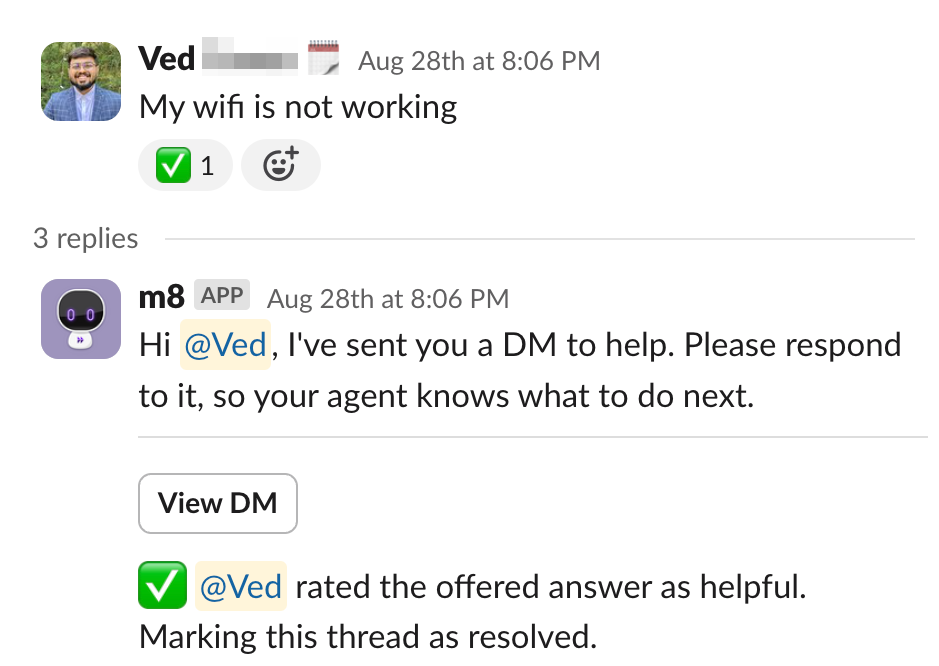
Issue is not resolved in direct message
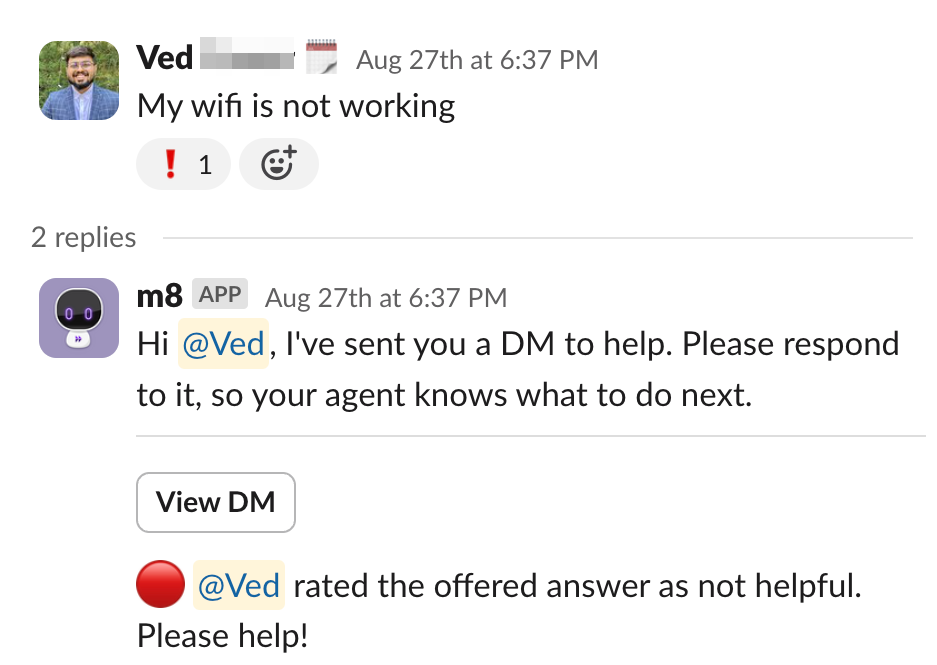
-
Ticket creation on channel thread
Moveworks AI Assistant supports ticket creation based on the following two criteria's
- If the user (or) agent has indicated to file a ticket by using a 🎫 emoji on the channel thread
- Automated ticket filing on every user question on the slack channel. In this case Moveworks AI Assistant will always file a ticket on slack message and adds a 🎫 emoji
In both of the cases the ticket ID is shared on the slack channel so the agents in the channel are also aware of the ticket filed by the end user.
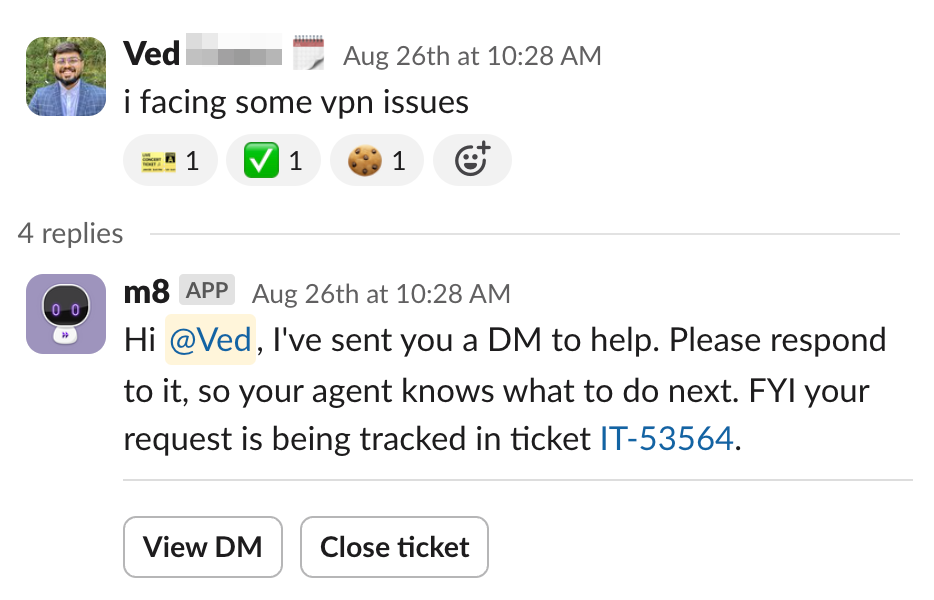
Users are also able to file a ticket in the direct message through smart handoff. Moveworks AI Assistant will also post back in the slack thread if the user has not found the resolution helpful and filed a ticket regarding the issue. AI Assistant will also share the ticket number in that case.
-
Smart handoff through channel resolver
Moveworks AI Assistant intelligently interprets user messages in public Slack channels and responds based on relevant knowledge and configured workflows. However, there are instances where a software is not yet integrated, or no helpful articles or workflows are available. In such cases, the AI Assistant now offers smart handoff to continue the conversation in a direct message (DM), giving end users a clear path forward—without waiting for a human agent to join the original thread.
With this feature, users can choose to either:
-
File a ticket, or
-
Chat with a live agent,
based on the issue they originally posted in a public Slack channel.
Key Behaviors:
- The AI Assistant will only initiate a DM handoff when no relevant knowledge or workflow match is found.
- It will not respond to messages associated with disabled domains.
- The original thread will be marked with a “no resolution” emoji and will not be updated if the user chooses to file a ticket or contact a live agent from the DM.
Important Notes:
- This feature is not compatible with automatic ticketing configurations. In such setups, the system directly files a ticket without attempting handoff.
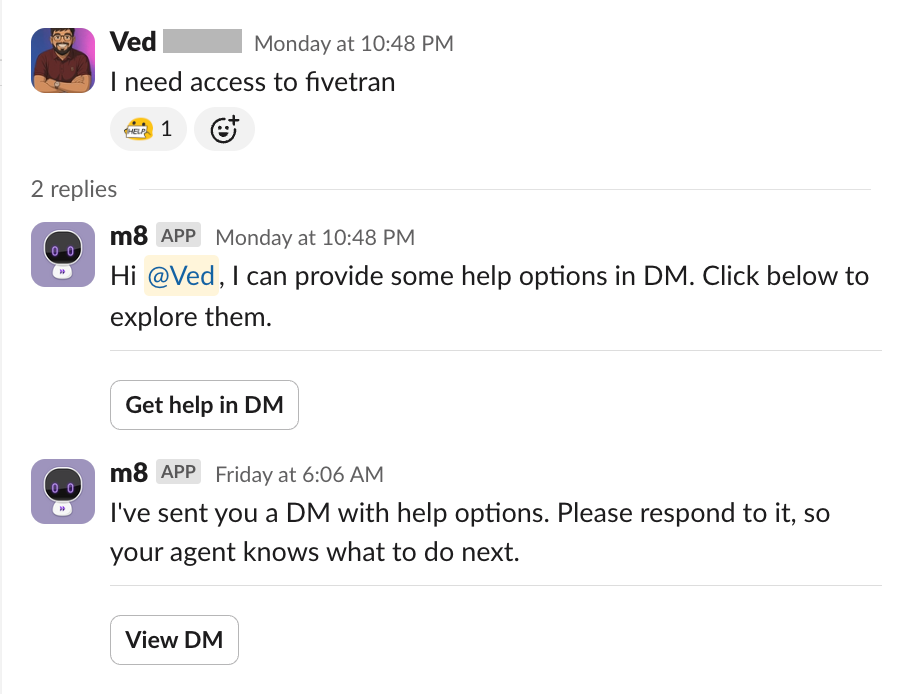
-
-
Ticket syncing
Moveworks AI Assistant synchronizes ticket comments and status updates from the ticketing system to the Slack thread, and posts messages from Slack as comments in the created ticket. This feature helps end users stay informed about ticket activity and enables agents to monitor conversations in the Slack thread.
There is web-hook configuration required to enable ticket syncing from the end system. Moveworks currently supports the following integrations for ticket syncing
Please note the ticket syncing only works for the tickets that are created in the channel(manual or automatic). If a users has filed a ticket through smart handoff in the direct message we don't support ticket syncing on those tickets
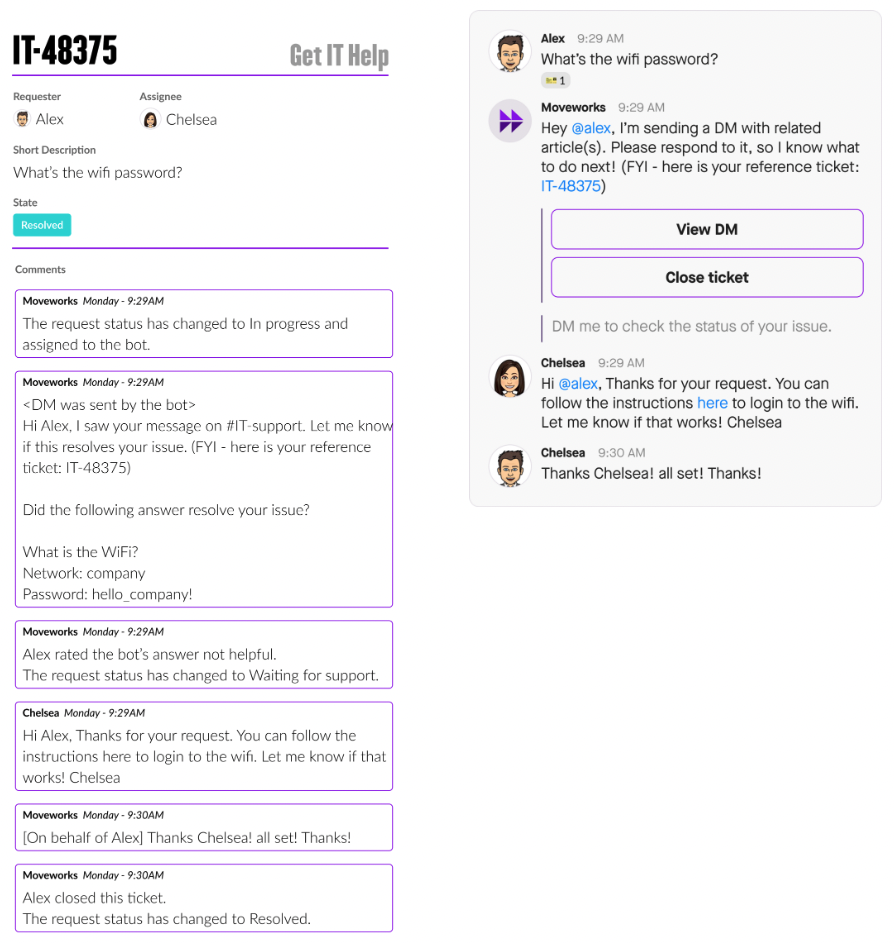
Configurations
Moveworks AI Assistant needs to be added into the slack channel as an integration where channel resolver needs to be enabled. Refer to this guide for setting up Channel Resolver in Moveworks AI Assistant: link.
If your Slack channels are already set up in the classic version of Channel Resolver, there's no need to set them up again.
FAQ
Can Channel Resolver support multiple slack channels ?
Yes, Channel Resolver can be configured in multiple channels with a difference in behavior where you can enable or disable certain skills
Can we use custom emoji's with Moveworks AI Assistant ?
Yes channel resolver can use custom emoji's as well. Please refer to this section of the emoji customization to learn more on adding custom emoji for each use-case : link
Can Moveworks AI Assistant control knowledge that is served in the slack channel ?
Moveworks AI Assistant controls the sharing of knowledge articles and DM reach out based on the user access. We don't support capability of only service knowledge from a limited pool of resources.
However, Moveworks allows turning off certain domains so the Moveworks AI Assistant won't respond to questions from those disabled domains.
Which plugins are supported through channel resolver?
Moveworks AI Assistant currently accommodates plugins for Knowledge (including Internal knowledge, Files, FAQ, and External knowledge), Forms & Access plugins within the Channel Resolver. It is capable of handling the ticketing plugin for both manual and automatic ticket submissions. However, it does not support GPT-based plugins and Agent Studio plugins within the Channel Resolver.
Updated 8 months ago