Multilingual Support
Overview
At Moveworks we believe every user deserves the same level of support at work, no matter what country they live in or what language they speak. This is why we’ve enabled our platform to understand and resolve support issues in over 100+ languages, as well as have on-the-fly translation of knowledge base articles (KBA) snippets, approvals, and employee comms - all in-chat.
Configure Multilingual Support
To configure the AI Assistant to support multiple languages please follow the guide here.
Technical Deep-dive
What languages are supported by Moveworks?
Moveworks Assistant can understand, respond, and translate in over 100 languages, optimized for enterprise use cases. These include popular languages such as:
| Afrikaans (AF_ZA) | Albanian (SQ_AL) | Amharic (AM_ET) |
| Arabic [Modern Standard] (AR_AE) | Armenian (HY_AM) | Asturian (AST_ES) |
| Azerbaijani (AZ_AZ) | Bashkir (BA_RU) | Belarusian (BE_BY) |
| Bengali (BN_BD) | Bosnian (BS_BA) | Breton (BR_FR) |
| Bulgarian (BG_BG) | Burmese (MY_MM) | Catalan (CA_ES) |
| Cebuano (CEB_PH) | Central Khmer (KM_KH) | Chinese (simplified) (ZH_CN) |
| Chinese (traditional) (ZH_TW) | Croatian (HR_HR) | Czech (CS_CZ) |
| Danish (DA_DK) | Dutch (NL_NL) | English (EN_US) |
| Estonian (ET_EE) | Farsi (FA_IR) | Finnish (FI_FI) |
| French (Canada) (FR_CA) | French (France) (FR_FR) | Fulah (FF_SN) |
| Galician (GL_ES) | Ganda (LG_UG) | Georgian (KA_GE) |
| German (DE_DE) | Greek (EL_GR) | Gujarati (GU_IN) |
| Haitian Creole (HT_HT) | Hausa (HA_NG) | Hebrew (HE_IL) |
| Hindi (HI_IN) | Hungarian (HU_HU) | Icelandic (IS_IS) |
| Igbo (IG_NG) | Iloko (ILO_PH) | Indonesian (ID_ID) |
| Irish (GA_IE) | Italian (IT_IT) | Japanese (JA_JP) |
| Javanese (JV_ID) | Kannada (KN_IN) | Kazakh (KK_KZ) |
| Korean (KO_KR) | Lao (LO_LA) | Latvian (LV_LV) |
| Lingala (LN_CD) | Lithuanian (LT_LT) | Luxembourgish (LB_LU) |
| Macedonian (MK_MK) | Malagasy (MG_MG) | Malay (MS_MY) |
| Malayalam (ML_IN) | Marathi (MR_IN) | Mongolian (MN_MN) |
| Nepali (NE_NP) | Northern Sotho (NS_ZA) | Norwegian (NO_NO) |
| Occitan (OC_FR) | Oriya (OR_IN) | Pashto (PS_AF) |
| Polish (PL_PL) | Portuguese (Brazil) (PT_BR) | Portuguese (Portugal) (PT_PT) |
| Punjabi (PA_IN) | Romanian (RO_RO) | Russian (RU_RU) |
| Scottish Gaelic (GD_GB) | Serbian (SR_RS) | Sindhi (SD_PK) |
| Sinhalese (SI_LK) | Slovak (SK_SK) | Slovenian (SL_SI) |
| Somali (SO_SO) | Spanish (Latin America) (ES_MX) | Spanish (Spain) (ES_ES) |
| Sundanese language (SU_ID) | Swahili (SW_KE) | Swati (SS_SZ) |
| Swedish (SV_SE) | Tagalog (TL_PH) | Tamil (TA_IN) |
| Thai (TH_TH) | Tswana (TN_BW) | Turkish (TR_TR) |
| Ukrainian (UK_UA) | Urdu (UR_PK) | Uzbek (UZ_UZ) |
| Vietnamese (VI_VN) | Welsh (CY_GB) | Western Frisian (FY_NL) |
| Wolof (WO_SN) | Xhosa (XH_ZA) | Yiddish (YI_IL) |
| Yoruba (YO_NG) | Zulu (ZU_ZA) |
How are models used within Multilingual Support?
- When a user types into Moveworks Assistant for the first time, it will leverage a fine-tuned fastText model for language detection, checking if there is a non-English utterance to provide the option to change language.
- If a non-English utterance is detected and the user sets their language, e.g. Spanish, the new language is persisted in the user language setting.
- The user language setting is also used to translate in-chat notifications, e.g. Employee Comms, Ticket Updates, Password Expiry notifications, etc, to the user’s preferred language.
- Then, Moveworks Assistant leverages GPT-4o-mini for inbound language understanding in the native language and the query rewrite step. Compared to Moveworks Classic, the Moveworks Assistant has better comprehension of non-English utterances.
- The Reasoning Engine will decide the set of relevant plug-ins, extract arguments from the utterance, and translate those arguments from non-English to English. This translation is done because most plug-ins are designed in English (for better scalability).
- The plug-in will execute its logic. For example, the translated English arguments are sent to the KnowledgeSearch plug-in and content is retrieved and ranked, all in English.
- During the knowledge ingestion cycle for non-English KBAs, a different model - mBART-50 or M2M100 - is used to translated them into English for search relevancy. This translated English copy is not end user-facing but rather an artifact of multilingual search.
- When the Reasoning Engine has determined the response back to the user, the response is translated to the user’s preferred language, using GPT-4o-mini.
- Unlike ChatGPT, the Moveworks Assistant will not respond back in the language of the utterance but rather the user’s preferred language.
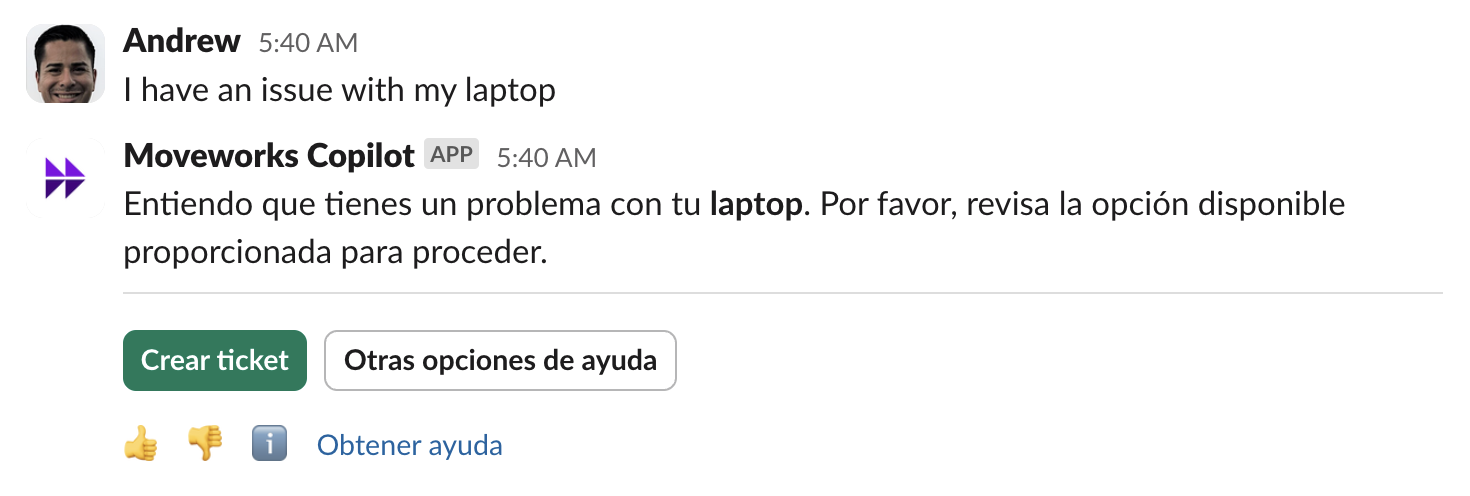
How is Data Masking and Privacy Done by Multilingual Support?
Moveworks maintains a closed-platform system for translation to respect user privacy data and company Intellectual property.
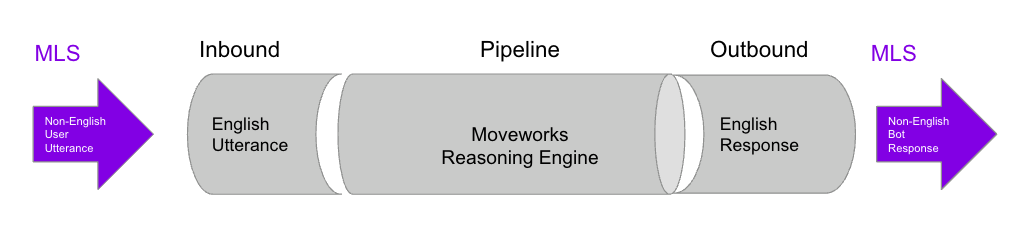
Both the inbound and outbound translation model, e.g. a version of GPT, is hosted adhering to existing Privacy & Security protocols from Moveworks (read more).
Product Features
Moveworks Assistant will not always leverage the bot preferred language settingIn rare instances, the instructions provided to the LLM are not followed; therefore, the response will fall back to English. This is a known challenge with state-of-the-art LLMs - specific parts of the instructions in the context window are not followed. With advancements in LLMs, this will get better over time.
Change Language Flow
There are three ways users can change their preferred language within Moveworks Assistant:
-
The Moveworks Assistant can change user’s preferred language through language detection. Simply by interacting with the Moveworks Assistant in one of the supported languages will prompt the user to change the preferred language via a piggyback back response.
- This will work the first time a user speaks a non-English language. If the user switches back to English in the future, the Moveworks Assistant will not present the option again. This is to avoid constantly triggering this skill for non-English users.
- If there is a misdetection of language, a user can click
No, don't ask againand it will never appear again as the user has confirmed that english is their primary language.
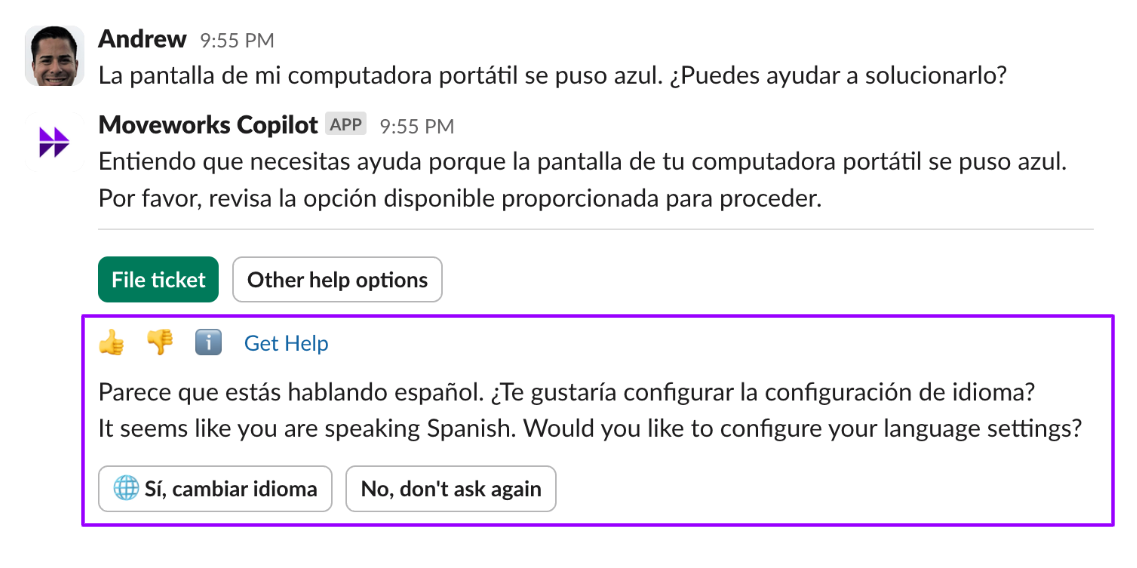
-
Users can message the Moveworks Assistant a direct command such as “change language” or “change to Spanish”, either in English or any language, as the Moveworks Assistant analyzes the intent of the request.
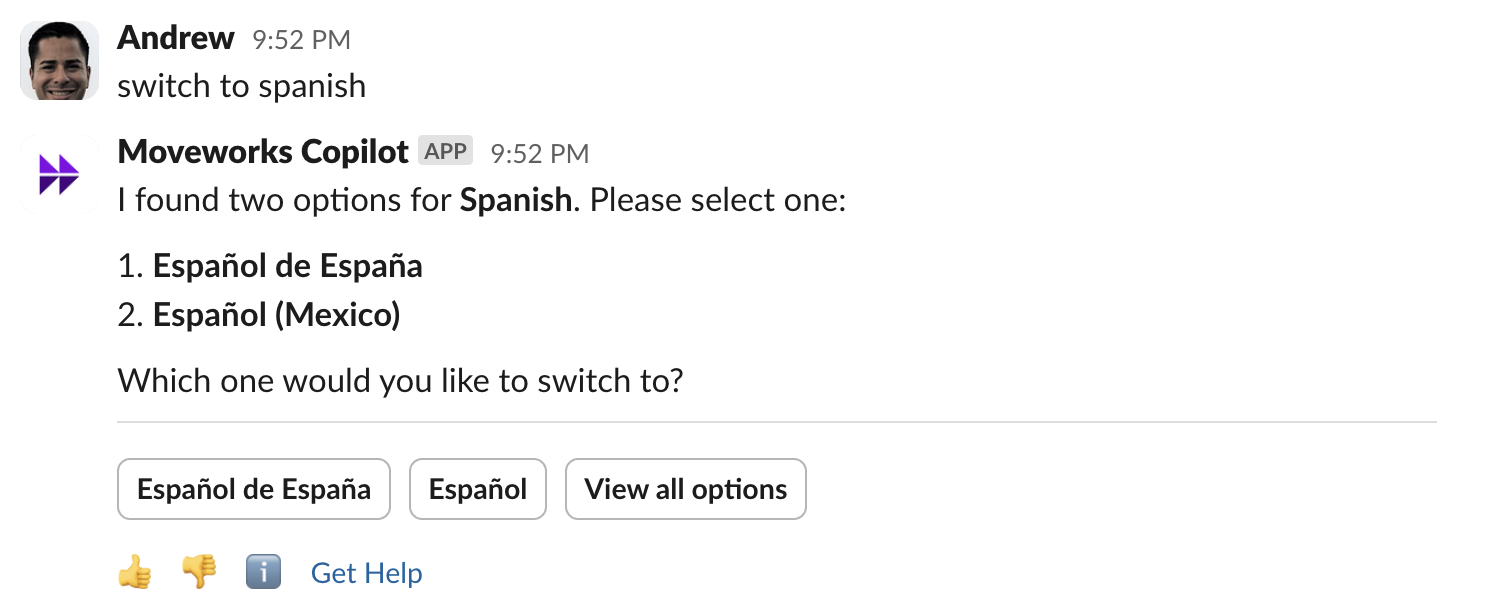
-
Users can go to the reference modal and select the language from the 🌐 Icon. Once set, the language setting change will be reflected in web once the user revisits the reference modal.
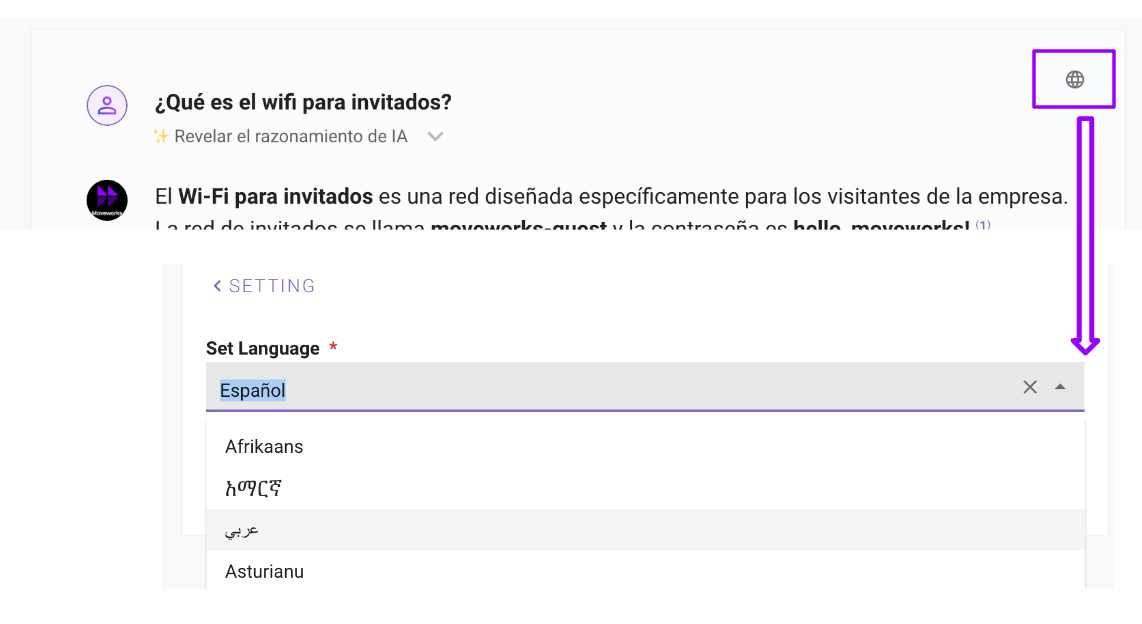
Translate Conversation between Employees and Agents
Through two different experiences within Moveworks Assistant
- Live Agent Message Brokering: Otherwise known as DTS or Dynamic Translation Service, conversations between employees and agents are translated on-the-fly from non-English (employee) to English (agents). To learn more, click here.
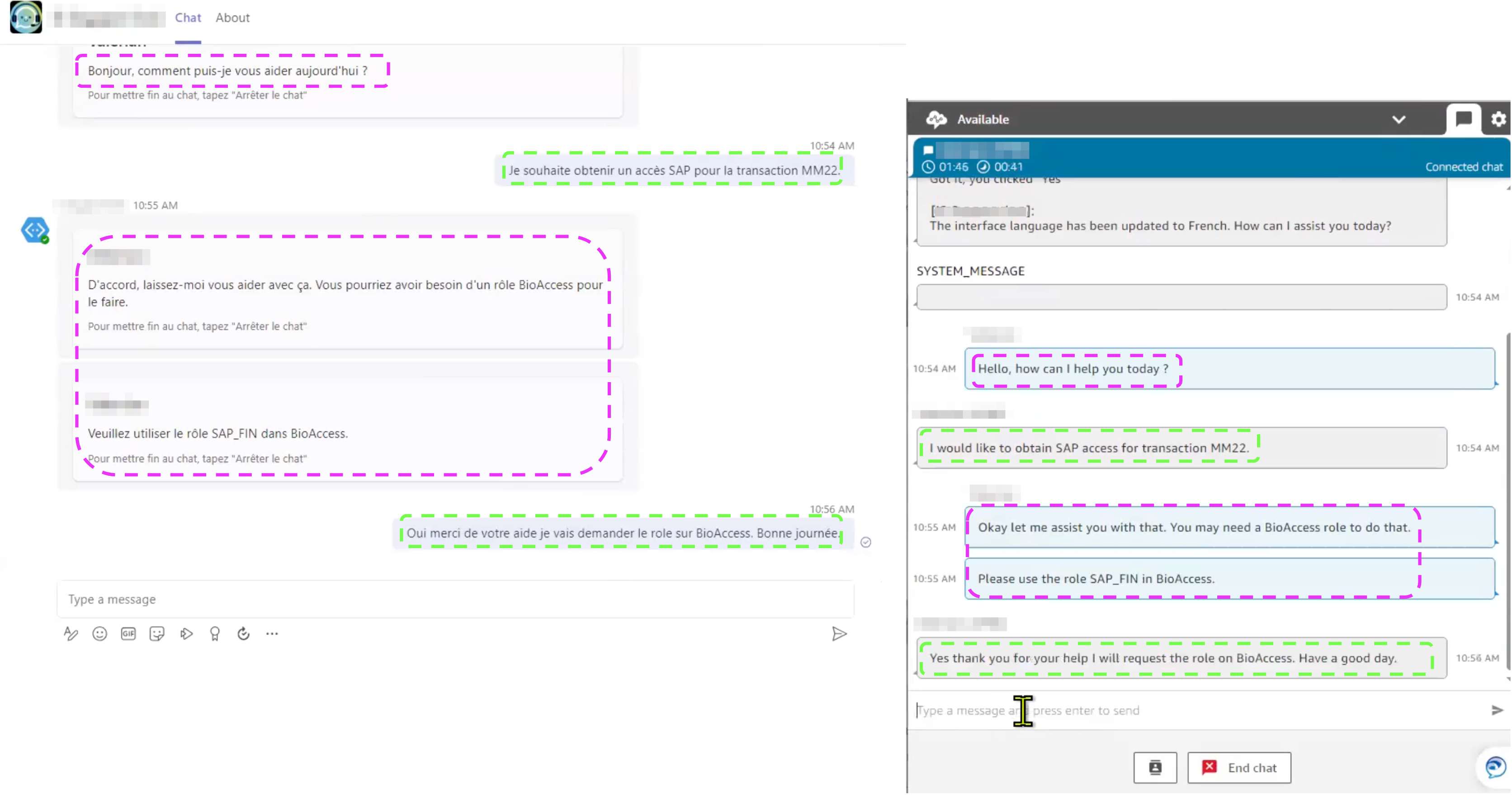
- In-Chat Ticket Translation: The AI Assistant translates tickets filed from in-chat into the ticketing system. The original non-English utterance is stored in the ticket worknote. The translation experience assumes that agents communicate in English.
On-the-fly (OTF) Translation for Various Features
Moveworks leverages OpenAI GPT for outbound translation which has several benefits:
- improved translation quality based on our internal benchmarks and the ability of the GPT model to handle markdown more elegantly.
- better handling of short token translation In our product, form names, query and paths cards & buttons, are examples in which there is little context for the translation model; however, GPT is able to understand and translate with better outcomes.
- supporting multiple locales for certain languages such as Traditional Chinese and Simplified Chinese.
OTF Internal Answers with Knowledge & Files
Moveworks Assistant will search for internal answers from configured knowledge bases, files, or Moveworks FAQs. Then the Moveworks Assistant will translate the citation into the user’s preferred language and provide a translated summary as part of the response.
Understanding the limitations
Within the Assistant, Non-English KBAs will only be served to users set to that language; and it is the language configured, not the language spoken by the user, that determines the language of KBAs retrieved by the Assistant.
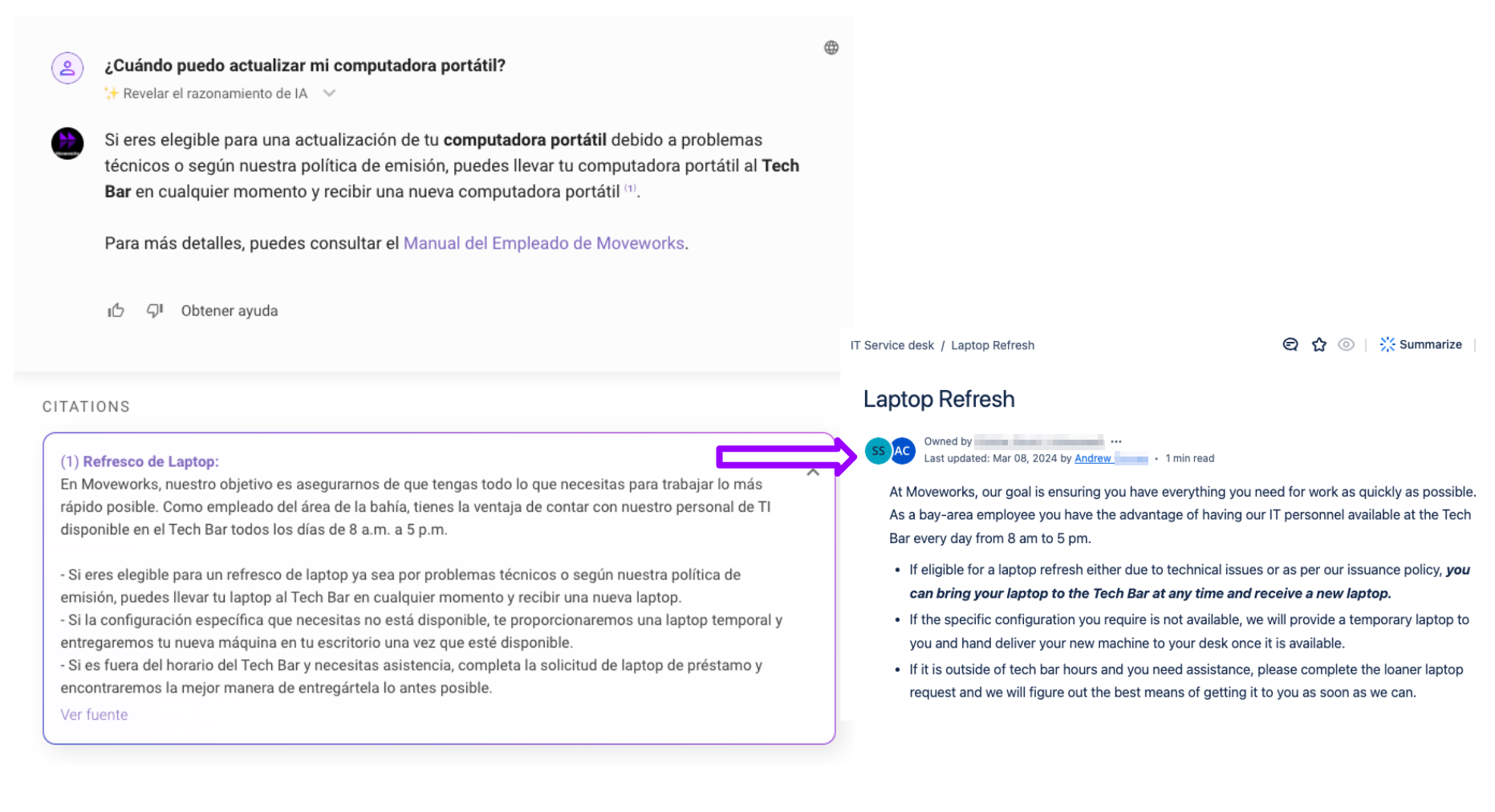
OTF External Answers
Moveworks Assistant will search for external answers from the internet, translate the citation into the user’s preferred language, and provide a translated summary as part of the response.
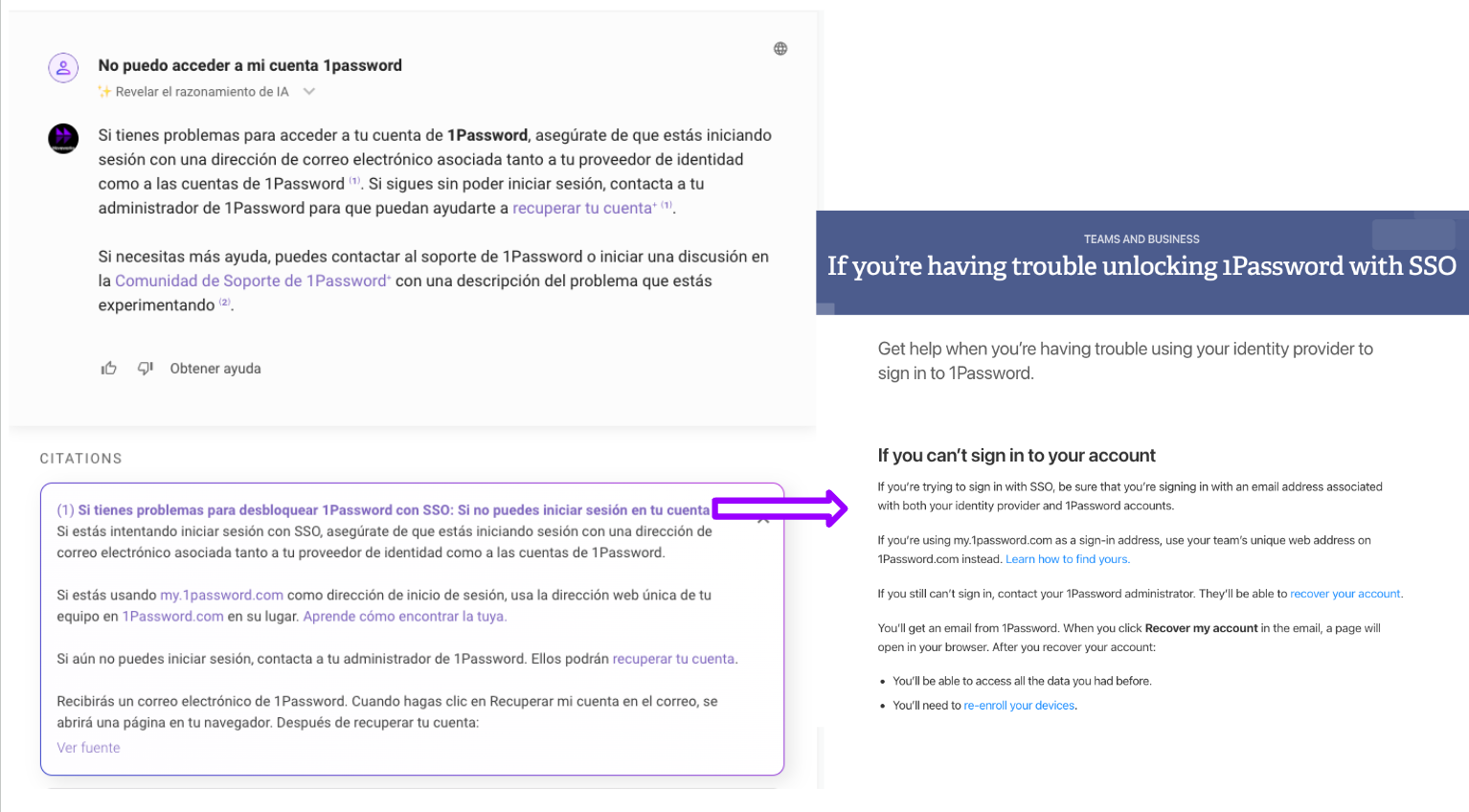
OTF Forms
Moveworks searches for relevant natively written English Forms and then translates on-the-fly the in-chat fillable form to the user's preferred language.
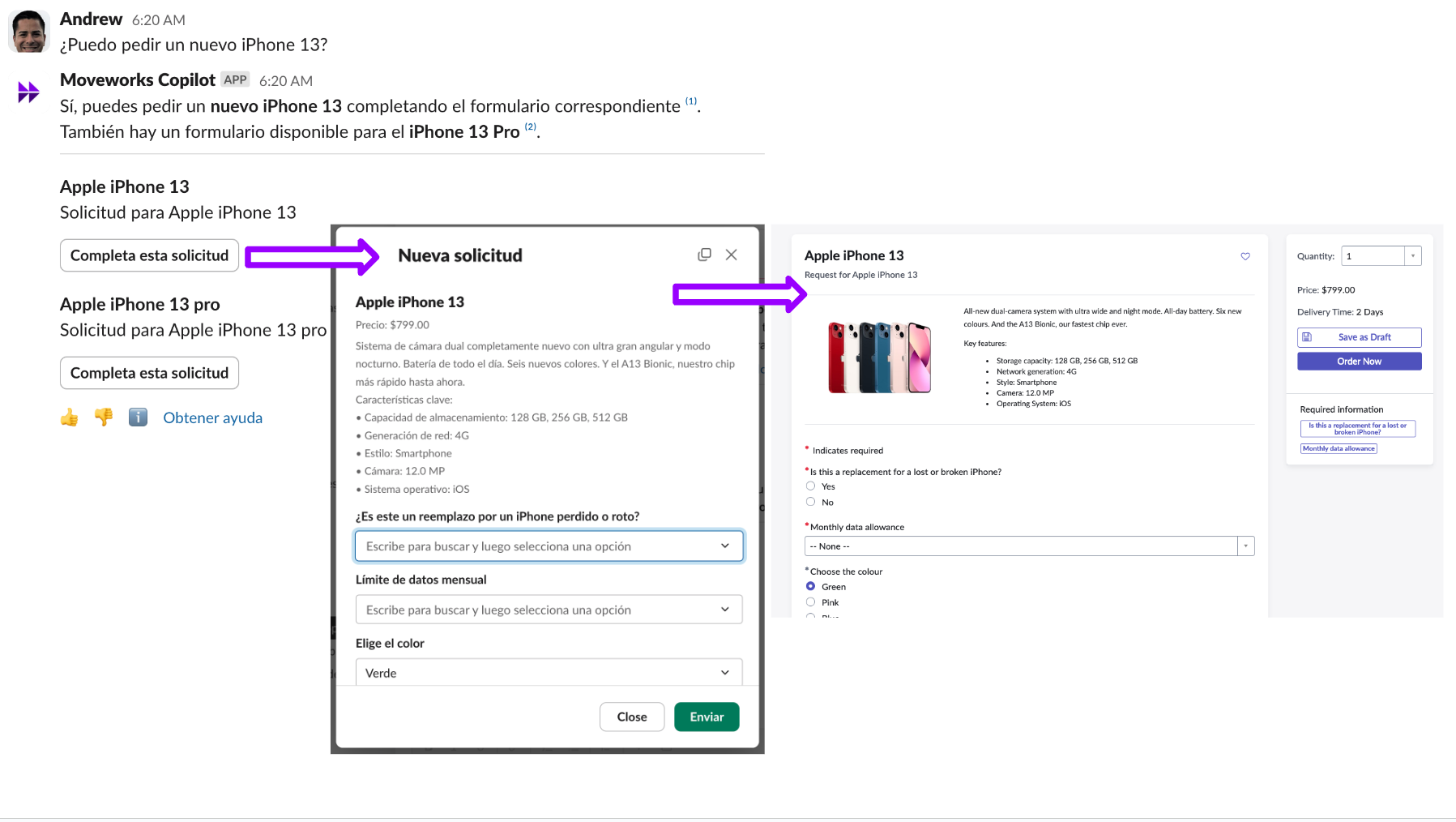
OTF Employee Comms
Moveworks Assistant translates employee comms messages into the user’s preferred language. The translation is done in the background without needing to configure in the Employee Comms authoring experience.
If the original comms language is detected to be the same as the user’s preferred language, no translation will happen.
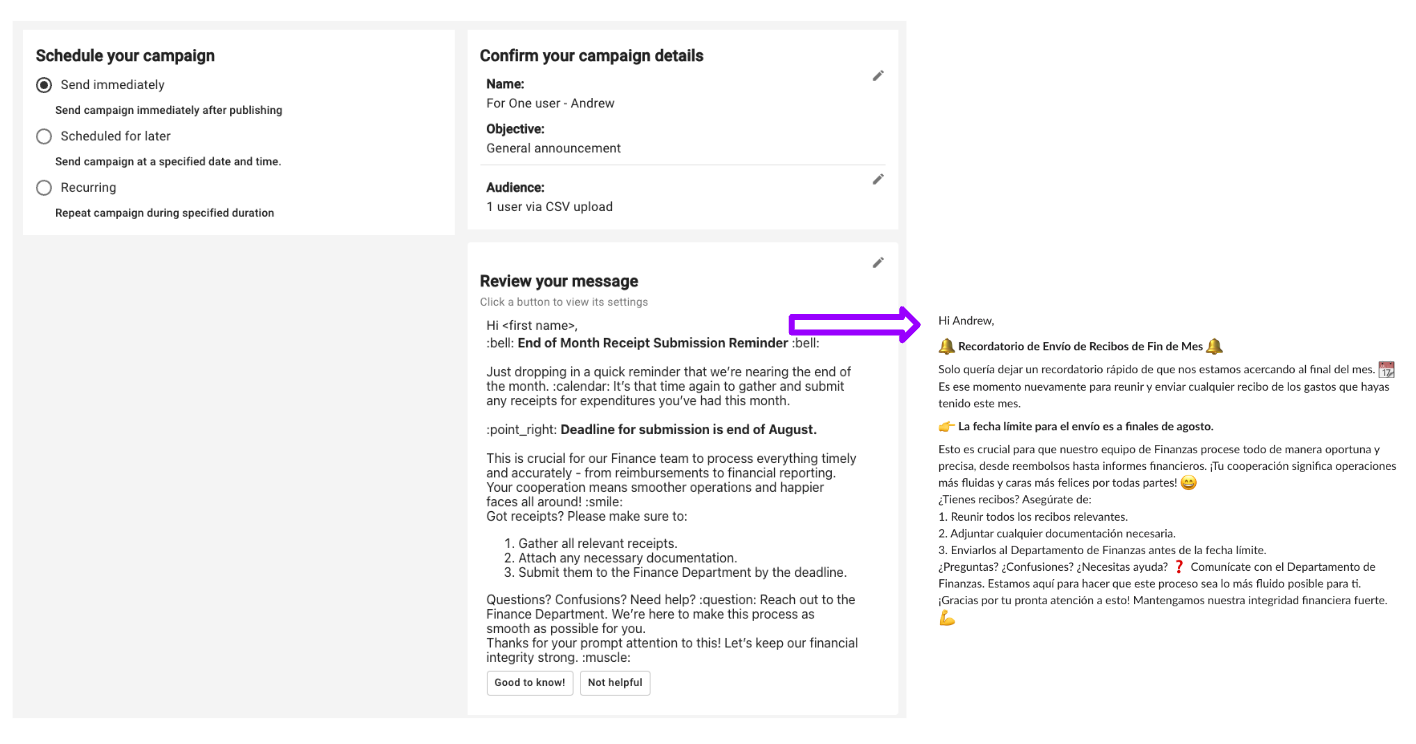
OTF within Agent Studio
Moveworks translates the response from all Agent Studio plugins in the conversation. However, we will not translate any citation values to ensure there is a verifiable source of truth.
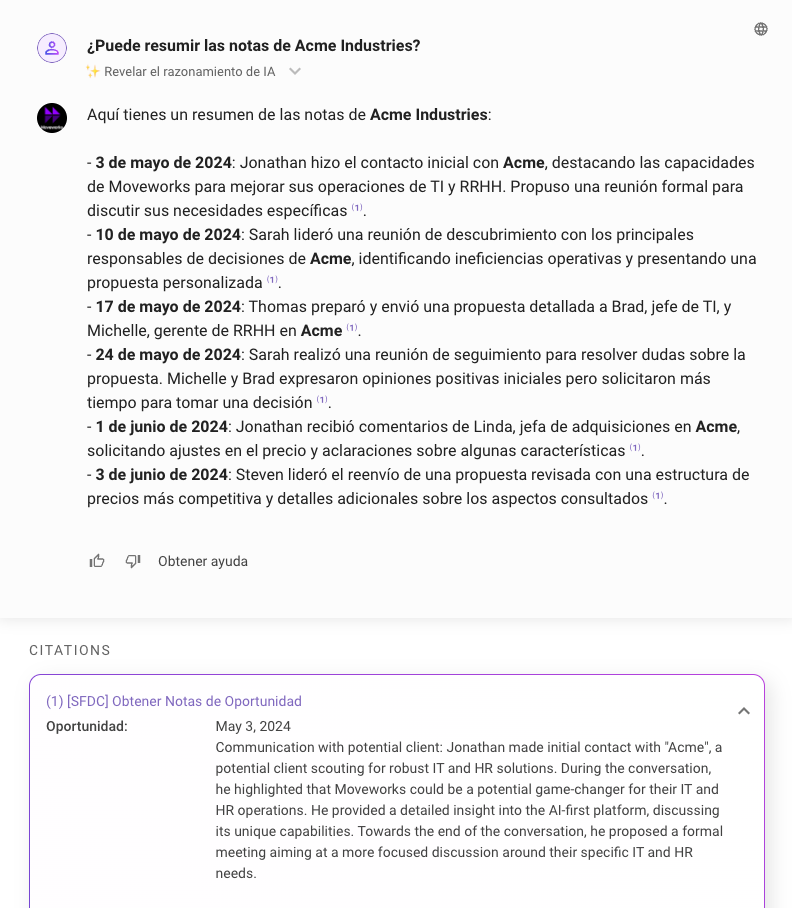
OTF in-chat Ticket Updates
When an update is made on the ticket by an agent, Moveworks will send a notification to the user via the AI Assistant. This "Ticket Update" notification will have OTF applied to some but not all fields:
- Ticket field names, e.g. Status, Assigned to, etc will be translated to the user's language
- Comments will not be translated to the user's language
OTF in-chat Ticket Filing Translation
When a ticket needs to be filed within the bot, the Ticket Filing Translation (TFT) experience will automatically machine translate the user's non-English text to English when the ticket is filed. Within the ticket, the short description and description will be in English; whereas, the work note of the ticket will contain the original non-English text, along with a note of the translation.
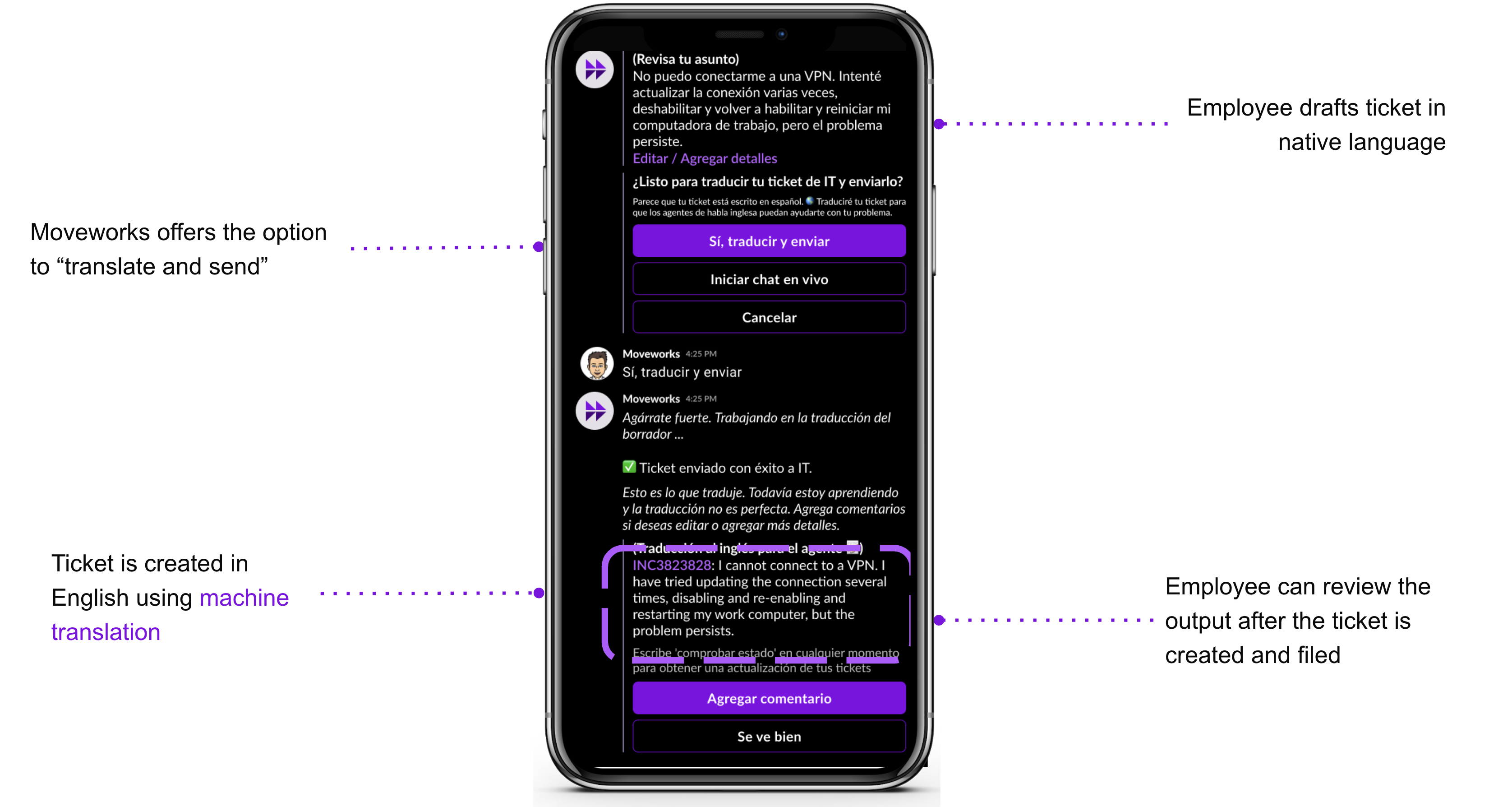
Note: You will need to work with your Moveworks team to turn on the Ticket Filing Translation feature.
OTF CSAT
Moveworks translates all CSAT messages to the user's preferred language. User responses to the free-text questions are not translated, preserved in the original language.
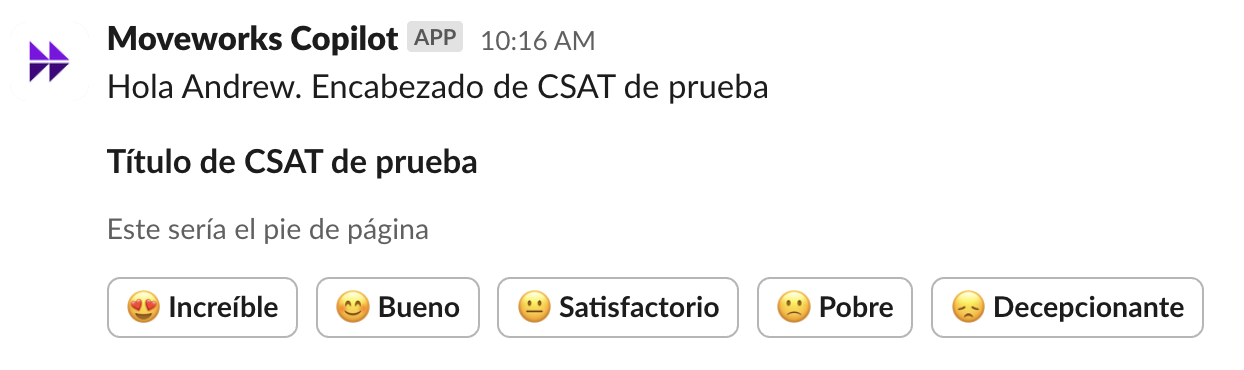
Multilingual Search
Multilingual (MLS) Answers is the capability to ingest and serve snippets of non-English Knowledge, using a technique called cross-lingual information retrieval (CLIR). In other words, Moveworks ingests content, transforms them into a pivot language (in our case, English) to allow ranking across all available answers by relevance. This transformation process is done seamlessly without customer intervention.
MLS Answers will only retrieve KBAs in the user's preferred language in the Assistant and English (if SOFT boost is ON). For example,
- the Assistant will understand a German utterance and then pass-on the translated english utterance to the Knowledge / Enterprise Search plugin.
- The plugin will use the translated english utterance to search against the entire set of English and German KBAs. The German KBAs are stored as English within the search index.
- This means that a German utterance will not be searching Swedish KBAs, for example, or any other language.
FAQ
Q: Could I edit or correct translation errors within Moveworks setup?
A: No, there is no way to fix translation errors via self-service. Contact Moveworks Support for guidance.
Q: Why is the state value on ticket fields not translated?
A: Moveworks does not translate API values such as status, date, assignee, and more. Currently, LLM are not reliable enough to consistently translate.
Q: Can we set a default language (locale) for all users?
A: Yes - admins can set a default locale like German (de_DE) or Canadian French (fr_CA) for all users on Day 1
Q: Are comments translated from agent to user?
A: Comments will never be translated, whether in a proactive notification or in a user initiated ticket update to the user. However, comments will be translated when a user adds a comment to a ticket. **Note: ** it is still possible that in some cases the LLM tries to provide an AI-generated summary of the information, which can include translated comments.
Updated 21 days ago