Smart Handoff
Overview
The Moveworks Smart Handoff enables users to file tickets and start live agent sessions without going to the reference page for simple actions.
- In chat ticketing or live agent session will be offered if
- user explicitly asks to file a ticket (ie "I need to file a ticket", "file ticket for my VPN issue") or
- user asks to talk to a live agent (”live agent”, “need to talk to a live agent”, “need live agent for my issue”)
- Pre-populate a predicted draft of the ticket or live agent request so that the user can simply submit.
- Eliminate unnecessary decision making by showing the handoff destination in chat based on domain prediction.
- Remove the additional click of selecting the domain in the reference page by automatically expanding the predicted domain (if user needs to go there).
For actions that require decision making from the user, we will take them to the reference page to modify advanced details that we have predicted (domain, item, priority etc.).
Description of the experience
- User can file a ticket or initiate a live agent session in chat for any one of the multiple domains.
- Moveworks AI Assistant will use domain prediction to predict the domain
- In chat ticketing or live agent session will be offered if
- user asks to file a ticket (ie "I need to file a ticket", "file ticket for my VPN issue")
- user asks to talk to a live agent (”live agent”, “need to talk to a live agent”, “need live agent for my issue”)
- If the user does not provide details of the specific issue, the bot will first ask them for details before routing.
- The Moveworks AI Assistant will present a draft of the ticket or live agent request details and the user can either submit directly or edit details.
- If necessary, editing of details will happen on the reference page (not the UI form)
- Users can edit short description, long description, any configured RTF fields and add attachments on the reference page.
- The predicted domain's handoff menu will be expanded by default
- If the user does not explicitly ask for ticket filing or live agent, and they press
Get help- They will be sent to the reference page (same as today) with the predicted domain expanded on the web page (one extra click eliminated).
Example Interactions
User files a ticket through chat
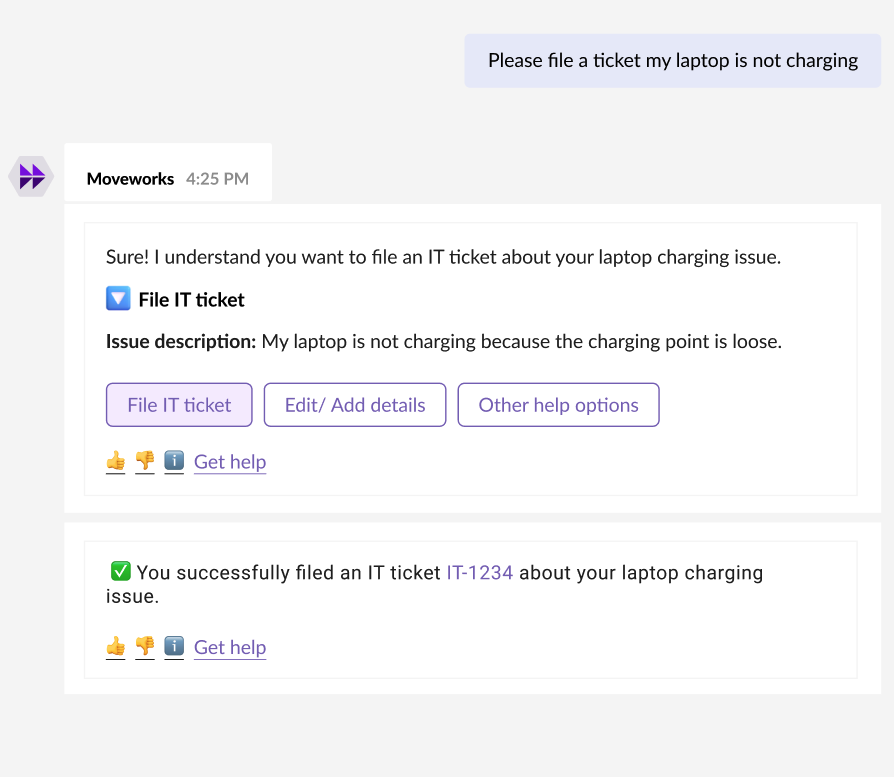
User starts a live agent chat through chat
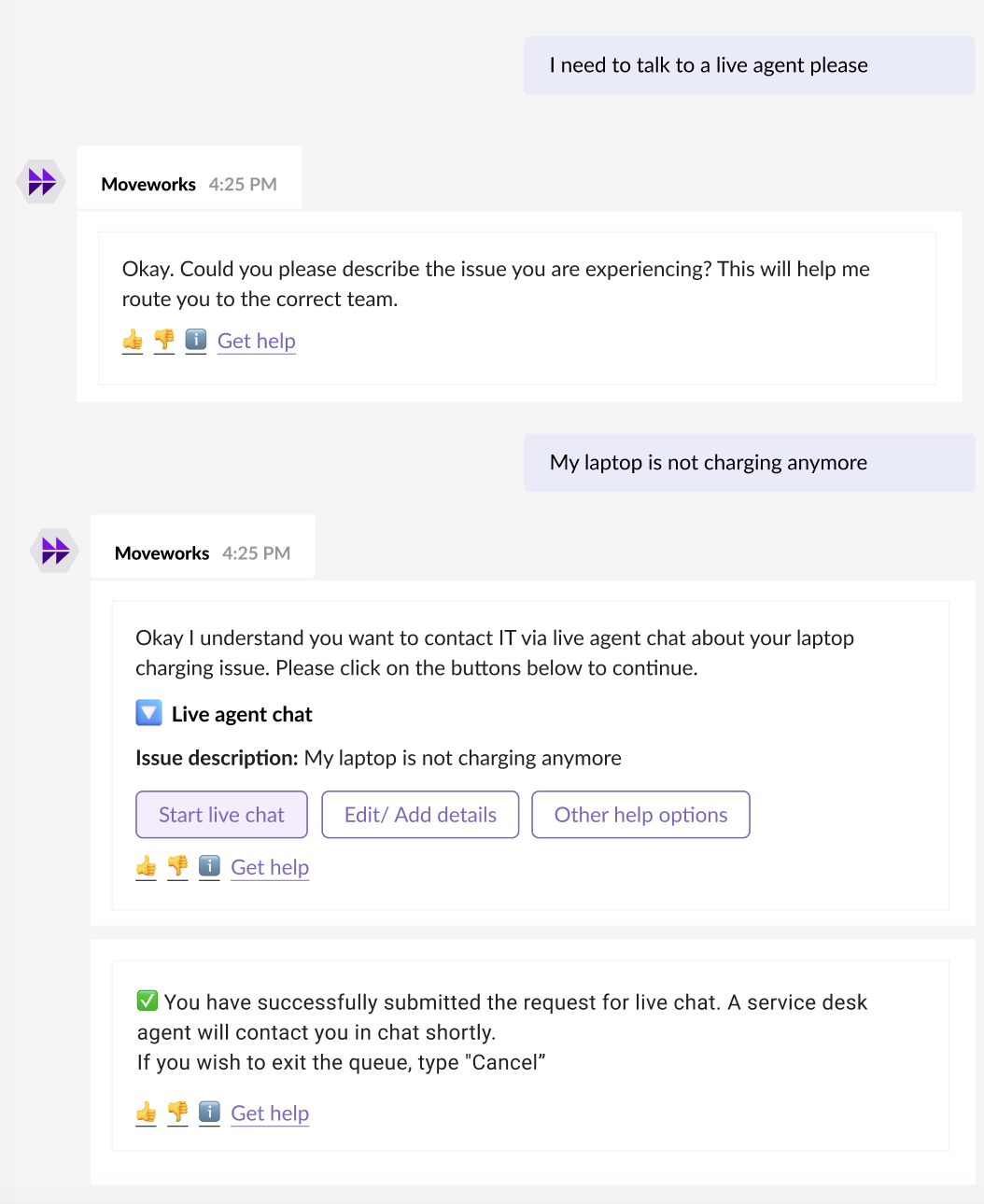
User can edit or add more details to the provided draft
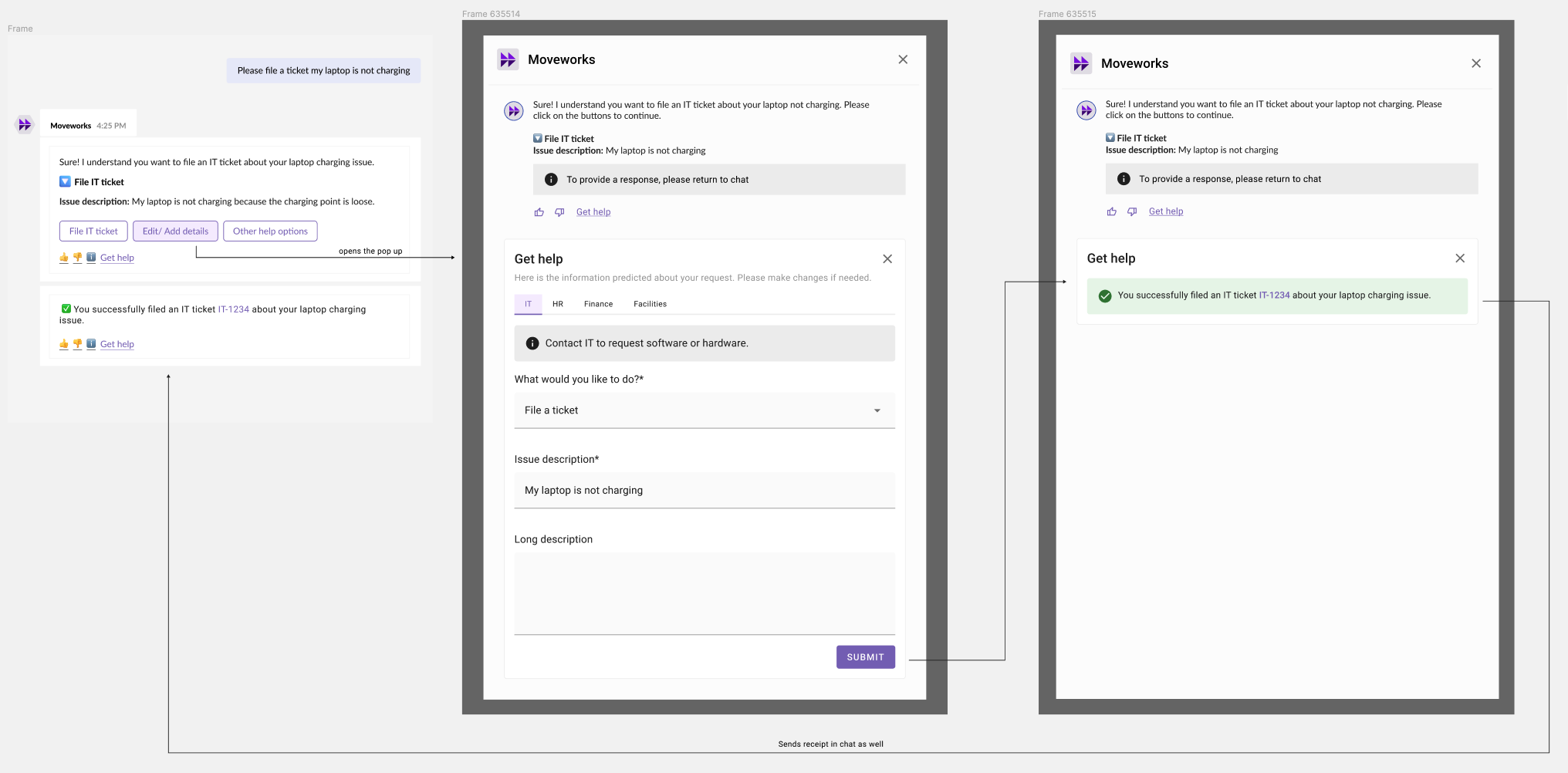
Moveworks AI Assistant shows configured handoff instructions in chat
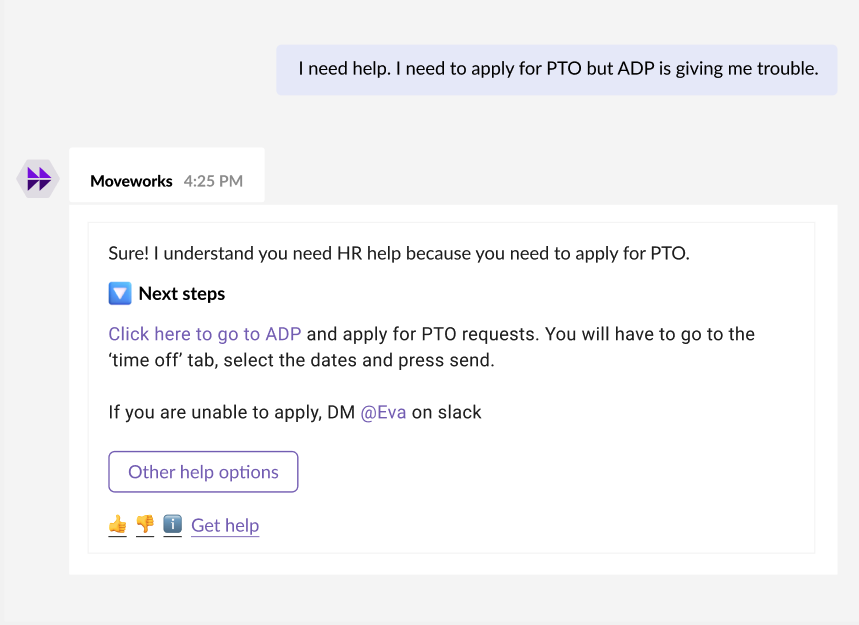
User can explore all available help options by clicking on the “Other help options” button or the “Get help” link
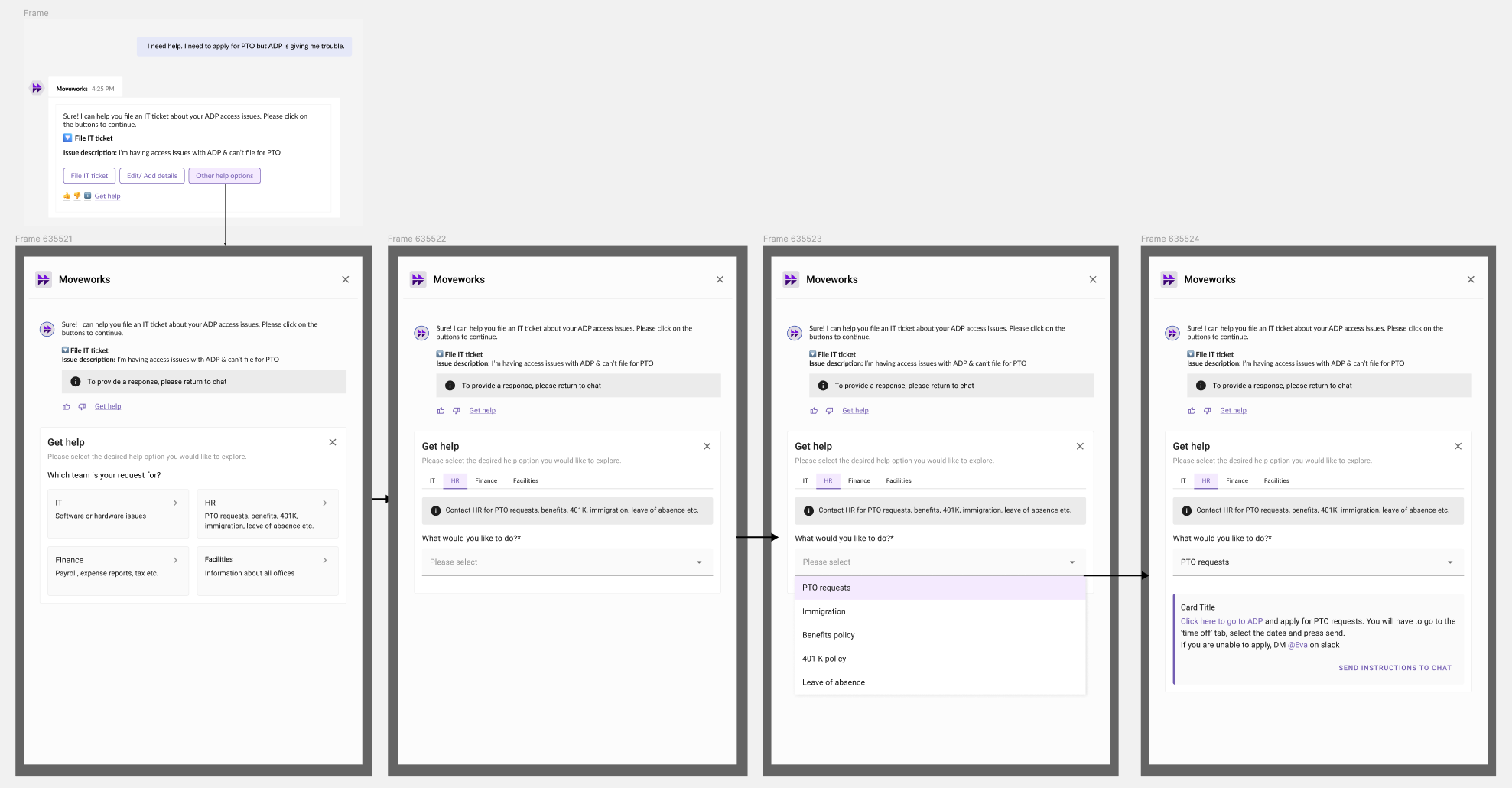
If Moveworks AI Assistant requires more information, it will ask users to add more details
- For example, if there are required fields in Rich Ticket Filling, Moveworks AI Assistant will ask users to add more details through the reference page
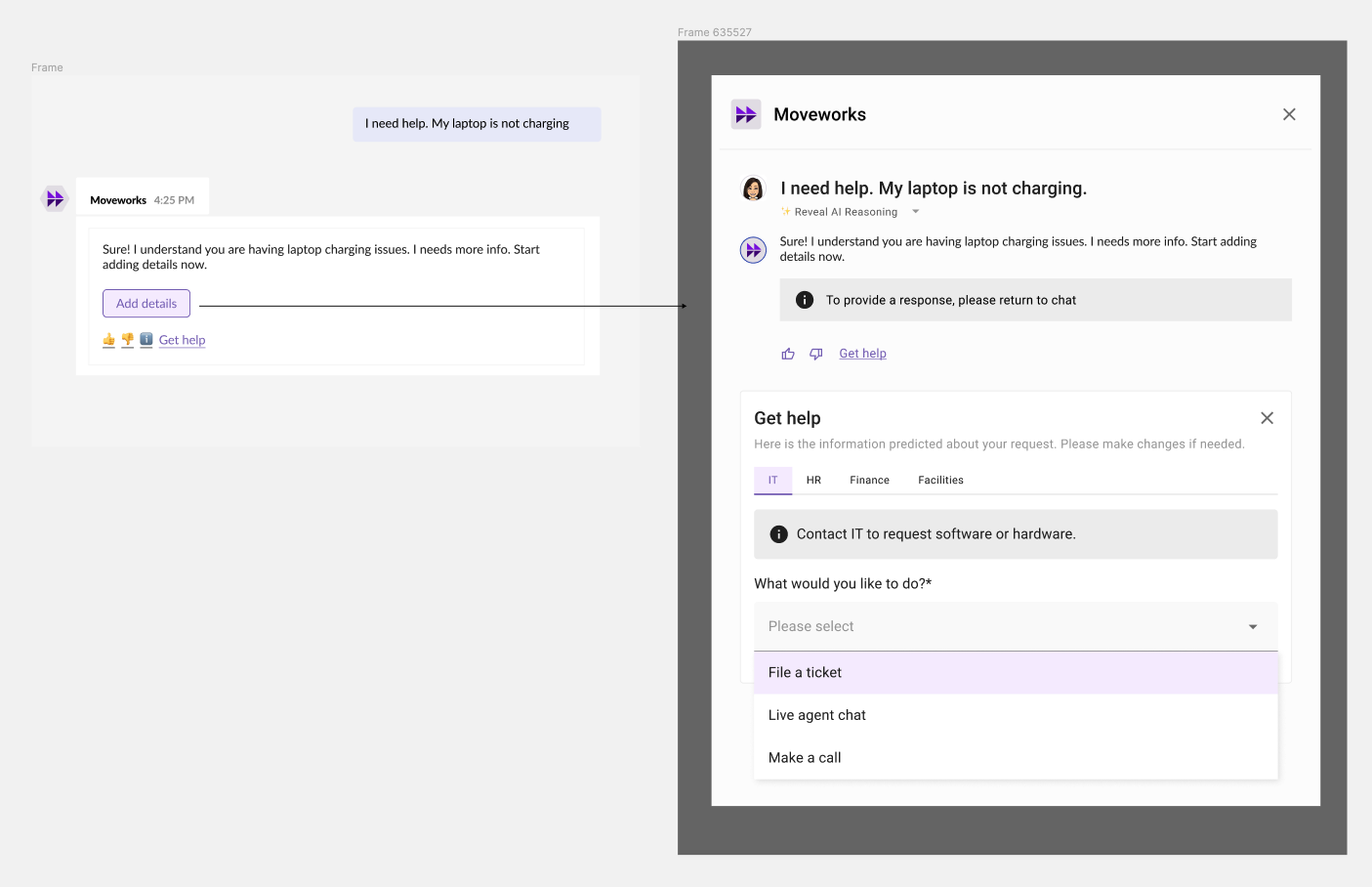
If user’s question is not supported through a configured handoff domain, Moveworks AI Assistant will ask user to click on “Get Help” as a generic backstop
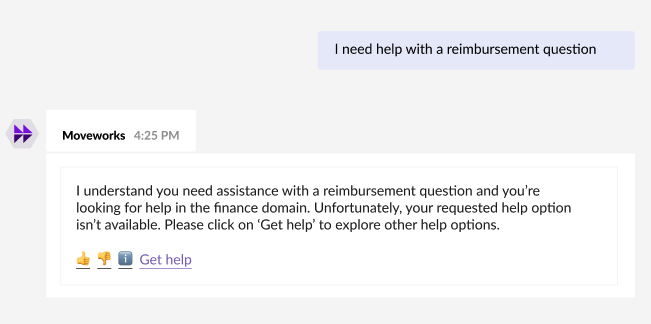
User can always click on “Get Help” link after asking a question
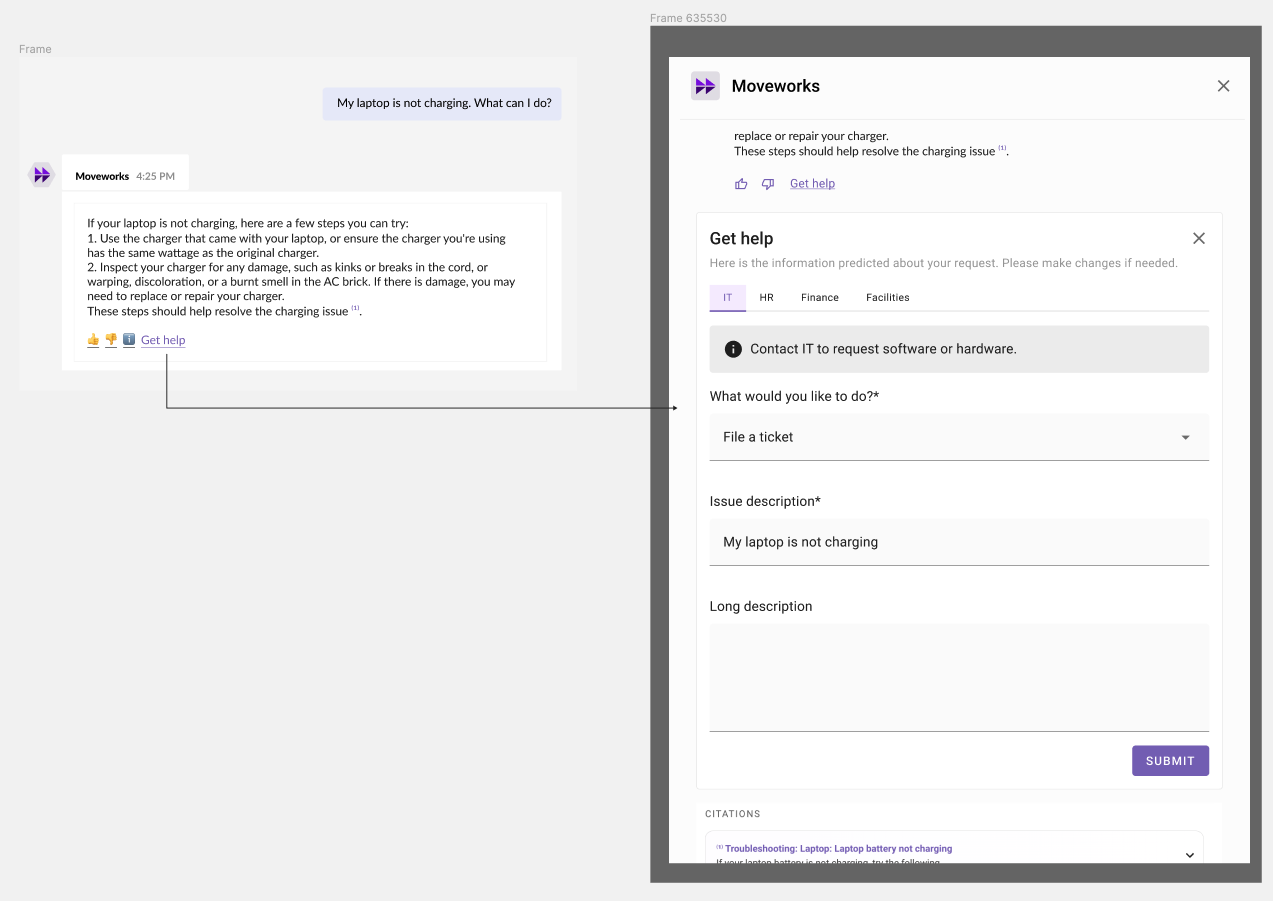
Updated 8 months ago