Live Agent Chat / Handoff [DEPRECATED]
This covers only Moveworks Classic
For Moveworks Copilot experiences, refer to "Moveworks Copilot - Feature Overview" page.
Overview
Moveworks supports 4 different live agent handoff integration types:
- Channel based: Bot posts message in channel for agent to pick up and reach out via chat system.
- Supported Systems: Microsoft Teams, Slack, Google Chat, Cisco Webex
- URL based: Bot redirects the user to a URL, passing any context via URL parameters (if supported by the Live Agent platform). This can be any URL that is accessible by your employees.
- Example Systems: ServiceNow Connect Chat,ServiceNow AWA, Five9, BeyondTrust, InContact, Compucom, Intrasee
- API based: Bot leverages Live Agent Chat system APIs to add a user to the correct queue.
- Supported Systems: Vayusphere
- Message Brokering Based: Bot brokers message back and forth via API connection
- Supported Systems: ServiceNow, AWS Connect, 8x8
Channel Based
Your organization's live agent queue is a chat channel frequented by service desk agents.
Moveworks is configured so that the “Request live agent” button to sends a message to the configured channel containing the user’s request and Support agents should be trained to monitor the channel to claim issues and follow up with the user.
URL Based
Your organization's live agent queue lives at a specific web page URL.
You supply that URL to Moveworks and configure the bot to deep link users to that page in a browser when they click the “Request live agent” button in chat.
If the platform supports it, we will pass the user’s last utterance to the live agent chat.
API Based
Your organization's live agent chat system supports API Based integration.
Moveworks configures the “Request live agent” chat button to place the user into the queue by calling the Live Agent Chat system's API, and the user will then be linked over to the Live Agent chat system to speak with the agent.
Configuration Options
- File Ticket on Handoff: By default Moveworks does not file at ticket when directing a user to a live agent, however the bot can be configured to enforce that a ticket is filed when a user requests live agent support. The generated ticket will contain context of the user's issue in the ticket description, and context of any results that were presented in the ticket work notes.
- Short Description Prefix: If the bot is configured to file a ticket (Option 1 above is enabled), then a prefix can be configured to be added to the short description of the ticket filed.
- Trigger Rule: Moveworks can be configured with a specific condition that will be used to determine when Live Agent chat should be shown to a user.
- For example, you can configure live agent handoff to be available for users who are experiencing an IT issue AND in the Sales department.
Updated 1 day ago