Forms Advanced Settings
Once you’ve completed ingesting your forms into Moveworks and checked the status of the forms ingestions, Moveworks Setup offers a variety of control options to modify and fine tune the performance of the Forms plugin in the Advanced Settings submodule.
You can navigate to the Advanced Settings by going to Moveworks Setup and clicking on Forms > Advanced Settings > Plugin Settings this is found under the Ticketing Automation Module in the sidebar.
Advanced Settings contain the following sections:
Enable form finding
This is the top most control which defines if Forms ingested into Moveworks can be served to users within the AI Assistant. Here are a few examples of how the control can be enabled using the Moveworks DSL Syntax.
- To enable the Forms Plugin for all users you can set the value to TRUE.
- To disable the Forms Plugin for all users you can set the value to FALSE.
- To Enable the Forms Plugin for a select few customers you can write the below rule leveraging ingested user identity attributes.
user.email_addr IN ["[email protected]","[email protected]"] - You can also utilise custom identity attributes if they have been ingested. Here is a guide on how to ingest custom attributed so they can be leveraged across Moveworks.
user.custom_data.employee_type IN ["VIP","CONTRACTOR"] 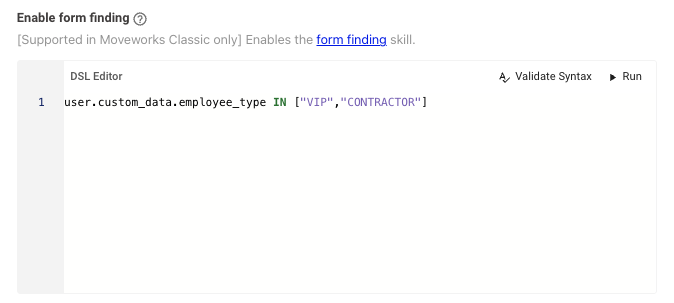
These DSL Rule fields can be validated using the Validate Syntax button. You can also Test the rule evaluation by using a User example by clicking on the Run button.
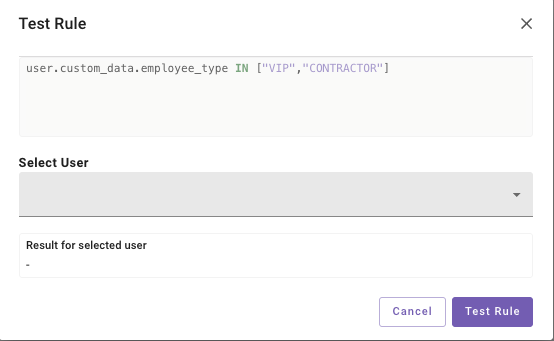
Enable form finding via ticket interception
This control defines if Moveworks will intercept tickets which users have created via the ITSM portal that could be resolved by serving a form in the AI Assistant.
- If set to TRUE we will actively try to serve up relevant forms to the users based on their polled tickets which will help resolve the issue before an Agent needing to intervene.
- If set to FALSE the tickets being polled will not be considered for interception by the forms skill.
Enable form deflection to ITSM
This control defines when Forms ingested into Moveworks are served to users within the AI Assistant. The process of filling the form will always be deflected to the ITSM system and not be supported within the Chat interaction platform Moveworks is setup on.
- If set to TRUE all forms served by Moveworks will redirect the user to the ITSM system to be filled up.
- If set to FALSE forms served by Moveworks which are eligible to be filled in Bot will be respected.
Enable form filling for eligible forms
This control enables form filling of eligible forms via either inline, in-bot or Moveworks webpage. You can learn more about Form filling here.
- If set to TRUE any forms which are eligible to be filled in bot by Moveworks will open in a seperate modal.
- If set to FALSE all forms served by Moveworks will be redirected to the ITSM system. This includes forms eligible to be filled in-Bot.
Override Un-fillable forms to be fillable
This control overrides the In bot form filling eligibility by forcing all forms to be fillable via either inline, in-bot or Moveworks webpage. You can learn more about Form filling here.
- If set to TRUE all forms irrespective of the eligibility criteria will be fillable in bot by Moveworks. Please note this is not suggested as some form fields might not work as expected due to the override.
- If set to FALSE we will follow the rules set on the other control flags for Form fillability.
Override Fillable forms to deflect to ITSM
This control overrides the Enable form filling for eligible forms flag by deflecting all forms to the ITSM system, even the ones which are passing the in bot fillability criteria.
- If set to TRUE all forms which are fillable in bot by Moveworks will be deflected to the ITSM system.
- If set to FALSE we will allow filling of forms if the Flag Enable form filling for eligible forms is set to true.
Poll Interval Seconds
This is the interval of time between which we poll for forms from the ITSM system. Leaving this empty is suggested as it uses the default value in this scenario.
Legacy Controls
These controls are a combination between the functioning of the Forms plugin and other Moveworks plugins like Software Access, Group Access. These control should always be explicitly set to False since they are no longer utilised by the AI Assistant and are Obsolete.
**Note : **These controls will be cleaned up by Moveworks soon. Please do not Enable these.
Enable last mile automation (LMA) execution for software access
Please set the control value to FALSE.
Enable last mile automation (LMA) bidding for software access
Please set the control value to FALSE.
Enable last mile automation (LMA) bidding for group access
Please set the control value to FALSE.
The below Controls have been marked Deprecated and should never be used.Enabling them can impact Forms plugin functionality
<Deprecated> Use Forms API for Catalog Items
Please ensure the control value is set to FALSE.
<Deprecated> Rivus Form Ticket Bidder Enabled
Please ensure the control value is set to FALSE.
Bidding
This section allows you to control the response precision of forms within the bot. You can make configurations for different scenarios, like when a ticket is created via the direct message route, the threshold and confidence level of the results can be set to be above a certain level before a Form is served.
Advanced Settings
This sections allows you to control the overall performance of the Forms plugin by controlling the number of concurrent API calls that are made to your systems. Increasing the number of threads will increase the number of concurrent API calls made to your system when ingesting forms which could reduce overall performance. The number of threads is set at two by default.
Note: We recommend leaving this field empty, making any changes here can effect the performance of your ITSM system.
You can also the ingestion of user fields in this section. You should only enable this when you want all user metadata fields to be ingested.
Warning: We recommend you do not enable this as it might reduce your bot performance significantly.
Web-Form Styling
This section allows you to configure the primary, secondary and highlight colors for Web-forms.
Updated 3 months ago