File Search Google Drive Configuration
Note: File Search requires User Ingestions to map Google Drive user profiles to Moveworks user profiles, and mirror your Google Drive access controls (ACLs). If User Ingestion has not been set up previously, ensure that you also create a Google Drive user ingestion in MW Setup.
We support three different methods for granting access to Google Drive, to allow Moveworks to ingest files and ACL permissions (file permissions, users, and groups) for File Search.
The recommended sequence, in order of most to least recommended (by ease of implementation), is:
- Option 1 (Recommended): File Search Google Drive Setup Guide: Service Account with Custom Admin Role
- Option 2: File Search Google Drive Setup Guide: Service Account with Domain-Wide Delegation
- Option 3: File Search Google Drive Setup Guide: Google Workspace User with Custom Admin Role
After following one of the above options, please refer back to the main File Search Self-Serve guide for final steps in launching File Search to your employees: File Search Self-Serve – Configuration Guide
Note on File Search with Google DriveIf your Google Drive only consists of Google Docs, and you do not have PDFs or other files, you can simply use the Moveworks Knowledge Connector with Google Drive instead, and do not need Moveworks File Search.
Updated 9 days ago