Built-in AI Agents
What are built-in AI Agents?
Built-in AI Agents are plugins that are connected to the Moveworks Agentic Reasoning Engine to execute different actions on behalf of users, including search, workflow automation, and content generation.
Moveworks’s Agentic AI Assistant is equipped with over 20 built-in plugins, covering use cases like knowledge search, IT ticket management, HR approvals, Access Access, Account management, and more.
Built-in plugins
Search & Look up
| Plugin Name | Plugin Description |
|---|---|
| Forms Plugin | This plugin enables search on forms. In-bot fillable forms are enabled by default. |
| Knowledge Base Plugin | This plugin enables search on knowledge base articles and files. |
| Room Registry Plugin | This plugin enables conference room lookups |
| People Registry Plugin | This plugin enables employee lookups |
Actions
Plugin Name | Plugin Description |
|---|---|
Change Preferred Language Plugin | This plugin allows a user to explicitly request a change in bot response language. Please contact your CS team to enable MLS capabilities for the Copilot |
Ticket Information Plugin (Single Ticket) | This plugin lets user look up a ticket with a ticket ID |
Ticket Information Plugin (List of Tickets) | This ticket fetches a list of tickets associated with the user. |
Add comment to Ticket Plugin | This plugin adds a comment to a ticket. If Multi-language support and ticket filing translation are not enabled, this plugin should be active and “Add Comment to Ticket plugin (MLS)” should be disabled. |
Add comment to Ticket Plugin (MLS) | This plugin adds a translated comment to a ticket. If Multi-language support and ticket filing translation are enabled, this plugin should be active and “Add Comment to Ticket plugin” should be disabled. |
Resolve Ticket Plugin | This plugin sets the state of the ticket in question to resolved. |
Reopen Ticket Plugin | This plugin reopens a resolved ticket |
Create a Group Plugin | This plugin creates a distribution list |
Add User to a Group Plugin | This plugin adds one or more users to a distribution list |
Remove User from a Group Plugin | This plugin removes one or more users from a distribution list |
Group Membership Status Plugin | This plugin checks whether a user is a member of the distribution list specified |
Owner of a Group Plugin | This plugin returns the owner of the distribution list |
Grant Software Access Plugin | This plugin automatically provisions software for users |
Unlock Account Plugin | This plugin unlocks the users’ account (such as Okta, Azure AD) |
Reset Password Plugin | This plugin resets the users’ account password in the configured systems |
Reset MFA Plugin | This plugin resets the users’ MFA |
Change Password Plugin | This plugin automatically changes the users’ password after user engages with a Password expiry notification |
Approval Information Plugin | This plugin lets user view the next pending approval |
Approval Information Plugin (List of Approvals) | This plugin lists open approval records associated with the user |
Update Approval Record Plugin | This plugin lets user take action on an approval request from notifications |
Smart Handoff Plugin | This plugin calls the smart handoff function that allow users to file a ticket, connect with an agent, or view other help options |
Productivity
| Plugin Name | Plugin Description |
|---|---|
| Write Email Plugin | This plugin will write the requested text in an email format (with a subject line and a body). It will not send the email, just write the text of an email. |
| Translate Text Plugin | This plugin will translate any text (either explicitly specified in the current user message or from a previous message) into a specified language. It will not change the user’s language preference setting. |
Plugin deflection message
What are plugin deflections?
Plugin deflections allow stakeholders to configure instructions and self-service messages for the Reset Password, Password Expiry, Unlock Account, and Reset MFA plugins. This allows the Moveworks Copilot to provide users with self-service messages or links to relevant portals, rather than directly executing actions on external systems.
How to use plugin deflections?
You can configure plugin deflection directly underneath each plugin. If a plugin deflection message is configured, the plugin will return the message instead of executing a workflow.
Updated 3 months ago